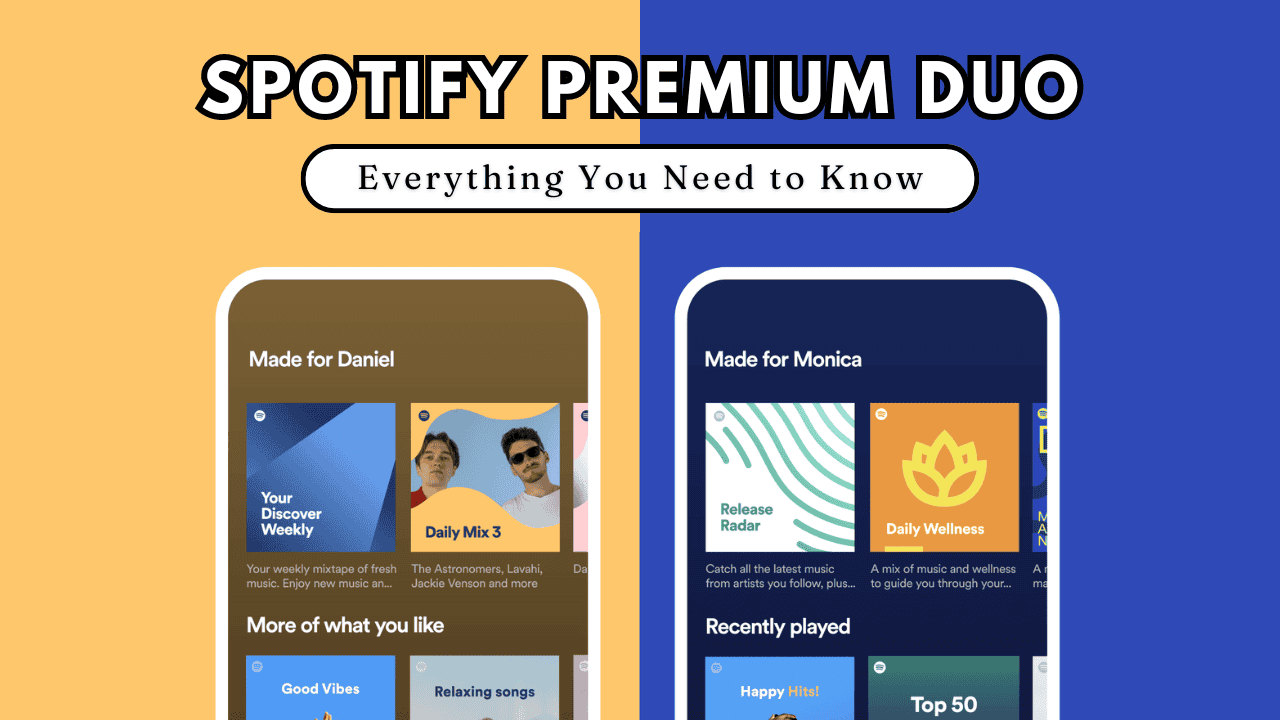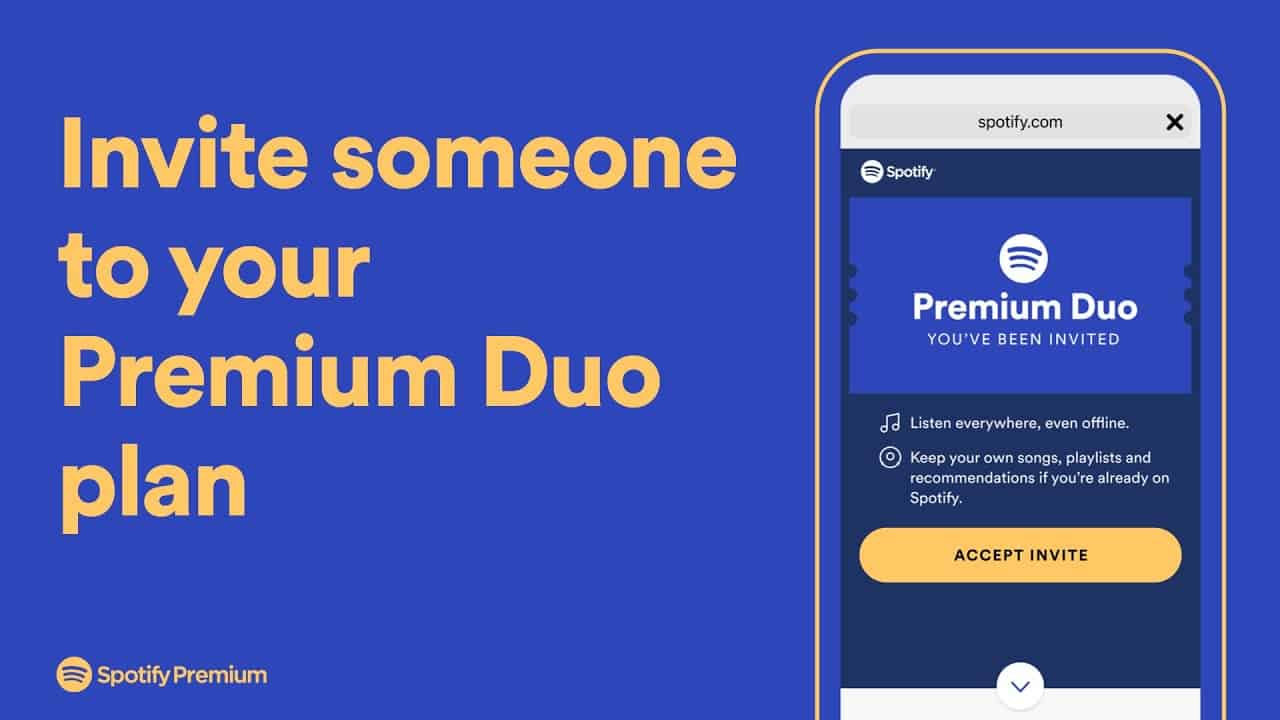Spotify offers various plans, including Duo, which is designed for two people to enjoy Spotify Premium benefits together. With the price of Spotify Premium Individual dropping recently, opting for Duo can be a cost-effective choice.
Here’s a quick overview of Spotify Duo and how it functions:
- This costs $16.99 per month and provides Premium access for two separate accounts.
- After subscribing, you can invite someone living at the same address to share all premium features.
- Spotify verifies the billing address of the plan manager when adding the other person to this duo.
What is Spotify Premium Duo?
Spotify Duo is a Premium subscription plan from Spotify that offers Premium benefits to two separate Spotify accounts residing at the same address. It allows each person to have their own account and manage their playlists independently.
Compared to Spotify Individual, Duo provides significant value with a shared cost reduction of about 40% per person. All Premium plans include features like ad-free music, offline listening, Spotify Connect, unlimited skips, and more. Duo is ideal for enjoying music together with your partner or friends.
How Much Is This Feature?
Spotify Duo is priced at $16.99 per month and provides Premium access for two people. It saves you about $5 compared to the cost of Spotify Premium Individual, making it an obvious choice if you have two people in your household or want to share it with a friend.
Comparsion Between Premium Duo and Individual Plans
Premium Duo and Individual Plans differ primarily in the number of accounts and cost. Spotify Duo offers two Premium accounts for $16.99/month, while Spotify Premium Individual provides one account for $11.99/month. Both plans grant full access to all Spotify Premium features without any limitations. However, only the Plan manager in Duo can access Spotify’s audiobook catalog, with a monthly listening limit of 15 hours.
How to Upgrade to Spotify Duo Plan
If you’re not already on Premium, you can choose the Premium Duo plan when signing up for Spotify Premium. If you’re already a Premium member, you can switch to Duo from either a web browser or the Spotify app.
On PC:
- Visit the Spotify Duo website and click “Get Started“.
- Log in to your Spotify account.
- Enter your address and payment information.
- Scroll down and click “Buy Now“. Once the transaction is complete, you’ll be subscribed to Premium Duo.
On Phone:
- Tap your profile picture in the top left corner of the Spotify app.
- Go to Settings > Account.
- Under “See available plans“, choose Premium Duo.
- Tap “Manage your subscription“.
- Select “Get Premium Duo” and enter your payment details.
- Tap “Buy Now” at the bottom of the page.
After your payment is processed, you’ll start enjoying the benefits of the Duo plan.
How to Add Someone to Spotify Duo
Adding another member to your Spotify Duo plan is similar to adding someone on the Spotify Premium Family plan. Here’s how you can do it:
On Mobile:
- Tap your profile picture in the Spotify app.
- Go to Profile > Settings and privacy > Account > Premium Duo.
- Select “Invite member” and share the link with the person you want to add.
On PC:
- Visit your Spotify account on the website.
- Go to Subscriptions > Manage Members.
- Copy the invite link and share it with the person you want to add.
If the person doesn’t live at the same address as you, make sure to share your registered address with them. When they click the invite link, they’ll need to enter the address for verification, which should match the Plan Manager’s address.
FAQs
How does Spotify verify both accounts live at the same address?
Spotify uses the billing address to verify if the address entered by the invitee matches. You can technically use Premium Duo even if the other person isn’t at the same location.
Is Duo better than Individual?
Feature-wise, there’s no difference. Duo offers better value for money compared to each person having their own Premium account.
Do I need two accounts for Spotify Premium?
Yes, Spotify Duo allows two accounts to enjoy Premium benefits.
Why can’t I add someone to Spotify Duo?
You can’t add someone unless they live at your address or enter the same address during the invite process.