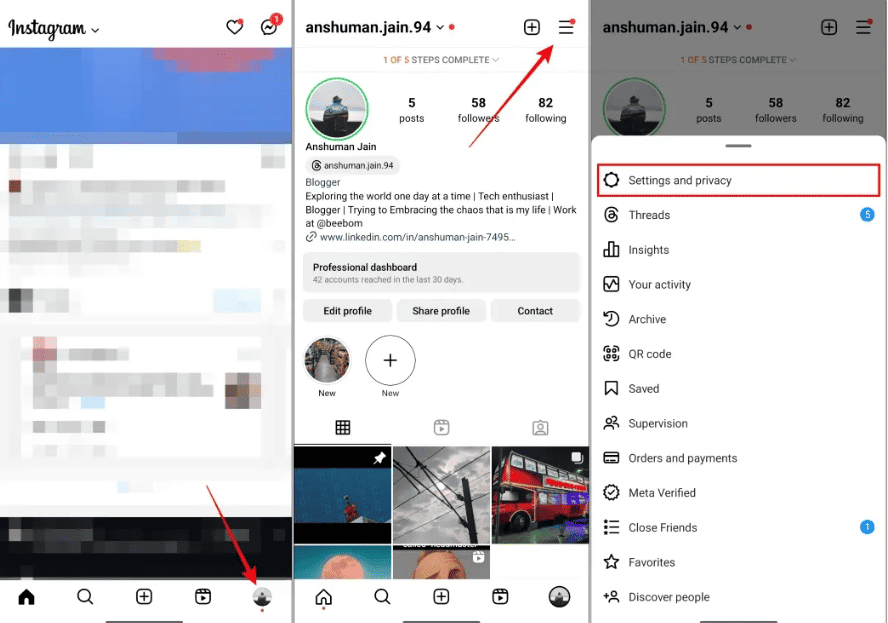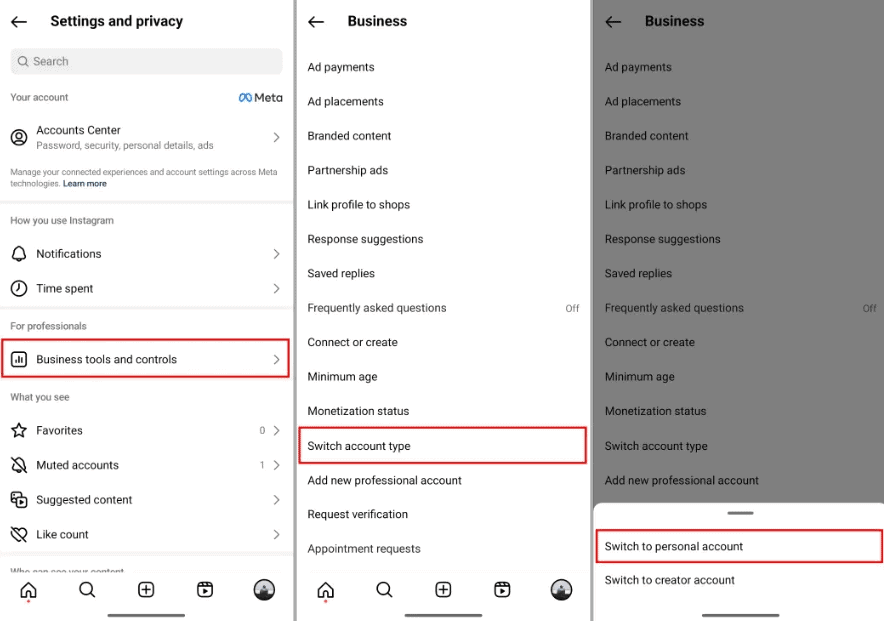Want to make your Instagram simpler and more about sharing moments than numbers? This guide shows you how to switch to a personal Instagram account. It’s easy and quick, letting you focus more on expressing yourself and enjoying the app without the extra business features.
Let’s get started and bring the fun back to your Instagram experience!
Table of Contents
ToggleSwitch to a Personal Account on Instagram App
Switching your Instagram account to a personal account is quick and easy. Plus, all your stuff stays put.
Here’s how to do it on the Instagram app, whether you’re using Android or iOS:
- Open Instagram and tap your profile picture at the bottom.
- Tap the three lines at the top right of your profile.
- Hit “Settings and privacy” from the pop-up menu.
- Go to “Business Tools” or “Creator Tools.”
- Find “Switch account type” and tap it.
- Tap “Switch to personal account,” and hit “Switch to personal” again to confirm.
Switch to a Personal Account on Instagram Web
Switching your account type on Instagram’s desktop site is a lot like doing it on the app, but the starting step is different. Here’s what to do:
- Open Instagram in your desktop browser and sign into your account.
- Click on “More” in the bottom left corner, then go to “Settings.”
- In the sidebar, scroll down and click on “Business tools and controls” or “Creator tools and controls.”
- Choose “Switch to personal account” and confirm by clicking “Switch Back” in the pop-up.
What Happens When Switching from Professional to Personal Account
Switching your Instagram account type might not seem like a big deal at first. But you’ll start to see some changes as you use the app more. Here’s what will happen:
- You won’t be able to see insights anymore, which means no more data on how your posts are doing.
- You can’t pay to make your posts reach more people.
- If you add your contact information to your profile, it will disappear because personal accounts don’t have that feature.
- You might lose your verified badge since getting verified is different for business and personal accounts.
- You can’t use other apps to schedule your posts ahead of time.
Even with these changes, using Instagram will mostly feel the same. But, these changes might affect how much people interact with your posts after a while.
Should You Switch from a Professional to a Personal Account?
An Instagram personal account is easier and lets you be yourself more. You can use cool tools not found in business accounts and go private to keep away people you don’t want. But, if you’re a brand wanting to grab people’s attention, a professional account is better.
It shows you all the numbers, like how many people are engaging with your posts and how many new followers you’re getting. This information helps you figure out what to post next to grow your brand.
A personal account is good for you if you just want to post and not worry about all these numbers. But, if you’re a big creator or a brand aiming to get bigger, a professional account on Instagram will help a lot.