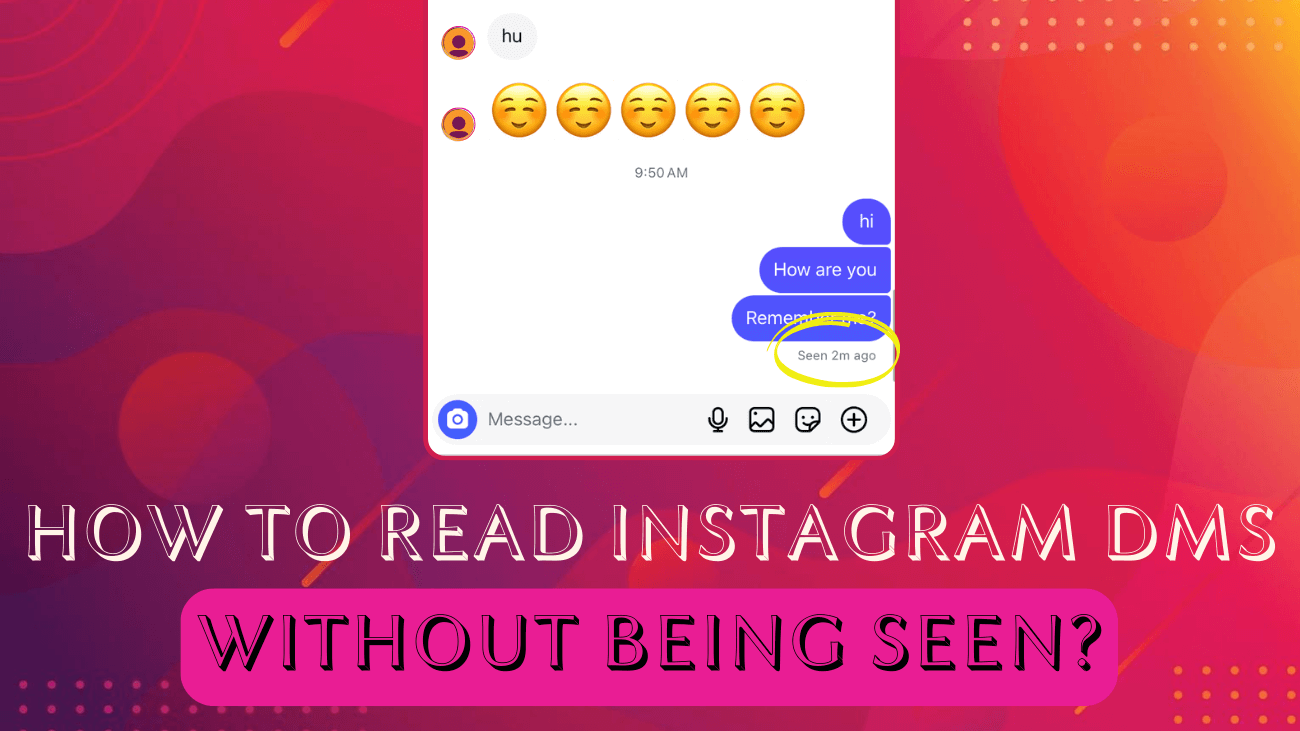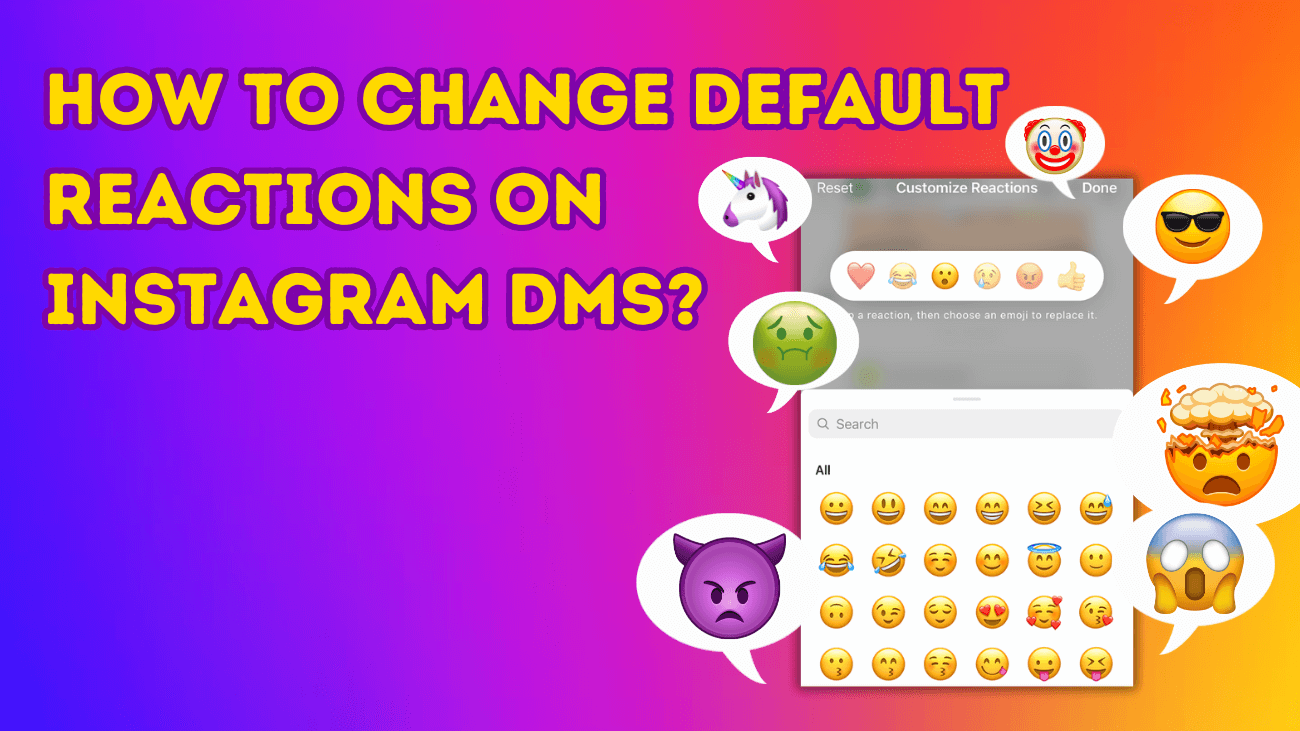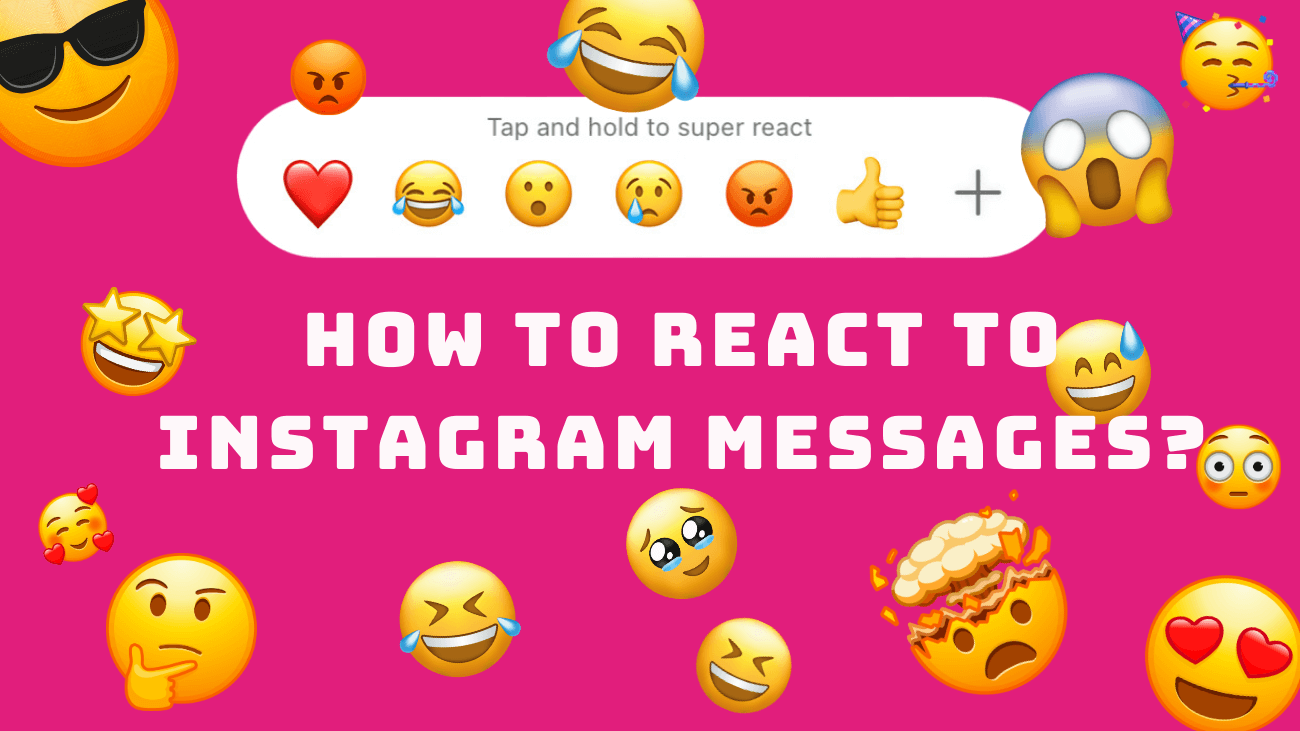Trying to read an Instagram DM without notifying the sender can be tricky. Although Instagram provides a feature to disable read receipts, there are also some creative ways to bypass the “seen” notification altogether. If you’re aiming to keep your activity under the radar or simply want extra time before replying, here’s what you need to know to read Instagram DMs without being seen.
Instagram direct messages
Along with special effects in Instagram Messages, Instagram is now making direct messages even more fun and personal by introducing a feature that lets you set a nickname for your friend in Instagram DMs. Introduced in November 2024, this update allows users to create nicknames for themselves and others in the in-app chat. These nicknames are only visible in your DMs and won’t affect usernames elsewhere—just like Snapchat’s similar feature.
Instagram explains: “You’re always in control and can change your nickname at any time. By default, people you follow can update nicknames, but you can also set it so only you can make changes.”
Ready to learn how to use this exciting feature and make your DMs more personal? Keep reading for a step-by-step guide!
Instagram’s direct messages (DMs) are a big part of how we stay connected with friends, family, and followers. The emoji reactions feature adds a fun and expressive way to respond quickly to messages. While the default double tap “heart” reaction is a popular choice, it might not always be the best fit for every conversation. The good news is, you can easily change these default reactions to better match your mood and the tone of your chats. In this article, we’ll show you how to change the default reactions on Instagram DMs, making your conversations more personal and expressive.
As one in five social media users now turn to businesses’ DMs for customer service, harnessing Instagram DMs can significantly bolster your relationship with your audience. Initially, responding to Instagram DMs can be enjoyable. However, once the unread count surpasses fifty, it can become burdensome. You might start considering whether reacting to some messages with emojis could streamline the process. The good news is, that it can. If it aligns with the conversation, responding with react emojis is a valid method to acknowledge and interact with users on the platform. So, how exactly do you react to messages on Instagram?
Let me guide you through it.
When you open someone’s messages on Instagram, a “Seen” label appears on their conversation screen, indicating that you’ve read the message. However, there are times when you might not feel like responding immediately, and this “Seen” label can make you feel pressured to reply quickly. After all, you don’t want the sender to think you’re ignoring them. To help with this, here are a few ways to read Instagram messages without being seen.
Now, let’s start the journey to find out how!
Instagram is a hugely popular social platform, boasting over a billion active users. One of its standout features is the ability to send direct messages, known as DMs, to other users. A common question emerges: Is there a limit to characters in Instagram DMs? How many direct messages can you send on Instagram? This matters greatly for businesses and individuals making use of the platform for communication and marketing purposes.
Let’s explore the current character limit for Instagram DMs, including any recent changes.