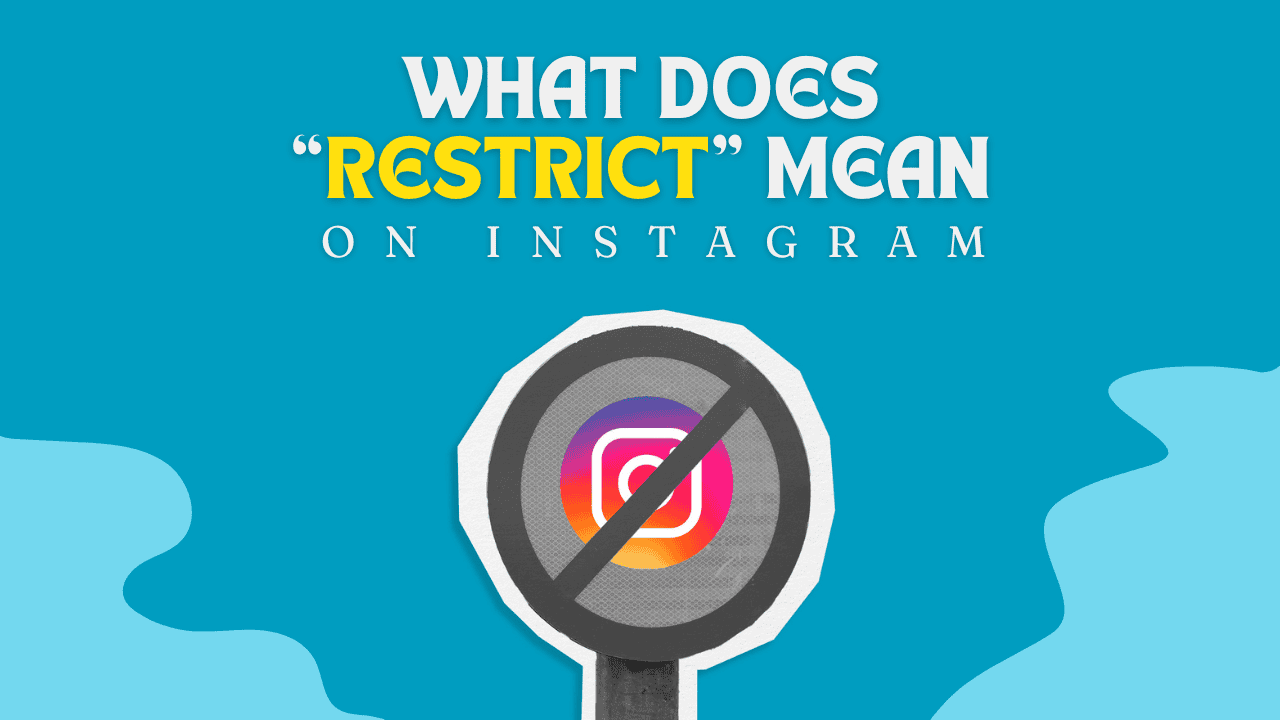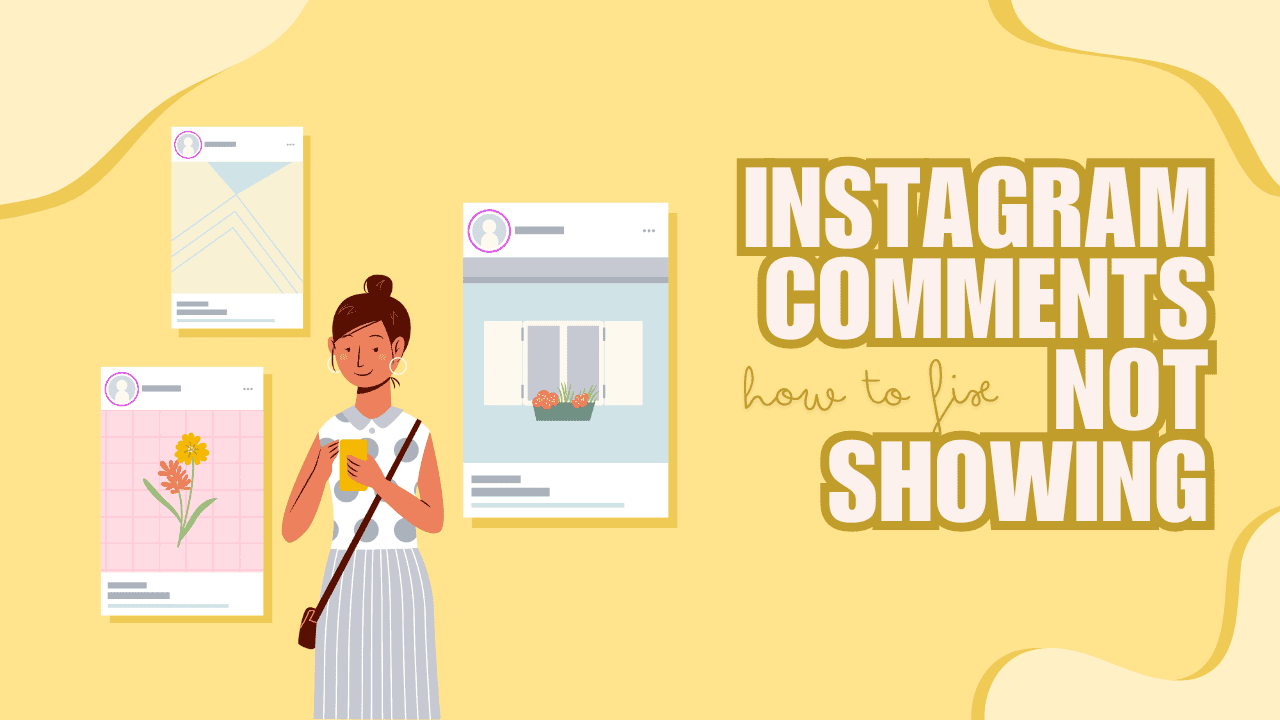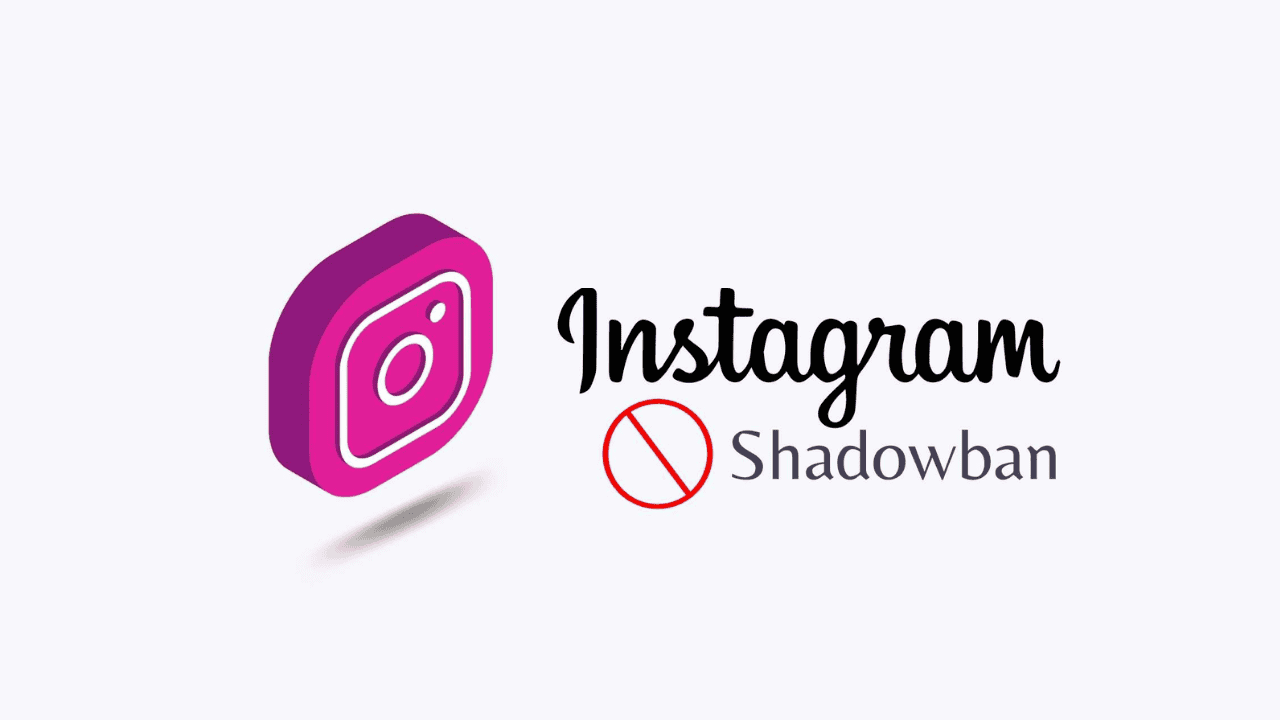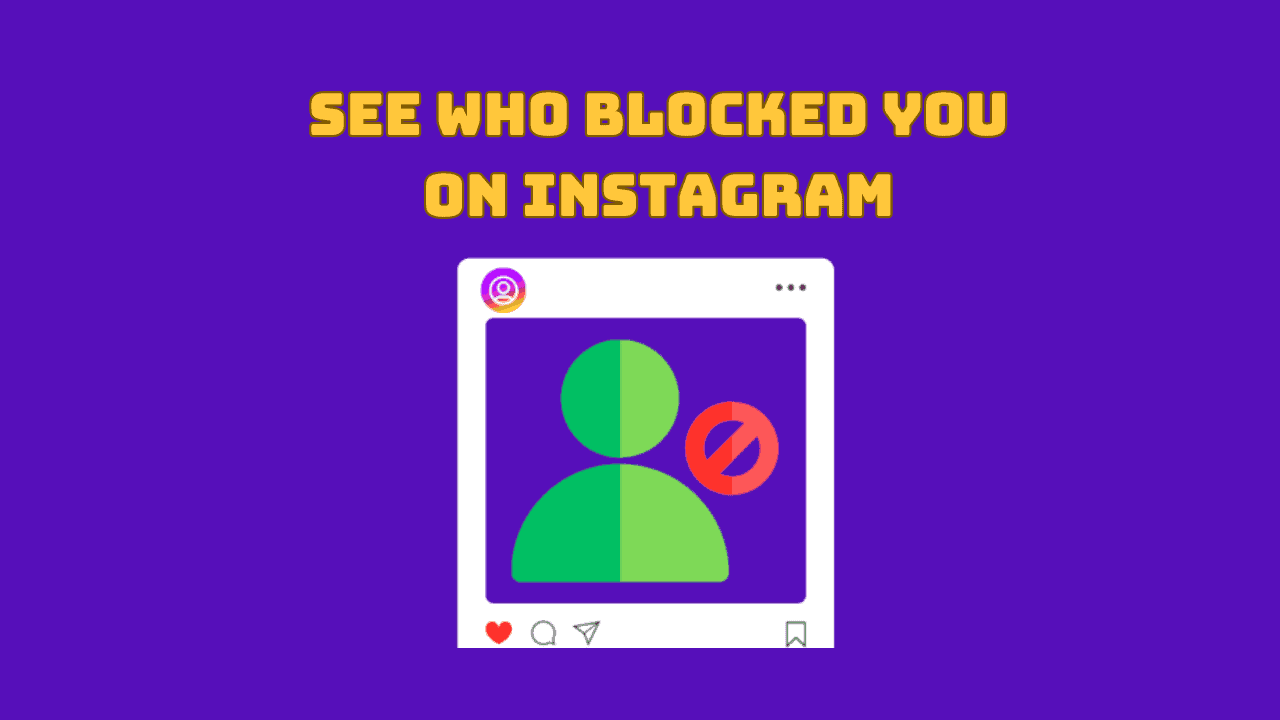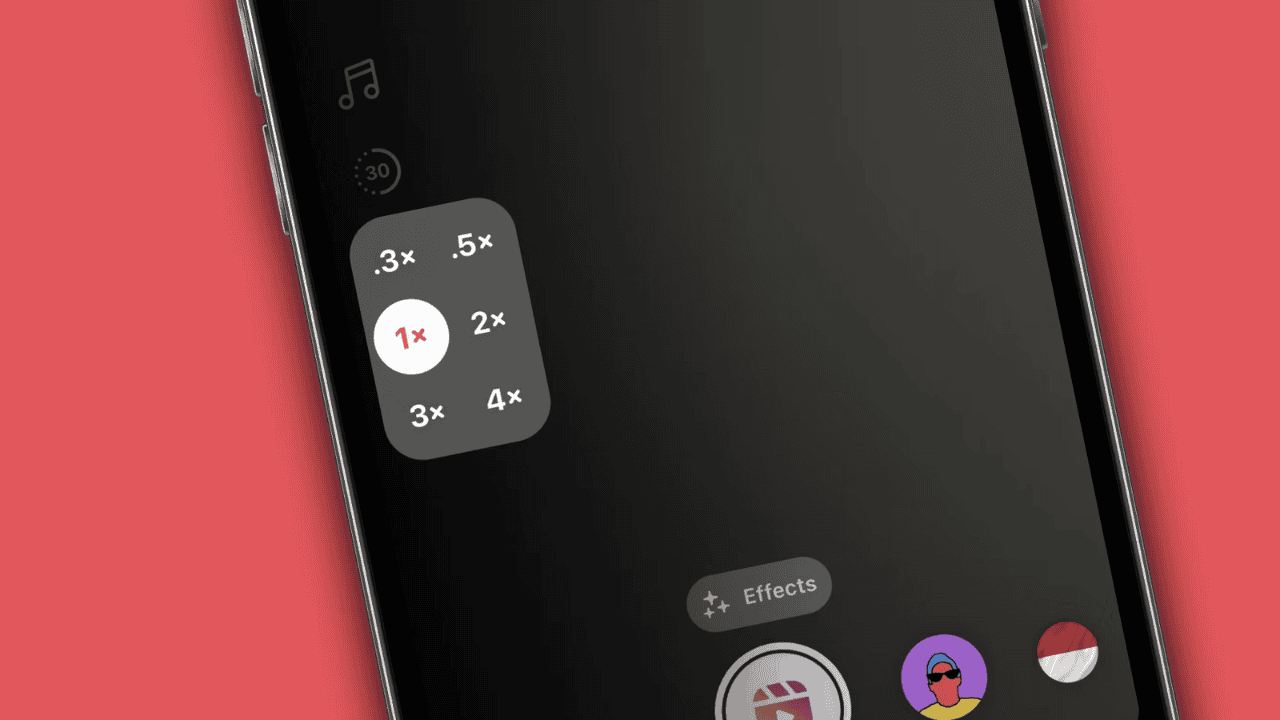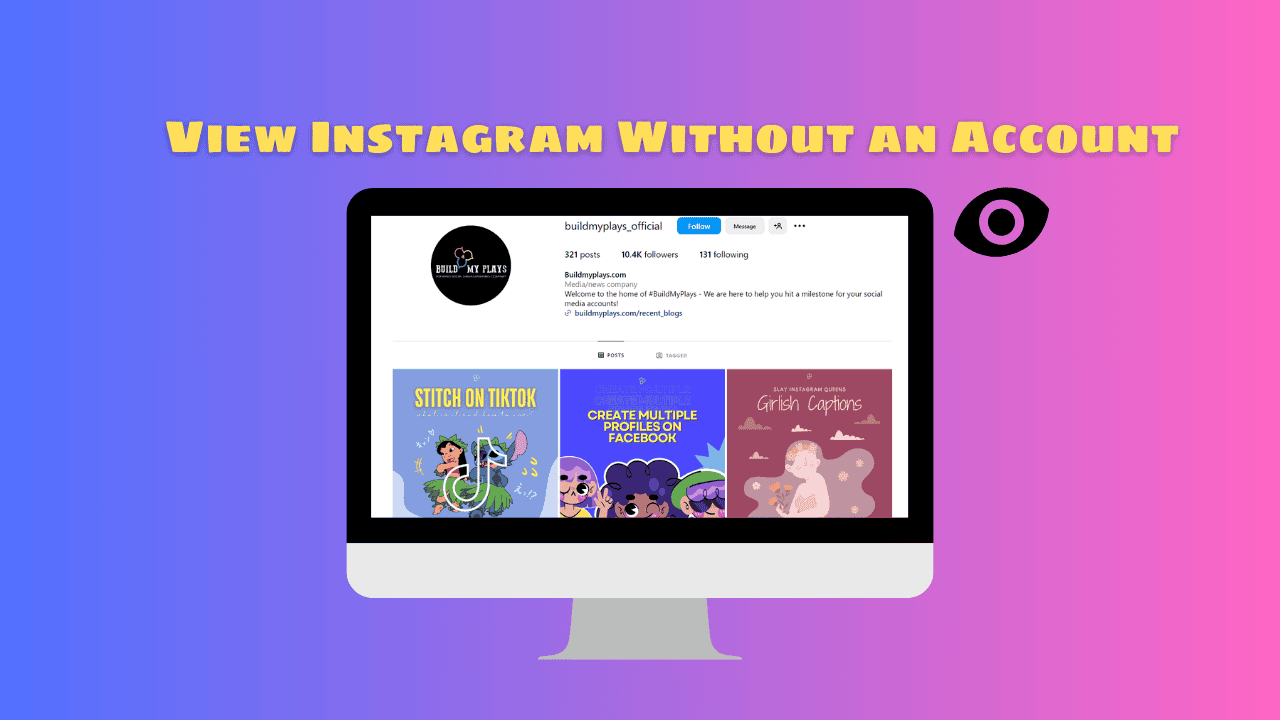Instagram Guides
How to see who saved your Instagram posts? When someone saves your content, it means they like it and want to keep it for later. In this guide, we’ll show you how to find out who might be saving your posts. Even though Instagram doesn’t directly show this information, we have some tips to help you.
Keep reading to learn more and take control of your Instagram insights!
Instagram has a feature called “Restrict” that helps you control who interacts with you. But what does “Restrict” mean on Instagram? In this article, we’ll explain what it does, how it works, and how it can help you manage your online space more easily.
Read on to learn how you can use this feature to protect your privacy and improve your Instagram experience!
Having trouble seeing comments on Instagram? It’s a problem a lot of people run into and it can be not very pleasant, especially if you want to read what people are saying on your posts. The comments might be hidden because of a small issue with the app, your phone, or your internet.
This guide will show you some easy ways to fix this. We’ll talk about things like making sure your internet is working right and changing some settings in the app.
This way, you can get back to seeing and joining in on the conversations on Instagram.
TL;DR – If Instagram comments aren’t showing, it might be due to app issues, phone problems, or poor internet. Common fixes include checking your internet connection, restarting the app or your phone, logging out and back into Instagram, updating the app, clearing the app’s cache, or reinstalling Instagram. If these steps don’t work, try checking comments on Instagram’s website.
For a more seamless experience to effortlessly maintain engagement, consider using our Buy Automatic Instagram Relevant Comments service to boost engagement and ensure your posts get the attention they deserve.
Have you seen a sudden drop in your Instagram reach and engagement? You might be facing an Instagram shadowban, a hidden penalty that makes your posts less visible.
In this article, we’ll explore if the Instagram shadowban is real and show you simple ways to fix it. Let’s dive in!
Wondering how to see who has blocked you on Instagram? It can be frustrating not to see updates from someone you used to follow. In this guide, we’ll show you the clear signs to look for and teach you how to determine if someone has indeed blocked you on Instagram.
Let’s dive in and clear up some of the confusion.
Looking to make your Instagram videos more exciting? Speeding them up is a fantastic way to captivate your audience. In this guide, we’ll show you how to speed up your videos quickly using Instagram’s tools or some handy third-party apps. Whether you’re aiming for a fun time-lapse effect or want to highlight the best parts of your video, we’ve got you covered.
Let’s get started!
Do you ever wonder who stopped following you on Instagram? It can be frustrating not knowing. But don’t worry, we’ve got you covered! In this guide, we’ll show you exactly how to find out who unfollowed you on Instagram. Whether you’re using the app on your phone or the website on your computer, we’ll walk you through the steps. By the end of this guide, you’ll be able to keep track of your followers like a pro!
Your Instagram bio is like your online introduction card, showing people who you are. Making it memorable is important for getting more followers. In this guide, we’ll share ten easy tips to help you create an Instagram bio that people remember. Whether you’re a business, a famous person, or just you, having a great bio can help you stand out on Instagram.
Let’s get started!
Want to look at Instagram but don’t have an account? You can see posts and profiles without signing up. In this guide, we’ll show you simple ways to check out Instagram without an account. Whether you’re curious about a business or want to see what’s on there, we’ll help you peek inside without creating an account.
Let’s get started!