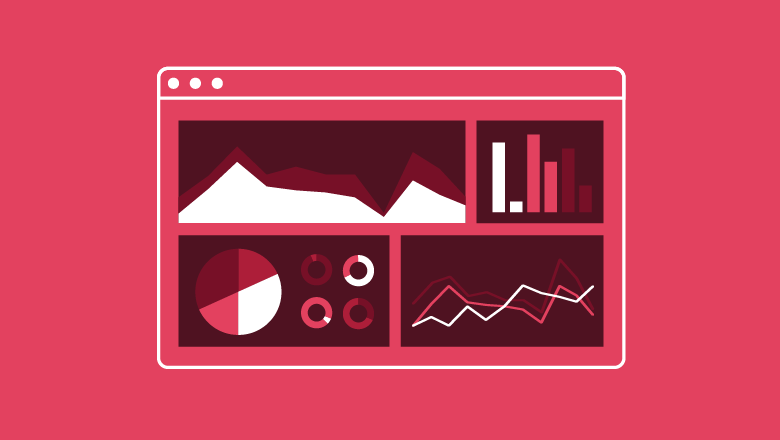Continue to discover other Instagram metrics to track for success… Continue reading →
Instagram Insights
In this article, we’re sharing 10 Instagram metrics to track for a stronger social media strategy. Continue reading →
Continue to discover the perfect time to post on Instagram… Continue reading →
Everyone loves data as it allows you to comprehend your audience. Data shows you how your audiences do things, what they prefer, and who they are.
And when it comes to social media, we also like analytics and insights. They allow you to evaluate the impact of your marketing strategies across different channels to see if there’s something you need to improve. For example, you should target a different audience, post at the most effective time of day, or experiment with a new content format.
Instagram Insights are no exception. Here in this post, we will jump into how to use Instagram Insights.
What is Instagram Insights
Instagram Insights is a feature that helps Business Account users on Instagram see analytics related to their profile and posts.
We will provide you with the analytics on Instagram Insights that marketers need to understand and the way to use them.
First of all, you must have a business profile to get permission to use Instagram Insights.
You can switch to a business profile in case you’re already using a personal account. To have a Business Account, you must also have a Facebook Page for your brand.
Here are the analytics on this channel that marketers need to know and understand how to use them.
You must create an Instagram business profile first. Instagram will give you the option to organize a new one during this process if you don’t already have one. Let’s see how to convert your account in a few easy steps.