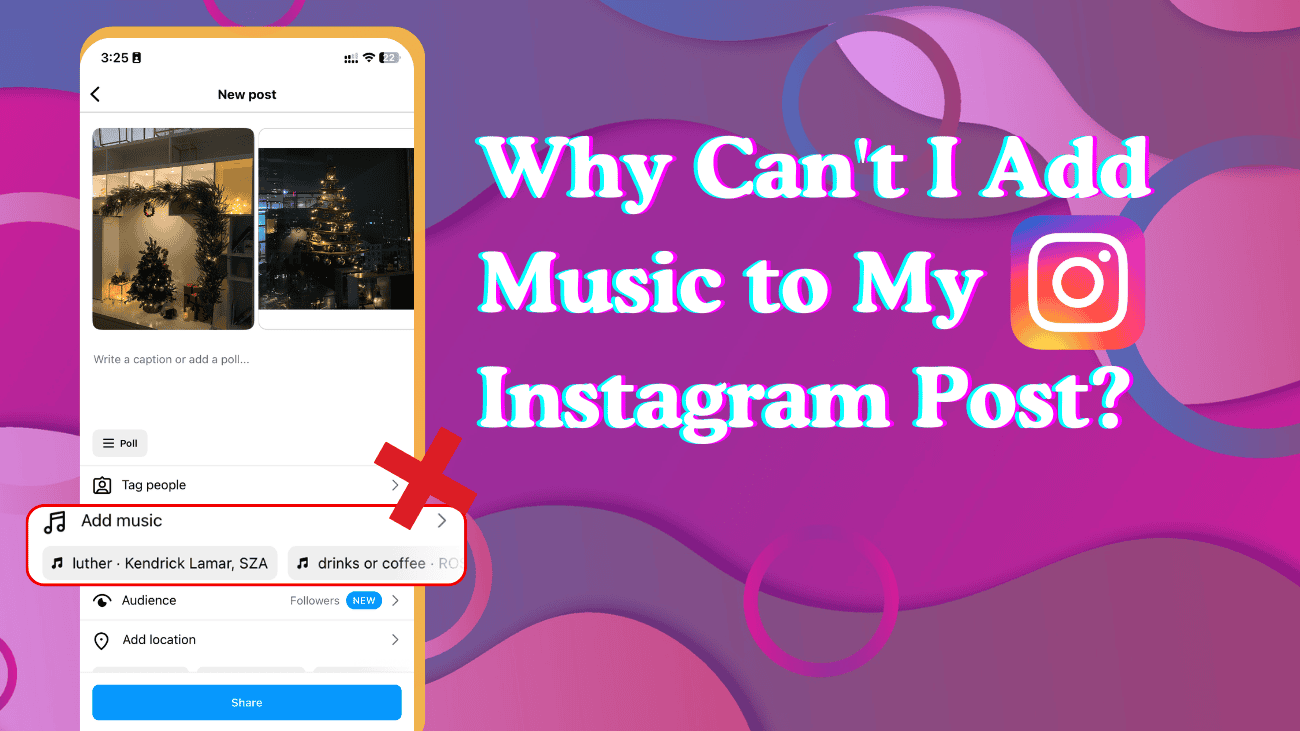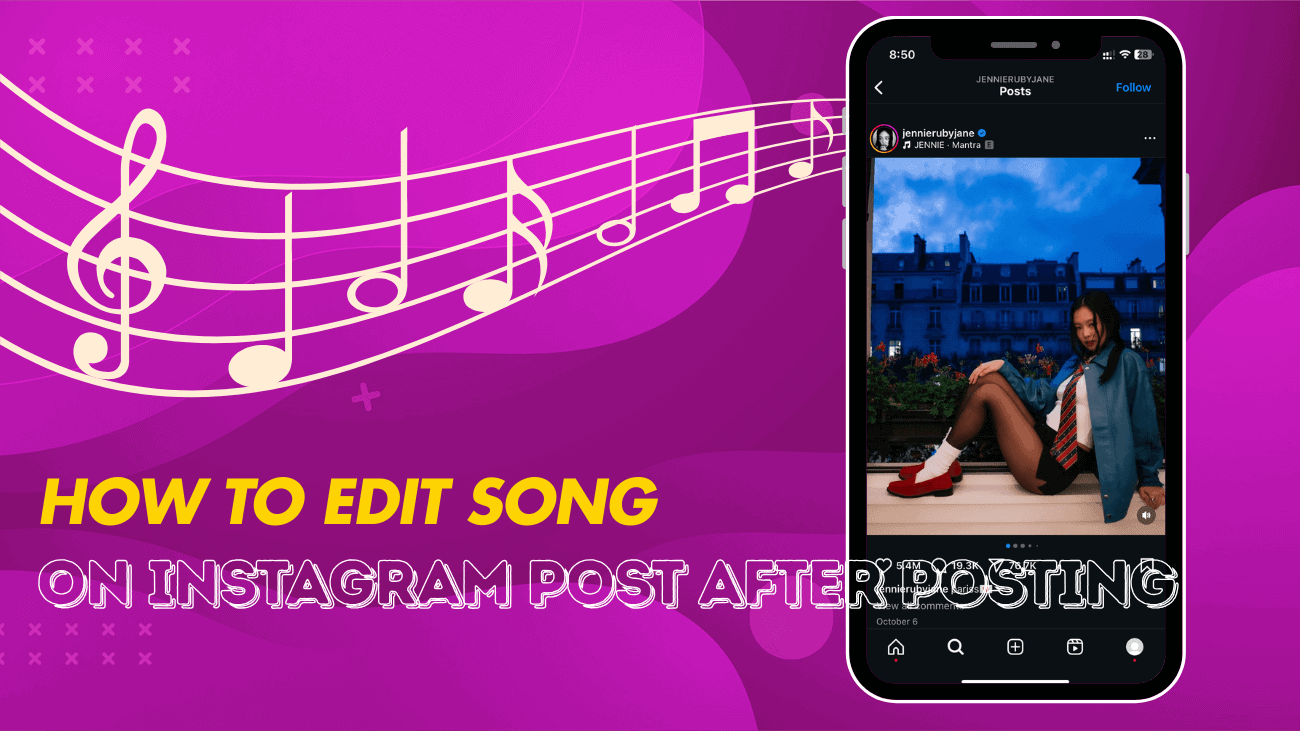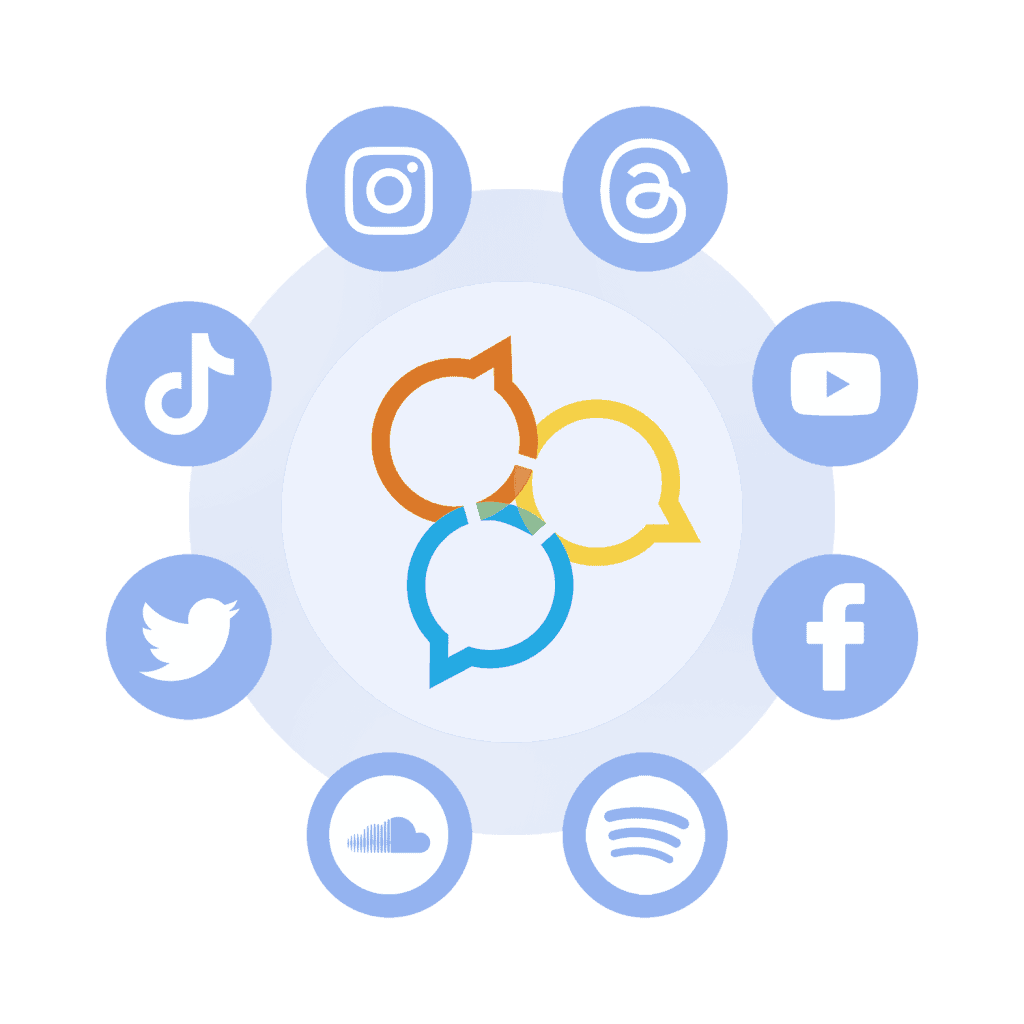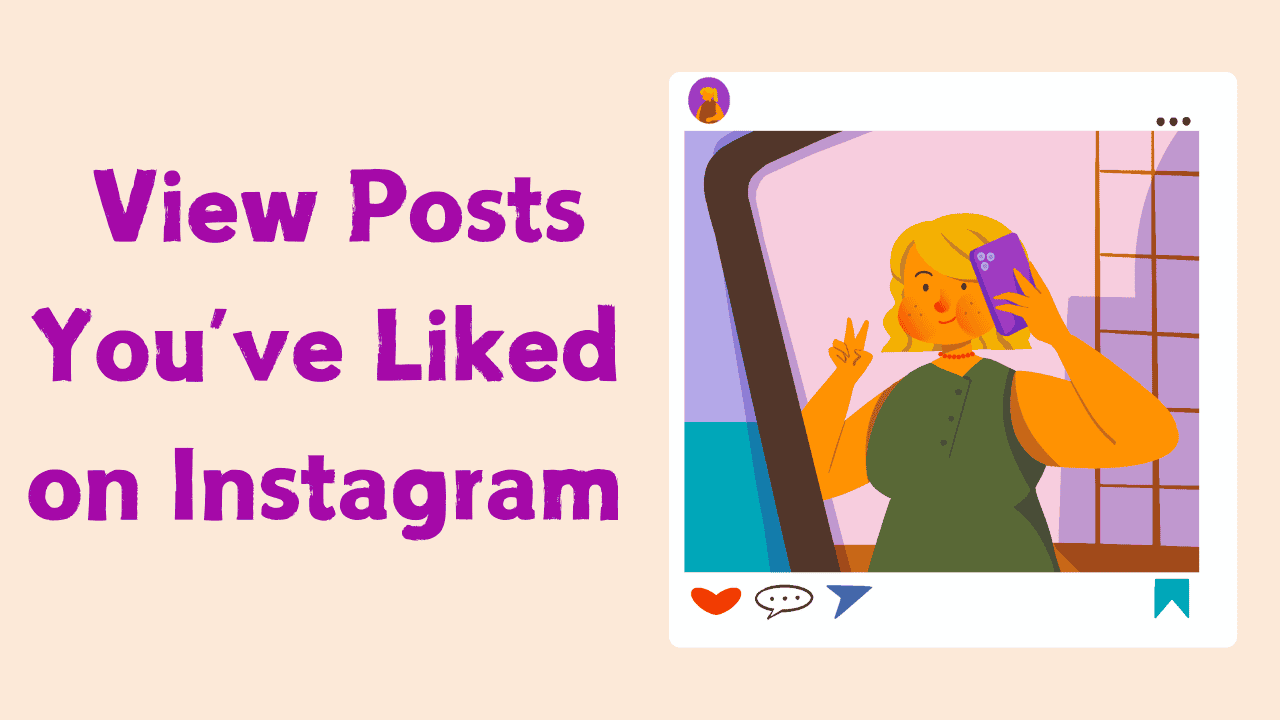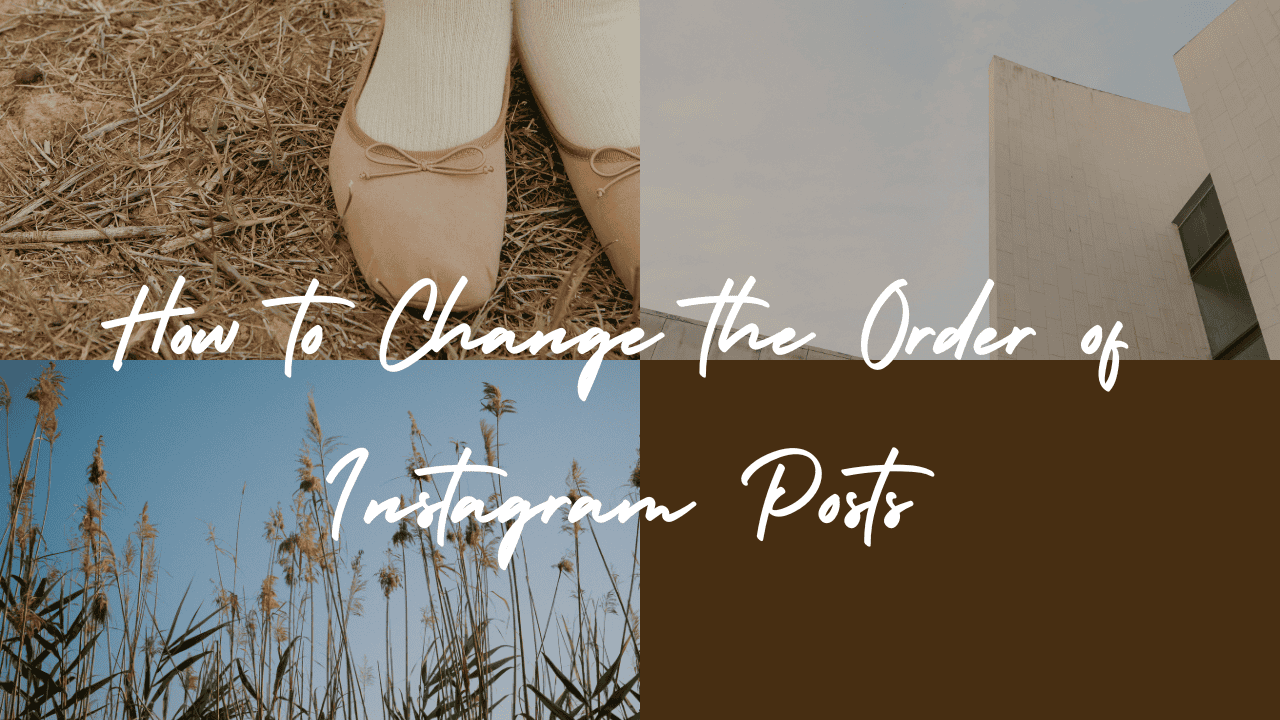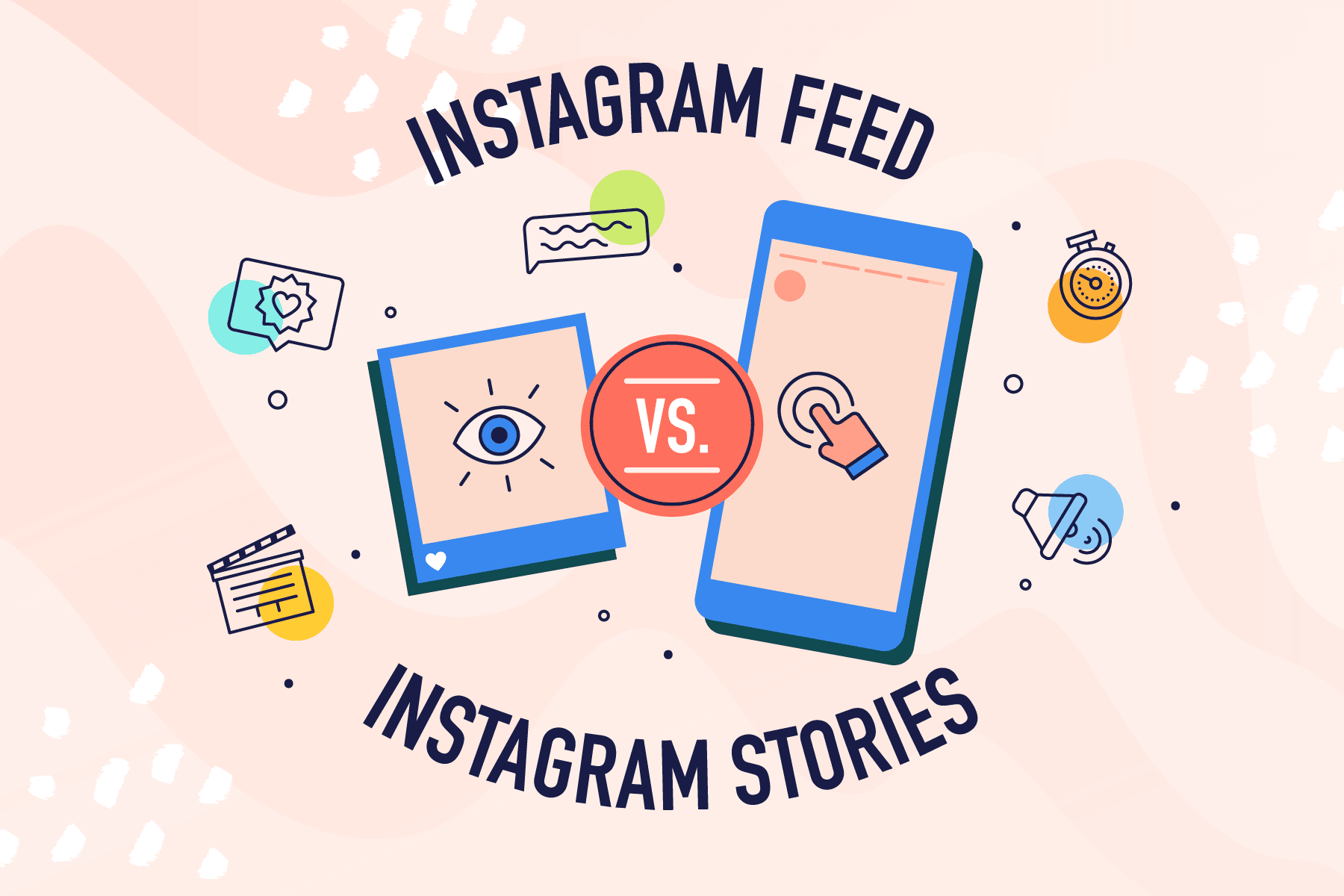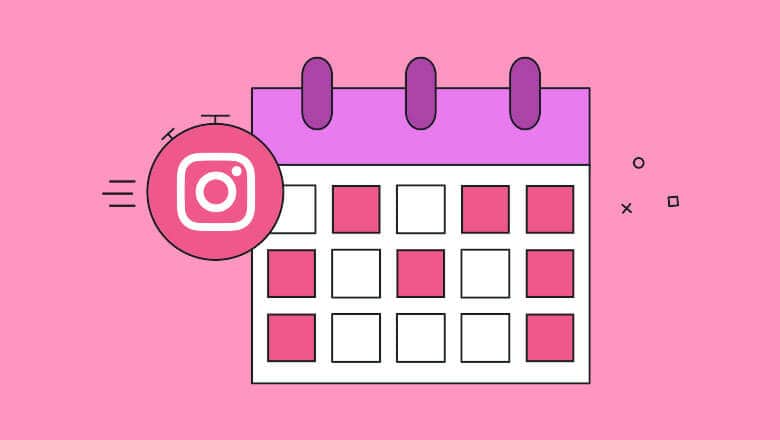Got a minute? Let’s talk about how to make your life a little easier in today’s fast-paced digital world. We’re all juggling a lot, right? So, if you’ve been wondering how to share Instagram posts to Threads automatically, good news—it’s totally possible now!
Meta has rolled out a new feature on Instagram that lets you cross-post your content straight to Threads. It’s a total game-changer because it saves time and makes sure your content reaches more people, without the extra effort of posting manually on both platforms.
Let me walk you through how to set it up, so you can start sharing your Instagram posts and reels on Threads automatically. All you need is the latest version of the Instagram app on your phone, and you’re good to go!