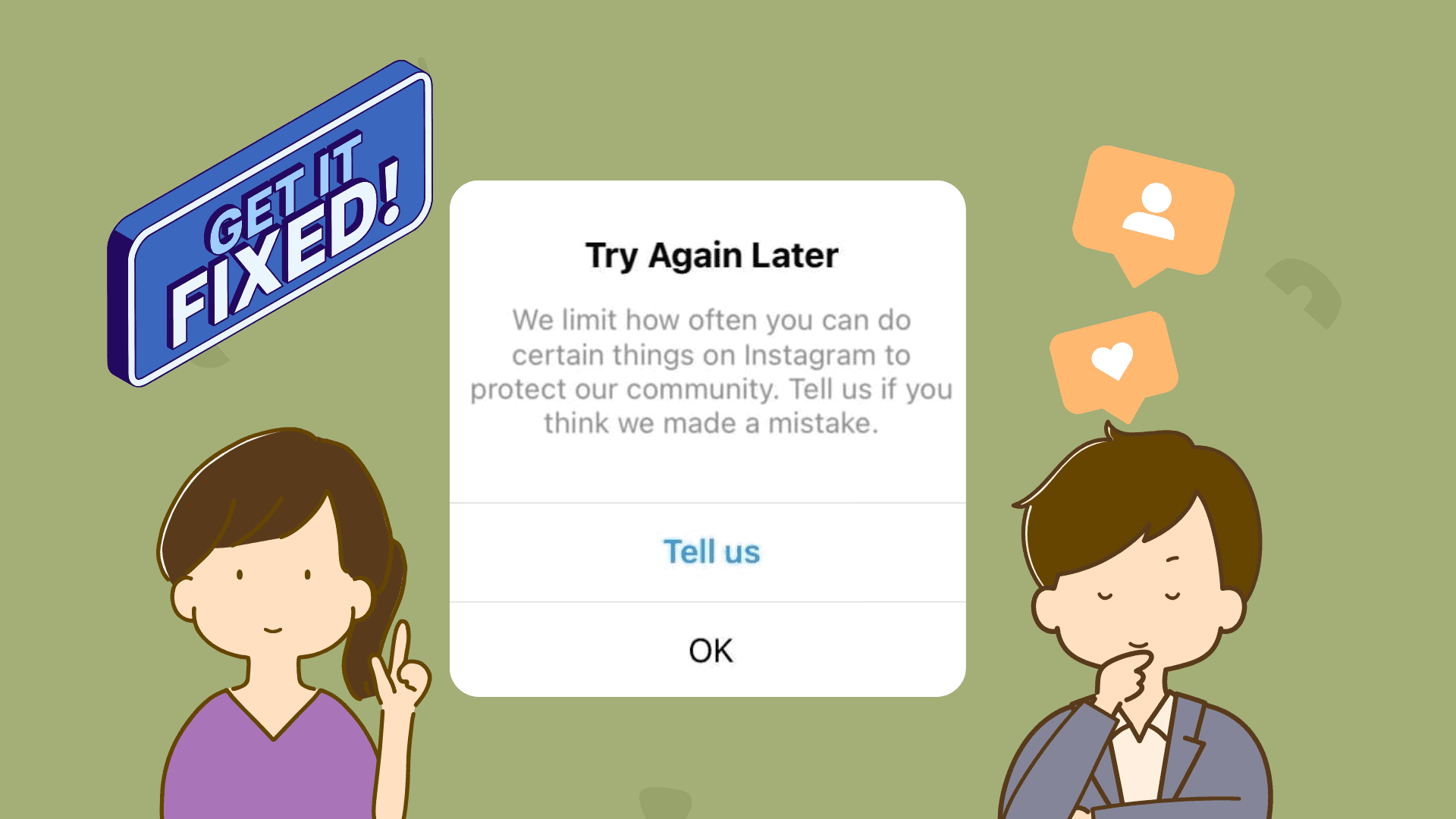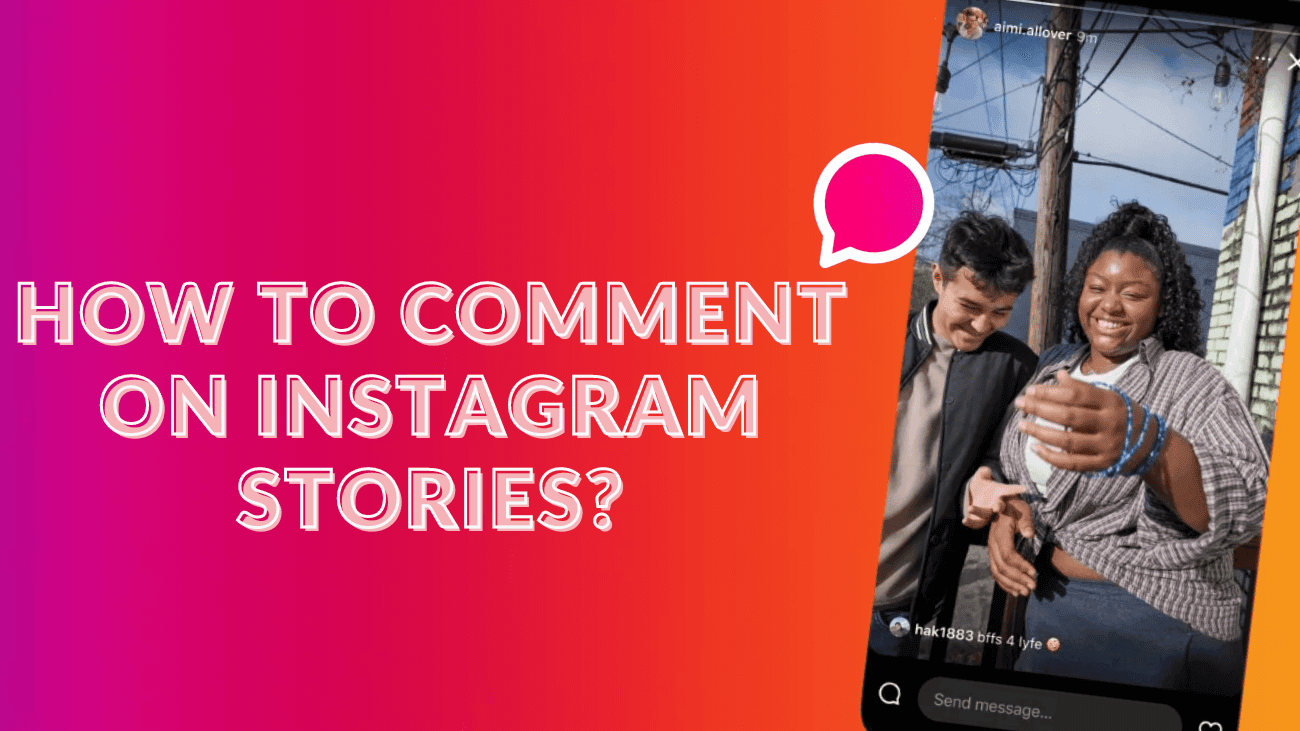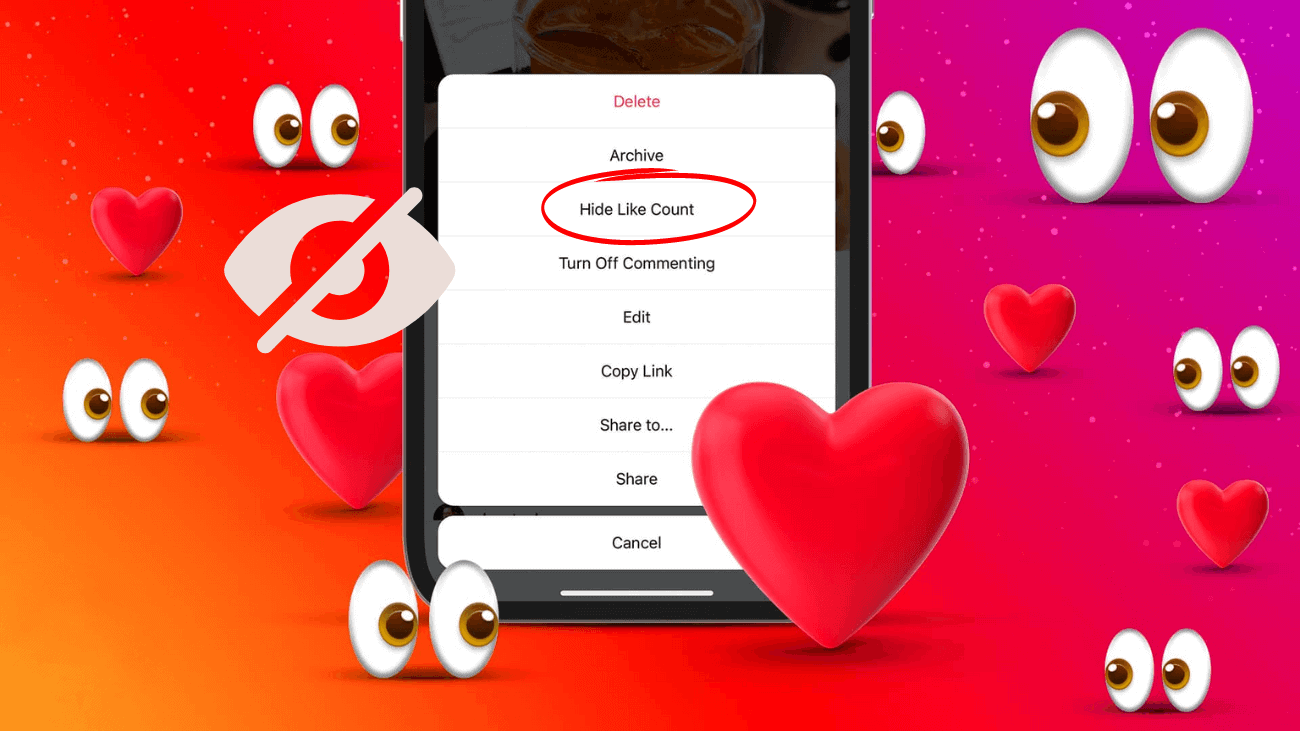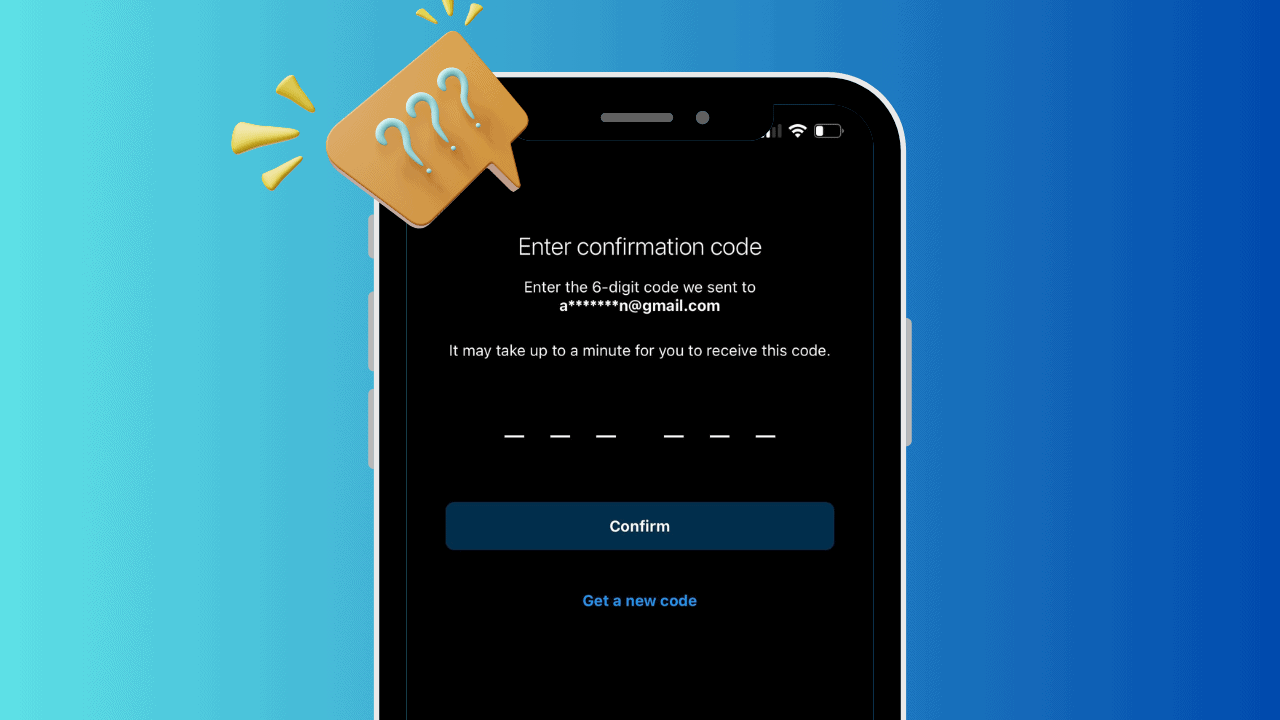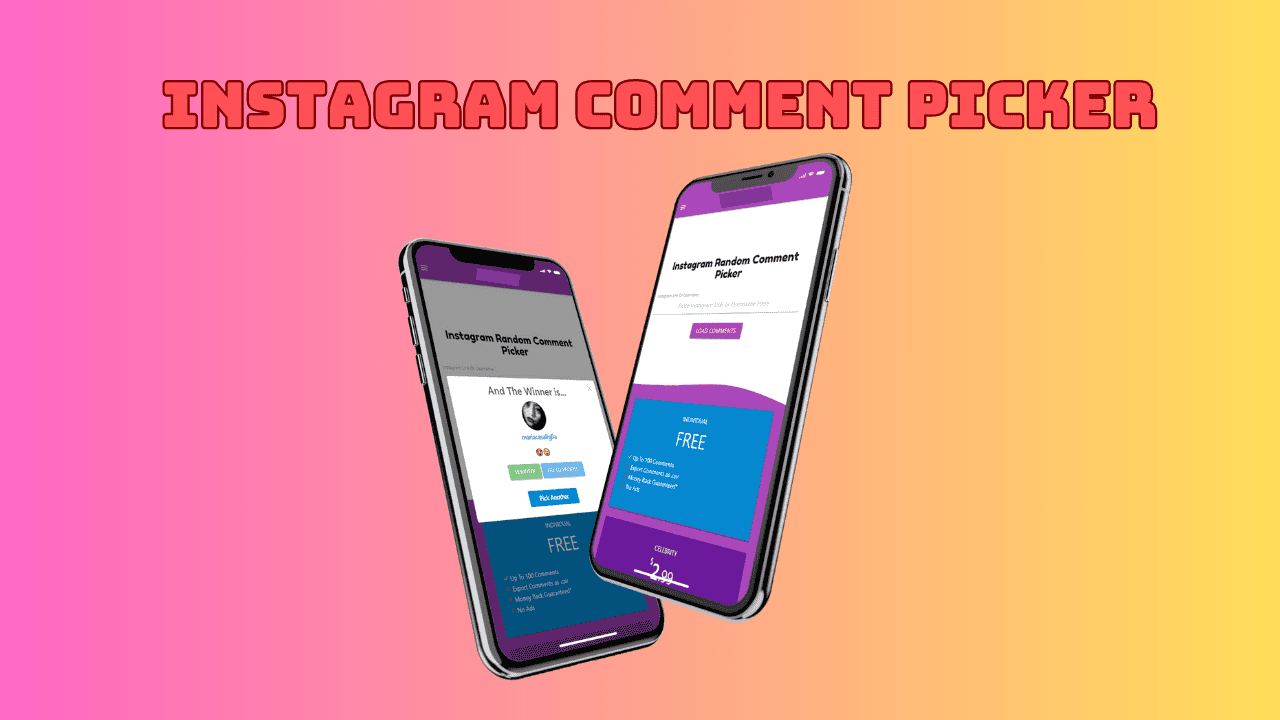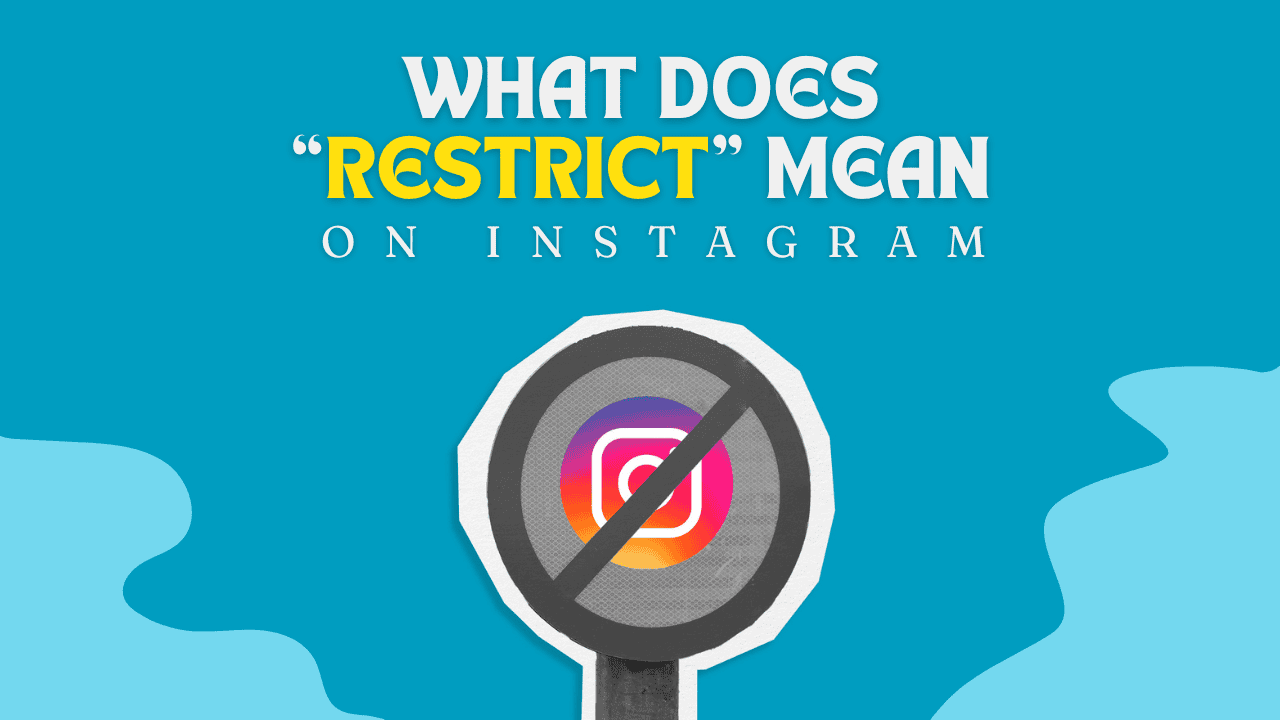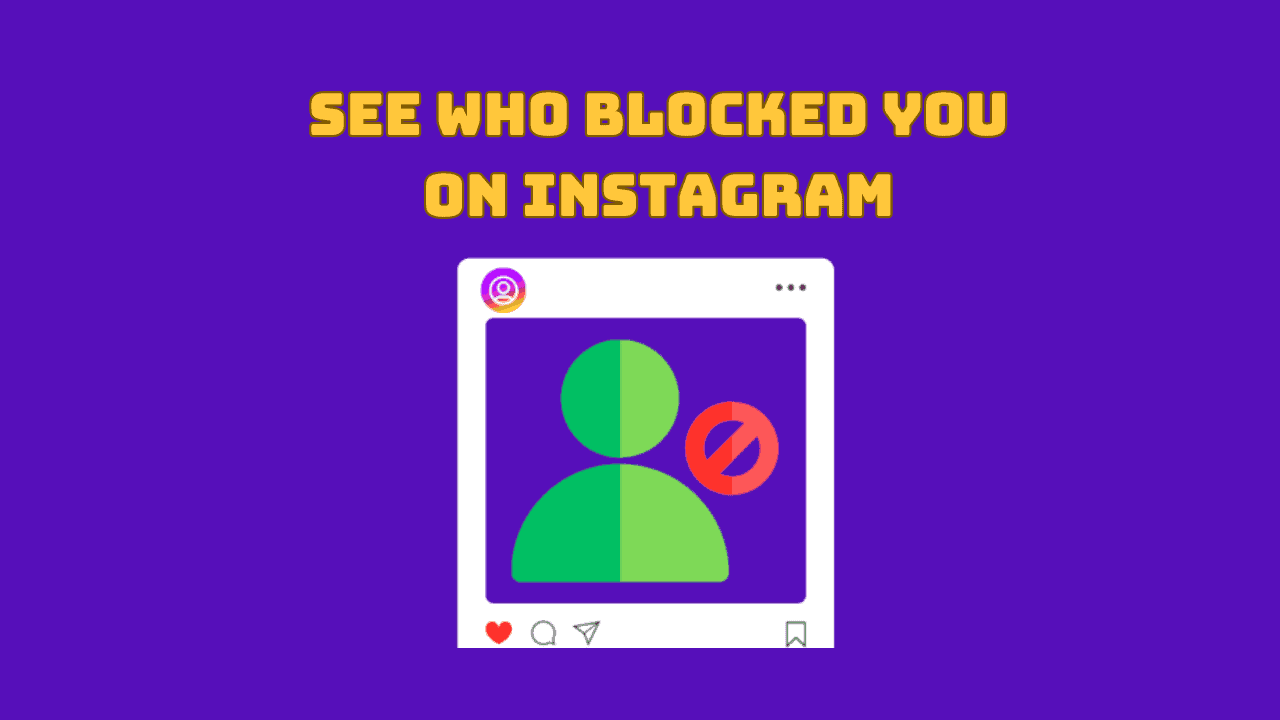If you’re seeing the “We Limit How Often You Can Do Certain Things on Instagram” error, it can be frustrating. This message usually pops up when Instagram restricts your actions due to unusual activity. But don’t worry—there are simple fixes you can try to get back to using your account smoothly.
In this guide, we’ll walk you through three easy solutions to resolve this error. Let’s get started!