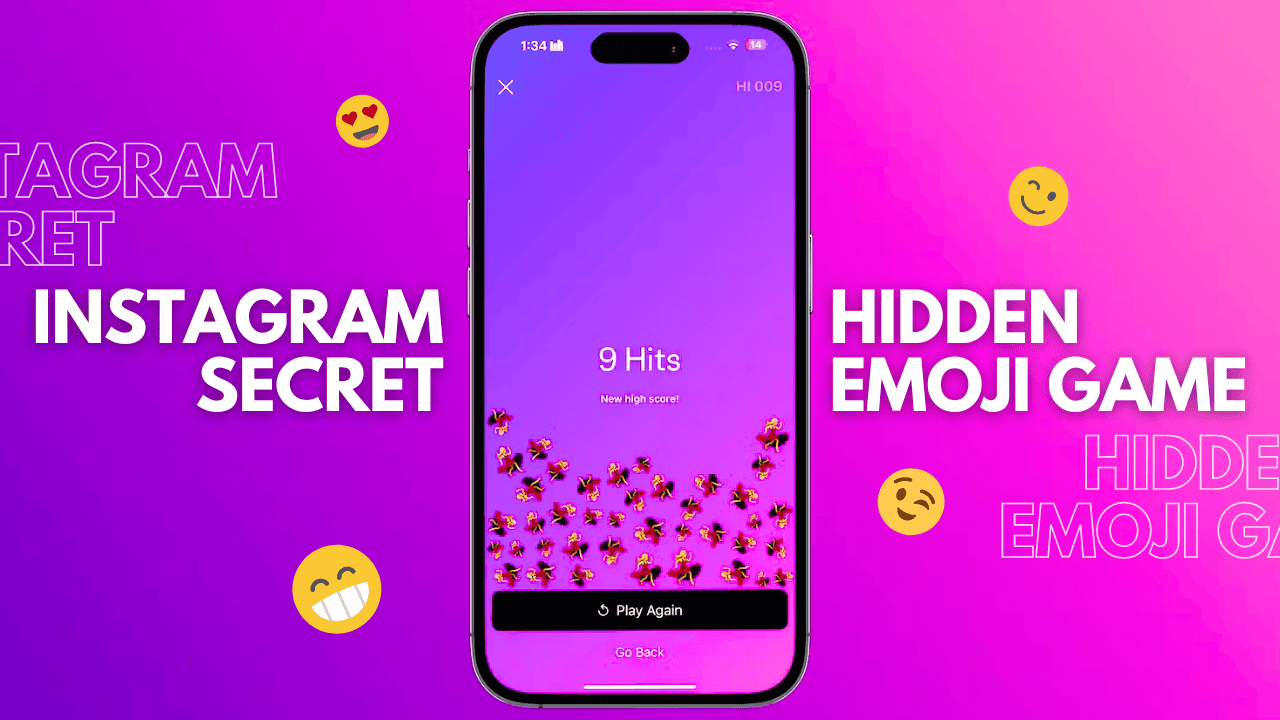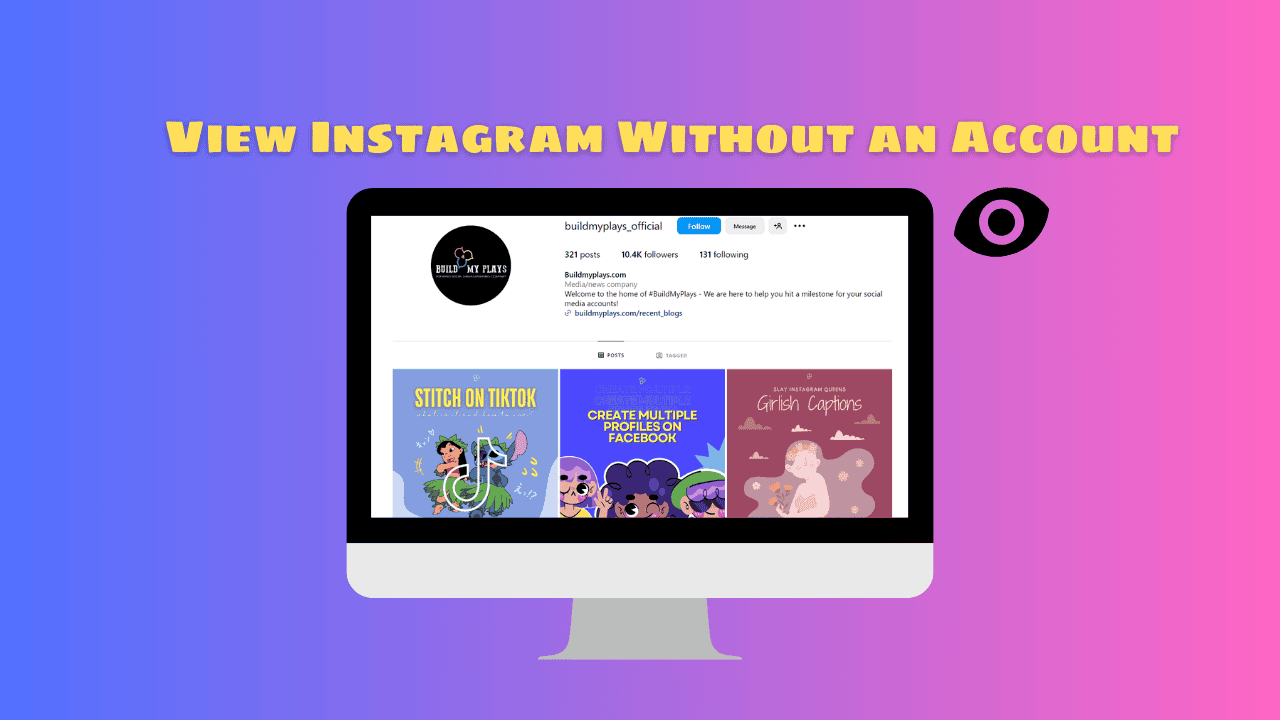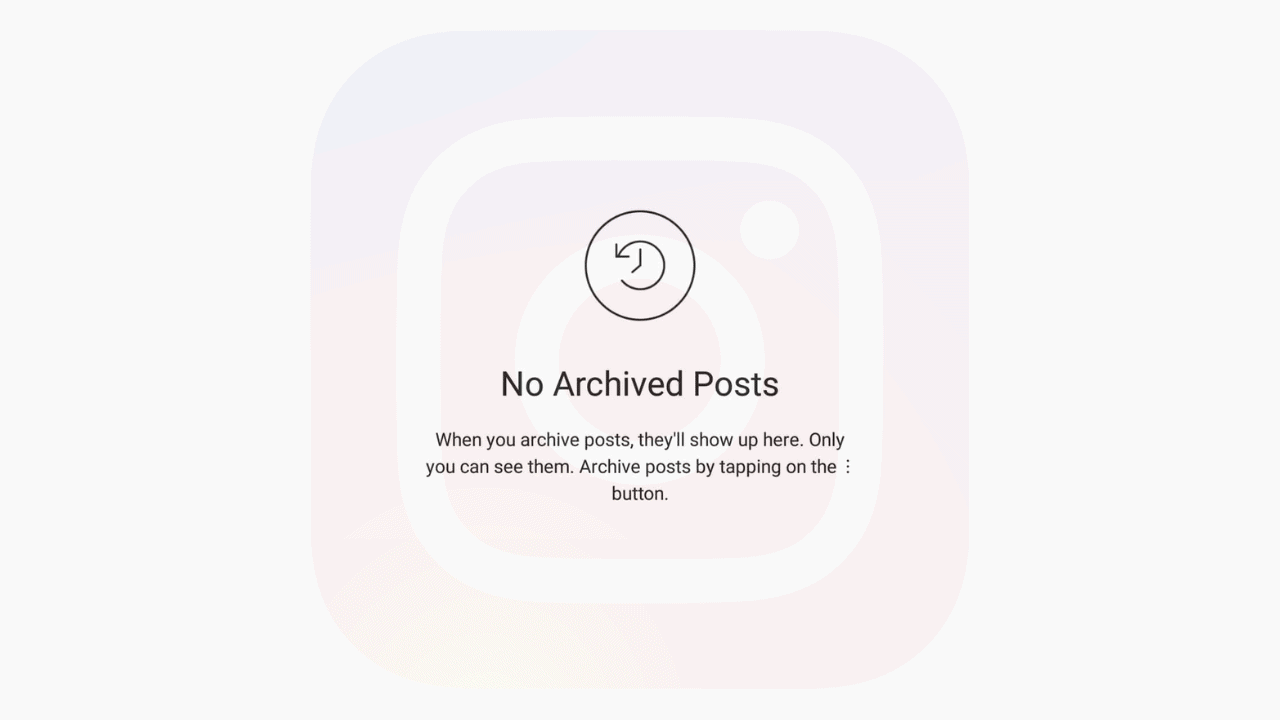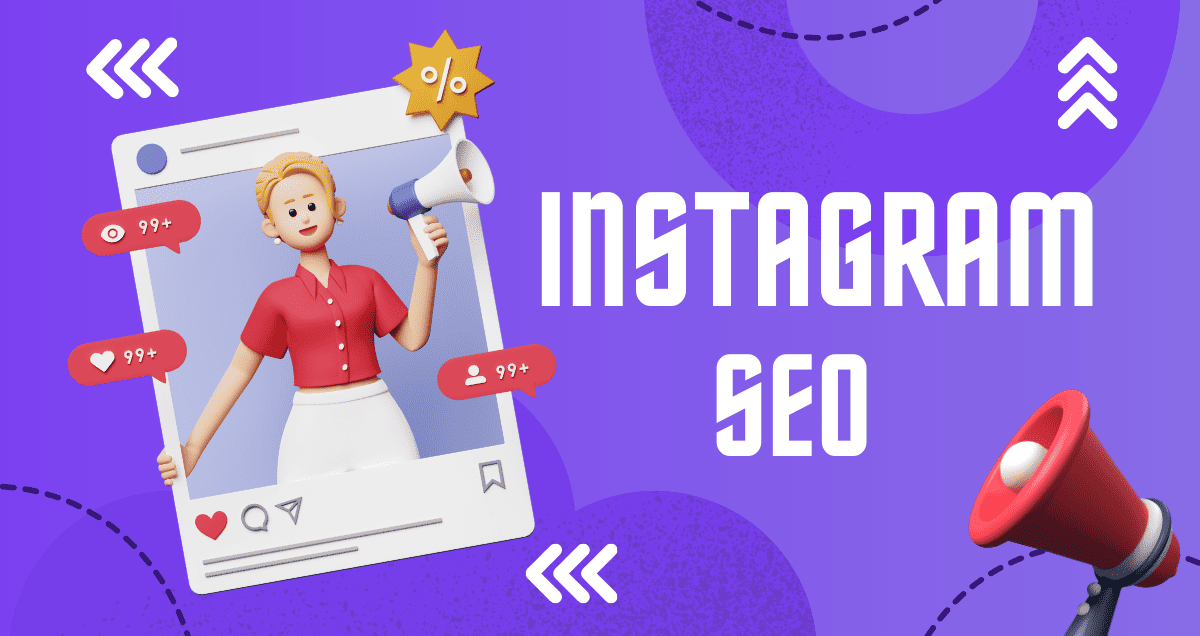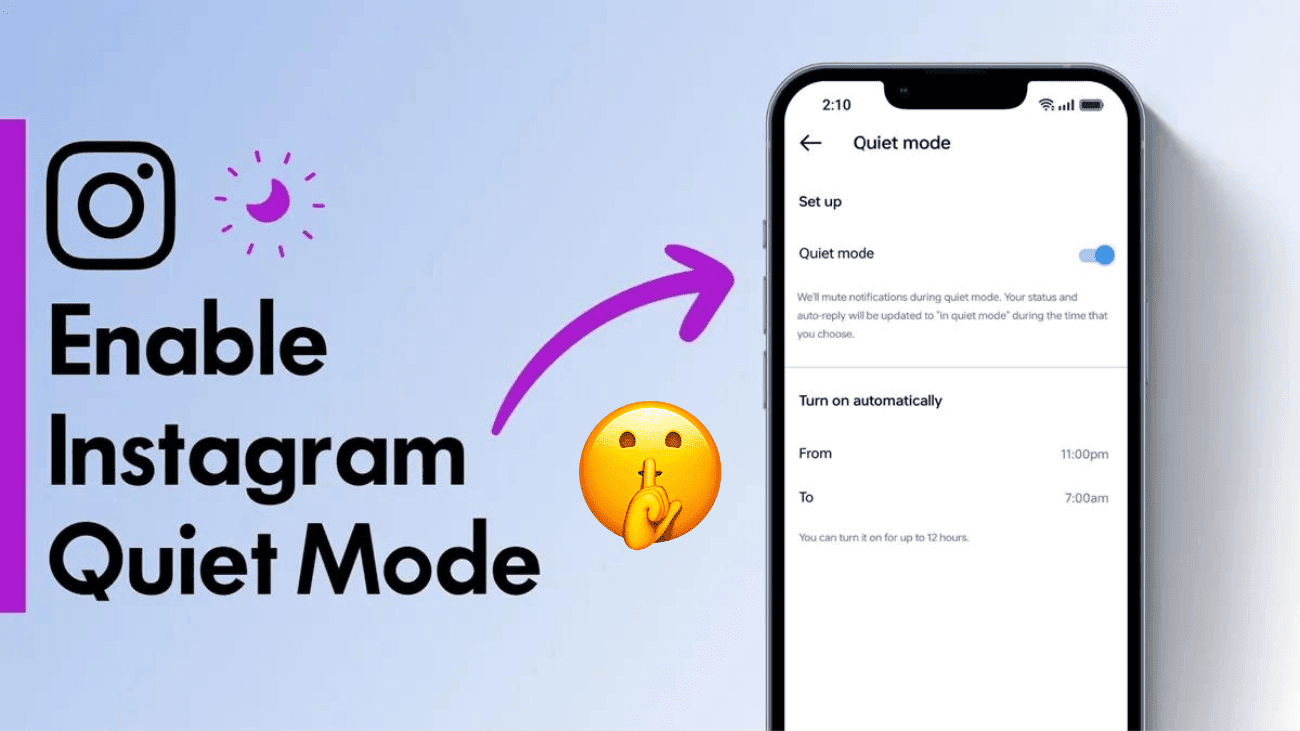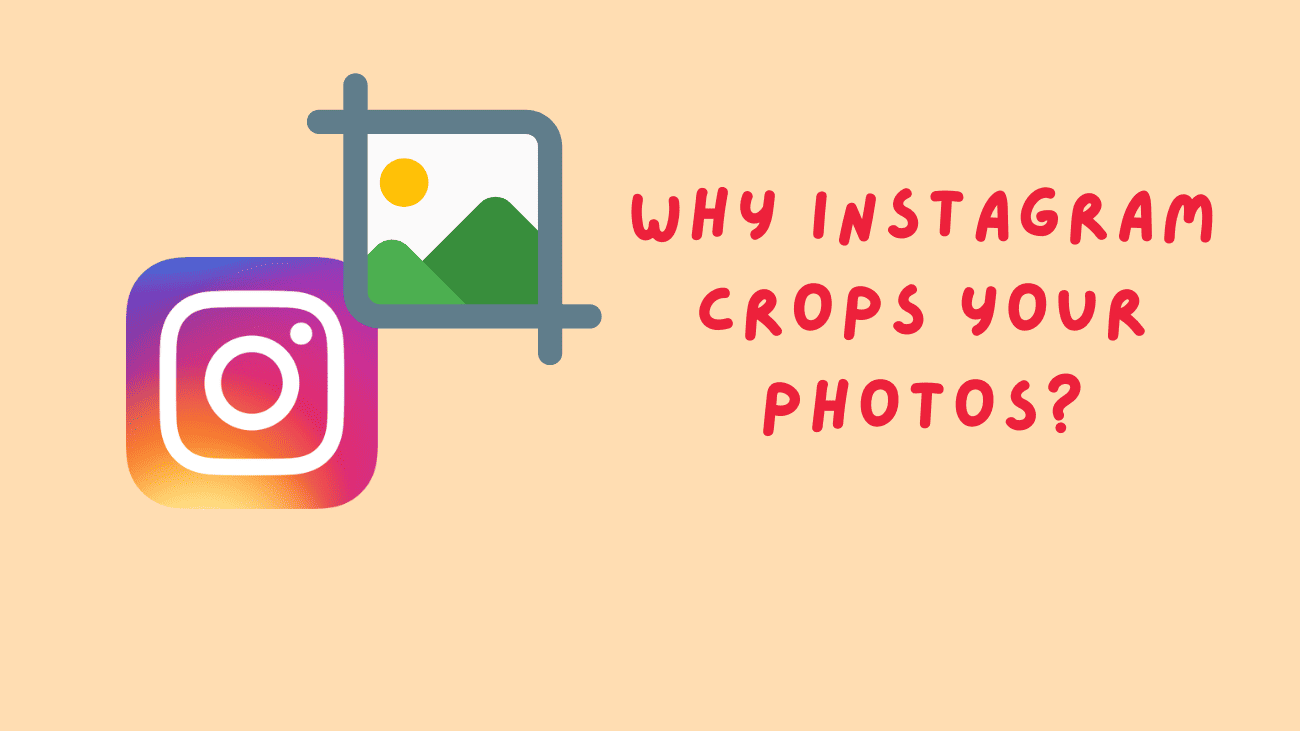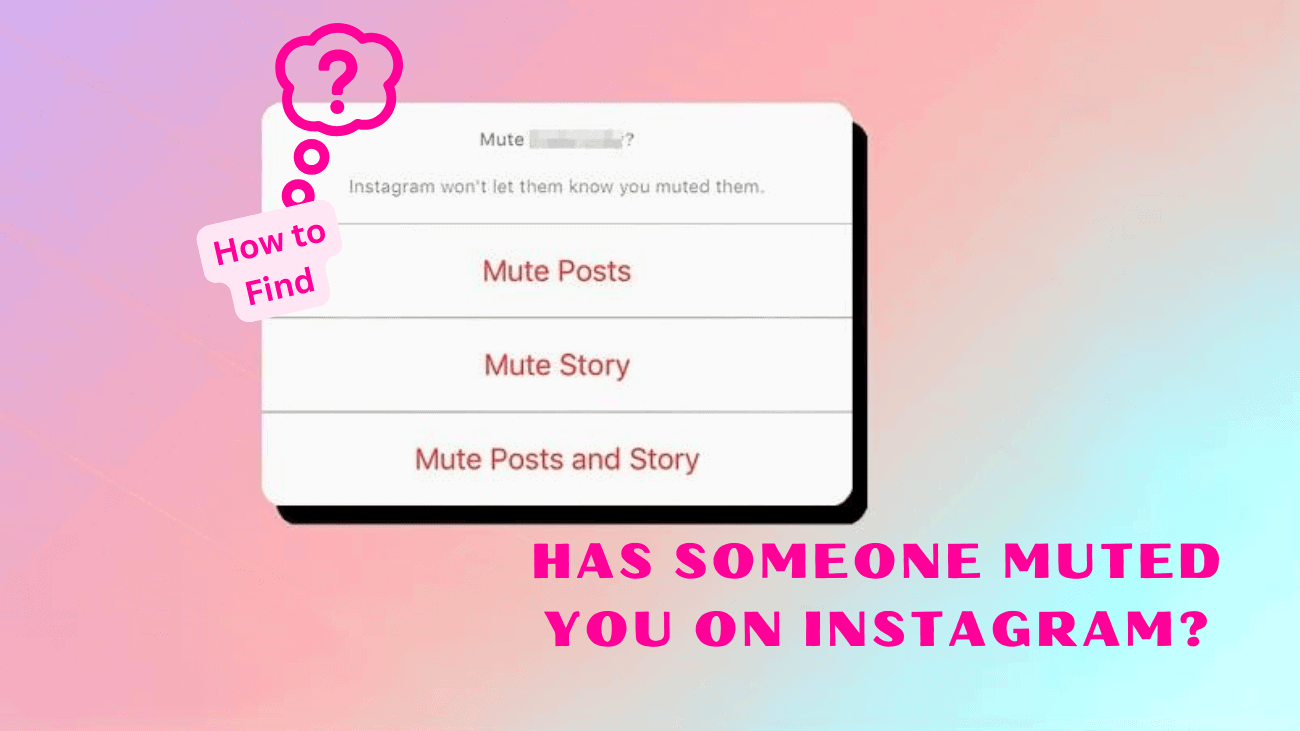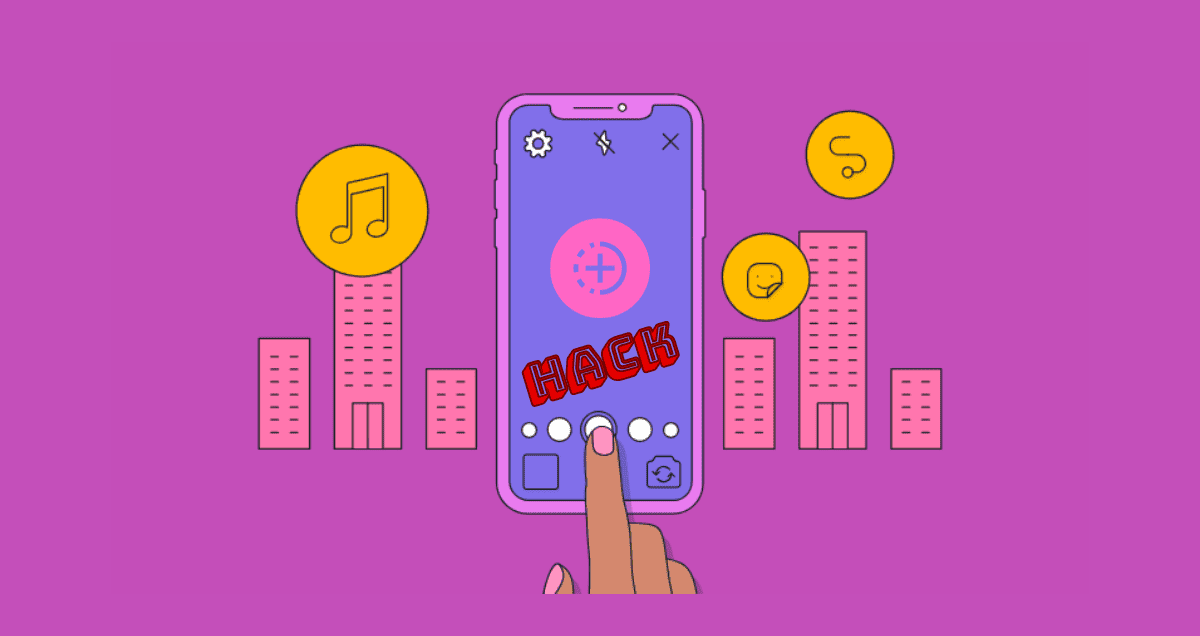Sometimes, waiting for a response to your Direct Message on Instagram feels like watching paint dry. But guess what? There’s a hidden gem right there in your DMs to keep you entertained! Instagram has quietly introduced a delightful Emoji mini game that you can play while waiting for that elusive reply.
The game involves controlling a paddle to keep the emoji afloat. It’s reminiscent of classic arcade games like Pong or Breakout, where you earn points for successful bounces. Pretty cool, right? Here’s how to play it.