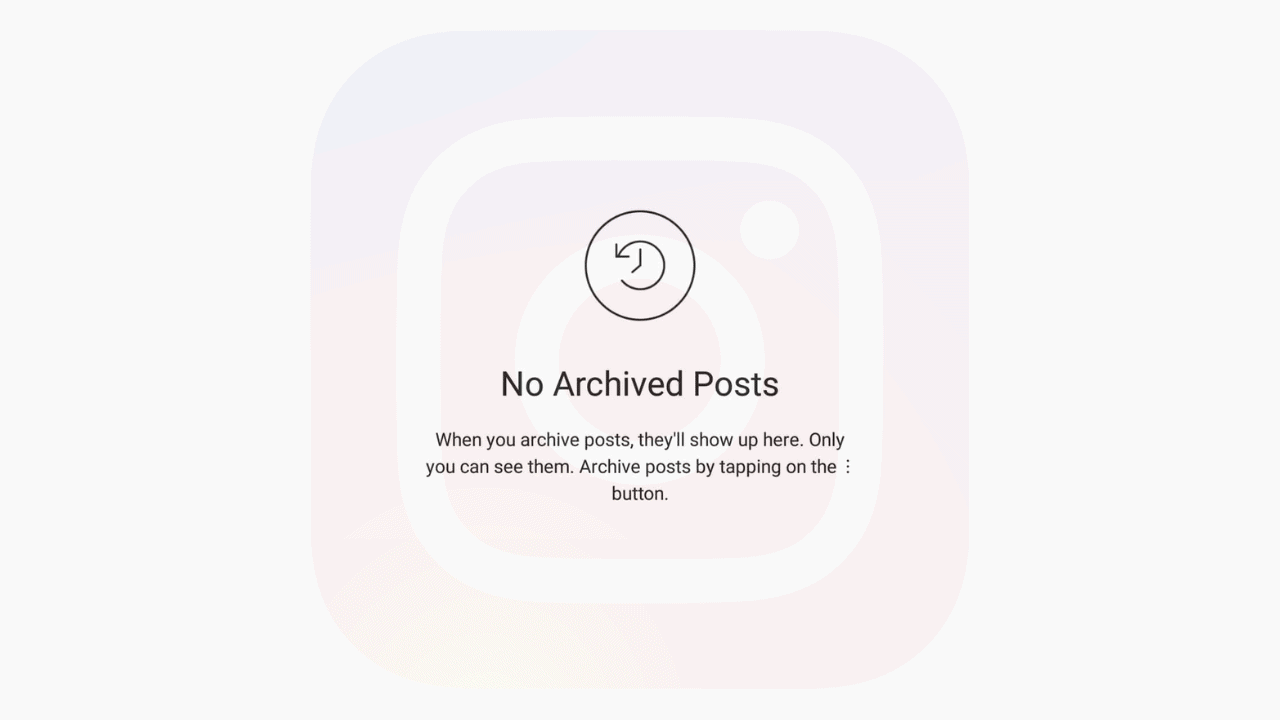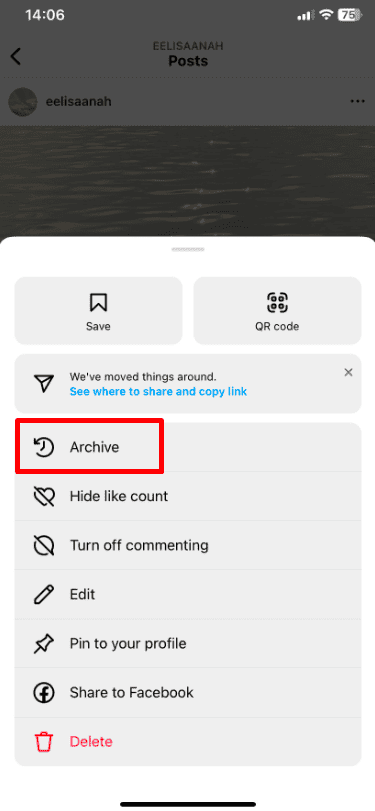Can you tidy up your feed and protect your posts by choosing to archive a post on Instagram? It’s essentially hiding your posts from others but not deleting them. Only you can view them until you choose to make them visible again. This feature is perfect for anyone looking to maintain a neat Instagram appearance.
Want to know how to archive a post? Keep reading, and we’ll show you how to keep your memories safe and your profile just the way you want it!
Table of Contents
ToggleHow to Archive Posts on Instagram
To archive a post in the Instagram mobile app, you can follow these steps:
1. Open the Instagram app and go to your profile.
2. Select the post you wish to archive.
3. Tap the three-dot menu located at the top of the post.
4. Choose the option “Archive” from the menu.
What Does It Mean to Archive an Instagram Post?
Archiving a post on Instagram means you’re hiding it from your profile without deleting it. It’s a way to keep your feed looking the way you want but still save the posts you’re not ready to completely remove.
Only you can see your archived posts, and you can choose to put them back on your profile anytime you like. This feature is great for cleaning up your profile while keeping memories or posts you might want to revisit or share again later.
How to Archive Multiple Posts at Once
To archive multiple posts simultaneously, you can follow these steps:
1. Open the Instagram app and go to your profile.
2. Tap the three-line menu at the top of the screen.
3. Select “Your activity” from the menu.
4. Tap on the “Posts” option.
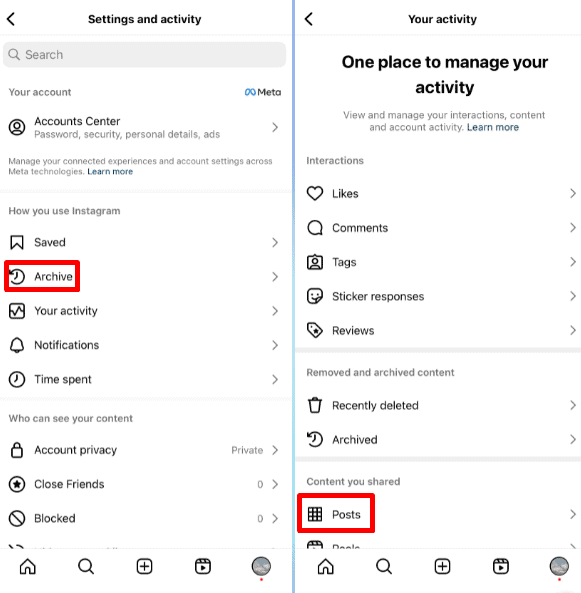
5. Select the “Select” button and choose the posts you wish to archive.
6. Tap on “Archive” and then confirm by tapping “Archive” again.
Where Are My Archived Instagram Posts?
You can look at your saved Instagram posts anytime.
- Head to your profile and click the three lines at the top.
- Click Archive.
- Click on Stories archive at the top to switch between your saved stories and posts.
Can You Unarchive Instagram Posts?
To put a post back on your profile so everyone can see it, do this:
- Go to your profile and hit the three lines at the top.
- Tap Archive.
- Pick the post you want back. Hit Stories archive at the top to switch between your saved stories and posts.
- Find your post, and hit the three dots on the post.
- Then hit Show on Profile.
Conclusion
To wrap it up, archiving on Instagram is a cool way to keep your profile neat without losing your posts for good. It’s like putting them in a secret spot where only you can see them, until you’re ready to show them off again. This means you can change up how your Instagram looks, but still keep all your memories.
So, the next time you’re thinking about removing a post, why not archive it instead? This lets you have the best of both worlds—keeping your Instagram looking great and holding onto all your favorite moments.
Frequently Asked Questions
How long do saved posts on Instagram last?
Saved posts on Instagram stay there forever, unless you decide to delete them. They don’t just disappear on their own.
Can other people look at your saved posts on Instagram?
Only you can see your saved posts on Instagram. If you want others to see a saved post, you need to put it back on your profile.