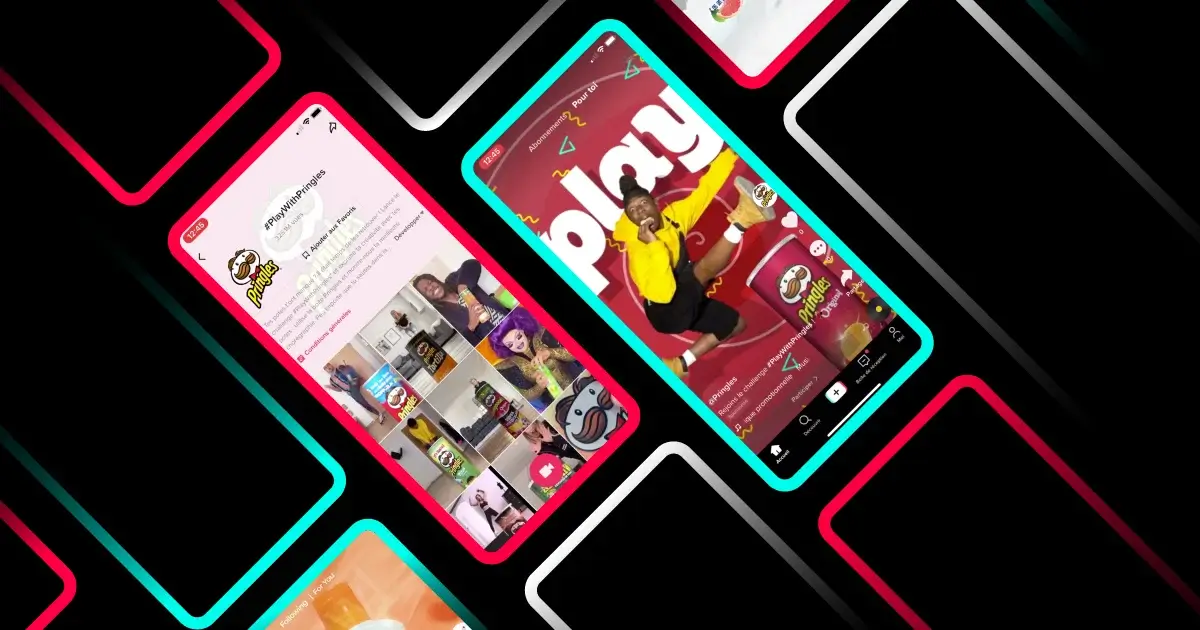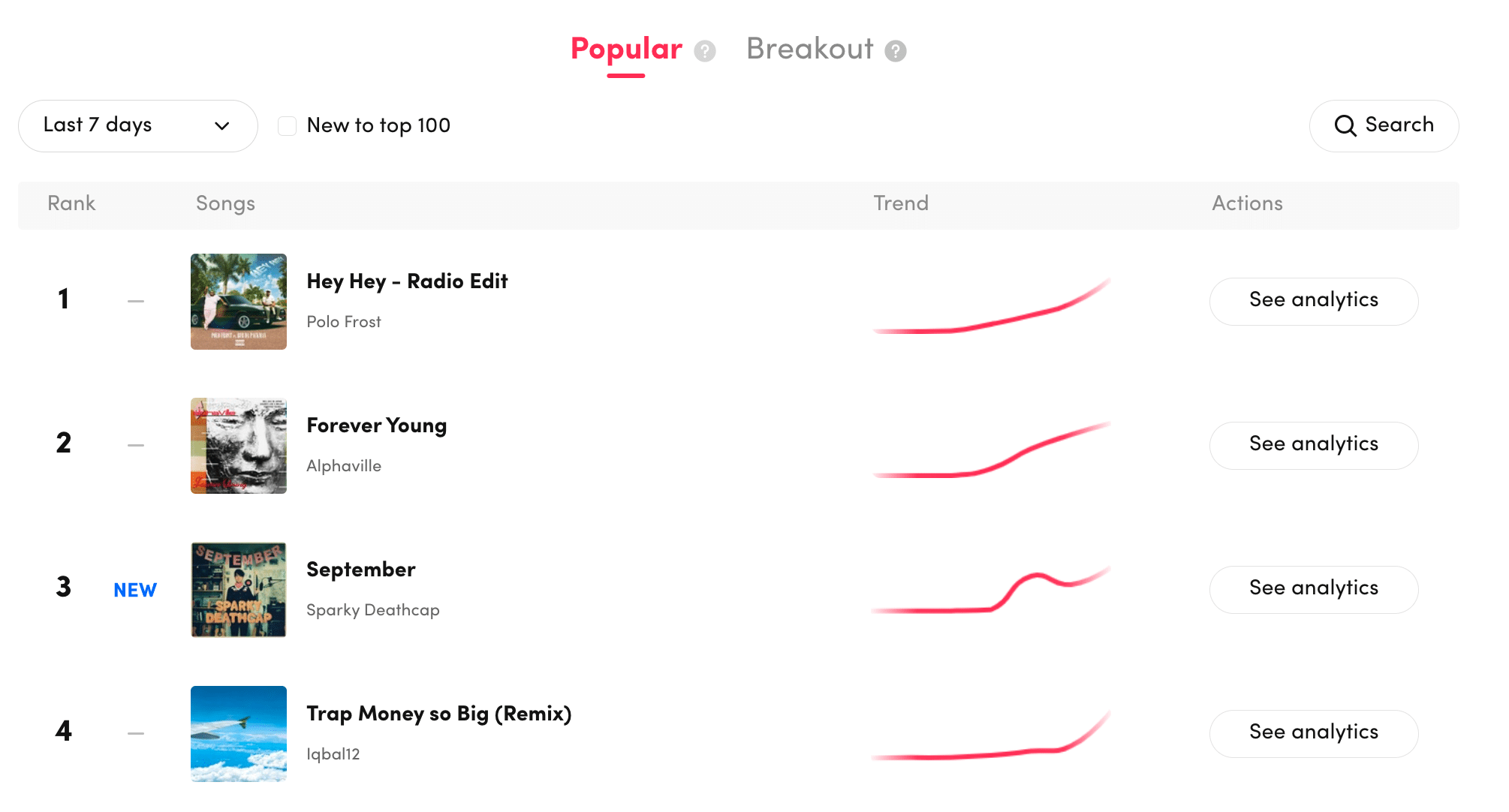Welcome back! Ready to explore more about the TikTok ad library? In the first part, we showed you some interesting ways to enhance your TikTok ad to the top-performing ads. Now, let’s take things to the next level and explore more features that will help you create killer TikTok ads.
So grab a snack and let’s start!
5. Search for TikTok sounds use in commercial
Unfortunately, we have some disheartening news to share: TikTok imposes restrictions on the sounds that brands can incorporate into their ads (referred to by the platform as “marketing, advertising, sponsorships, endorsements or publicity”).
In order to avoid wasting valuable time on an ad that features an unapproved song, consult the Creative Center for a comprehensive catalog of all the songs that can be utilized in ads. By doing so, you can ensure that your ads comply with TikTok’s guidelines and regulations.
To reach this library, navigate to the top menu in the Creative Center, choose Audio Library, and click on Music.
6. Find popular songs
Go to Trending and then Songs from the main TikTok Creative Center page to see which songs are the most popular on TikTok.
Please remember that this is a complete list of all trending songs on the platform, not just those that have been approved for commercial use. (Hold on, we’ll explain why this is important later).
In the Trending section, you can view top-performing and breakout songs. You may also apply filters based on country and time frame. To obtain further details about each trending song, simply click on “See analytics”.
You can also use that page to discover the audience range and related interests of a particular song, as well as the regions where the song is most popular.
Most of TikTok’s trending songs are no longer approved for commercial use, which means they can’t be used in advertisements. So, does this render the Trending Songs section completely ineffective?
Nah. The TikTok deities provide “similar ready-to-use music” which are songs approved for commercial use. So, you can achieve the same atmosphere. While you may not be able to use the exact trending song, you can use songs that have a similar feel in your TikTok ad.
7. Discover top keywords
You can use the Ad Library to find the top keywords on Tiktok in the same way that you can find trending songs. To view keyword insights, navigate to the top menu of the Creative Center and select Inspiration, then Keyword Insights.
You have the option to filter keywords based on region, industry, objective, keyword type, and time frame. If you click the Details button, you can obtain additional information about each keyword.
These details include keyword insights such as examples, usage, click-through rates, and related videos.
Take note of the top keywords and use them in your ads whenever possible.
8. Make use of the best hashtags
By navigating to the Trends section in the top menu of the TikTok Creative Center and selecting Hashtags, you can access a collection of the most successful hashtags. This resource allows you to filter by region, industry, and time frame, similar to the options available for songs and keywords.
See analytics to learn more about each hashtag. Here are some metrics on #nostalgia, for example.
In the analytics section, you can see how frequently that keyword was used in a particular region or time frame.
In addition, the age range that the hashtag is popular with can be viewed (interestingly, “nostalgia” is most popular with the youngest demographic, who arguably have the least to be nostalgic about), along with related interests.
Insights into hashtag popularity also show regional popularity.
Finally, hashtag insights recommend related hashtags as well as creators who have used that hashtag.
You can use this information to find the best hashtags for your industry and brand, as well as get inspiration from creators who are doing it right.
9. Look for high-quality products
TikTok added a new feature to the Creative Center in early 2023. The Top Products page displays popular items that can be filtered by country, category, and time frame.
We can see from the data above that perfume, trousers, and headphones are all trending on the app. Scroll to the right to see likes, shares, comments, and impressions metrics.
Getting information about popular products in your area doesn’t mean you have to make them. Social media trends change rapidly, making it unlikely that you’ll produce them before they become outdated. Instead, use this data to determine your advertising approach.
This could be an excellent week to create an advertisement for your company’s headphones, even if they are an older model. Perhaps you’d like to offer styling advice for trousers. Promote your photo shoot with a perfume brand, for example.
Upon clicking the Details button located on the right-hand side of your display, additional data and innovative insights pertaining to the particular commodity can be accessed. This includes metrics like click-through rate, conversions, impressions, and likes, along with the aggregate amount of funds expended on advertising for the said product.
Hover over the question mark for more information if you’re unsure what a particular metric means.
You can also learn more about the audience for a specific product in the Audience Insights tab, such as their age range and related interests.