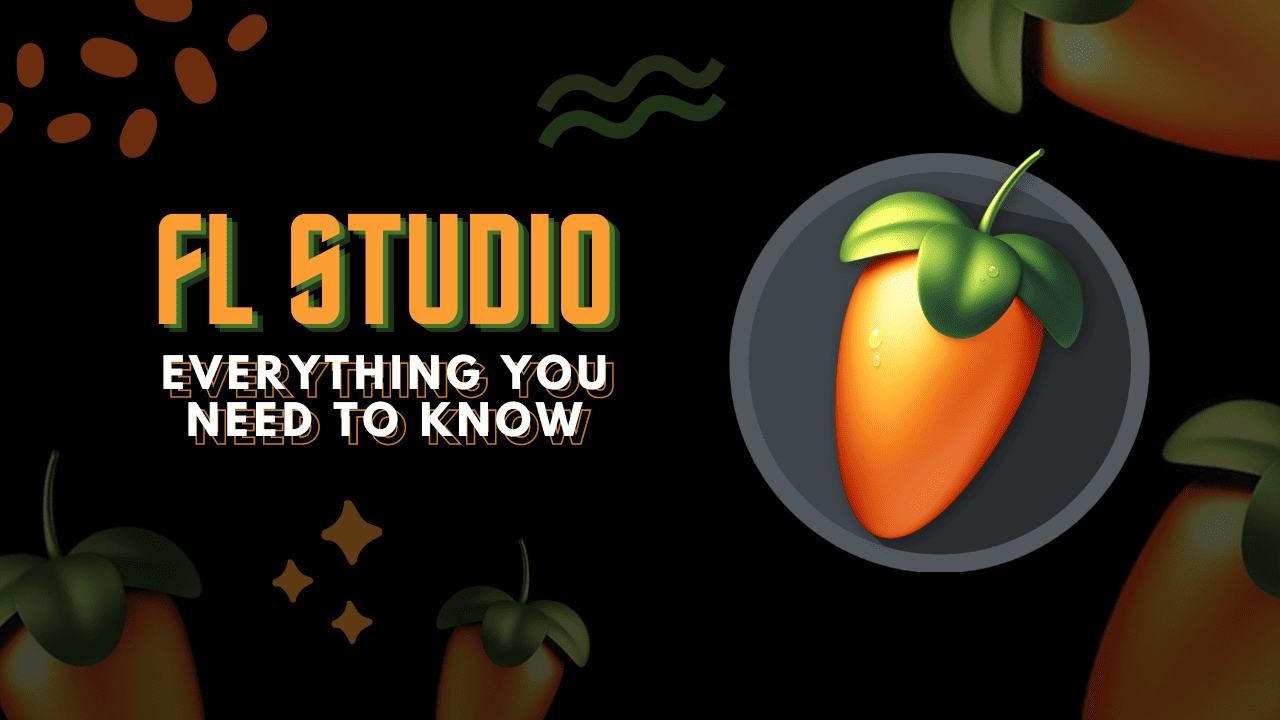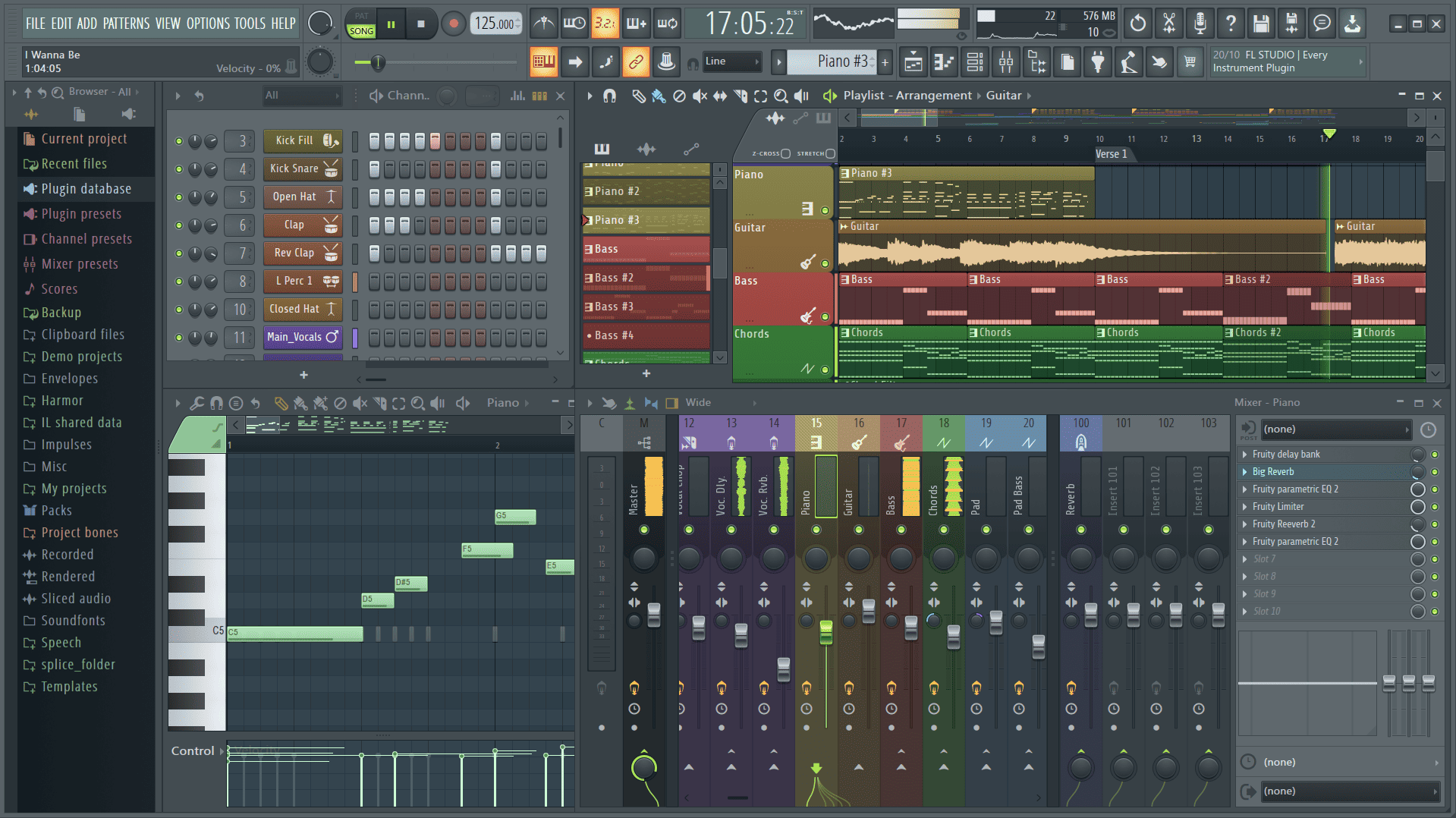FL Studio has come a long way since its humble beginnings as a basic software sequencer. Today, the community considers one of the top DAW software options out there. Especially for new producers who want to learn and create music. If you’re just starting out, you’ve probably heard of this as a great option to start with. But even if you’re an experienced producer, you may be wondering what sets it apart from other DAWs. And even, why it’s so widely used? This article will cover everything you need to know to understand FL Studio and determine whether it’s the right choice for you. So, let’s dive in!
FL Studio Basics: A Brief Overview
Belgian developer Image-Line created FL Studio, a digital audio workstation.
Before 2003, the name was Fruity Loops.
In 1997, FruityLoops was first released as a simple MIDI sequencer with a recognizable step editor.
The interface was patterned after Roland’s renowned 808 and 909 drum machines, making it easy for producers to program beats.
Fruity Loops was an instant success with musicians and beginners, similar to Rebirth 303 and other early electronic music software.
Eventually, the software evolved into a full-fledged DAW with all the necessary features for creating a full track. However, it still has its unique workflow elements that contributed to its initial success.
Why is FL Studio popular like this?
FL Studio has become one of the most popular digital audio workstations (DAW) today due to its roots in early beat-making apps for PC. It was the first exposure to digital music production for many producers and still has a straightforward, beat-oriented workflow in the latest edition. Image-Line has continuously built on its early adoption to create a professional DAW that remains great for quick beats. Now in edition 20, beatmakers who started with Fruity Loops don’t need to switch to a more traditional DAW.
FL Studio’s user base remains strong in core communities like hip-hop and trap, and it’s a favorite among budget-conscious musicians for its policy of free lifetime updates. Unlike other DAWs, modern editions of FL Studio maintain the sequencer-style workflow that made the original a hit. Patterns play a central role in the creation of parts and tracks inside the program, and the basic view provides quick access to the classic X0X-style pattern window for beat and melody creation. We’ll explore more on this later!
How to buy this software
Buying FL Studio is easy and straightforward. The software is available in different editions, each with its unique features and plugin collections, to suit varying budgets.
FL Studio is available through select retailers and digital storefronts, but the easiest way to get it is through the Image-Line website. The site offers all the different packages, and unless there is a sale or special offer elsewhere, it’s best to get it directly from the source.
When you purchase FL Studio from the Image-Line website, you’ll receive a license key and access to lifetime free upgrades. This means you’ll never have to pay for a newer version of the software again.
Let’s take a look at the different packages to help you decide which one is right for you.
The Fruity Edition
FL Studio Fruity Edition is a budget-friendly option for anyone looking to get started with FL Studio.
At only $99 USD, you can experience what it’s like to use the software without breaking the bank.
While there are no limits to the number of MIDI or sample patterns you can create, Fruity Edition does have some limitations.
For example, it does not allow audio recording or drag and drop for audio clips on the playlist.
Additionally, you’ll only have access to 83 of the 107 native plugins, with some of the best FL Studio plugins excluded.
However, if you’re looking to try out FL Studio or know that you’ll only be working with MIDI and VSTs, Fruity Edition offers great value.
The Producer Edition
FL Studio Producer Edition is a great option for producers looking to step up their game at a reasonable price of just $199 USD.
It has a complete production workflow that includes proper audio recording and editing, making it a popular choice for many music creators.
You’ll get five extra plugins and more Playlist features than the Fruity Edition, making it even easier to create music that sounds amazing.
While you won’t have access to all of the native tools found in the pricier editions, you’ll still have plenty to start creating right away.
If you’re planning to use third-party plugins, this edition is a great choice and offers fantastic value for money.
Signature Bundle
The next tier of FL Studio is the Signature Bundle, priced at $299 USD. Image-Line claims that this package offers the best value as it includes most of the native plugins found in the previous versions, along with some of the most powerful software like the Edison sample editors and Newtone pitch and time software, and many classic effects.
All Plugins Edition
For those who want the complete package, the All Plugins Edition contains all 107 native devices developed by Image-Line. At $499 USD, it might seem pricey, but it’s worth considering that this version includes eight additional plugins, which works out to only $25 per plugin. So, if you’re looking for a comprehensive DAW that doesn’t require any additional third-party purchases, the All Plugins edition is the way to go!