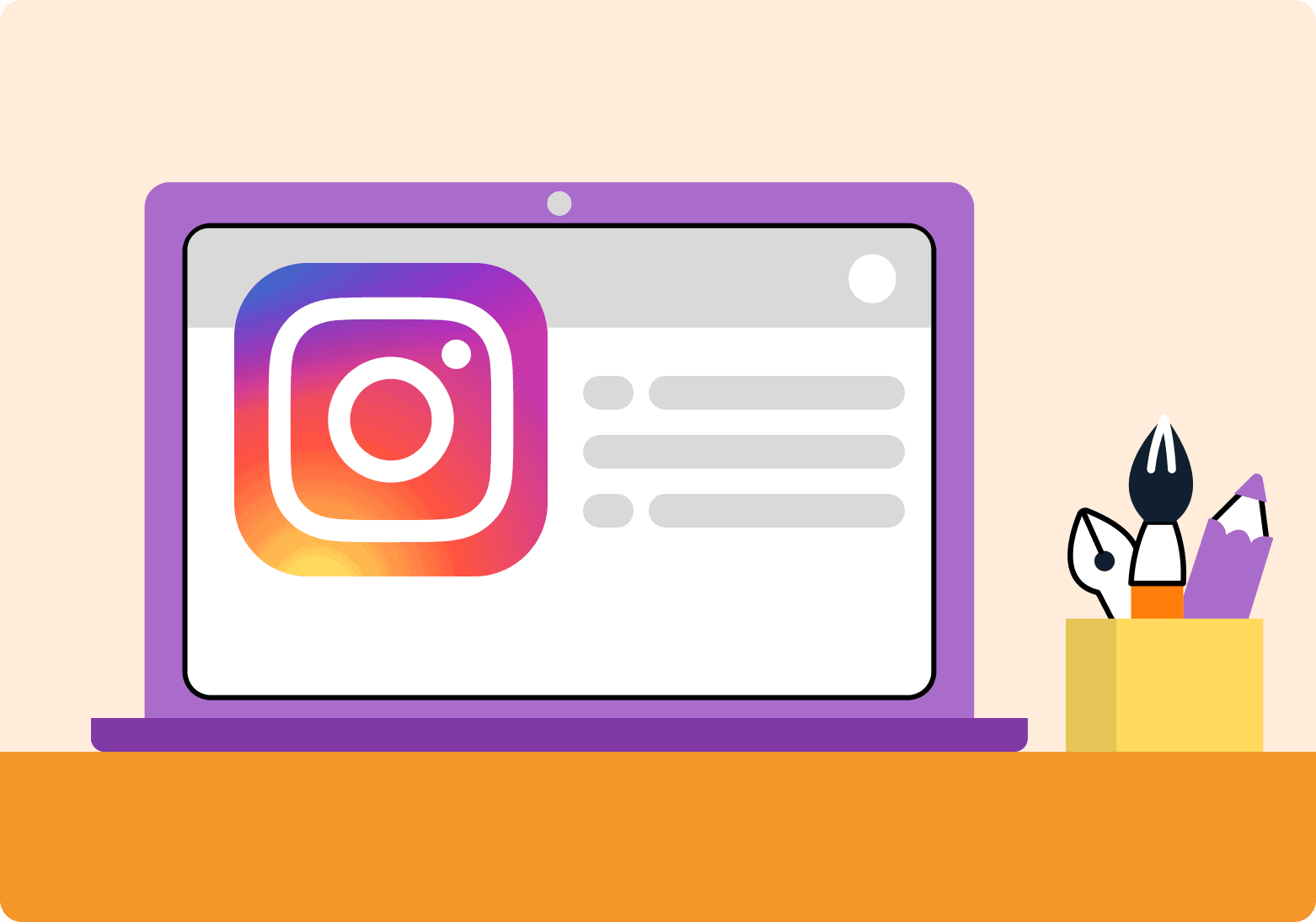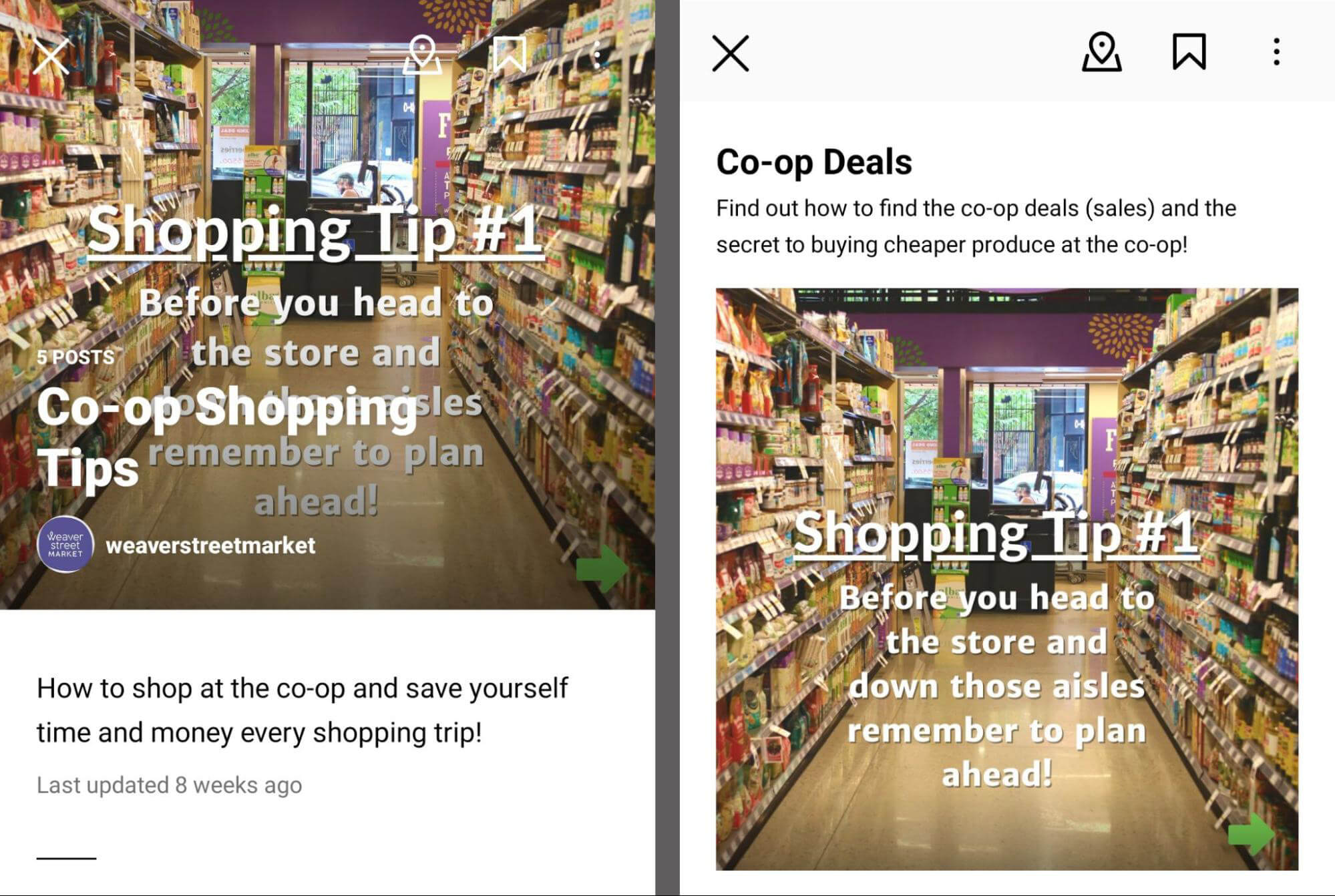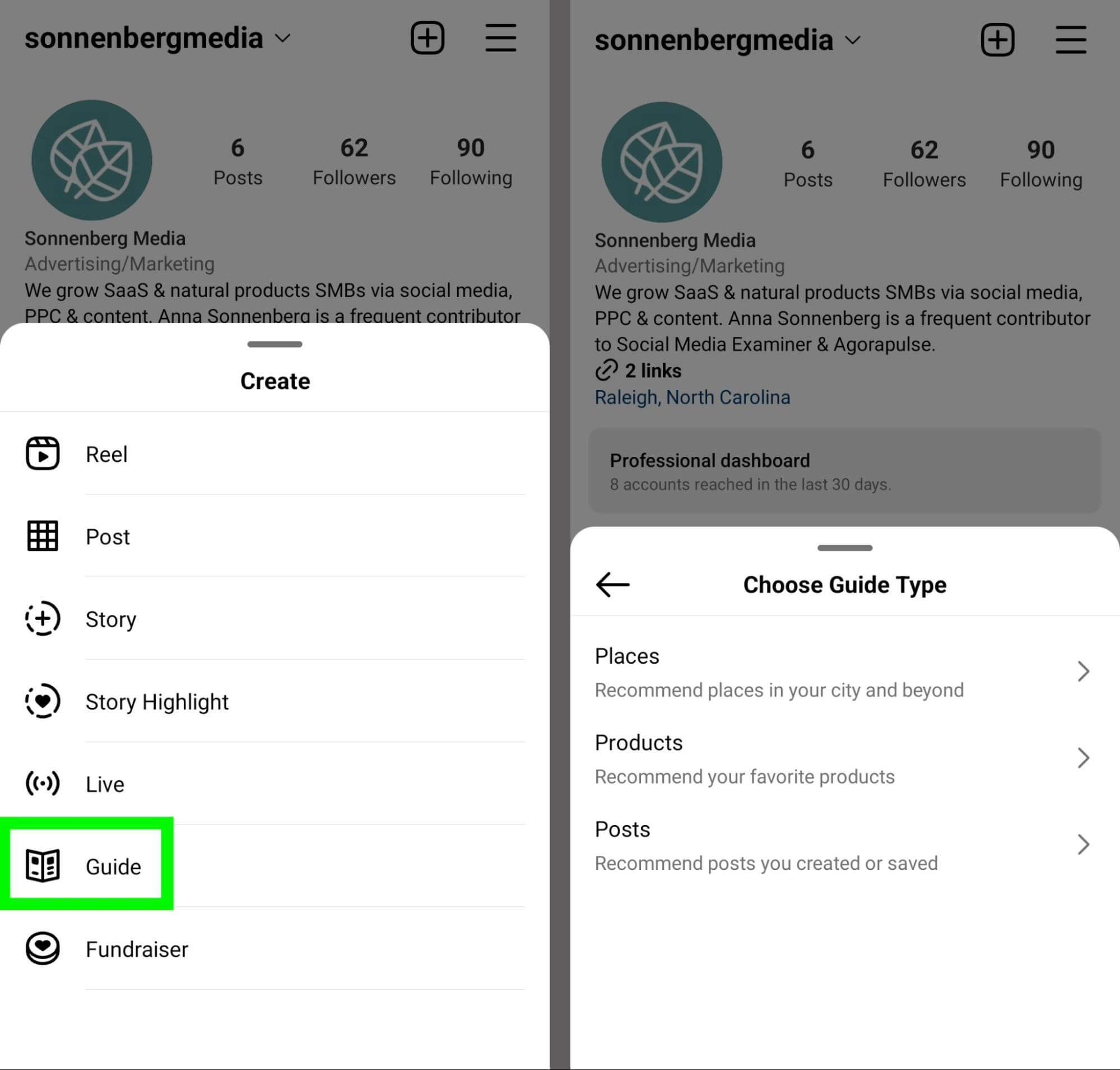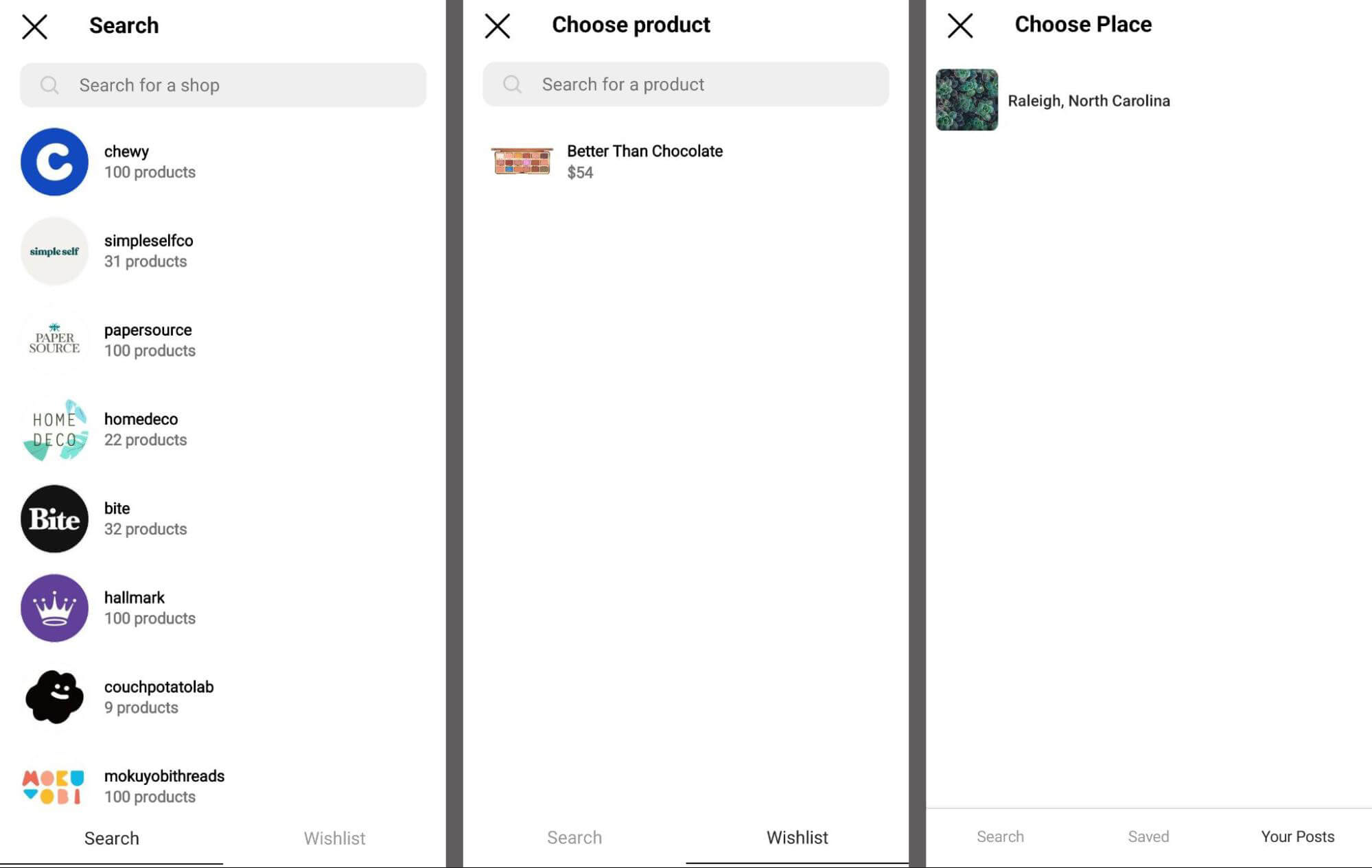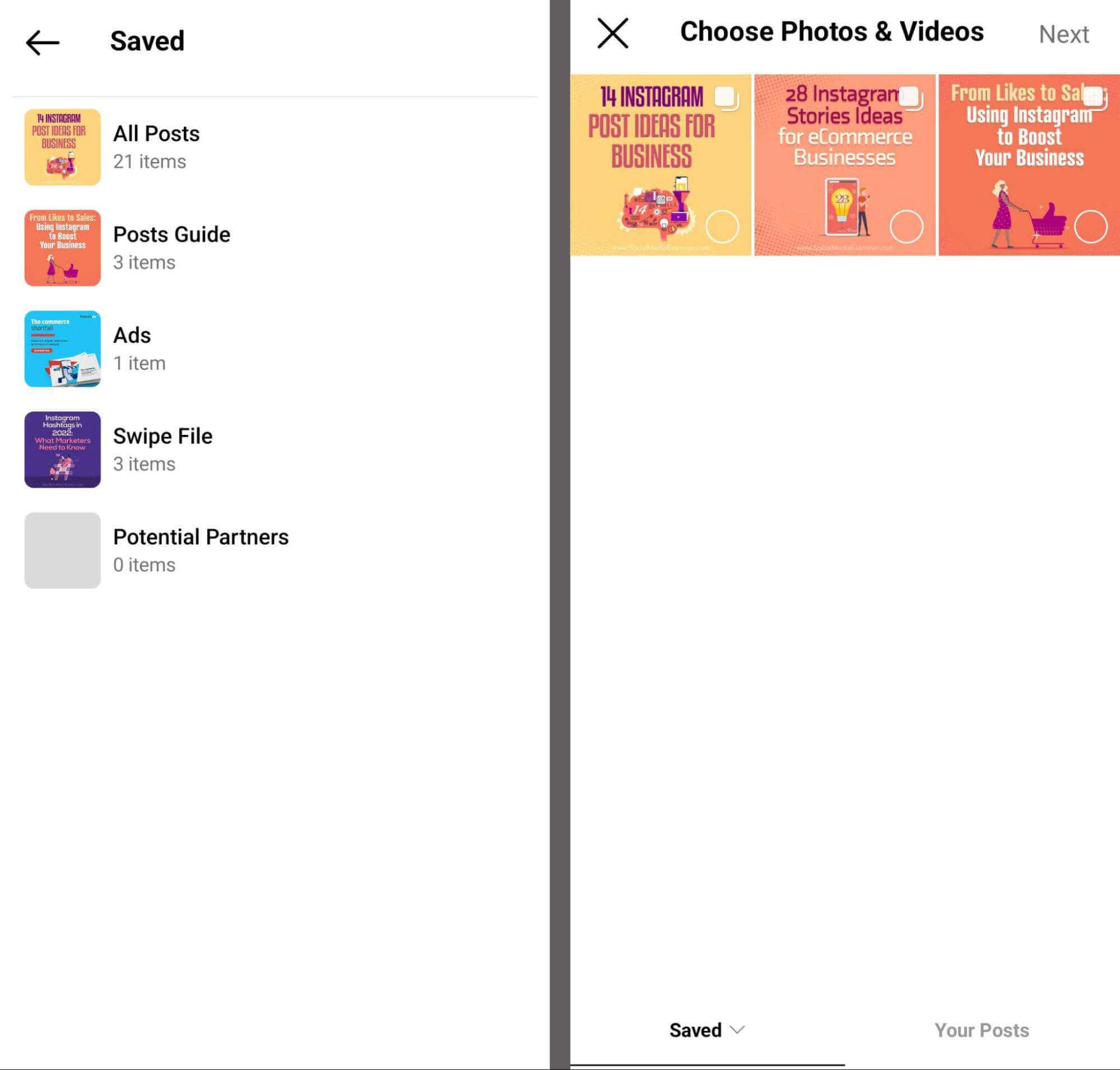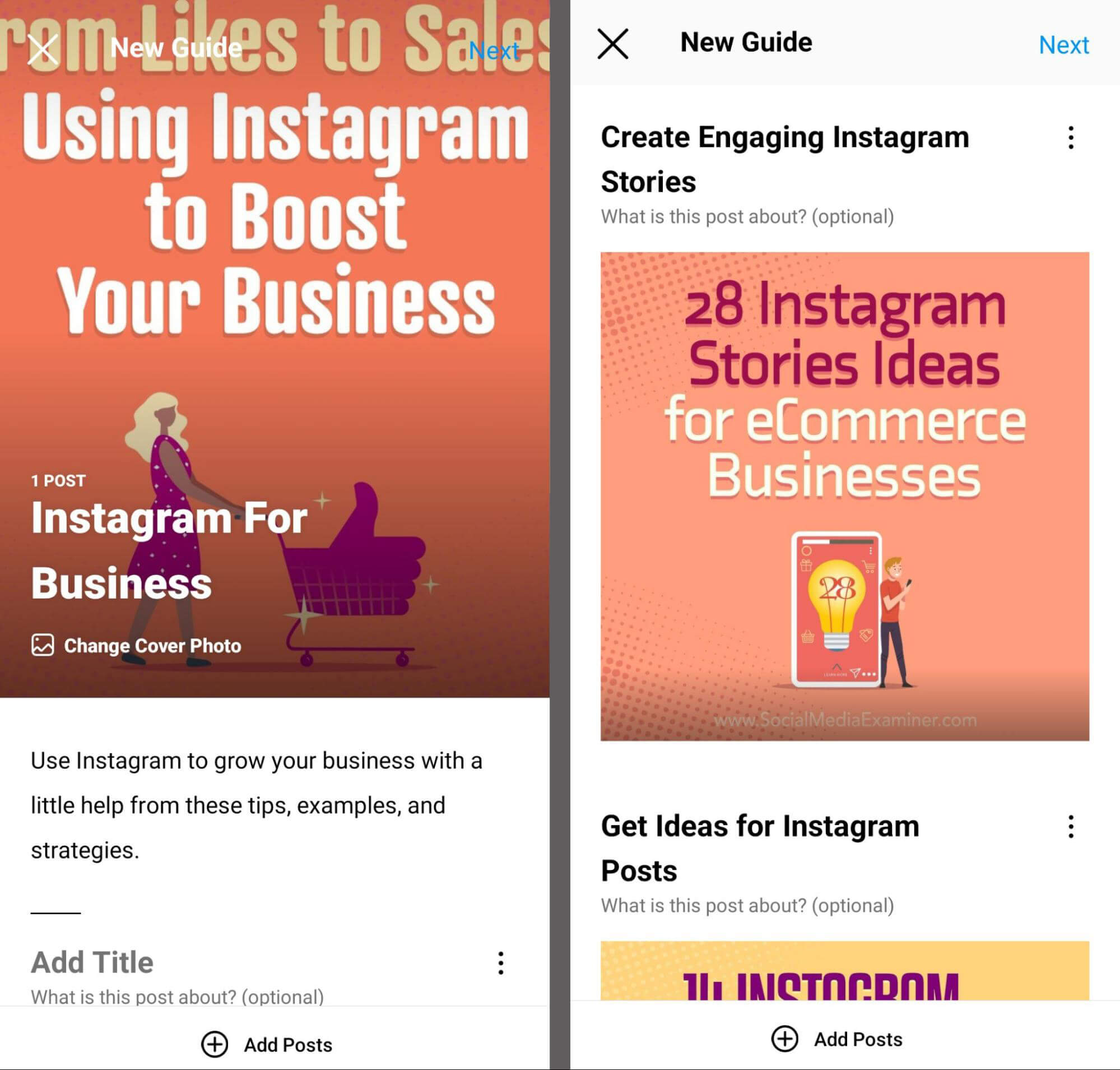Looking to boost your Instagram exposure? Have you ever thought about curating to use Instagram guides? In the following piece, you’ll explore the art of creating captivating Instagram guides that will attract an audience and keep them coming back for more.
What Exactly Are Instagram Guides?
Instagram guides are a valuable feature that allows you to curate collections of Instagram content on your profile page. Think of them as Instagram’s equivalent of blog posts. Instagram guides allow you to organize posts based on a theme. You can provide brief explanations and CTAs to guide your audience.
You have the flexibility to include static posts, such as reels and image posts, from any public account. This means you can showcase content from your own account or from influencers, customers, or partners. With the ability to include up to 30 posts, guides offer comprehensive coverage of a topic or recommendations centered around a specific theme.
Just like any other static Instagram content, guides can be bookmarked by users. This feature allows you to encourage your audience to save your guides and revisit them regularly. Guides can be updated to add new content, rearrange order, or completely refresh them. This keeps your audience engaged and encourages revisits to your valuable content.
For instance, let’s take a look at the @weaverstreetmarket guide below, which focuses on providing five Instagram posts with useful tips for efficient and cost-effective shopping. Each featured post offers practical ideas for shoppers. And the guide’s descriptions provide enough information to entice users to tap through and view the original post.
Instagram guides offer various options beyond focusing solely on posts. The platform provides three different types of guides, each catering to different types of content.
- First, there are post guides that can tell stories by bringing together existing Instagram posts or serve as comprehensive resources on a specific theme, as demonstrated by the @ftlofshop Guide. This type is perfect for sharing tips or creating a how-to guide.
- Second, there are product guides that showcase items available in Instagram shops. Each entry includes a post with tagged products and a dedicated product page. Product guides simplify the browsing and purchasing process for users, allowing them to buy items directly through Instagram.
- Lastly, there are location guides that feature venues, stores, businesses, and other taggable sites on Instagram. Similar to product guides, location guides include a dedicated location page along with a post showcasing the site. They are particularly useful for planning tours and trips.
How to Make an Instagram Guide?
It only takes a few minutes to create an Instagram guide. Let’s go over the steps for curating, publishing, and updating a guide.
Step 1: Choose an Instagram Guide Strategy
Begin by defining your strategy. Determine the main goal you want to achieve with your Instagram guides: driving sales for your eCommerce products, promoting your business locations or partnerships, or showcasing your organization’s content.
Next, establish your guide content strategy. Will you focus on displaying content exclusively from your organization? Alternatively, will you curate content from partners or feature user-generated content (UGC) from customers or influencers?
Step 2: Instagram Content Curation
After determining your content strategy, it’s time to gather the content you intend to include in your guide. While you can search for and add content during the guide creation process, it’s often easier to plan ahead by saving the content in a private collection.
To create a private collection of Instagram content, simply tap the bookmark icon on any post you wish to feature. When saving posts, you have the option to add them to custom collections, which can be named according to your preference.
I recommend utilizing custom collections as they are excellent for organizing and bookmarking ideas. You can have multiple active collections simultaneously, making them ideal for planning guides while keeping topics and themes separate.
As you save content, consider the explanations you will provide for each item in the guide.
Save draft explanations in your device’s Notes app to organize your thoughts, or use the workflow below to begin creating a Guide. Make a habit of saving it in draft form as you go.
Step 3: Set up Your Instagram Guide
When it’s time to create your Instagram guide, make sure to use the platform’s mobile app. Unfortunately, the desktop version of Instagram and Meta tools like Business Suite or Creator Studio does not support guide creation.
To get started, open the Instagram app on your mobile device and go to your organization’s profile. Tap the plus sign located in the upper-right corner of the screen, and then select “Guide” from the options provided. Please note that the Guide option is only available in the full Instagram content creation menu and not in the shortcut menu at the bottom of the screen.
If you choose to create a product-based guide, for example, you’ll be given the option of searching for a store or adding an item from your wishlist. If you choose to create a location-based guide, you’ll be prompted to browse locations from your saved items or posts on your account. It is important to note that you will not see saved locations here, only locations from saved content.
When you choose to create a post-based guide (described below), the interface provides several options for adding content. You can scroll through all of your saved items or use the Saved menu at the bottom of the screen to find a saved collection you’ve created. Alternatively, you can scroll through your account’s content by tapping the Your Posts tab.
Tap Next after selecting at least one post to include in the guide. To publish a guide to your profile, you must include at least two items in it. In most cases, you’ll want to add five or more items to generate enough value.
Step 4: Enhance Your Instagram Guide
After creating your Instagram guide, it’s time to optimize the content by adding titles and short descriptions. Consider the following tips:
- Maintain consistent titles: Whether you’re creating a how-to guide or a list of recommendations, using consistent titles throughout the guide makes navigation easier for your audience. This consistency may also encourage them to scroll through the entire guide.
- Leverage descriptions for engagement: Although descriptions are optional for guides, they can significantly increase engagement and click-throughs to the original post. Use descriptions to generate interest, provide additional context, or include compelling calls-to-action (CTAs) to drive action from your audience.
- Optimize for search: Instagram now emphasizes creating search-friendly content to enhance discoverability. To make your guides easier to find on and off the platform, incorporate relevant keywords in both the titles and descriptions. This optimization can improve their visibility and reach a broader audience.
By following these tips, you can enhance the effectiveness of your Instagram guides and maximize their impact.
It’s worth noting that Instagram automatically selects the first item’s image as the guide’s main image. A great Instagram post, on the other hand, does not always make a great guide cover. You can change the cover photo manually by tapping Change Cover Photo and uploading an image from a feed post.