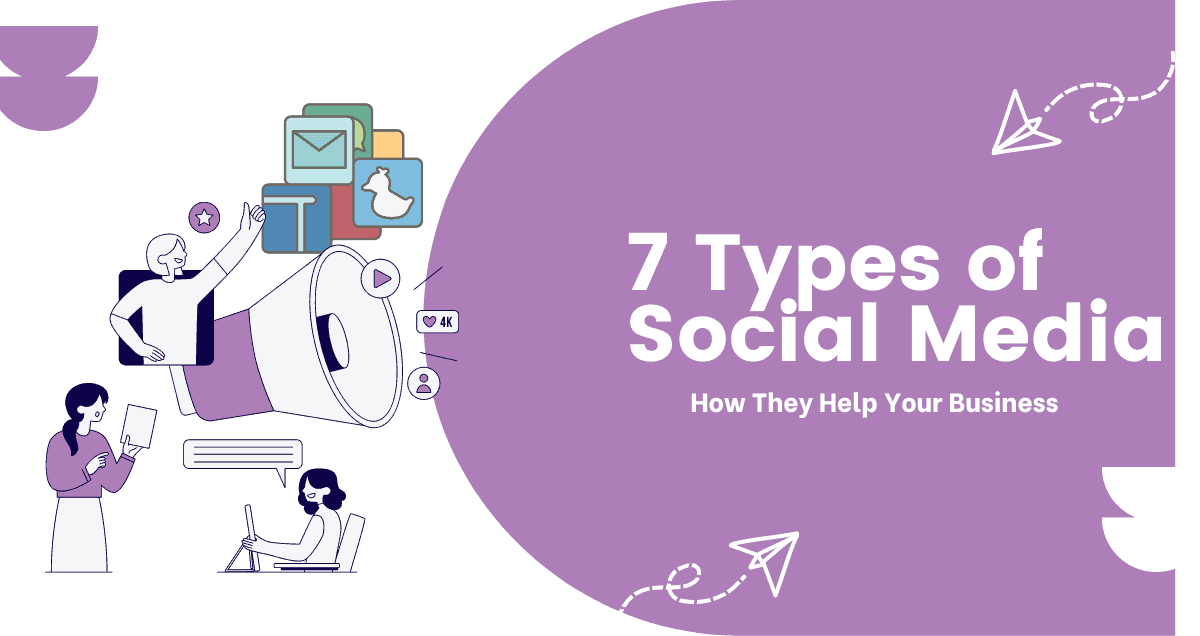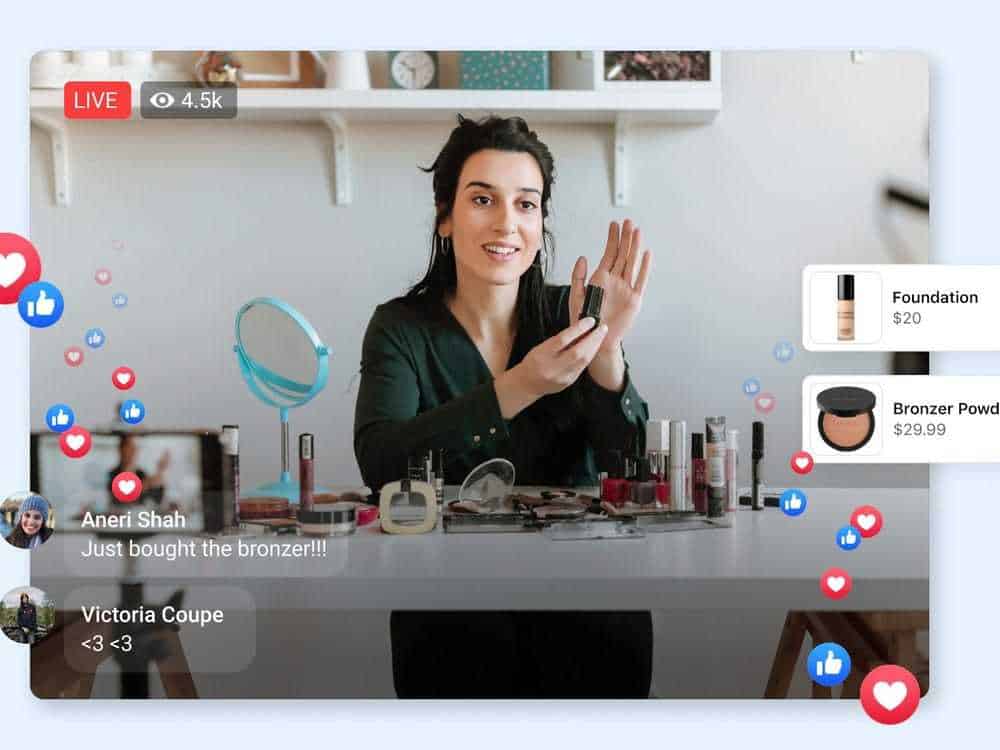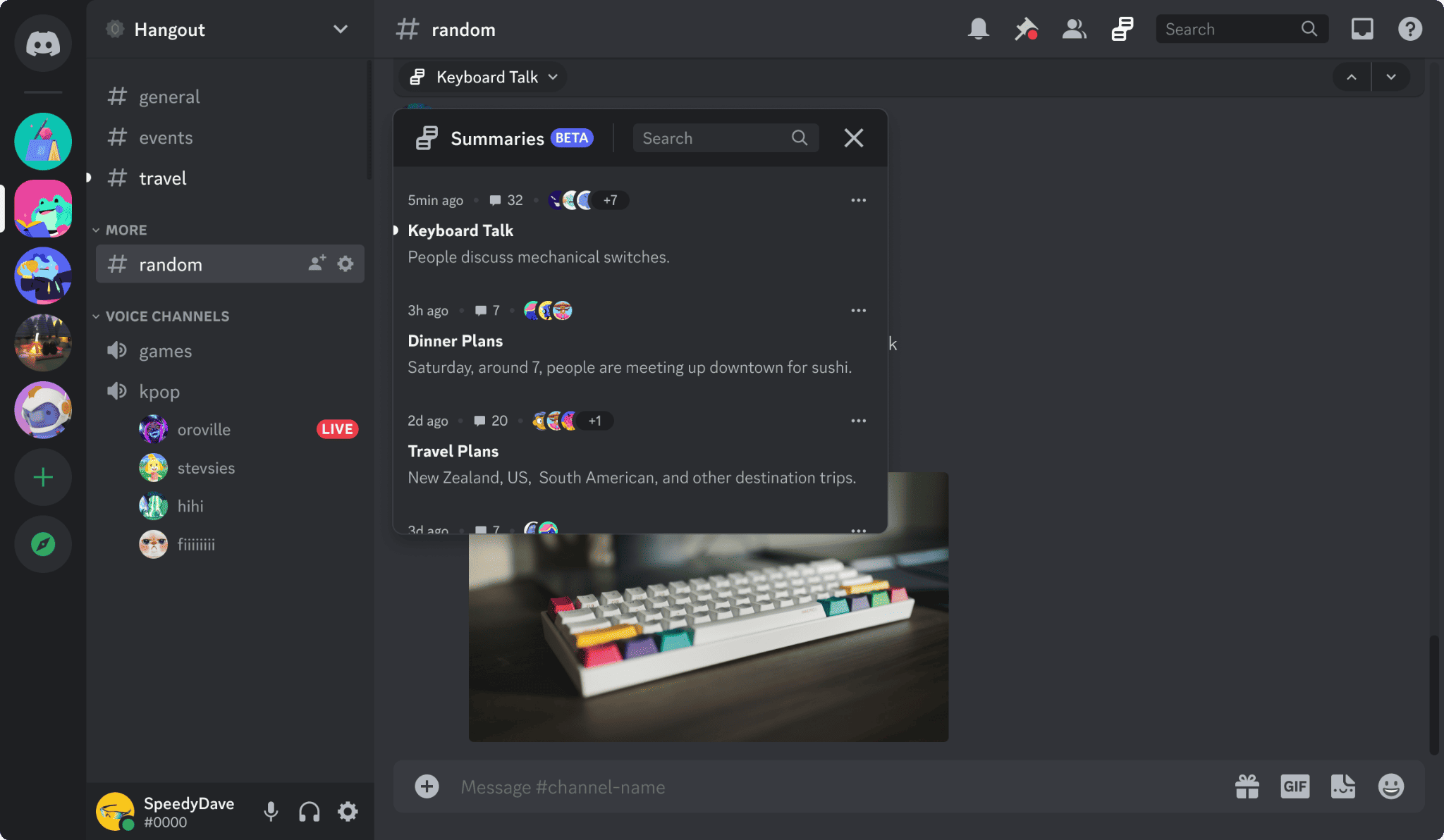1. Traditional social networking sites
Examples: Facebook, LinkedIn, X (formerly Twitter), Threads
Used for: talking directly with customers in specific areas, communities, or interest groups.
How your business can use them: Regular social sites are a great way to speak up and connect with your audience. These platforms let you share both words and pictures with anyone you want. They have features like making friends, planning events, and advertising.
Regular social sites also collect a lot of information about their users. This helps you make ads for certain groups and talk to the right people to share helpful information, tell about local events, or have contests.
You can also use these sites to talk directly to customers using messaging tools. It’s helpful for customers with quick questions. For example, in a Facebook Messenger business chat:
At the top, Facebook shows friends who liked the page. This community feature adds proof and helps build trust for potential customers.
2. Image-based social media
Examples: Instagram, Pinterest, Snapchat, and TikTok (photo mode)
Used for: sharing stories with pictures, building your brand, and social selling.
How your business can use them: Most picture-based social media platforms are great for selling stuff. They let you shop right inside the app, so you don’t have to send people to another website. You can sell things directly to your customers by setting up a strong in-app shop.
Instagram Shopping lets businesses create a store. You can point out specific products in your pictures and videos and showcase products in your profile bio.