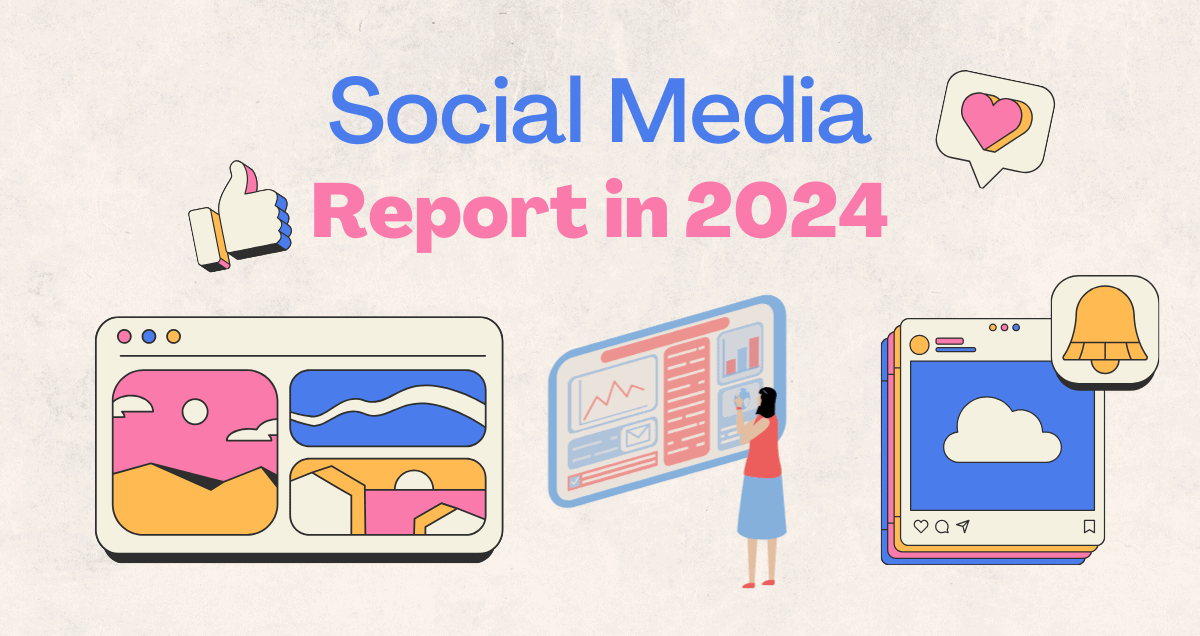Learn to make an awesome social media report with our easy guide! Our guide makes it a breeze—show off your wins, tackle challenges, and discover fresh opportunities each month. Craft reports that captivate leaders, wow clients, and impress your team.
It’s your ticket to boosting your social media game and achieving stellar results. Unleash the power of simplicity with our guide—your journey to impactful reporting starts here!
What Is a Social Media Report?
A social media report checks how well your brand does on places like Instagram, Facebook, YouTube, and TikTok. Whether it’s every month, every three months, or once a year, the report should be simple and tell you about your posts.
It looks at things like your best posts, what you learned, and numbers like how many people follow you or click on your links. Spend time on what you learned and what you can do better. Think about why your content works well or not so well to make your social media strategy work for your business.
Best Practices for Building Your Social Media Report in 2024
When crafting your social media report in 2024, remember these two key tips:
- Clarify Your Social Media Goals
- Concentrate on the Insights That Truly Matter
Best Practice #1: Identify Your Social Media Goals
Your monthly report depends on what you want to do on social media.
For the best results, follow these tips:
- Be specific: Give details to see how well your content is doing.
- Measure it: Use important numbers to track your goal.
- Make it possible: Set goals that are a bit tough, but doable.
- Keep it relevant: Make sure your goal helps your business.
- Add a deadline: Decide when you want to finish the goal.
Once you know your goals, set points to see how well you do. If things are going too well or not so well, change your plan.
Best Practice #2: Focus on the Insights That Matter
Let’s be honest: talking about numbers can be boring, so keep it short. Use this chance to share your successes, show how you’re helping the business, and mention any trends or chances you’ve noticed.
Don’t forget: this is a monthly social media report, not like the detailed quarterly or yearly analysis. Keep it short and focus on highlighting key results, gaining insights, and ensuring your strategy is on the right path.