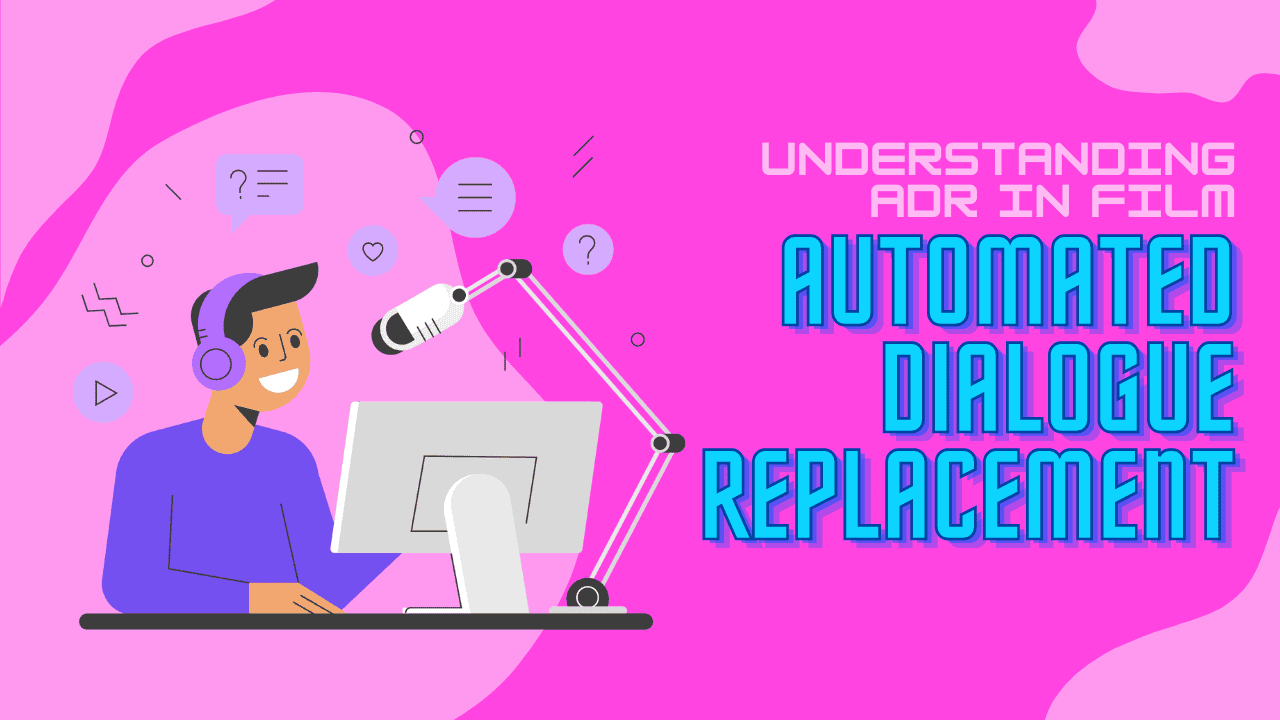ADR is similar to many other parts of post-production—when done correctly, the audience doesn’t notice any changes. In film and TV, dialogue holds significant importance for the audience. For those handling automated dialogue replacement, the pressure is on. Moreover, in situations with limited time and resources, you must balance between quality and efficiency. Before we explore the hurdles of automated dialogue replacement and how to overcome them, let’s address some common inquiries.
What is ADR in film?
ADR, or automated dialogue replacement, is a common practice in film and TV audio post-production.
Its experts handle recording, editing, and adding new dialogue or vocal audio to enhance or replace what was recorded during filming.
Why should you use ADR?
This feature becomes necessary when background noise and other sounds make recorded dialogue unusable. It can also improve an actor’s performance, refine accents, or adjust dialogue to fit story changes. Ultimately, it helps maintain control over dialogue audio, leading to better overall sound mixing.
What does ADR involve?
Before ADR starts, filmmakers must decide where it’s needed, done during automated dialogue replacement spotting sessions. These sessions often include the director, sound editor, dialogue editor, and automated dialogue replacement editor. Details can vary by production. Once ADR cues are noted, the team uses them for sessions.
During ADR, engineers play clips to actors for timing and delivery practice, recording new dialogue in multiple takes. A director or producer may guide the actor, and it may take many tries to get it right. Original actors are preferred for recording, but alternative voices can be used if needed.
How do you get the best results?
ADR should blend seamlessly into scenes to succeed. This requires careful integration of new audio.
To manage the challenges, follow best practices and consider using helpful tools.
Let’s explore how to achieve top automated dialogue replacement results.
1. Use the same microphones from filming
Even tiny differences can make it hard to match ADR to the original audio. Since different mics create different sounds, use the same type of mic for ADR as for filming.
Production audio is often recorded with shotgun or hypercardioid mics along with lavalier mics. Try to use the same microphones for ADR, or at least the same types. The closer they are to the original mics, the better.
If you can’t get the same ones, matching will take more time and effort, and might not be perfect.
2. Place your microphone correctly
How you position microphones during ADR is crucial for later editing.
Some pros say it’s even more vital than matching mics. Ideally, the production sound team tells you how they mic’d up actors. Then, you can mimic this in your ADR sessions.
Without this info, you’ll need to make educated guesses. Standard mic placements can be assumed based on the scene. Typically, shotgun or hypercardioid mics are on an overhead boom, adjusted for shot tightness. Lavalier mics are often close to the actor’s mouth, usually 15-30cm away, depending on clothing.
Guessing isn’t ideal, so try to get info from the production sound team if you can.
3. Record in a well-treated space
Our trio of ADR recordings involves room acoustics too. Even if you master your mic skills, a poorly treated space can be tricky. You might think your space should be super dry, but that’s not always true. Your ADR space should adapt to your audio needs. Match it as closely as possible to the shoot conditions.
For example, if the scene is in a living room, some reflections can help. But for outdoor scenes, reduce reflections. Don’t let your vocal audio be too dry or upfront. It should feel natural, not like a voiceover. Also, access to room tone from the production team is crucial for a convincing mix.
4. Plan ahead with wild lines
Sometimes, the smartest move for ADR happens way before you even need ADR.
Imagine having extra dialogue recorded in the same place, with the same mic setup, during the shoot itself. They’re called “wild lines.”
These lines are recorded in a quieter spot on set or location, usually between setups. They can be a lifesaver when fixing problematic dialogue. Depending on the production and your relationship with the team, you might even record wild lines yourself beforehand.
But keep in mind, that it might not always be possible. It could clash with the production or actors’ schedules. However, if you can arrange it, it’s worth the effort.
5. Ensure great performance from the talent
In ADR, it’s not just about microphones and room sounds.
To get the perfect match and keep each scene powerful, you must ensure great acting from the talent.
To do this, you need to set them up for success. Usually, the director or producer guides the actor’s performance, but filmmaking is a team effort. You might also need to give your input on how the actor delivers their lines, so prepare for that. A producer or director might not always know how the actor’s voice should sound in the scene’s context.
For example, if a character is speaking near a waterfall, they’ll adjust their voice for clarity, not just volume. Remember—time and money matter. As the engineer, you need to be informed, ready, focused, and quick. When you create a supportive environment for the talent, they’ll perform their best. And that makes your job much smoother in the end.
6. Capture every moment
Missing out on a great moment can be heartbreaking if you didn’t record it.
Luckily, avoiding this is simple—just record everything. Experienced engineers understand that the perfect moment can occur at any time, not just during filming. It might happen during a warm-up, a mic test, or when an actor confirms feedback from the director.
As long as you’re recording, you won’t miss that unexpectedly perfect moment. Sometimes, the best moments happen when the talent isn’t aware they’re being recorded, so take advantage of that.
7. Improve your editing and mixing skills
Even if you work hard during the session, you’ll face situations where your recordings pose challenges during editing. Matching and mixing ADR audio require careful attention to detail.
Two key tools for mastering this process are EQ and time stretching. ADR experts also utilize reverb, compression, or subtle distortion to achieve a convincing match. Use whatever tools you need to improve the match, and make sure you understand how to use them effectively.
How does a voice sound when an actor turns away from the camera, and how can you replicate that effect? When is it appropriate to use automation for more dynamic processing of the audio? Because you’re blending signals from multiple mics and clarity is crucial, should you use a linear phase EQ? Consistently refining your editing and mixing skills will lead to better decision-making.