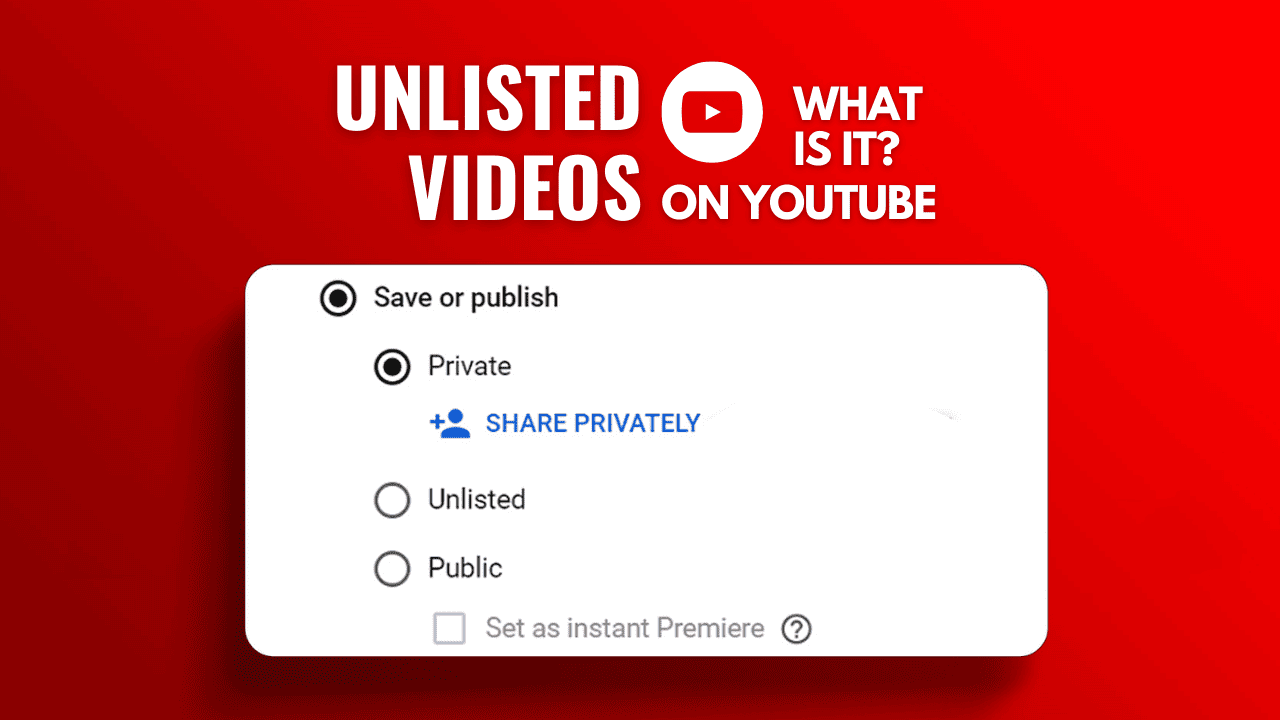As the leading platform for video content, YouTube has enhanced its sharing options, providing creators with increased flexibility and security. Rather than automatically setting videos to the public, YouTube presents three privacy settings: Private, Unlisted, and Public. Some of these you may have known, but what is Unlisted videos? This blog will explain for you, so keep on reading.
Public vs. Private vs. Unlisted: Key Distinctions
While most individuals comprehend the contrast between private and public videos, the unlisted setting can be perplexing. Is this setting not the same as Private? If not, what does it precisely involve? We’ll address these questions by examining the three privacy settings in greater detail.
Public Videos
Upon uploading a video to your YouTube channel, its default setting will be Public.
This implies the video will be discoverable through search, accessible on your channel, and shareable. In essence, once your video is published, you relinquish control over who views it and where it may be featured.
The Public setting offers certain advantages. For instance, you could use it to:
- Attract a broader audience and increase your subscriber count.
- Launch your career on YouTube.
- Participate in a YouTube partnership program or sponsorships.
However, there is a downside, primarily due to the lack of control over your own video. After all, when you expose your content to everyone, you might encounter the following:
- Negative and troll comments.
- Jeopardizing your future career prospects if your video is controversial.
- Inability to completely remove the video from the Internet — there’s always a chance someone saves and reuploads it.
Despite these concerns, the benefits of posting public videos far outweigh the drawbacks, especially if you aim to expand your channel. Nonetheless, having thick skin doesn’t hurt!
Private Videos
On the flip side, there are videos set to Private, the most secure setting on YouTube that almost entirely limits your video’s visibility.
These videos don’t appear in search, recommendations, or anywhere on your channel and can’t be shared via a link. In fact, only up to fifty people you manually invite have access to the video.
Setting a video to Private eliminates possibilities of negative feedback, controversy, or unregulated reuploading. Additionally, this type of video is ideal for:
- Clips you only want to share with family and friends.
- Videos intended for your company’s internal use (if there are fewer than 50 employees).
- Clearing out your phone’s storage without losing valuable content entirely.
However, if your goal is gaining subscribers and growing your channel, private videos won’t be of much help.
Unlisted Videos
If both Public and Private settings are too extreme, you can opt for the best of both worlds and set your videos to Unlisted.
With this setting, your content won’t appear in search results or on your channel, but it will remain accessible through a link.
This link can be shared without your knowledge, but the video will still have a narrower outreach compared to public content.
Unlisting videos is a common practice on YouTube — big YouTubers periodically go through their content, removing from public view videos that no longer reflect them. Aside from that, here are a few other benefits the Unlisted setting may provide:
- May be beneficial for a company’s internal use when there are over 50 employees.
- Could be valuable for testing feedback on a potentially public video.
- Allows you to organize your YouTube channel better, removing old and irrelevant videos.
However, keep in mind that your control over an unlisted video isn’t absolute. Unlisted videos can still be shared on other platforms, potentially even the one dedicated specifically to such content. Additionally, if another user puts your unlisted video into a public playlist, it becomes visible to everyone.