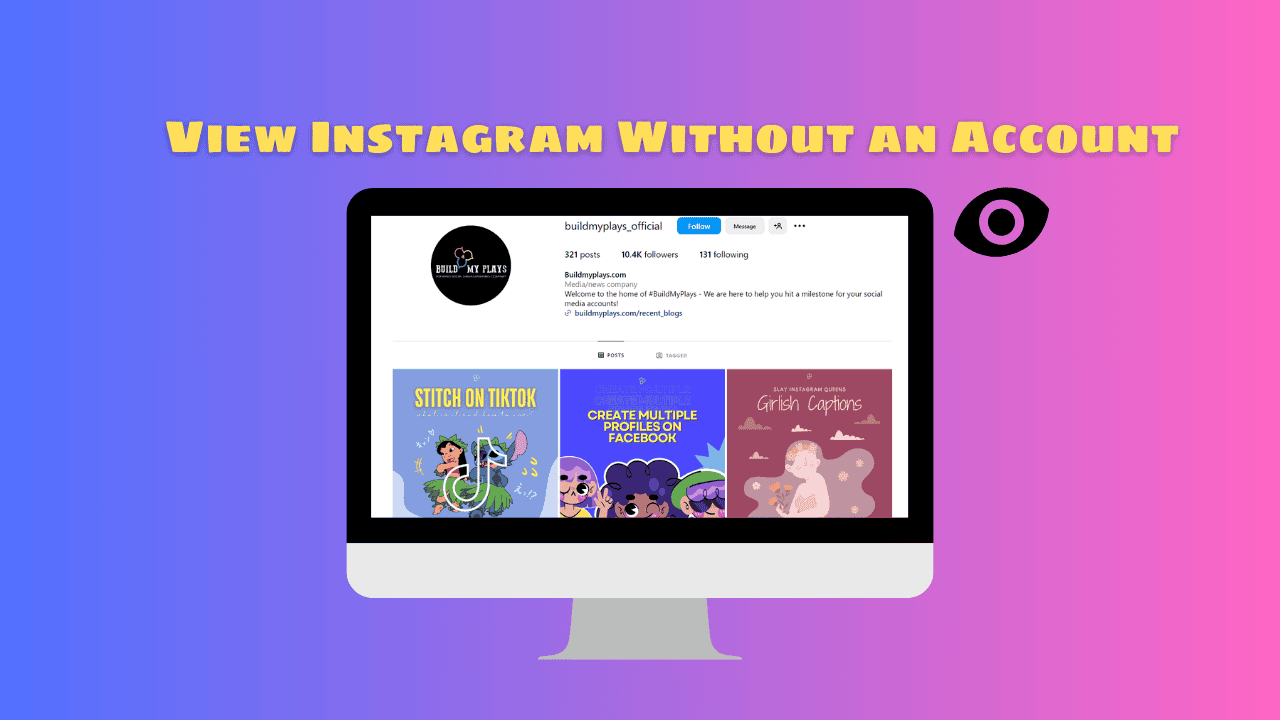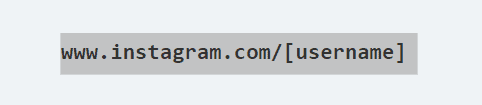Can You See Instagram Without an Account?
Yes, you need an Instagram account to use the Instagram app on Android or iPhone and see the home page.
But you can still check out Instagram profiles without an account. Just use a web browser on any device connected to the internet.
How to View an Instagram Profile Without an Account
Here’s how to see an Instagram profile without logging in:
1. Go to https://www.instagram.com/username in any web browser on your computer or phone. Replace “username” with the profile name you want to see.
2. To see a photo or video, tap it. You can also right-click or press and hold the image.
3. Click “Open Image in New Tab” to view the image without logging in or signing up for Instagram.
4. Now, you can view the image or video. If it’s a video, click to play. You can also scroll down to see comments.
Without an Instagram account, you can’t comment or post photos. Having an account lets you do more on Instagram. But if you only want to see profiles and don’t want an account, this should work for you.
How to View Instagram Posts and Reels without an Account
Here’s how you can see Instagram posts and Reels without having an account. No need to download extra apps! Follow these simple steps:
1. Open any web browser on your computer or phone and type “www.instagram.com/[username]” in the address bar. Replace “username” with the Instagram username you want to check out.
2. You’ll be taken to that Instagram account’s page.
3. Scroll down to see all their posts.
Note: You might see a pop-up asking you to sign up or log in. Just close it and keep scrolling.
4. Right-click on the post you want to see and select “Open link in new tab.” Now, you can view the post without logging in to Instagram.
How to View Instagram Stories without an Account
If you want to see Instagram stories without an account, you must use a different method. But don’t worry, there’s a handy tool called InstaNavigation that can help. Here’s how to use it:
1. Go to the InstaNavigation website.
2. Type in the username of the Instagram account you want to see stories from.
3. Click on the Search button to find the stories, posts, reels, and highlights from that account. Plus, you can even download them if you want!