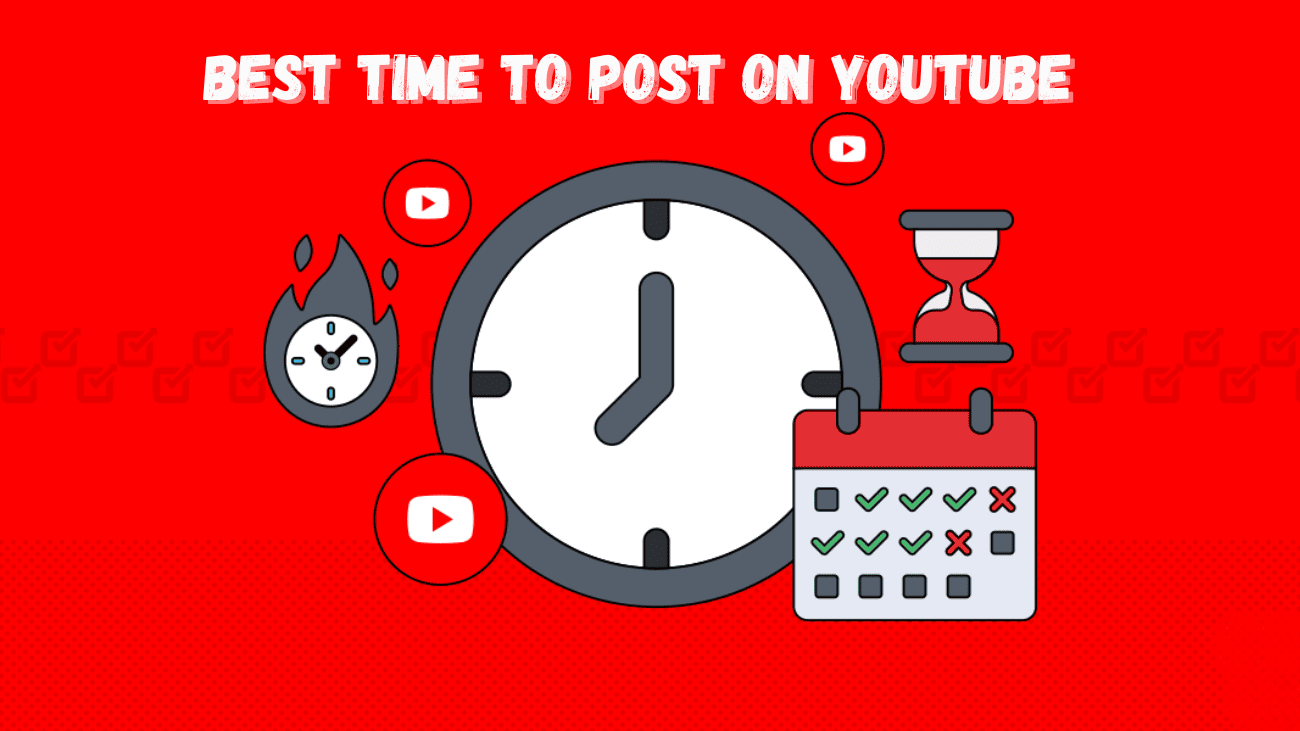You’ve wrapped up that amazing video project you’ve poured your heart into, and now you’re eager to share it with the world. However, the success of your video could heavily rely on the timing of its release. To ensure your video has the greatest possible impact, you need to publish it at the optimal time. But when exactly is the best time to post on YouTube?
Well, it all depends on your business, objectives, and your audience’s viewing habits. So, how do you pinpoint the perfect timing in your posting schedule for YouTube?
In this article, we’ll walk you through just that. Let’s dive in!
What Is The Best Time to Post on YouTube?

The optimal time to publish content on YouTube is Friday, specifically between 3 p.m. and 4 p.m. Our analysis indicates that videos uploaded during this period tend to attract the highest viewership. Additionally, notable high-view periods include Tuesday at 2 p.m. and Thursday at 6 p.m.
In the heatmap visualization provided above, the darkest pink segments denote peak viewing times, while lighter shades represent lower viewer engagement.
Understanding audience demographics reveals a predictable pattern, as a significant portion of YouTube users fall within the working-age bracket. According to Statista, 21 percent of male users and 17 percent of female users are aged between 25 and 44.
Typically, viewership on weekdays starts slow in the early morning, gradually increasing during mid-mornings, lunch breaks, and late afternoons to evenings. Noteworthy spikes occur late at night, notably at 11 p.m. on Mondays and Thursdays. As the week progresses, video views escalate, reaching a peak on Fridays before tapering off over the weekend.
Conversely, the least favorable times for posting content on YouTube are generally between 1 a.m. and 6 a.m. on weekdays and weekends when viewers are typically asleep. Additionally, videos shared between 4 a.m. and 5 a.m. on Mondays, 8 a.m. on Saturdays, and 9 p.m. on Sundays receive minimal views.
While our research has focused on determining the optimal posting time for various social media platforms such as Instagram, Facebook, TikTok, and LinkedIn, YouTube stands out with a distinct peak time. However, there are still noteworthy time slots on other days of the week that shouldn’t be disregarded. Below, we delve into the recommended posting times for YouTube on each day of the week.
Monday
– The best times to publish content on Monday are 5 p.m., followed by 11 p.m. and 3 p.m.
– Peak YouTube views time on Monday: 5 p.m.
Tuesday:
– On Tuesday, prime viewing times occur at 2 p.m., with views nearly matching the Friday peak, and 11 a.m.
– Peak YouTube views time on Tuesday: 2 p.m.
Wednesday:
– For Wednesday, peak hours for new content are 9 a.m., followed by 2 p.m. and 4 p.m.
– Peak YouTube views time on Wednesday: 9 a.m.
Thursday
– Thursday offers peak viewing times at 6 p.m., another valuable addition to your posting schedule, along with 3 p.m. and 9 a.m.
– Peak YouTube views time on Thursday: 6 p.m.
Friday
– Friday is essential for your YouTube posting schedule, as videos shared at 3 p.m. and 4 p.m. garner the highest views of the week.
– Peak YouTube views time on Friday: 3 p.m.
Saturday
– While Saturday sees slower activity, the late afternoon, particularly between 3 p.m. and 5 p.m., is ideal for publishing YouTube videos.
– Peak YouTube views time on Saturday: 4 p.m.
Sunday
– Sunday experiences the lowest activity on YouTube, but upload times at 11 a.m., 2 p.m., and 3 p.m. offer the potential for increased views.
– Peak YouTube views time on Sunday: 11 a.m.
Is the timing of your YouTube posts important?
So, does the timing of your YouTube posts really matter? Well, the short answer is yes, but it’s not the only factor to consider. The YouTube algorithm places a high value on relevance and viewer experience above all else. This means that while posting at the right time can be beneficial, it’s not as critical as the quality of your content and how well you optimize your posts.
That being said, posting at the optimal time can help give your video a boost in viewership. Here’s how it works: Let’s say you schedule your post to go live when your target audience is most active on YouTube. As a result, you might attract a few extra viewers, some of whom may engage with your video by liking it or leaving a comment. This early engagement signals to YouTube that your video is worth promoting, which can lead to it being recommended to more viewers.
So, while the timing of your YouTube posts isn’t the only factor in determining their success, it can certainly play a part in helping your content reach a larger audience.
How to Find the Best Time to Post on YouTube?
As we frequently discuss on this blog, every audience is unique. While videos uploaded during the aforementioned time slots typically receive the highest views, they may not necessarily resonate with your specific audience and their viewing habits.
Like many aspects of content marketing, this requires fine-tuning and understanding your particular audience. But how exactly do you go about doing that?
The great news is that YouTube’s analytics provide a wealth of information that can make this process relatively straightforward. With extensive and real-time metrics at your disposal, you can gain valuable insights into the optimal times to post your videos for your target audience — provided you know where to look. Here’s a step-by-step guide to help you navigate this process.
1. Check out the YouTube Studio
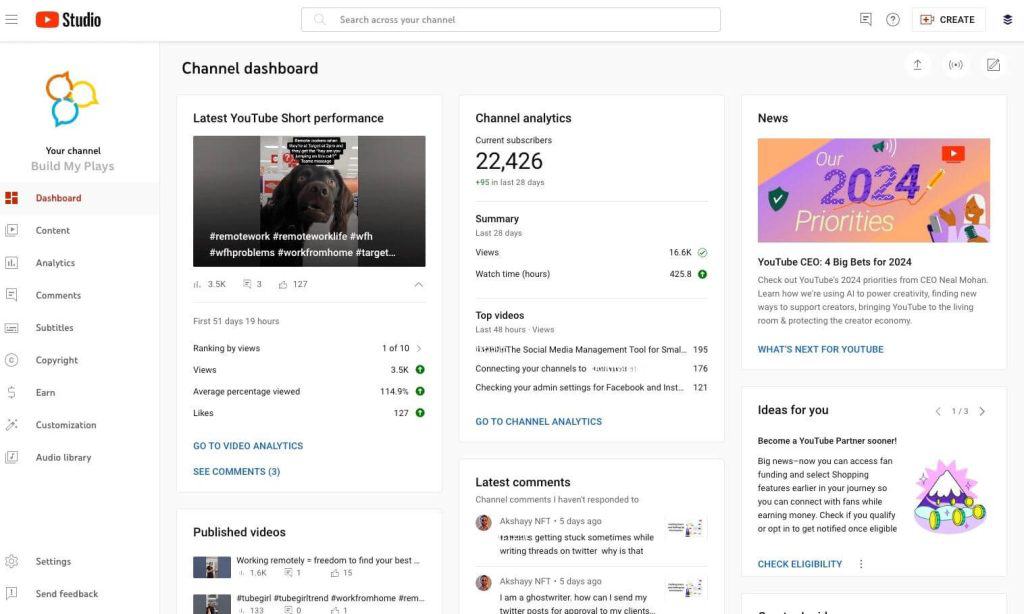
To begin, navigate to YouTube Studio. While there are multiple ways to access it through your YouTube channel when logged in, the simplest method is to go directly to studio.youtube.com.
If you’re new to YouTube Studio, it’s beneficial to acquaint yourself with the tool. (Here’s a beginner’s guide on how to use YouTube Studio.) Essentially, YouTube Studio serves as your channel’s command center. It’s where you’ll upload your videos and shorts, stay updated on your subscribers and comments, manage monetization, and track your video performance.
2. Look at your Analytics
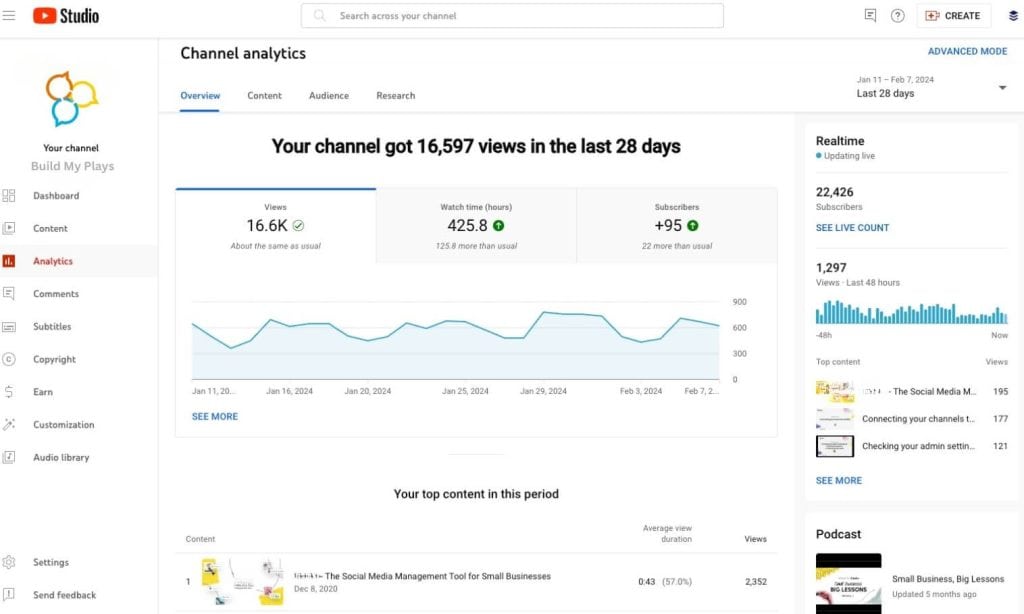
Out of all the native social media analytics tools available, YouTube Studio ranks among the best. It not only provides a wealth of statistics and numbers but also helps you interpret and act upon these metrics effectively.
To access these valuable insights, navigate to the Analytics tab on the left-hand side of your screen. Here, you’ll find your channel analytics Overview, offering insights into your overall viewership, watch time, subscriber growth, engagement metrics, and more.
Making it a habit to check this section regularly should be a key item on your social media marketing checklist.
3. Go to the Audience
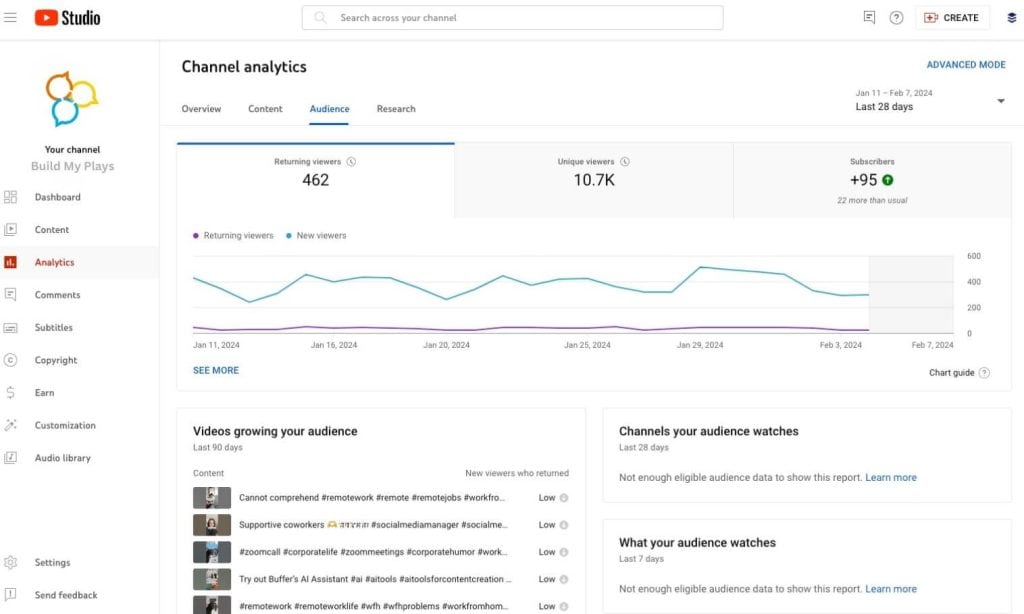
Now, let’s explore the interesting part. In the Audience tab of YouTube Studio (located at the top of the screen), you can discover fascinating insights about your entire audience, not just your subscribers.
Here, you’ll find valuable information such as which videos contribute to audience growth—an essential metric if your goal is to expand your channel. Additionally, you’ll gain insights into various audience demographics like location, age, and gender, along with their preferred content type on YouTube, whether it’s videos, Shorts, or Lives.
When it comes to determining the best time to post on YouTube, the most helpful analytics segment is “When your viewers are on YouTube.” You can find this graph by scrolling down a bit within the Audience tab.
This unique heat map, set in your local time, shows the specific times when your audience is most active on YouTube. The darkest purple indicates peak activity, while the lightest purple indicates less activity.
In the provided screenshot, you’ll notice that the channel’s YouTube audience is most active from 4 p.m. to 5 p.m. on Mondays and from 5 p.m. to 6 p.m. on Tuesdays.
It’s highly beneficial to regularly monitor these numbers. The data reflects the past 28 days, so peak times may change periodically.
What other factors should you consider to Find the Best Time to Post on YouTube?
1. Zone of time
Where are your viewers primarily located?
If you’re promoting a local service business catering to specific zip codes, posting in your local time zone is ideal.
However, if your customer base is concentrated in a different time zone, such as New York while you’re based in Los Angeles, adjusting your posting schedule to match the Eastern time zone ensures you reach your East Coast audience.
Take a look at your audience demographics to determine their locations and tailor your YouTube posting schedule accordingly.
2. Age and job
Posting at the right time on YouTube is key, ensuring your audience has time to watch. This varies based on factors like age and occupation.
For example, if your content targets young professionals, weekdays around 3 p.m. are optimal. But for videos aimed at stay-at-home parents, consider posting earlier in the day.
Think about your ideal viewer’s daily schedule and aim to post a couple of hours before their leisure time begins.
3. Content Type
The type of content you share influences the best time to post it, as individuals may watch different types of content at various times of the day.
For instance, if your videos provide guidance on navigating complex tax codes for accountants, you’ll likely see better engagement during regular business hours. Conversely, if you offer health tips for beginner runners, a certified public accountant who is also a running enthusiast might prefer to watch your videos after work.
The key is to schedule your posts to ensure your videos are accessible when they will be most beneficial to your audience.
4. The location geographically
Although YouTube has a global audience, it’s likely that you want the algorithm to prioritize viewers in your local area, especially if your business operates within a specific geographical region. To enhance local visibility, consider adding your business location and website to your About section. Additionally, incorporate locally relevant keywords into your video descriptions to increase visibility among local viewers.
5. Behavior of users
YouTube provides creators with tools to maximize visibility. One such feature is Other Videos Your Audience Watched, which offers insights into the types of content that interest your viewers. Utilize this information to create engaging videos tailored to your audience’s preferences.
Additionally, if you have access to analytics tools for your YouTube page, analyze when your audience is most active. While general guidelines are helpful for most businesses, understanding your viewers’ engagement patterns and viewing times can provide valuable insights into optimizing your content strategy.
6. Trends of Engagement
Various types of content on YouTube attract different levels of engagement. For instance, in your industry, how-to videos might be the most effective for marketing purposes. If you’re creating a cooking tutorial, a strategic time to release it could be in the evening on a weekend, just before people start preparing dinner.
Monitor your engagement trends closely and adapt your posting schedule accordingly.
7. Time of the Year
Another crucial aspect to take into account is the time of the year. Throughout the year, various festivals occur, and if your channel and content are related to these events, it’s an important consideration.
Holidays are also significant as they often provide users with free time, potentially boosting your engagement metrics.
8. Analyzing Competition
Learning from the best and imitating their strategies is a common and effective approach to improvement that we’ve all used at some point.
Similarly, to assess your website’s performance, take a look at your closest competitors and analyze their posting schedules. This can help you in two ways: firstly, by identifying the best times to post based on their success, and secondly, by recognizing times that may not be ideal for posting.
Trust me, analyzing your competition’s performance is one of the most reliable ways to determine the optimal timing for your videos.
9. Consistency
Once you’ve figured out the best times to post your videos, it’s crucial to maintain consistency in your uploads. This helps your audience establish a routine for viewing your content and builds anticipation for each new release.
Another important factor that can impact your video’s performance is the YouTube algorithm and regulations. While you can’t fully control this, it’s essential to stay informed about how these factors may affect your content’s visibility and reach.
Final Words
Video marketing isn’t easy. It takes a lot of effort and time to produce even a single video.
That’s why it’s crucial to explore every avenue to ensure your hard work gets the recognition it deserves, including finding the best time to post on YouTube.
By using the methods discussed above and drawing insights from our study of over 50,000 YouTube accounts, you can find the best time to post YouTube shorts and videos.
Take inspiration from popular posting times, analyze your data with YouTube analytics, and kickstart your successful YouTube marketing efforts.
Remember, posting at the right time is important, but it’s just one piece of the puzzle. Ultimately, what matters most is delivering high-quality content tailored to your audience’s needs.