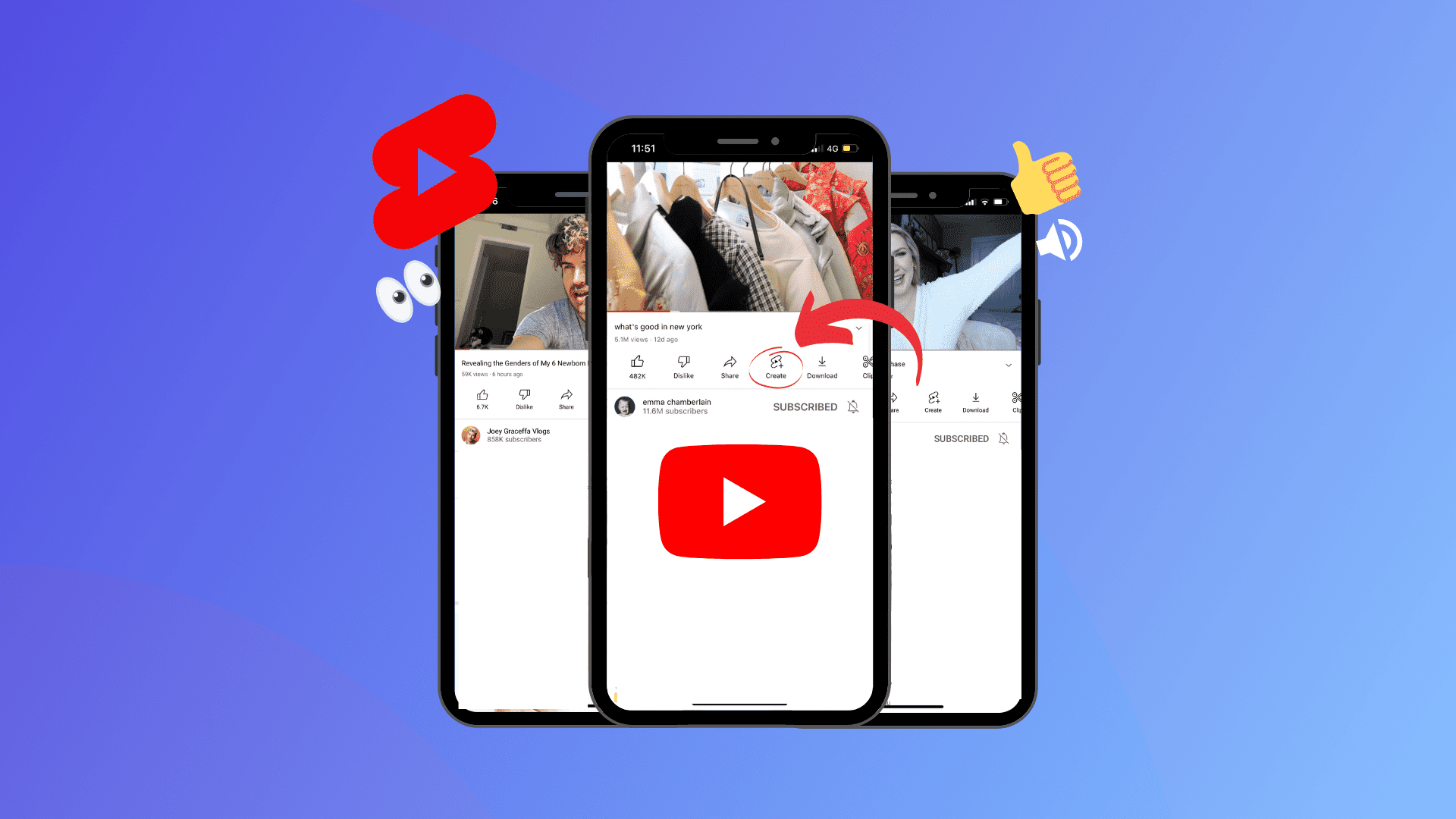Now that you know all about YouTube Shorts and the Remix feature, it’s time to learn how to create amazing videos using this YouTube remix feature. Here are some tips:
Choose An Attention-Grabbing Thumbnail:
Your thumbnail is what will persuade people to click on your video, so make sure it’s something eye-catching. You can use Canva to create a professional-looking thumbnail.
Create A Script:
Before you start filming, it’s important to have a script or storyboard for your video. This will help you stay on track and ensure that your video is cohesive.
Film In Short Segments:
To make the editing process easier, film your video in short segments. This way, you can easily add or remove video sections as needed.
Edit Your Video:
Once you have all of your footage, it’s time to start editing your video. YouTube Shorts offers a variety of editing tools that you can use to make your video look professional.
Add Music:
Choose a catchy song that fits the mood of your video and add it to your YouTube Short. Remember, you can’t use copyright-protected music, so be sure to choose something from YouTube’s Audio Library.
Publish Your Video:
After you’ve edited your video and added music, it’s time to publish it! Give your video a title and description, then hit “publish.” Your video will now be available for everyone to see.
How To Remix Long-Form YouTube Videos?
Here are some simple steps:
1) Cut a Long-Form Video:
Select a video that you want to use in the remix. Click on the Create button from the menu bar. At the bottom screen, you’ll see a new menu pop up. You’ll see the Cut option if the video is available to use the Remix tool feature.
2) Select a Clip to Remix:
Select a part of the video that you want to use in your YouTube Short. You can include up to 5 seconds of the video in your YouTube Short. YouTube app uses the timestamp to select the scenes from the video automatically.
If you want to use a different scene, then you can manually select it by dragging the selection box over the desired scene.
3) Set the Timing for Your Remix Shot:
To ensure the perfect fit, be sure to select 15 seconds or 60-second short videos when remixing. The default option on YouTube is usually for 15-second clips, but if you want more time at your disposal, tap on “more” and then choose one of these longer lengths instead!
4) Use Remix Built-in Features Like Backgrounds, Alignment:
You can use the built-in features to improve your YouTube Short. For example, you can change the background colour or add an image from Google’s library by tapping on “background.” You can also centre your video by tapping “alignment.” Furthermore, you can add text to your video by tapping on the “T” icon.
5) Edit the YouTube Remix Content:
You can edit the content of your YouTube Short by tapping on the “Edit” button. From here, you can change the length of your video, add or remove scenes, and even add transitions. Once you’re happy with your video, tap “Done” to save your changes.
6) Publish Your YouTube Remix:
After you’ve edited your video and added music, it’s time to publish it! Give your video a title and description, then hit “publish.” Your video will now be available for everyone to see.
Conclusion
Who knew that making professional-quality YouTube shorts could be so easy? The next time you feel creative, why not try it? With the YouTube Remix feature, you only need imagination and a willingness to have fun. So what are you waiting for? Get out there and start creating!