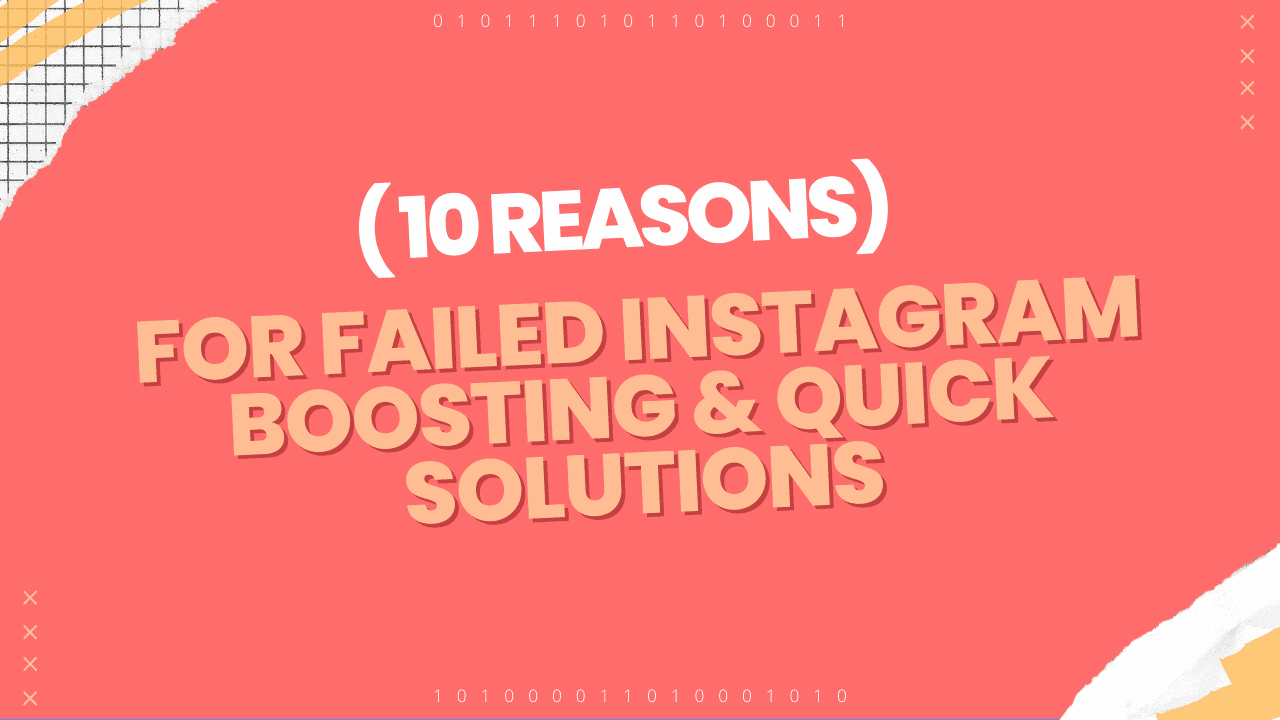You’ve invested time and resources into creating your Instagram post or Reel. Yet for some reason, you’re unable to promote it. Don’t worry, there are only a few common reasons why boosting may be blocked, and the solutions are simple. Keep reading to find out the reason behind failed Instagram boosting and maximize the impact of your Instagram content.
10 Reasons For Failed Instagram Boosting
#1: You’re not the admin of the Page
Fix: Obtain administrative rights to the Facebook page linked to your Instagram account
This issue only arises when there is a Facebook Business Page connected to your professional Instagram account and you lack administrative control. To resolve this, either ask for administrative privileges from the Facebook Page owner or log in to Facebook and grant admin rights to your account.
#2: You have a restricted account
Fix: Go to Meta’s Account Quality page and fix the restriction in the “What You Can Do” section.
Meta may restrict an account due to violations of Community Standards, Advertising Standards, or Commerce Policies. There are also suspicions of hacking or failure to meet two-factor authentication requirements. To resolve the restriction, follow these steps:
- Visit the Account Quality page.
- Click on “Account status overview”.
- Select the restricted account.
- Choose “What you can do”.
- Implement the recommended steps to un-restrict your account. Including confirming your identity, completing account verification, securing your account, or requesting a manual review.
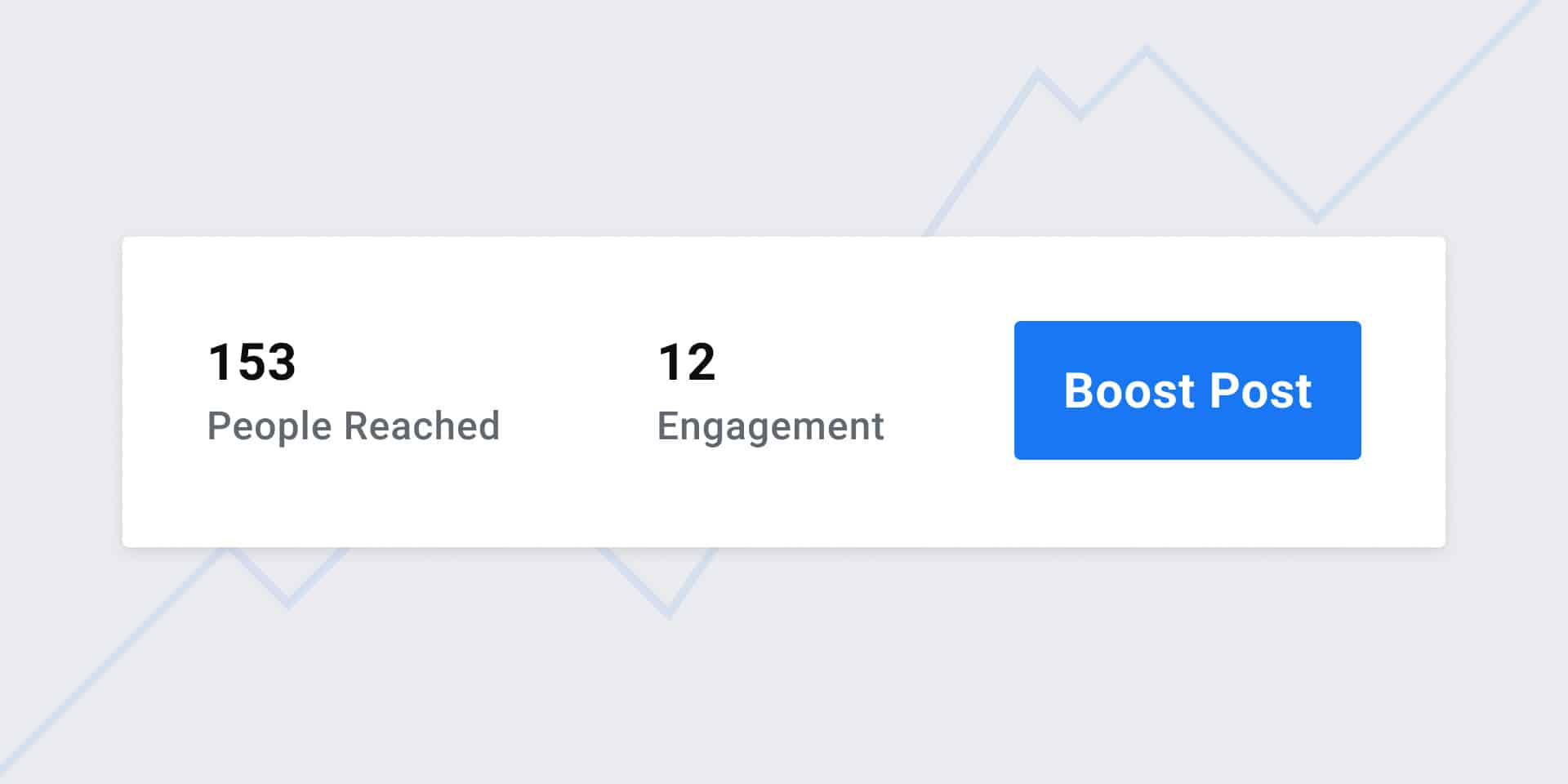
#3: Copyright policies
Fix: Remove copyrighted content from your promoted post
Instagram won’t allow you to boost a post that contains copyrighted material. Then, this can be attributed to music or any other type of copyrighted material. To resolve this issue, simply remove the copyrighted content from your post.
#4: Your account is not a professional account
Fix: Switch from a personal account to a Creator or Business account.
To boost your Reels on Instagram, you must have a professional account. But converting to one is easy and free. Then, here’s how:
- 1: Go to your profile and tap the menu icon in the top right corner.
- 2: Choose Settings.
- 3: Select Account.
- 4: Choose the option to Switch to Professional Account and tap Continue.
- 5: Select a category that best fits your account or business and tap Done.
- 6: Choose Business, then tap Next.
- 7: (Optional) Add contact information for your account.
- 8: (Optional) Connect your professional account to a Facebook Page.
By switching to a professional account, you’ll have the ability to boost your posts and Reels. As well as access to exclusive features not available to personal accounts.
#5: You just created your account
Fix: Wait to reach the 30-day minimum
To ensure the authenticity of the accounts on their platform, Instagram requires a minimum of 30 days to pass before an account can boost its posts or Reels. Unfortunately, there’s no way to bypass this restriction.
However, it’s important to understand that this restriction is in place for a reason. In fact, social media platforms, including Instagram, are constantly working to prevent spamming and other malicious activities that can harm the user experience. In reality, by requiring a 30-day minimum for new accounts, they are able to more effectively identify and eliminate these types of threats.
Therefore, if your account is less than 30 days old and you are unable to boost your posts or Reels, the best course of action is simply to wait until the minimum time requirement has been met. After the 30 days have passed, you will be able to take advantage of the benefits that come with promoting your content on Instagram, such as increased visibility and engagement with your audience.