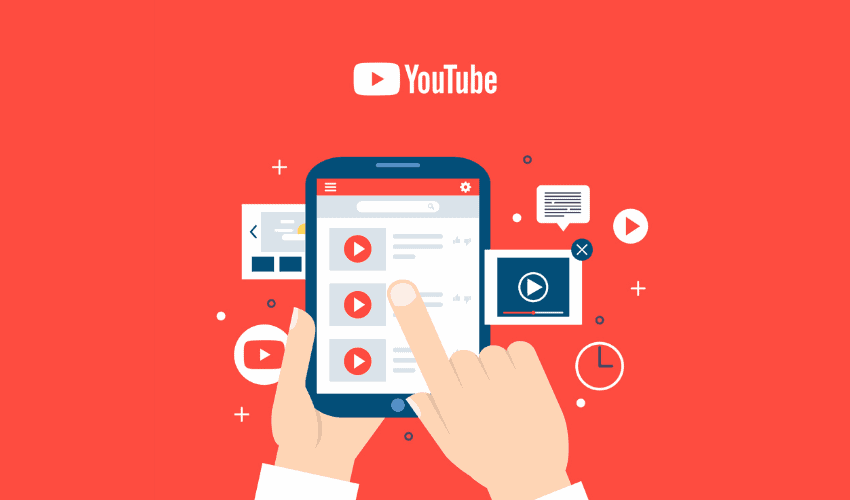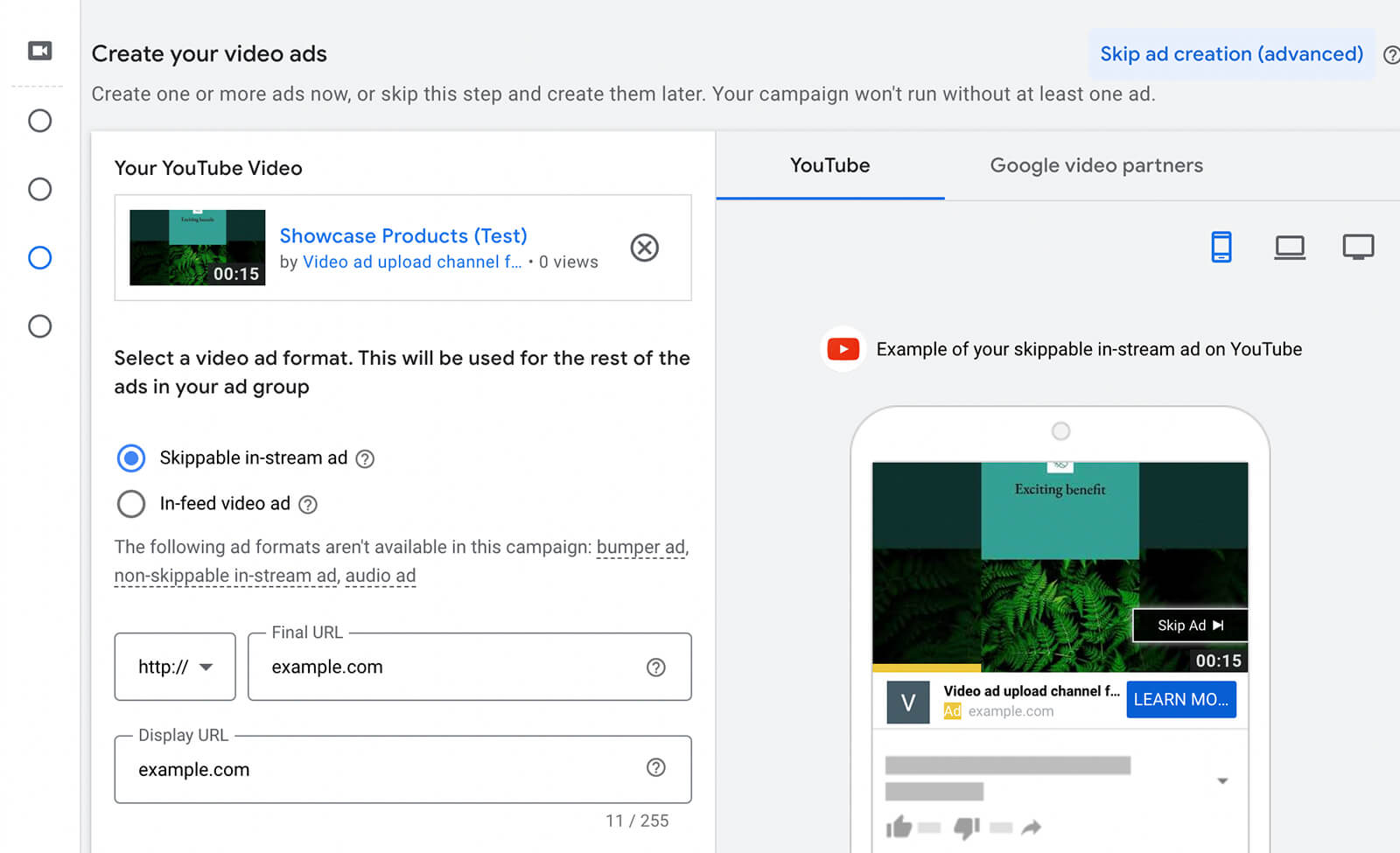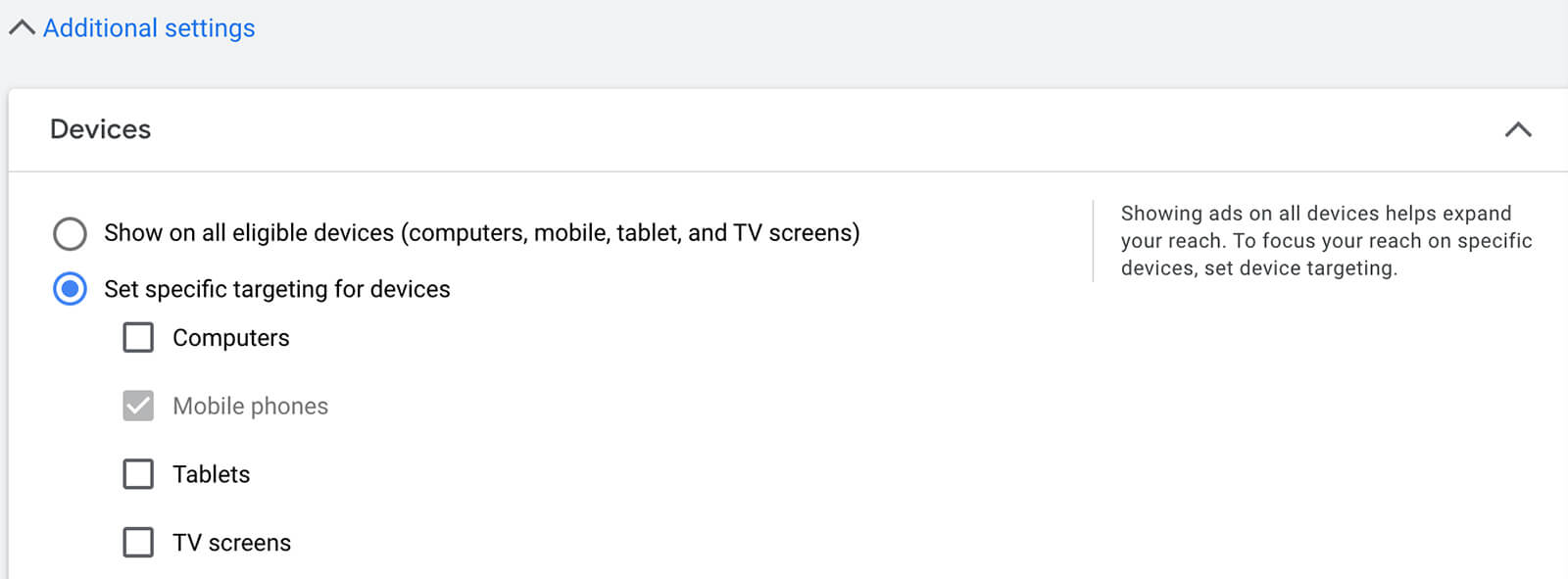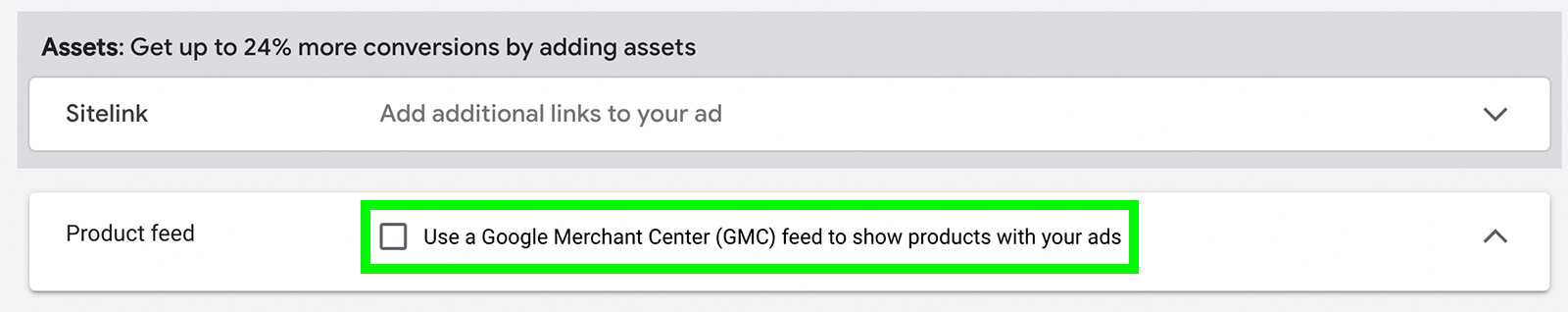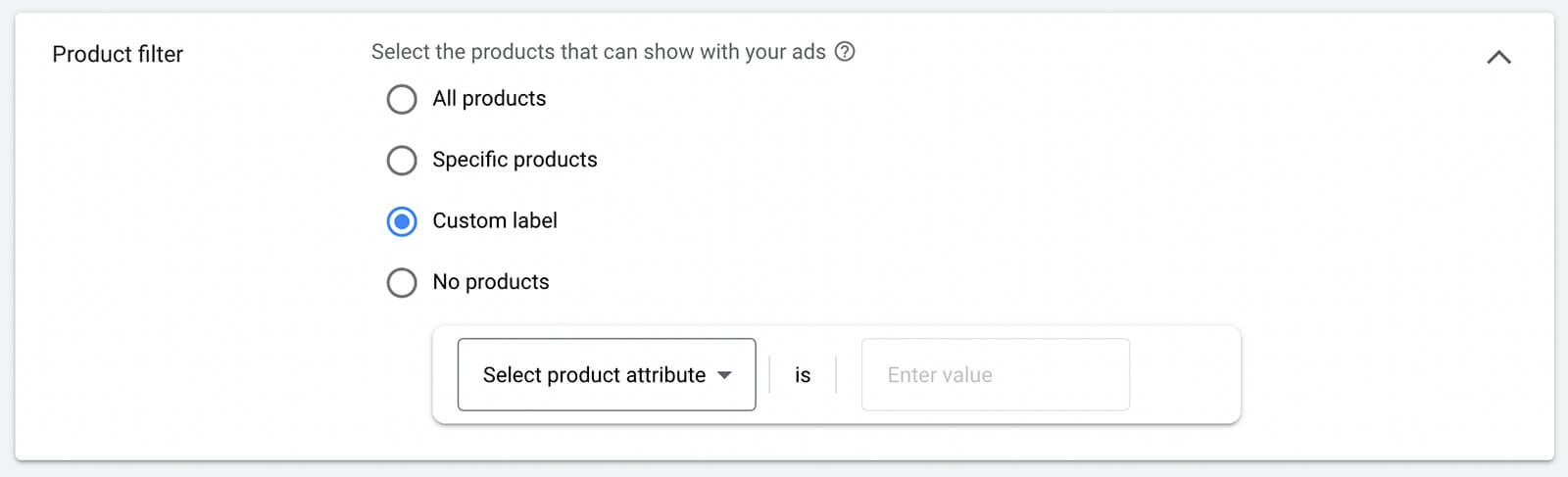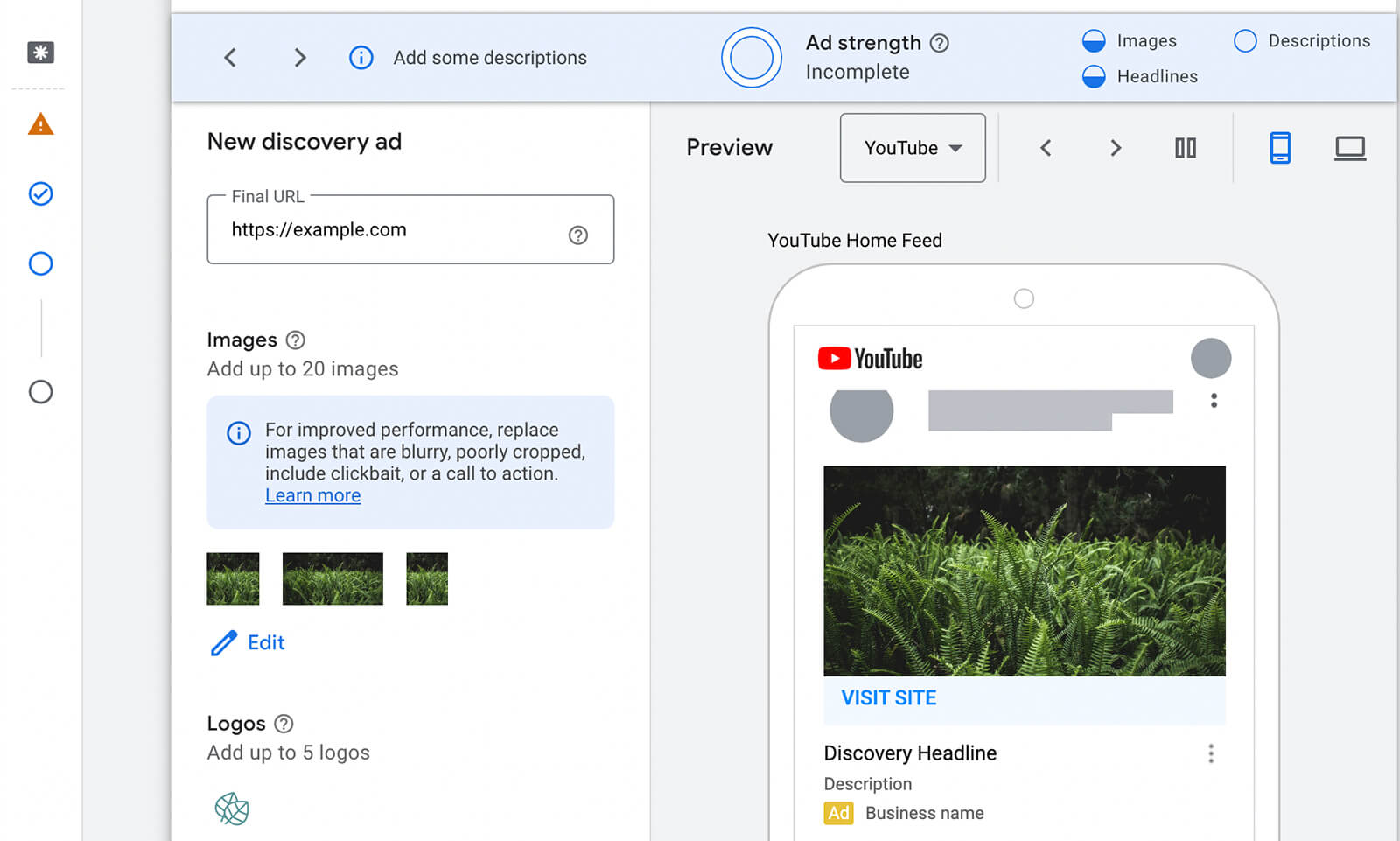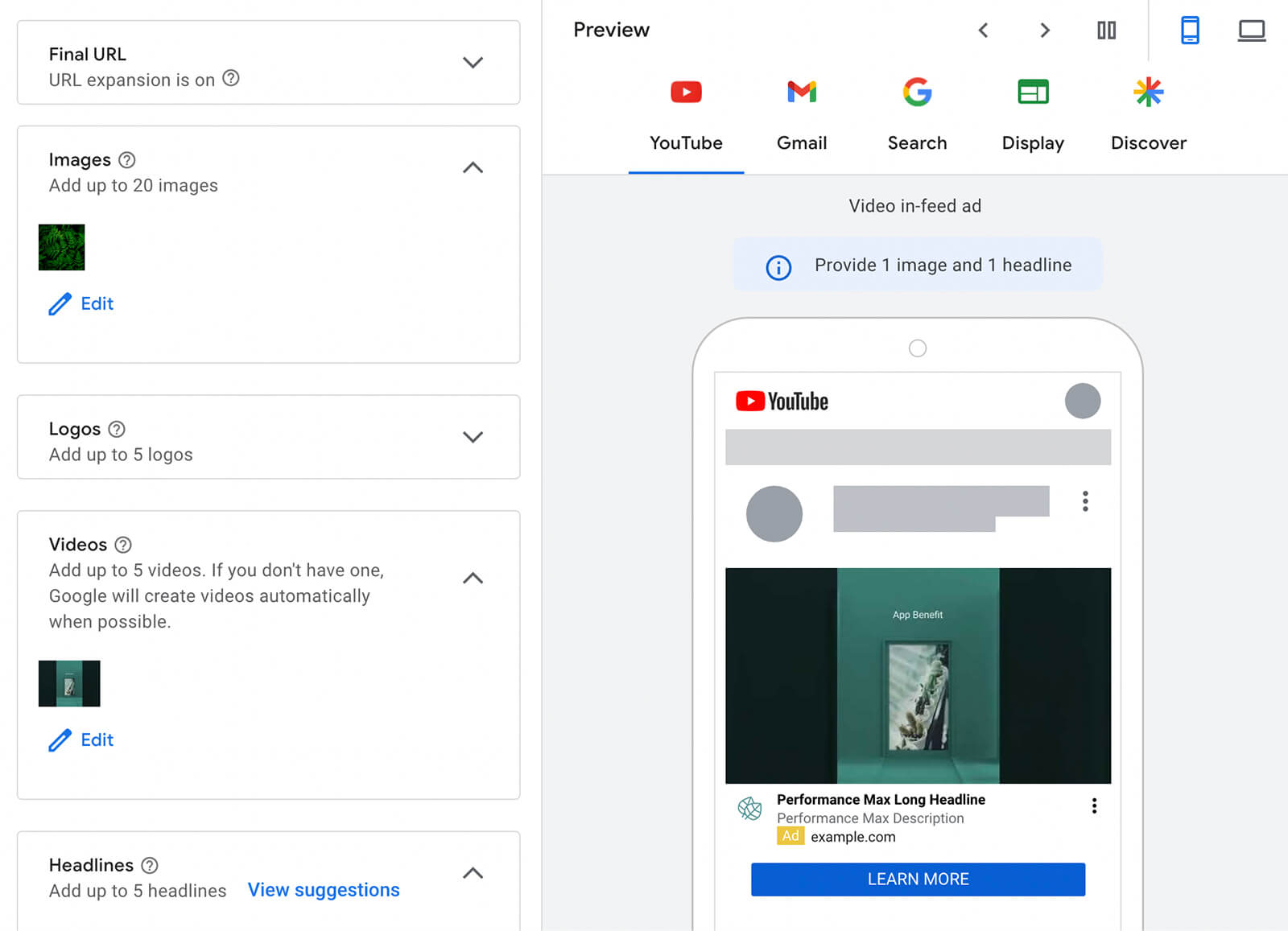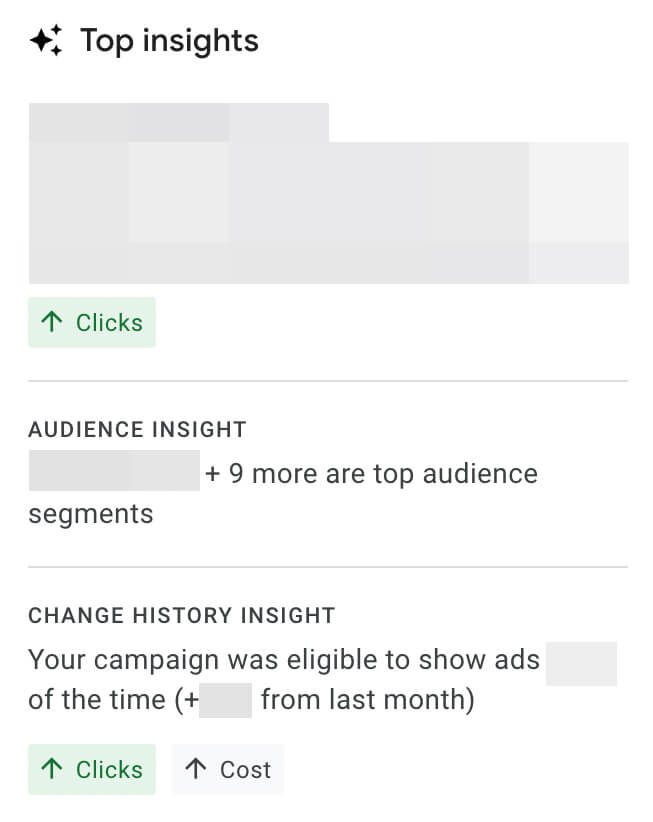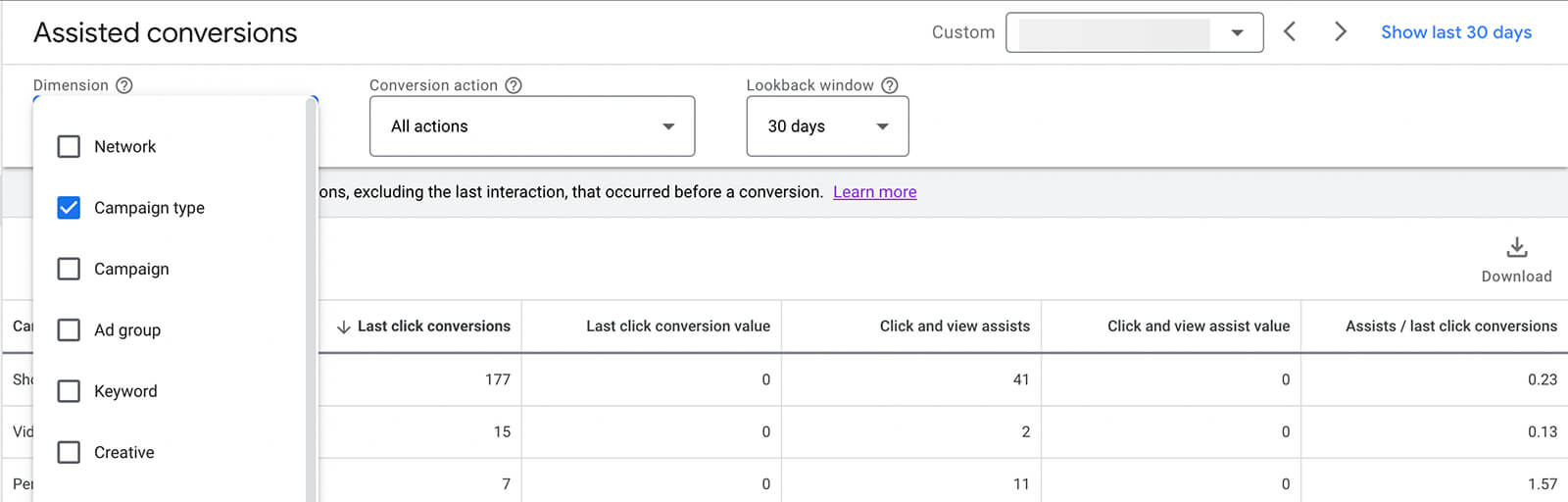Want to reach out to more of your ideal prospects through YouTube? Do you want to know what kinds of YouTube ads will work best? This article will show you three different ways to advertise your products or services on YouTube and Google.
#1: YouTube Shorts Ads for App and Video Campaigns
The most notable creative modification to YouTube ads recently has been the introduction of ads in the YouTube Shorts feed. This placement provides opportunities for advertisers who have already excelled in short-form video, given the impressive viewership numbers of YouTube Shorts (30 billion daily views as of June 2022).
Video action and app campaign ads display between shorts in the Shorts feed because it is fast-paced, not before, during, or after them. As users can scroll past ads in the Shorts feed to view the next organic video, it’s crucial to create ads that capture and maintain the target audience’s attention.
How to Insert YouTube Ads into the Shorts Feed
Since December 2022, it has been possible to place video action and app campaigns in the Shorts feed. But Google Ads doesn’t allow advertisers to opt in or out of delivering ads to this feed. The system automatically scales campaigns to this feed.
All YouTube ads with any aspect ratio are technically capable of displaying in the Shorts feed. While 16:9 (landscape) videos can appear in this format, they won’t look as good as ads optimized for short-form videos.
To optimize your ads for the Shorts feed, use creatives with a 1:1 (square) or 9:16 (vertical) aspect ratio. You can create new content with a template in the Asset Library or copy. And then, paste the link to any Shorts video you’ve previously published on your YouTube channel.
By default, Google Ads delivers YouTube ads to all available devices. However, you can improve targeting for the Shorts feed by limiting your campaign to mobile devices only. To do this, open the Additional Settings menu. Select Set Specific Targeting for Devices, and uncheck all devices except for Mobile Phones.
How to Add a Product Feed to Ads in the Shorts Feed
You can add relevant feeds to your campaigns if your company sells eligible eCommerce products. Then, in the Shorts feed, you can take advantage of additional opportunities to drive conversions.
Begin by configuring your Google Merchant Center (GMC) account before adding product feeds to your YouTube ads. Connect your GMC account to Google Ads while you wait for products to be reviewed and approved.
Once products are active in GMC, you can begin promoting them in Google Ads campaigns that are supported. Locate and check the Product Feed section during campaign setup. To show products with your ads, use a Google Merchant Center Feed. Choose the appropriate GMC account from the list.
Remember that Google Ads automatically enables all products for each campaign. Locate the Product Filter section and select another option to only add specific products. You can manually select products from your feed or add those with a custom label. Please keep in mind that you must first add any custom labels in GMC.
#2: YouTube Ads for Google Discover
Google Ads is exploring new video ad capabilities for Google Discover in addition to delivering ads to the Shorts feed. Discover is a personalized feed that’s optimized for users’ individual interests and preferences, which already offers valuable ad placements.
Historically, Discover hasn’t supported video ads. However, the addition of a short-form video feed in Discover would give advertisers even more opportunities to connect with an engaged audience and deliver high-performing Shorts ads.
The short-form video ad placement for Google Discover is not yet available as of December 2022. However, video ads for Discover are expected to be included in Google Ads’ Discovery campaigns, which is one of the two choices for advertising in personalized feeds.
To prepare for this new campaign type, it’s recommended for YouTube advertisers start testing Discovery campaigns, as it already supports YouTube placements. Discovery campaigns deliver ads to the YouTube home page, Watch Next feeds, the Discover feed, and select Gmail tabs.
When creating a Discovery campaign, start by selecting a campaign objective such as website traffic, leads, or sales, and choose a relevant conversion goal. If applicable, utilize product feeds to increase conversion opportunities by following the above steps to set up your feed in GMC.
Discovery campaigns automatically include all available placements, and it’s important to note that disabling specific placements is not possible. Therefore, to optimize for all possible placements, use up to 20 images in a range of ad formats and incorporate video where possible.
#3: Campaigns with Performance Max
In mid-2021, Google Ads introduced machine learning-based Performance Max campaigns, which received several updates throughout 2022. This campaign format now completely replaces Smart Shopping campaigns and delivers across various platforms, including YouTube, Gmail, Discover, Search, and Display.
While Performance Max campaigns don’t allow advertisers to choose specific placements, unlike Discovery campaigns, they are specifically designed for conversions. You can utilize Performance Max campaigns to target online or in-store sales for local businesses by designating leads, sales, local store visits, and promotions as the campaign objective. Another key aspect of Performance Max campaigns is their support for video creatives. You can add up to five YouTube videos to any Performance Max campaign. If you don’t have a video, Google Ads will generate one for you. But it’s best to create one using Asset Library templates (see below).
Initially, the Performance Max format appeared to create effective campaigns designed to drive conversions. However, many advertisers found it challenging to run these campaigns, especially in combination with other campaigns, due to limited attribution data and ad insights.
Now, Performance Max campaigns offer more detailed insights into important factors such as audience segments, allowing for continued optimization of results. To access these insights, simply select an active Performance Max campaign and go to the Insights tab. Google Ads automatically highlights top insights to show what’s affecting results.
Scroll down to see your campaign’s audience insights in more detail. You can see who you’re reaching and how well these segments are doing by comparing the share of impressions and the Google Ads’ auto-calculated index.
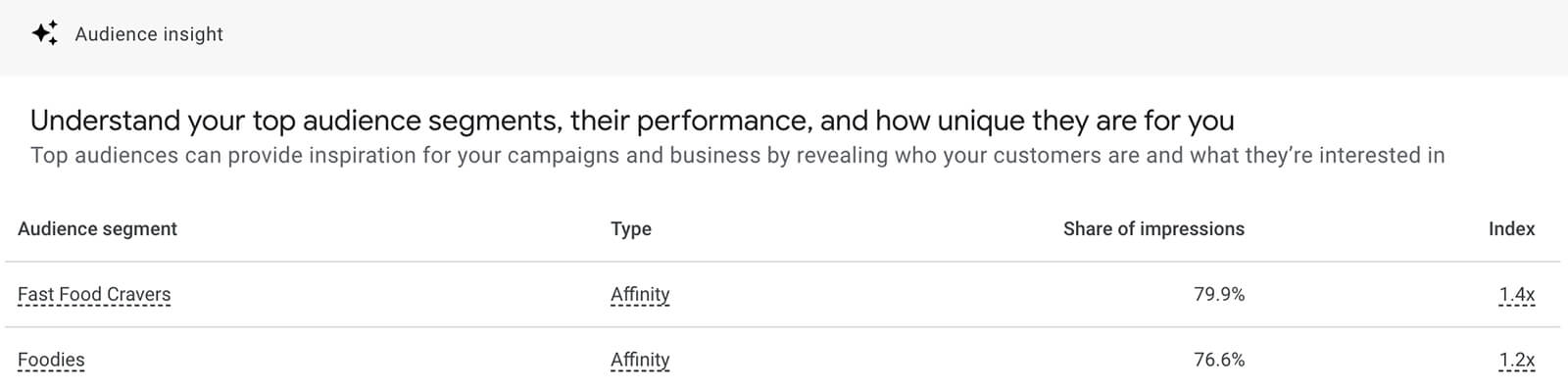
Open the Tools and Settings menu. Then, choose Attribution to learn more about how Performance Max and other campaign formats interact. You can see how your campaigns, ad groups, or even creatives contribute to the conversion or assist total on the Assisted Conversions tab.
If you’re new to experimenting with Performance Max campaigns, audience and attribution insights can help you understand the true impact of your campaigns. These insights can also help you determine whether to invest more or less in this format. Google Ads has teased new A/B testing tools for Performance Max campaigns. However, the Experiments dashboard hasn’t yet rolled out this option.