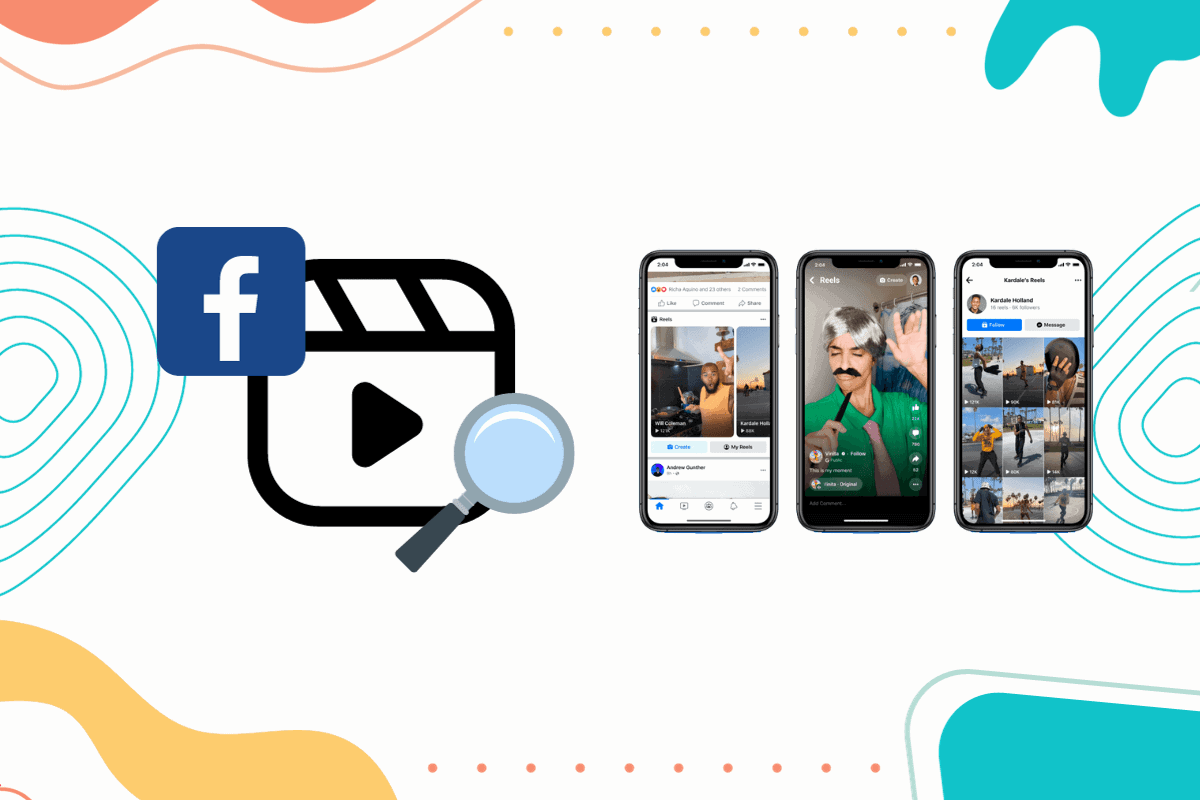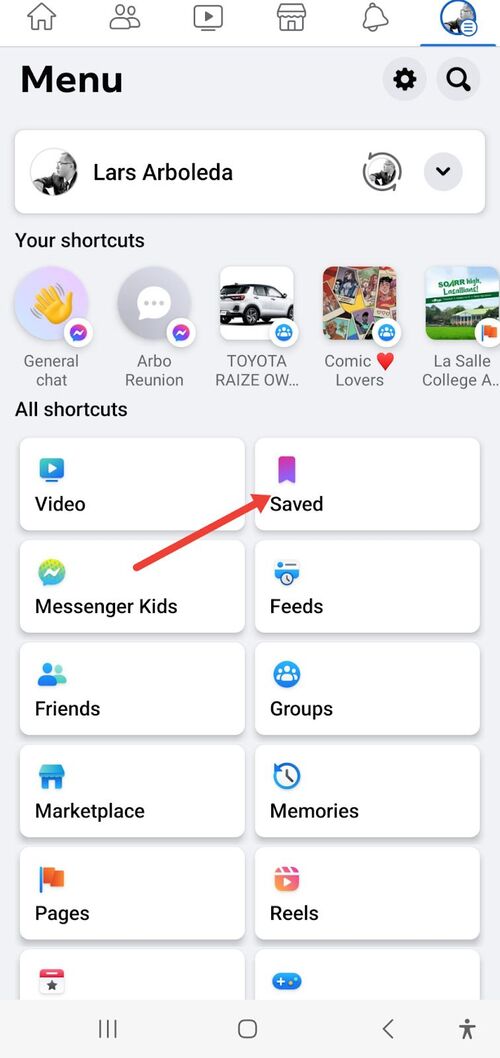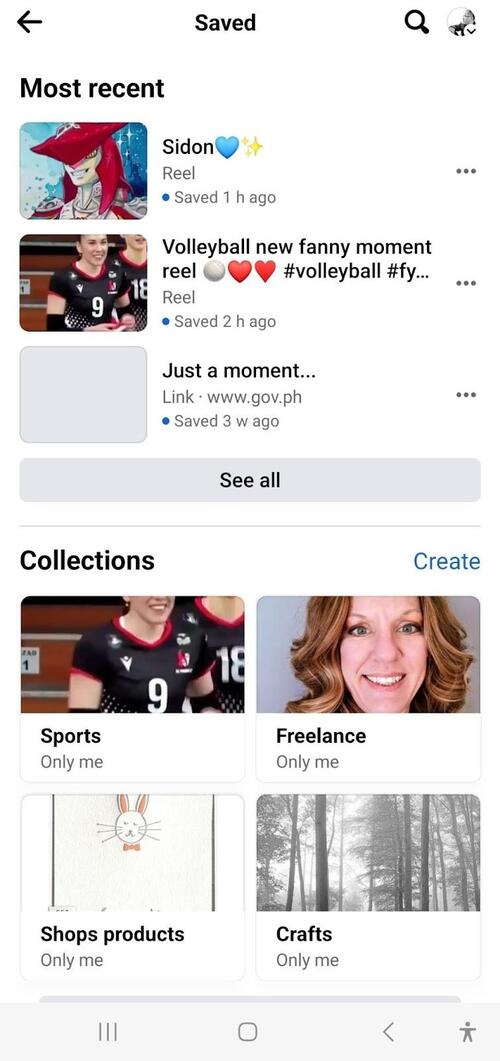If you’re trying to attract and grow an audience, posting Facebook Reels can be a great way to do it. Surprisingly, 60.8% of people in the U.S. prefer Facebook over TikTok for their short-video content needs. But to see positive results in your Facebook Reels campaign, it’s important to understand how successful brands use them. Plus, you should regularly save Facebook Reels to gather a collection of ideas to inspire your Reels strategy. Chances are, you’ve already saved a Facebook Reel or two, but the problem is often finding them when you need them. Don’t worry, though. In this guide, we’ll show you simple steps to find your saved Reels on Facebook.
By the time you’re done reading, accessing your saved Facebook Reels should be a breeze.
You might find it surprisingly simple to locate your saved Reels on Facebook when you know where to find them.
Here are the steps to help you find your saved Facebook Reels:
How to find saved Reels on Facebook on phones
Step 1: Sign in to Your Facebook Account
This step is pretty straightforward. Let’s move on!
Step 2: Open Your Facebook Page’s Menu
Once you’re logged in, go to the home screen of the Facebook app. Click on the profile picture icon for your Facebook Page (or your Facebook profile) in the top-right corner. This action will lead you to the menu for your Facebook Page.
Step 3: Go to the ‘Saved’ Section
Within the Facebook Page menu, you’ll notice an All shortcuts section. Among the options at the bottom, locate and click on Saved to proceed.
Step 4: Track Down Your Saved Reels
Once you’re on the Saved page, you’ll spot all your saved content—your usual posts, videos, and, crucially, your saved Reels.
Browse through the list, and you should spot the Reels you’ve saved!
Optional Step: Organize Your Saved Items with Themed Collections
For those who enjoy curating content and desire a well-organized collection, Facebook offers the option to create themed collections. This feature isn’t exclusive to Reels but can be applied to organize all your saved Facebook content.
To create a collection, simply click on “Create a Collection” on the ‘Saved’ page. Name your collection based on the theme or category you have in mind and start adding relevant content. This way, you can effortlessly locate and enjoy your favorite Reels or other content whenever you need them.
This feature proves to be an excellent way to revisit entertaining, inspiring, or educational content. Furthermore, it aids in staying organized with your publishing schedule and Facebook content strategy.
How to find saved Reels on Facebook on computers
Finding saved Facebook Reels is actually simpler on a desktop than on a mobile device. Follow these easy steps to locate your saved Reels on your computer.
Step 1: Go to your Facebook home page
You’re already familiar with this step, so let’s move on!
Step 2: Look to the left
Now, shift your focus to the left side of the screen. Notice the long list of options from top to bottom? The ‘Saved’ option should be among them.
Step 3: Click on the ‘Saved’ option
Give that ‘Saved’ option a click.
Step 4: Explore Your saved reels
You should now see all of your saved reels. Scroll through the list, and you’ll be able to revisit all the Facebook reels you’ve saved.
Final Thoughts
Now that you know how to access your saved Reels, you can create a library of short videos to inform your Reels strategy. This collection becomes a valuable source of ideas and inspiration, empowering you to craft Reels that resonate with your audience.
Keep experimenting, stay creative, and enjoy the journey of captivating your followers with fantastic Facebook Reels!