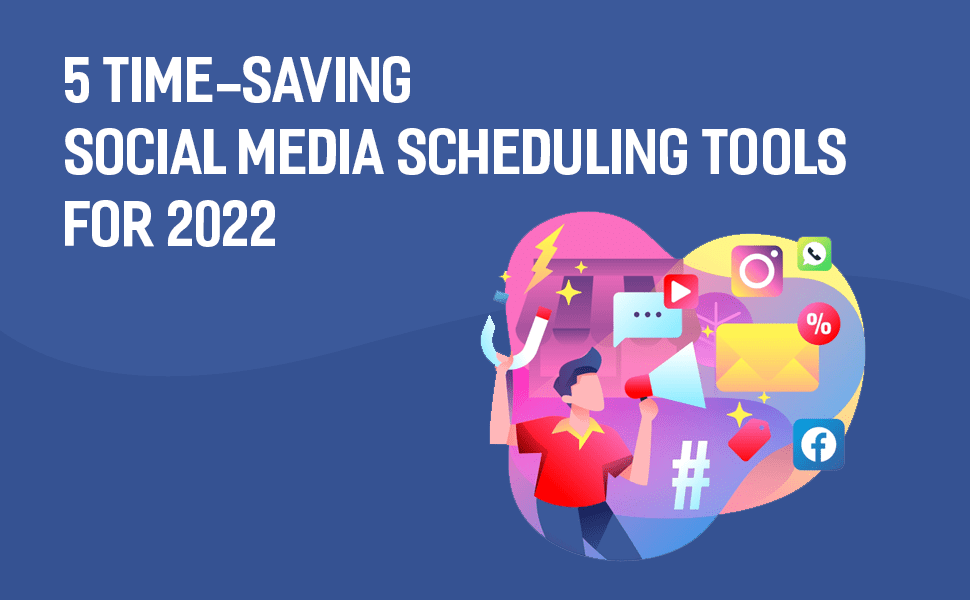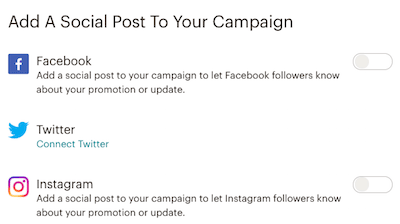Social media scheduling tools are among the most helpful tools in the toolkit of any social media manager, whether they work for a tiny startup or a big corporation. They’re also a fantastic resource for freelancers, entrepreneurs, and anybody else running a small business while handling social media.
This is due to the fact that the best social media scheduling tools may save you time, streamline your job, and assist you in growing your social media presence.
5 social media scheduling tools for 2022
The benefits of social media scheduling tools
The top social media scheduling tools make your job easier in a variety of ways. They:
- Allowing you to develop and plan content in specified blocks of time rather than as disruptive one-offs throughout the day can help you save time.
- Allow time for editing and revising information before it goes online to reduce the likelihood of errors.
- Allows you to modify and adjust posts for numerous social network accounts in one page, saving you even more time.
- Make sure you post at the optimal moment to engage your audience.
- Allows you to effortlessly create, evaluate, and adjust an integrated social content calendar across platforms.
5 tools for social media scheduling in 2022
1. Meta Business Suite
Meta Business Suite is a social media scheduling tool for Facebook and Instagram (posts, Stories, and ads). It is accessible as a desktop or mobile app.
Even though this is a native tool, you will not have access to all of Facebook and Instagram’s content production options while scheduling Stories using Meta Business Suite. You can, however, access text, picture cropping, and a few stickers.
2. Tweetdeck
Tweetdeck is a native scheduling application for Twitter that allows you to schedule material for many accounts. (However, only Twitter accounts are supported; no other social sites are.) Log in to Tweetdeck with your primary Twitter username and password, then add any other accounts you use.
You may schedule individual Tweets or a Twitter thread, and you can see all of your scheduled Twitter material for each account in one convenient column.
3. Tailwind
Tailwind is a social media scheduling app that works with Pinterest, Instagram, and Facebook.
It began as a Pinterest scheduler. It is still one of the best Pinterest scheduling systems, with a customizable publishing schedule, interval planning, and the ability to schedule to several boards.
Even if you only want to use Tailwind on Facebook, you must have an Instagram account to sign up.
4. Shopify Facebook & Instagram Auto Post
If you have a Shopify business, you can use the Shopify Facebook & Instagram Auto Post software to build a social media schedule that posts a new or random product to your social feeds at the same time every day or on specific days of the week.
It’s an excellent approach to ensure that you’re regularly releasing material, even if you don’t have any fresh content ideas.
This social media scheduling program, despite its name, works with Instagram, Facebook, Twitter, and Pinterest. It’s excellent at what it does, but it’s basically designed to handle only this one form of social media scheduling.
5. Mailchimp
What do you mean? Isn’t Mailchimp a tool for email marketing?
Certainly, sure. However, if you currently use Mailchimp for email marketing, it’s also a fantastic tool for scheduling social media updates. It connects to Twitter, Facebook, and Instagram, allowing you to generate and schedule content for these sites directly from the Mailchimp interface.
Another useful scheduling feature is the ability to link postings for Facebook, Instagram, and Twitter to a single email inside the Mailchimp interface, so they automatically publish at the same time the email does. This is an excellent approach to keep your social calendar and content in sync with your email campaigns.
How do social media scheduling tools work?
Social media scheduling solutions operate by linking all of your social media accounts to a single platform where you can schedule material for publication based on your social media content calendar.
When you schedule the material, it will automatically post at the time you choose. This means you can schedule social posts for a day, a week, or even a month or more in advance and be certain that the material will go live whether you’re at your desk or not (or your phone).
But how exactly does it function behind the scenes?
Social media scheduling tools connect to each social network using the API, or application programming interface, of that network. That may sound sophisticated, but it’s really just a method for the social network and the scheduling tool to communicate with one another.
That dialogue, fortunately, takes place in the background. To use these tools, you do not need to know any coding or particular programming languages. When utilizing a scheduling service to post social material, there are generally only a few steps required.
How to post using a scheduling tool for social media
Here’s a brief rundown of how social media scheduling tools operate for the most popular social sites.
- Connect your social media accounts to a social media scheduling tool.
- Create your social media material and select which accounts you wish to post to. A decent social media scheduling tool will allow you to tailor a single post for several social accounts across different networks, all from a single interface.
- Select the schedule for later option and your selected time. The top social media scheduling tools will give personalized recommendations for the optimal time to schedule your post in order to get the maximum engagement.
- That concludes the blogs and Tweets. There is one more step for Instagram Stories. You will receive a push notice when the procedure is complete.
The procedure for scheduling videos to YouTube is slightly different. Remember those APIs we spoke about? The YouTube API acts differently, necessitating a somewhat different procedure.
Simply designate the video as private and utilize the scheduling option to establish a time for the video to go public when you import it to your social media scheduling service.
Here are some additional detailed instructions regarding scheduling material for Instagram for visual learners:
And some details for Pinterest:
And, finally, some details for scheduling posts to TikTok:
How to schedule multiple posts at once using a social media scheduling tool
The capacity to plan numerous posts at once is a significant benefit of utilizing a social media scheduling tool. This is sometimes referred to as bulk scheduling.
This is how it works.
- Fill up a CSV file with the publishing dates and social material for several posts that meets the standards of your social media scheduling service.
- Add the file to your social media scheduling software.
- Examine your postings, make any necessary changes, and then click Schedule.