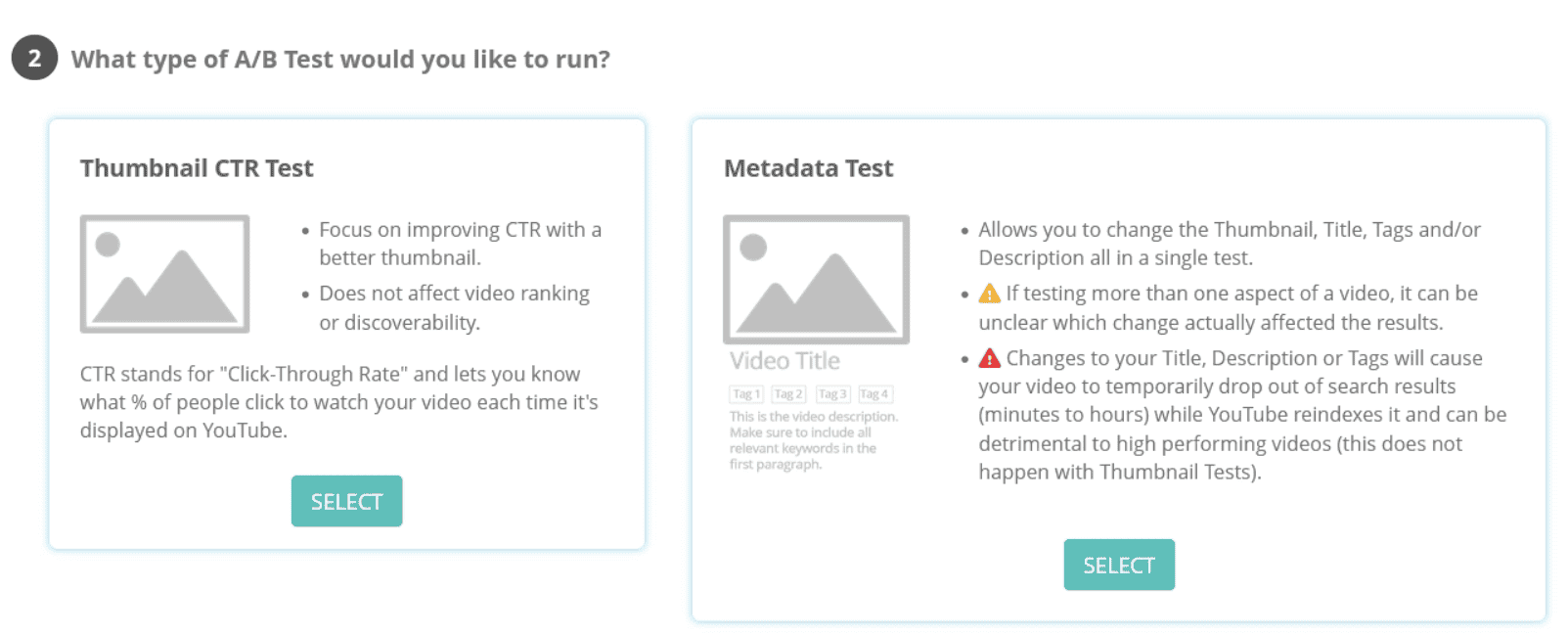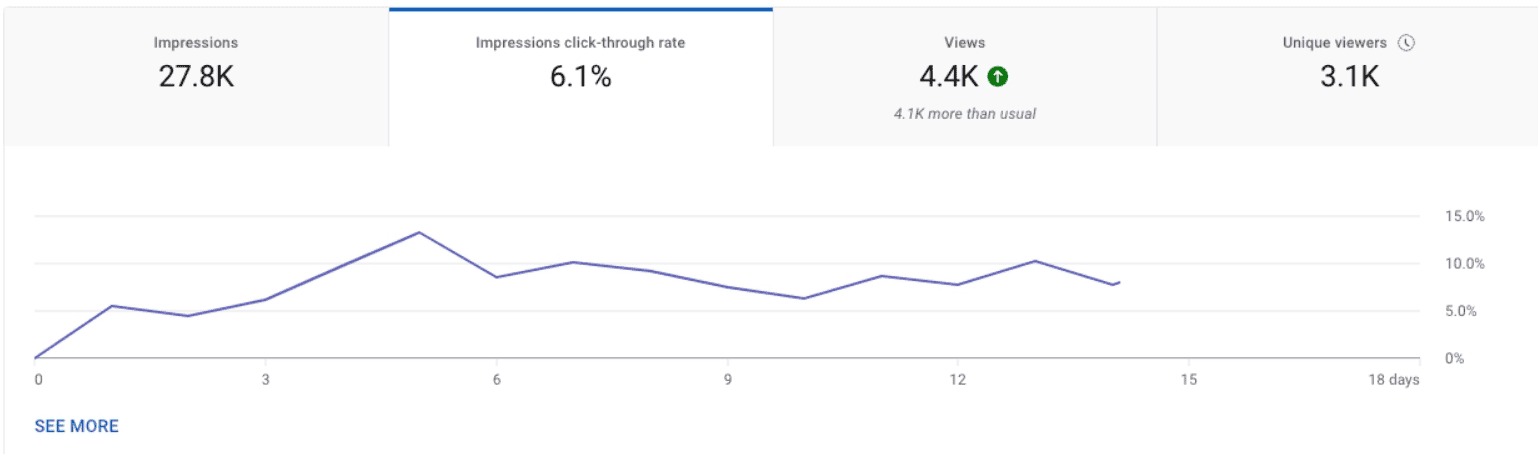Many YouTubers spend hours creating videos, but sometimes they don’t perform well. It could be because the topic didn’t interest the audience as expected. However, you can improve this with A/B testing. A/B testing on YouTube can significantly improve your video’s performance over time. This guide explains which tools to use and how to avoid common mistakes.
Table of Contents
ToggleWhat is A/B Testing on YouTube?
A/B testing on YouTube, also known as split-testing, involves comparing two video titles or thumbnails to see which one performs better. The main goal is to measure how these variations affect the click-through rate (CTR)—the percentage of viewers who click on your video. Essentially, A/B testing helps you determine which thumbnail attracts more viewers.
Tools like TubeBuddy also let you experiment with metadata such as tags and descriptions, but focusing on testing titles and thumbnails typically yields the most benefits for creators.
While CTR is the most commonly tested metric (and very useful), some tools can also analyze how a title or thumbnail impacts metrics like watch time, new subscribers, comments, and likes. YouTube’s Test & Compare tool specifically measures watch time.
Why You Need This on YouTube
A/B testing can turn a mediocre video into a viral sensation. I’ve seen videos with few views skyrocket after successful A/B testing. Even small improvements in your click-through rate (CTR) can make a big difference. It’s a way to reach more viewers and potentially earn more from your content.
How to Start A/B Testing on YouTube
You have a few options to begin A/B testing. Many YouTubers now use YouTube’s own Test & Compare tool, which allows testing up to three options at once. Another popular choice is TubeBuddy, though it requires a paid subscription. For a DIY approach, you can also conduct A/B tests using a spreadsheet.
Using YouTube’s Test & Compare Tool
YouTube’s A/B testing tool is called Test & Compare, where you can test three options simultaneously, unlike other tools that typically test two. However, it doesn’t allow testing of titles.
To access the tool, go to the thumbnail section when uploading a video or the details page after uploading. Click the three-dot menu on the thumbnail image and select Test & Compare.
You can monitor results by clicking the three dots again and choosing “View test report”, or by checking the “Reach” tab under a video’s info where you’ll find a “Thumbnail test” section displaying results as a percentage of total watch time. Higher percentages indicate better performance.
YouTube designates a thumbnail as a “winner” if results are statistically significant, and “preferred” if not.
Note: Test & Compare focuses on watch time, not click-through rate, which is crucial but may lack detailed data sought by creators.
For more comprehensive insights, consider TubeBuddy for $16.50 a month.
How to A/B Test on TubeBuddy
To start, log into TubeBuddy and click on “Create AB Test” in the A/B testing section.
You can choose from your recent videos or search your library. Select either a thumbnail test or a metadata test.
If you want to test both a thumbnail and title together, or just a title, opt for a metadata test. Be cautious though, testing titles or other metadata can cause Google to re-index your video, potentially affecting its SEO traffic. A thumbnail-only test avoids this issue.
Next, determine how long to run your test or continue until it reaches statistical significance. Tests are assigned a confidence percentage from 0 to 100%, with 100% indicating complete confidence in the results. Most experiments use a 95% confidence level, standard in scientific research and recommended for YouTube CTR testing.
Running tests until statistical significance guarantees more reliable results, but it may take time—some tests can run for months without reaching significance, prompting you to cancel and try another approach.
Regardless of your method, you’ll see initial results within a few days of testing.
TubeBuddy allows testing of multiple variables simultaneously (like a new title and thumbnail), though this can sometimes muddy the outcome. It’s important to consider whether clicks are due to the new title, thumbnail, or their combined effect.
What is a significant Click-Through Rate change?
There isn’t a universally “good” CTR because YouTube compares your CTR to similar videos. If your financial advice podcast has a CTR 0.5% lower than another podcast covering the same topic, your video’s performance will suffer. Although you can’t view your competitors’ CTR, even a small percentage change can determine whether your video is average or becomes popular.
Generally, any CTR below 5% should undergo thorough testing until it reaches 5% or higher. Videos with 8% or more have a good chance of being widely recommended by YouTube’s algorithm.
Common mistakes in A/B testing
Having tools for A/B testing is just one step—you also need to know what to test to get good results.
Mistake #1: Making small changes
In marketing stories, there are many tales of how simply changing the color of a button leads to huge increases in click-through rates and success. With A/B testing, it’s tempting to think that altering the font color or changing a single word in the title will bring big results.
While there are cases where this happens, from my experience running hundreds of tests, small changes often lead to small results. Unless you have ample time, money, and a large content backlog, these minor tweaks might not be the best use of your effort.
Consider this example: Instead of testing a title like:
- “How YouTube Thumbnail A/B Testing Can Improve Your Channel”
Avoid testing it against:
- “YouTube A/B Tests Can Improve Your Channel”, or
- “Can YouTube A/B Tests Improve Your Channel?”
Instead, go for more impactful changes, such as:
- “Will This Tool Make Your Video Go Viral?” or
- “You’re Missing Out on Views Without A/B Testing”
When a video is struggling, it’s better to try a new approach. Perhaps your audience isn’t interested in “A/B Tests” or doesn’t understand them. In such cases, changing your message to emphasize a new tool or a unique benefit can make a big difference.
The same applies to visuals. Testing different facial expressions might yield some improvement, but sometimes a complete change in imagery can be more effective in an A/B test.
Mistake #2: Disregarding statistical significance
If TubeBuddy shows 50% confidence in a test, it means there’s a 50-50 chance the “best” thumbnail could actually be the worst one. If you repeated the test a week later, you might get the opposite result. People might trust an “80% confidence” result, but it actually means there’s a 1 in 5 chance the outcome is just luck. Researchers aim for 95% confidence to ensure only a 1 in 20 chance of a false result.
Similarly, YouTube’s Test & Compare might falsely reassure creators with its “Preferred” tag.
Mistake #3: Using clickbait
Focusing solely on click-through rates can overlook watch time, crucial for YouTube success and shown in TubeBuddy. A high CTR but low watch time can prevent wide video distribution. When A/B testing, avoid clickbait titles that don’t deliver on video content. Ideally, your title and thumbnail should promise value reflected in the initial moments of your video.
A/B Testing on YouTube FAQ
1. Can you do A/B testing on YouTube?
A/B testing is becoming available on YouTube through its Test & Compare tool for thumbnails. If you don’t have access yet, you can use tools like TubeBuddy to test your video’s thumbnail, title, and other details.
2. Can you A/B test YouTube titles?
Yes, you can A/B test YouTube titles using tools like TubeBuddy. Note that testing titles may prompt Google to reindex your video, which could impact search traffic.
3. How does A/B testing work on YouTube?
A/B testing on YouTube involves showing different audiences various versions of your thumbnail or metadata. It then compares which version achieves a higher click-through rate or more watch time. This helps you decide which version to use to enhance your video’s performance.