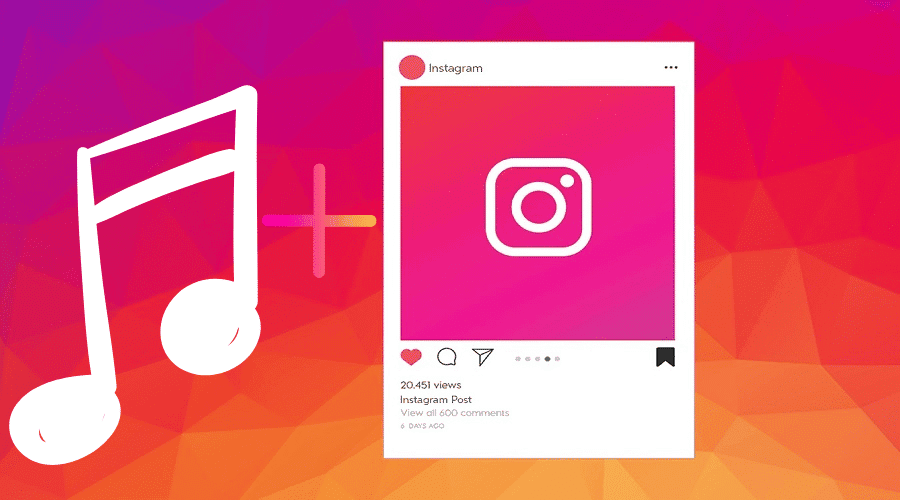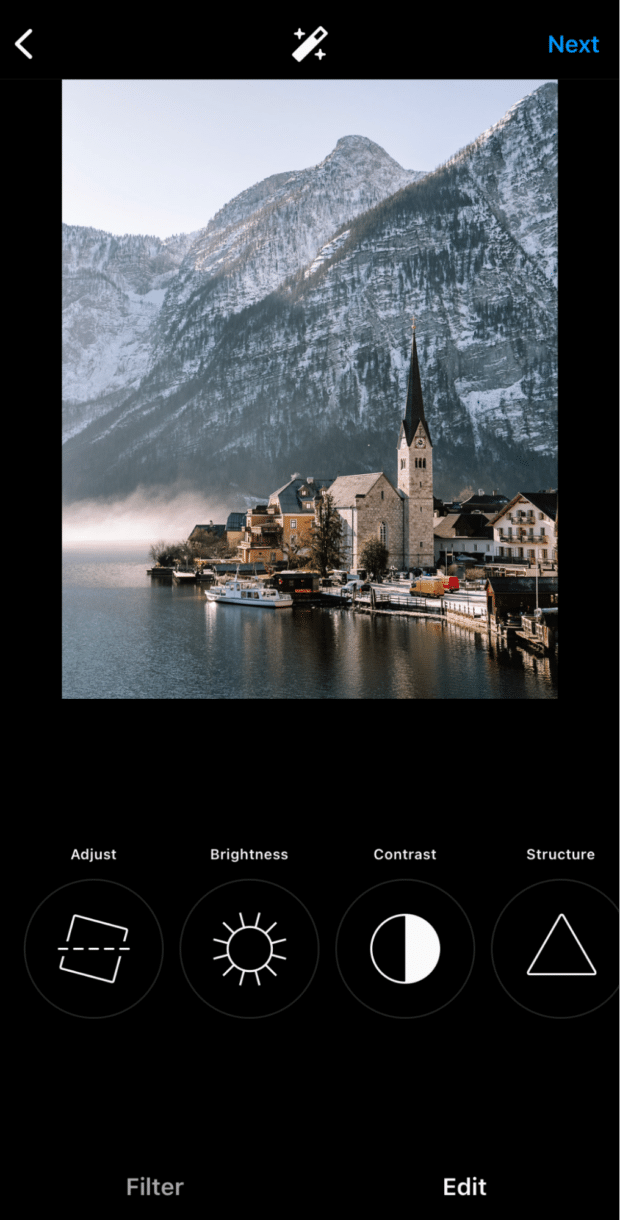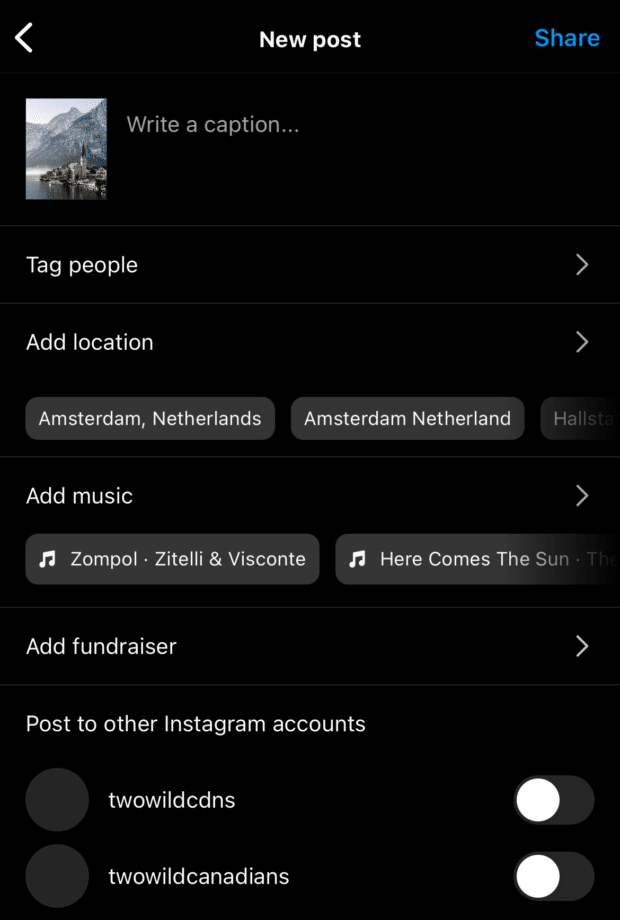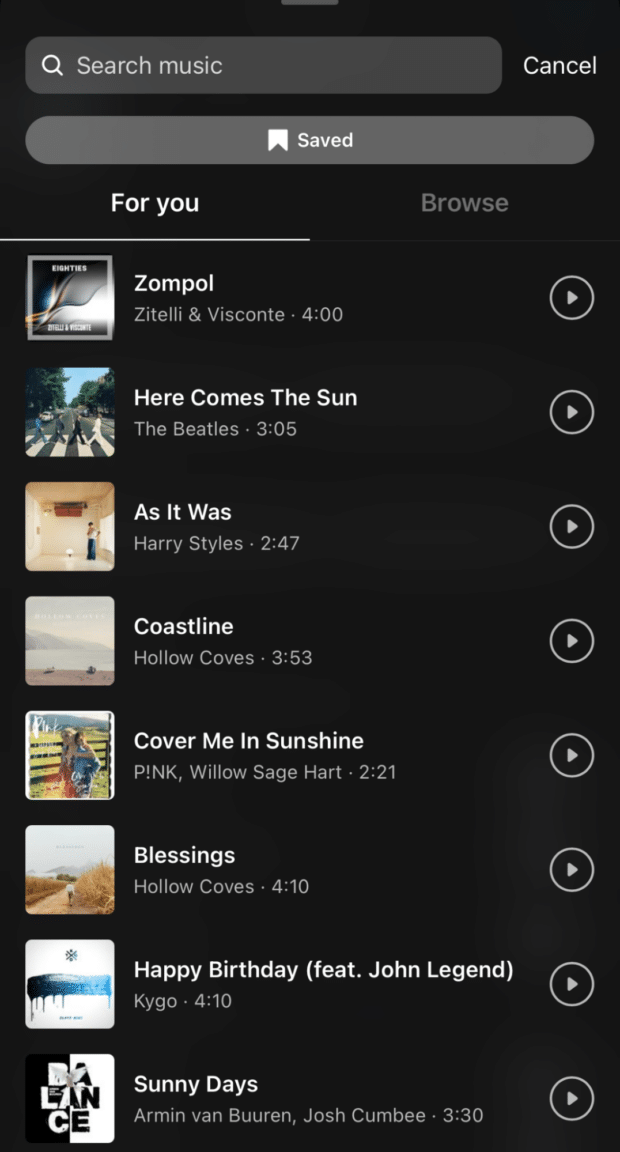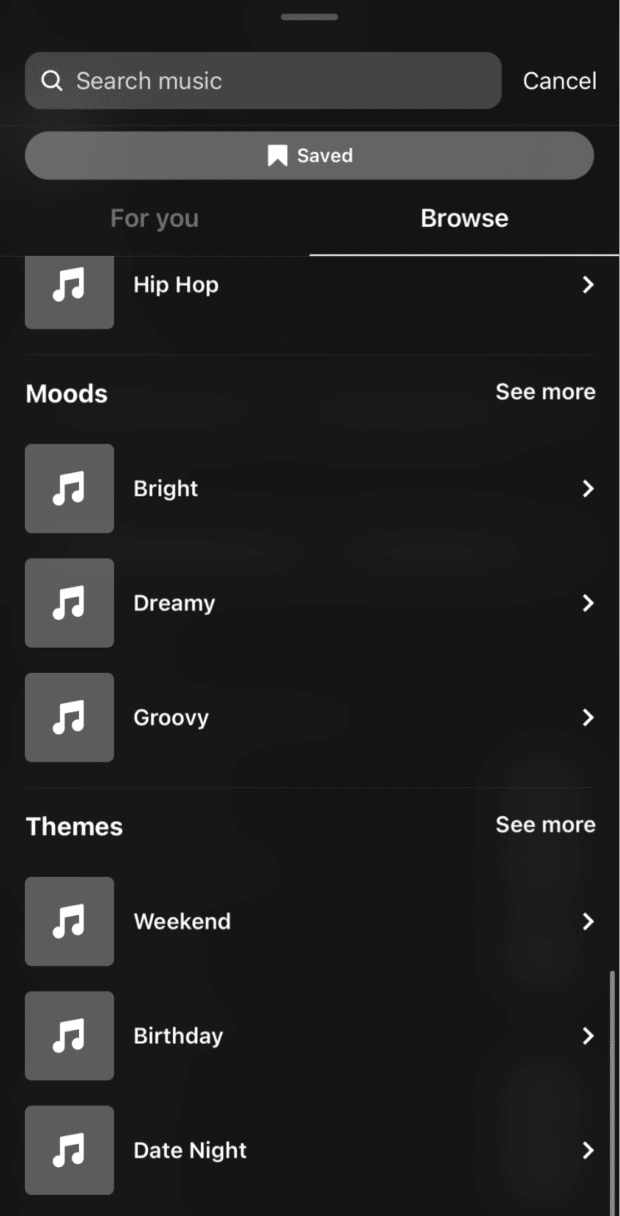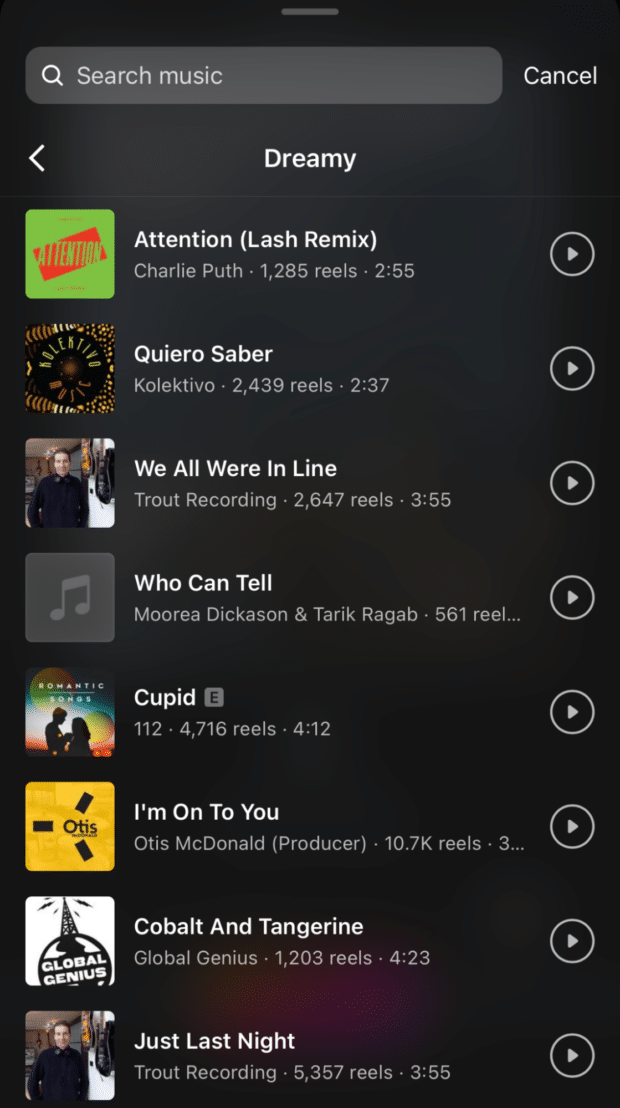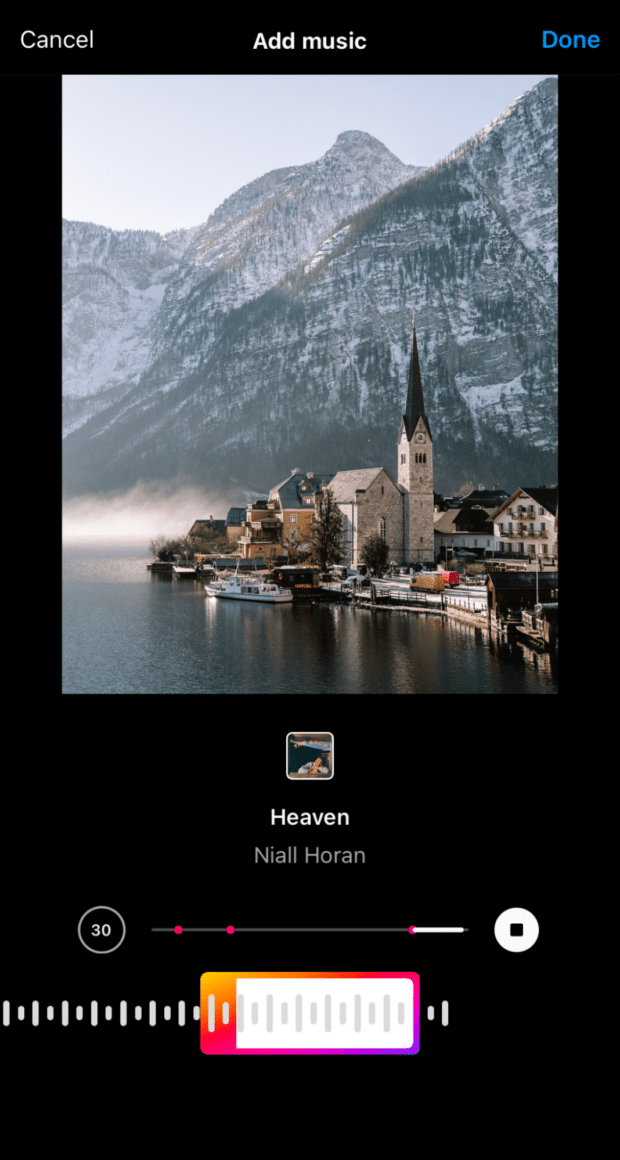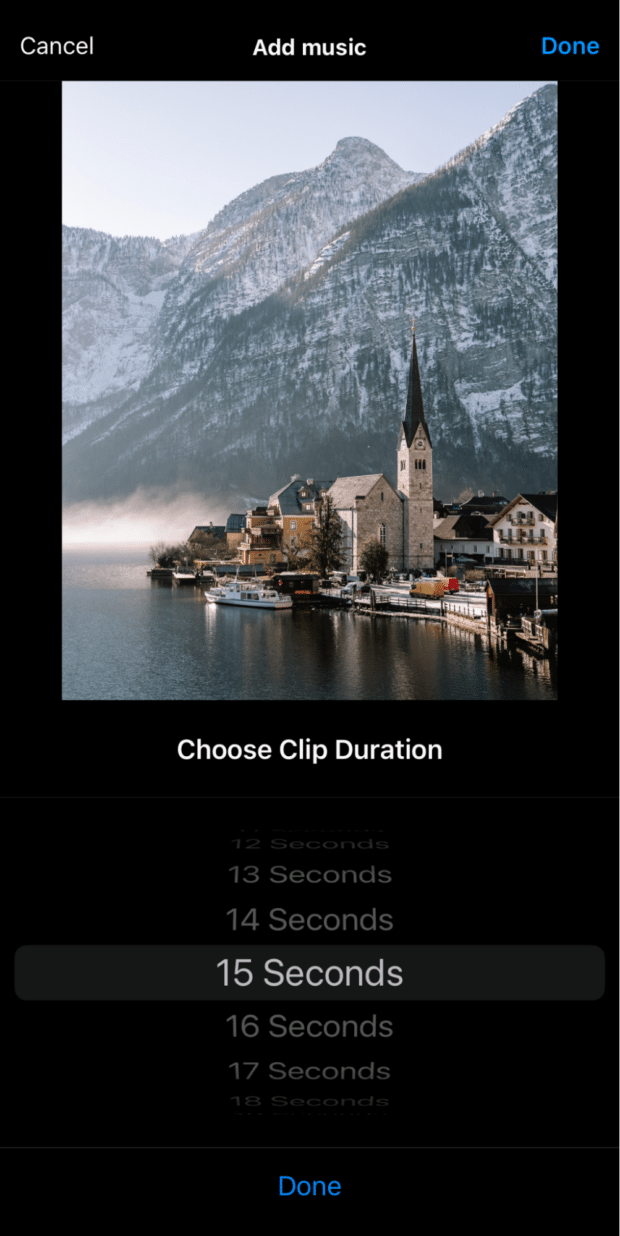Instagram now lets you add music to your posts! This new feature offers brands and creators another way to engage followers. By adding music, your posts can be enhanced and more enjoyable. Our article will guide you through the steps and provide ideas for using the feature.
How to add music to your Instagram posts
During the regular post-creation process, adding music to your feed posts is a quick and easy process that only requires a few steps. Please keep in mind that you can only add music to single photo posts right now, not carousel posts.
#1: Upload a photo
To start, create a feed post in the usual way by selecting your photo, applying edits, and tapping “Next.”
#2: Tap “Add music” on the caption screen
Upon reaching the caption screen, adding music is as simple as tapping “Add Music” or one of the suggested tracks located below the geotag.
Step 3: Pick a song
The exciting step is selecting a track. Instagram suggests popular tracks under For You. You can search for a specific song or artist in the top search bar. Additionally, access saved tracks through the Saved tab.
By tapping Browse, you can browse a list of moods, themes, and genres to inspire you. These subpages also show the number of Reels that have used each song, which can indicate if a song is popular or trending.
#4: Select a section of the song
Because a photo does not have a set duration (unlike a video clip), you can choose how long of a clip to include in your photo. You have a choice of 5-90 seconds. The song loops after the clip ends.
When you choose a track, you’ll see a screen with the song and a colored bar. To begin, tap the circle that says 30 to select the clip duration.
After you’ve selected the duration, tap Done to return to the screen with the colored bar. On that screen, drag the bar to the section of the song you want to play. The pink dots on the grey timeline indicate parts of the song where new verses or strong beats begin, so they’re good places to position your bar.
Once you’re satisfied with the clip’s position, tap Done. Then it’s ready for posting!
When your post is in the feed, your followers will see the name and artist of the music track below the geotag, as well as a volume icon on the bottom right. Tap the volume to mute or unmute the music.
Why include music in your Instagram posts?
You may wonder, as my husband did when I showed him the new feature, “What exactly is the point of adding music to photos?”
(Of course, all he does on Instagram is watch Reels on his Explore page about dogs and sports. So he may be outside the feature’s intended audience.)
However, if you want to create good content and engage your audience, here are a few strategic reasons why you should add music to your Instagram feed posts.
For the time being, it appears that music added to posts does not appear on posts viewed outside of the Instagram app. If you want to see the examples listed below in their entirety, you must open the posts in the app.
You can benefit from popular audio
Using trending audio on a feed post, similar to Instagram Reels, may help you gain favor with the algorithm, increasing the viral potential of your post.
It may also increase the reach of your post if it appears on the search page for that audio track.
It’s more immersive and interesting
Instagram allows brands and creators to express themselves through photos and videos in a variety of ways.
Adding music to Instagram posts, on the other hand, can elevate your content to the next level, allowing you to provide a more immersive and engaging experience for your audience.
The advantages of video without the expense
Producing video content can be costly for solopreneurs and small businesses, both in terms of time and money. However, by adding music to your photos, you can combine the sensory engagement of a video with the beauty of a high-quality photograph. After all, sometimes a photograph is simply a better way to convey information than a video.
A strategy for growing your brand
Similar to how brands carefully choose music for their ads, adding music to your Instagram photos lets you showcase your brand voice in a multi-dimensional way. Consider picking a theme to guide your track selection if you plan to add music to your photos regularly, like instrumental songs or tracks that feature lyrics related to your brand.
Add a new dimension to memes
What could be better than the ideal meme? Including a complementary music track to make it even more amusing.
How about including music to Reels and Stories?
Instagram Reels
In making Instagram Reels, you can use your own audio or select from Instagram’s music library.
Instagram Stories
The “Music” sticker is the simplest way to add music to your Instagram Stories. After you tap the sticker, you can select a song from Instagram’s music library.