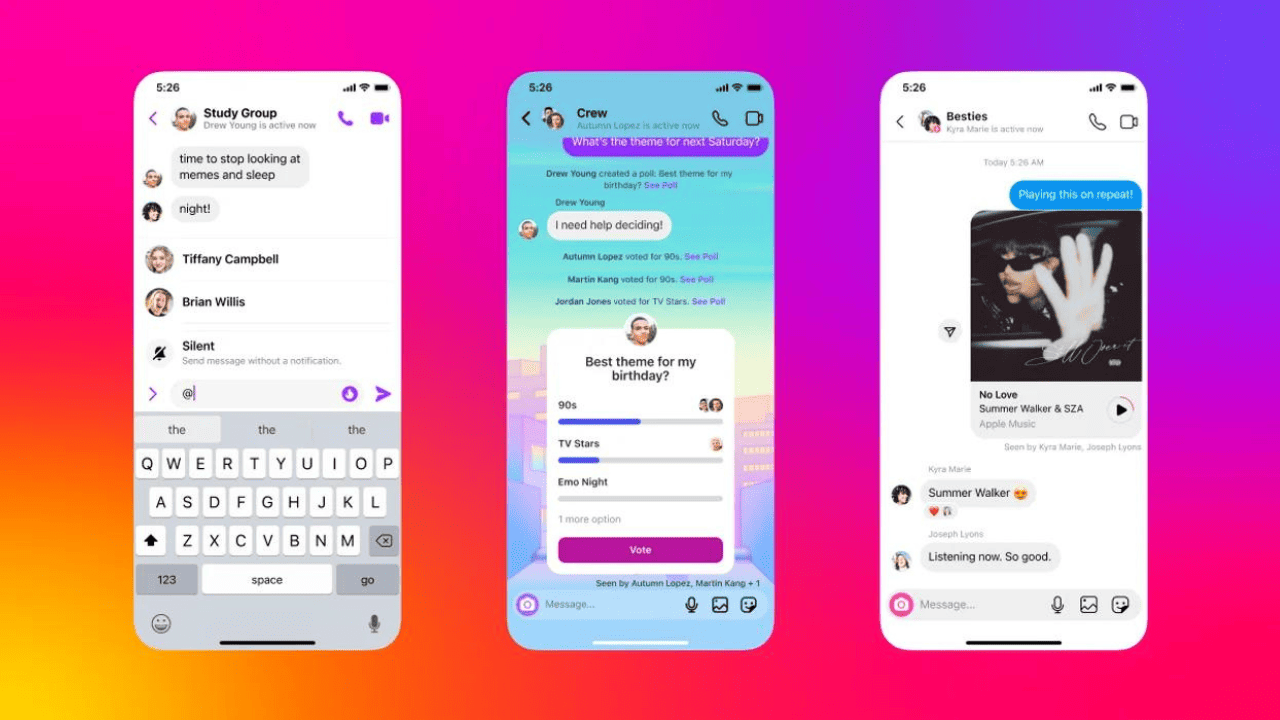Continue with the ultimate guide to maximizing Instagram DM. With the rise of social media, contacting brands has never been easier. Instagram DM has become the modern method of communication between customers and businesses. This is with nearly 50% of people considering digital channels to reach out to brands in the future. Considering that 90% of people follow at least one business on Instagram, it’s safe to say that Instagram DMs will continue to be a go-to for customer support. Personal and effective, Instagram’s messaging feature can help build strong relationships with customers, influencers, and brand partners. For maximizing Instagram DM, here are some tips for sending and responding to messages. We will ensure your audience feels heard and supported.
Maximizing Instagram DM: 9 essential tips for sending and responding to Instagram DMs
Notification
To maximize Instagram DM engagement, it’s crucial to be responsive to messages from your followers. However, it’s hard to be responsive if you’re unaware of new messages coming your way. A good starting point is checking your DMs regularly, but to ensure that you never miss any new incoming Instagram DMs, set up notifications.
On both desktop and mobile, you can navigate to Settings and select Notifications (or Push Notifications if you’re on desktop). Then, under Messages (if you’re on desktop) or Messages and Calls (if you’re on mobile), make sure to select the From Primary and General option. This ensures that your brand is notified of all new incoming DMs.
Check message requests
Make sure to check your message requests regularly. This helps to ensure that no customer messages slip through the cracks. Requests are direct messages that you receive from accounts that you don’t follow. As a brand, most of the customer messages you receive will land in the Requests tab if you haven’t interacted with them before. To start receiving all DM requests, ensure that Message Requests is turned on under Messages and Calls.
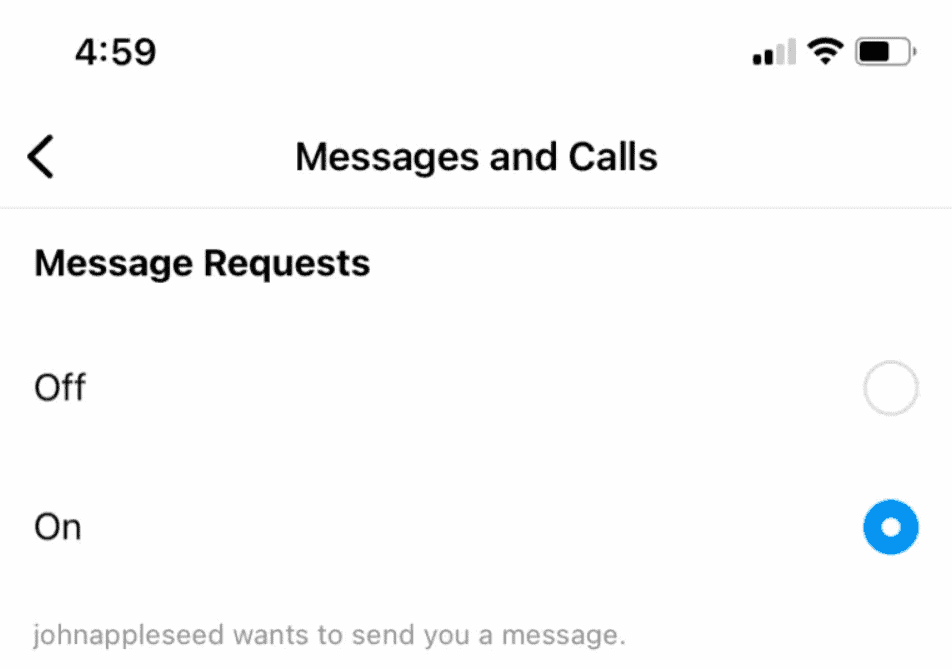
Instagram saved replies
For a brand, receiving numerous identical questions and comments over DM is common. To avoid typing out the same answer to every follower, save time and maintain consistency by using the Instagram Saved Replies feature. To access this feature, you must have an Instagram Business Profile or Creator Account. These professional accounts offer more options for managing and organizing your Instagram DMs, such as the three-tab inbox, which separates your inbox into All, Primary, and General tabs.
To find Saved Replies, navigate to Settings and select Business. Under Saved Replies, you’ll see all of the responses you’ve created shortcuts for. To create a Saved Reply: Click on the + button in the top right-hand corner. Type out a response to a frequently asked question. Select a one-word keyboard shortcut for that message. When replying to an Instagram DM, input the keyboard shortcut into your message, and the complete reply you’ve saved for that shortcut will automatically fill in.
Recognize new Instagram DM
Maximizing Instagram DM is about making your followers feel valued and heard. When your brand is inundated with messages, it may not always be feasible to reply immediately. However, acknowledging that you’ve received a new message can reassure the user that they’re not being ignored. Here are some examples of messages that you can use to acknowledge a new message:
- Express gratitude to the customer for reaching out
- Let them know that you’ve received their message
- Inform them of when they can expect a response
- Share your appreciation for their loyalty
Acknowledging new messages can help establish a connection between your brand and your followers. It also aids in customer service by creating clear expectations of when the customer can expect to hear back from your brand.
Follow up promptly
Prompt follow-up is key to providing excellent customer service and maintaining a positive relationship with your followers on Instagram. Once you’ve acknowledged their message, don’t keep them waiting! Respond as quickly as possible, ideally before the expected timeframe you shared.
In particular, it’s crucial to respond promptly to negative messages. According to research, 42% of customers who complain on social media expect a response within an hour. Delaying your response can lead to your followers losing trust and interest in your brand. Make sure to always follow up with inquiries or questions in a timely manner to show your customers that they are valued and heard.
Use your brand’s writing Instagram DM
Maintain your brand’s tone in your Instagram DMs, regardless of what it may be. Your followers will associate your brand’s voice with everything you do and post on the platform, including messages and responses. If your captions or comments are usually friendly and upbeat, then an unfriendly or unhelpful direct message would be shocking and potentially discourage the customer from continuing the conversation.
Remember these tips when crafting your message responses: Be genuine and personable. Show your customers that they’re talking to a real person who cares about their interaction with your brand. Jargon should be avoided. Steer clear of these phrases and words. Ensure that communication is straightforward. Irony, sarcasm, and jokes can be misunderstood by the reader, or even cause offense, especially if that tone isn’t typical for your brand. Leave no room for misinterpretation. Keep your writing concise and to the point When someone contacts your brand directly, they want a speedy response. So, avoid the small talk and get to the point. Address your customers’ DM right away, whether through a prompt response or an acknowledgment. Write in a way that is easy to read, using short sentences. Don’t be afraid of short paragraphs. All of this makes it simpler for customers to find the answers to their questions.
Review before sending
Ensure that there are no grammar errors, spelling mistakes, or typos. Read your DM aloud to check the flow and make sure it sounds natural.
If you’re managing multiple Instagram accounts for different brands, confirm that you’re responding from the right account. Responding from the wrong account can be nerve-wracking and confusing for your customer. It’s crucial to avoid the mistake of accidentally responding from your personal Instagram account. Save yourself unnecessary stress by always double (or triple!) checking that you’re replying from the correct account.