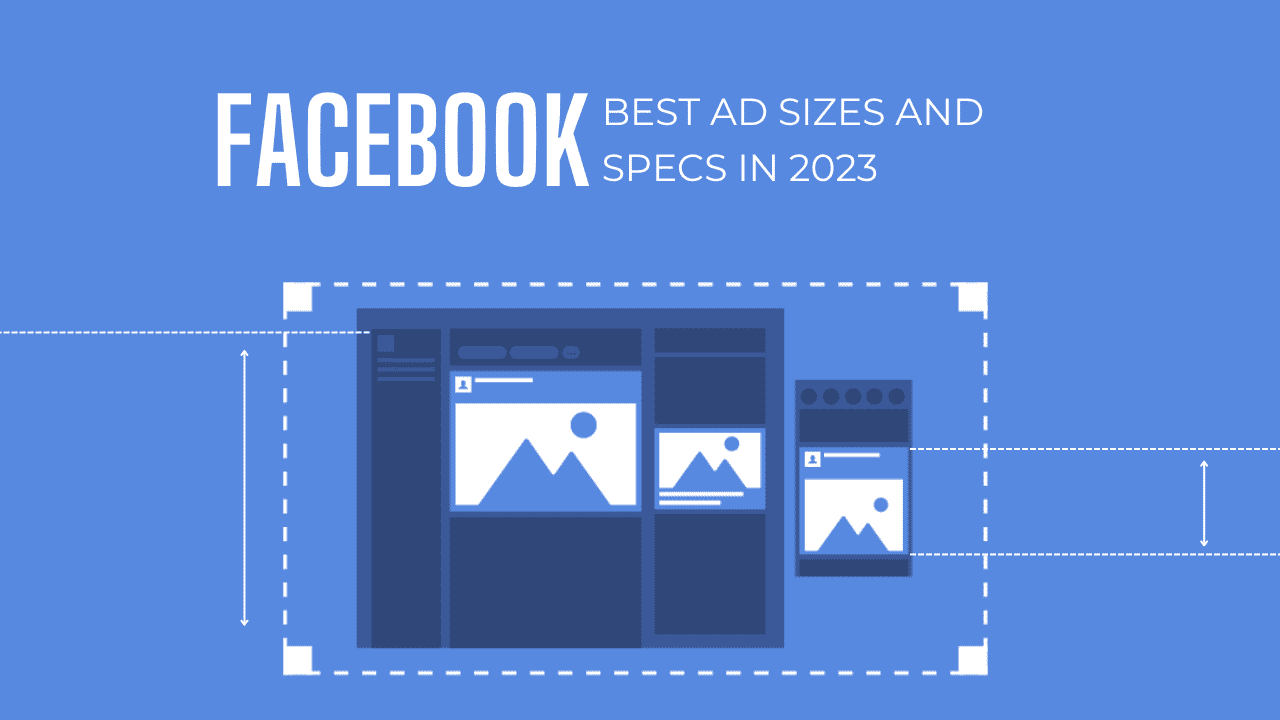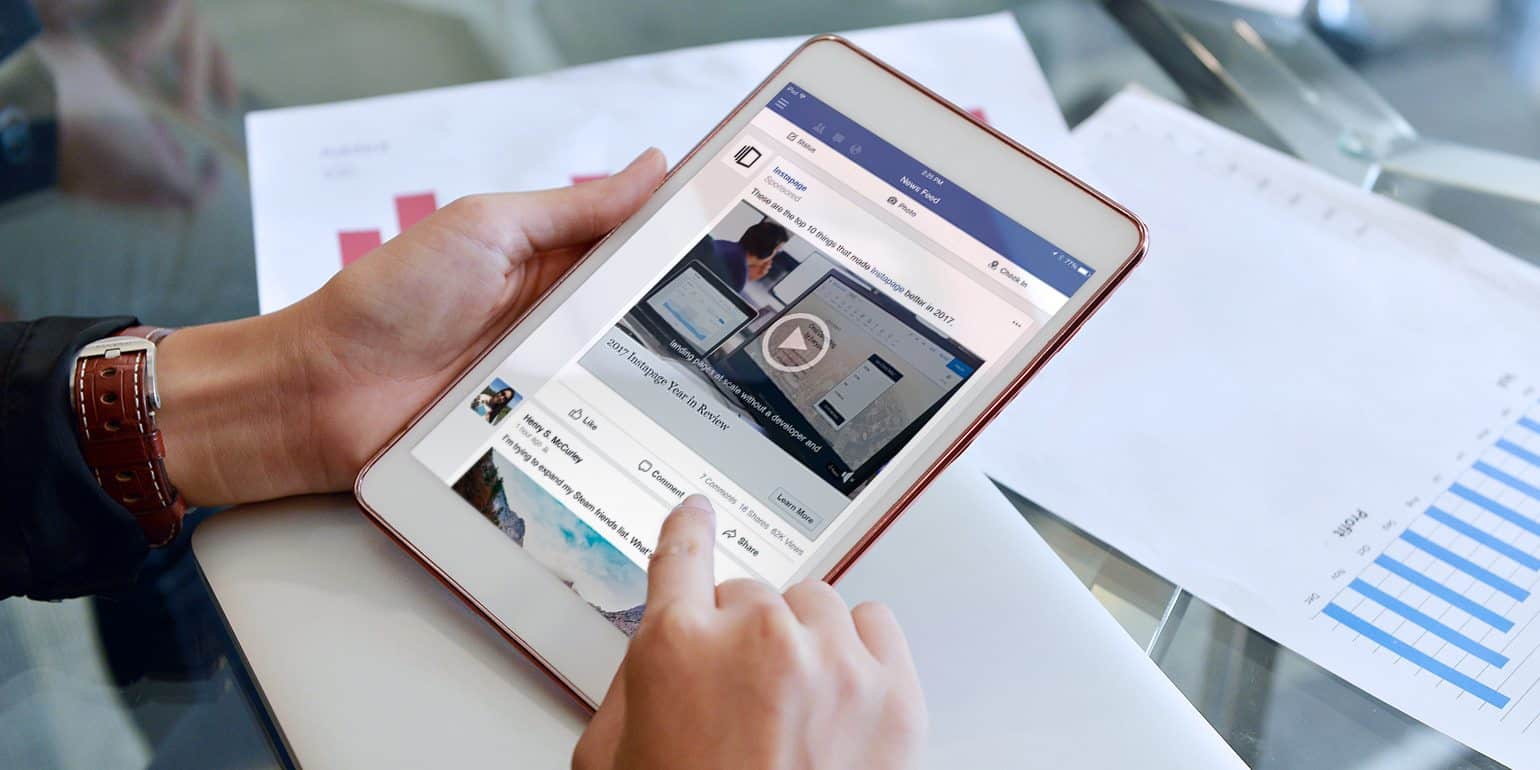Facebook advertising is all about capturing your audience’s attention with eye-catching visuals. While great ad copy can certainly help with conversions, it’s stunning images and videos that will make users pause during their scroll and click through to your content. That’s why optimizing your visual content is so important when it comes to getting the most out of your Facebook ad budget. Keeping up with recommended Facebook ad sizes and specs can be a hassle, and the last thing you want is for your carefully crafted content to appear distorted or get rejected by Facebook altogether. But don’t worry! We’ve got you covered with a complete cheat sheet of Facebook ad specs and sizes for 2023. Plus, we’ll share important tips and best practices to help you create high-performing ads that engage your audience.
Facebook Video Ads: How to Make Them Work
Video is king on Facebook these days, so it’s important to include it in your advertising strategy. But since the vast majority of Facebook users browse on mobile, it’s crucial to optimize your videos for the small screen. So, Facebook ad sizes and specs are getting more important.
Facebook advises advertisers to design video ads for mobile first and foremost. For the best results, upload videos with the highest available resolution, without letterboxing or pillarboxing. Facebook provides an extensive list of aspect ratios and features to help you create the perfect ad.
To ensure your video looks great on both desktop and mobile, use a square (1:1) format. If your video is for mobile only, format it vertically (4:5, 9:16, or 16:9 aspect ratio). And remember to keep your videos short and sweet. Facebook recommends a maximum length of 15 seconds.
Make sure your videos work with or without sound. Adding captions can help convey your message to viewers who may not have sound enabled. The exception to this is Instant Article video ads, which don’t support captions.
Facebook video ads can appear in various places, such as the News Feed, Marketplace, and Search Results. Regardless of where your ad appears, use movement and sound to capture attention and showcase your unique product features or brand story.
Feed Video Ads
Looking to advertise on Facebook and showcase your brand’s message through video content? Look no further than Facebook feed video ads! These are the classic ads that appear on your newsfeed, displayed in between content from your friends, family, groups, and pages.
To ensure your video ad is optimized for Facebook, make sure it meets these specifications:
- File type: MP4, MOV or GIF
- Minimum width: 120 px
- Minimum height: 120 px
- Resolution: At least 1080 x 1080 pixels
- Video ratio: 4:5 for mobile-only or 1:1 (for desktop or mobile)
- File Size: 4GB max
- Minimum duration: 1 second
- Maximum duration: 241 minutes
Following these guidelines will help ensure your video ad looks great and catches your audience’s attention as they scroll through their feed!
In-stream Video Ads
In-stream video ads on Facebook are a great way to reach users as they watch videos from their favorite publishers and creators. These ads may also appear during Facebook Live streams from pre-approved partners in gaming, entertainment, and sports.
In-stream video ads work on both desktop and mobile devices. After watching the first 5 seconds, users may be able to skip them, and they never autoplay more than 15 seconds of content.
When creating an in-stream video ad, keep in mind the following specifications:
- File type: MP4, MOV, or GIF
- Minimum width and height: 120 pixels
- Resolution: At least 1080 x 1080 pixels
- Video ratio: 16:9 or 1:1
- File size: Maximum 4GB
- Minimum duration: 5 seconds for desktop or mobile
- Maximum duration: 15 seconds for desktop, 10 minutes for mobile (duration may vary by ad objective)
Instant Article Video Ads
If you want your ads to show up instantly and grab your audience’s attention, Instant article video ads are a great way to go. These ads are displayed in an optimized reading experience that opens immediately in the app, much like a print ad in a magazine.
It’s important to note that captions are not supported for this kind of content, but you can still use sound if you’d like.
To make sure your Instant Article Video Ads look great and perform well, use the following specs:
- File Type: MP4, MOV, or GIF
- Minimum width: 120 px
- Minimum height: 120 px
- Resolution: At least 1080 x 1080 pixels
- Video ratio: 16:9
- File Size: 4GB max
- Minimum duration: 1 second
- Maximum duration: 241 minutes
Right Column Video Ads
This desktop-only format typically appears on the right-hand side of the screen. It’s often seen next to Facebook Pages, but may show up in other places as well.
- File Type: MP4, MOV or GIF
- Minimum width: 120 px
- Minimum height: 120 px
- Resolution: At least 1080 x 1080 pixels
- Video ratio: 1:1 for desktop or mobile, or 4:5 for mobile only
- File Size: 4GB max
- Minimum duration: 1 second
- Maximum duration: 241 minutes
Search Results Video Ads
Facebook Search is a handy tool for finding the content you need, whether it’s on Marketplace or Facebook in general.
Search results ads are a great way to connect with people looking for content that aligns with your product and niche.
- File Type: MP4, MOV or GIF
- Minimum width: 120 px
- Minimum height: 120 px
- Resolution: At least 1080 x 1080 pixels
- Video ratio: 1:1
- File Size: 4GB max
- Minimum duration: 1 second
- Maximum duration: 241 minutes
Business Explore Video Ads
Business Explore video ads provide a unique experience for users to discover new businesses and explore niches they’re interested in, such as restaurants, clothing, or beauty.
With Business Explore, users can find both paid ads and organic posts.
- File Type: MP4, MOV, or GIF
- Minimum width: 120 px
- Minimum height: 120 px
- Resolution: At least 1080 x 1080 pixels
- Video ratio: 1:1 for desktop or mobile, or 4:5 for mobile only
- File Size: 4GB max
- Minimum duration: 1 second
- Maximum duration: 241 minutes