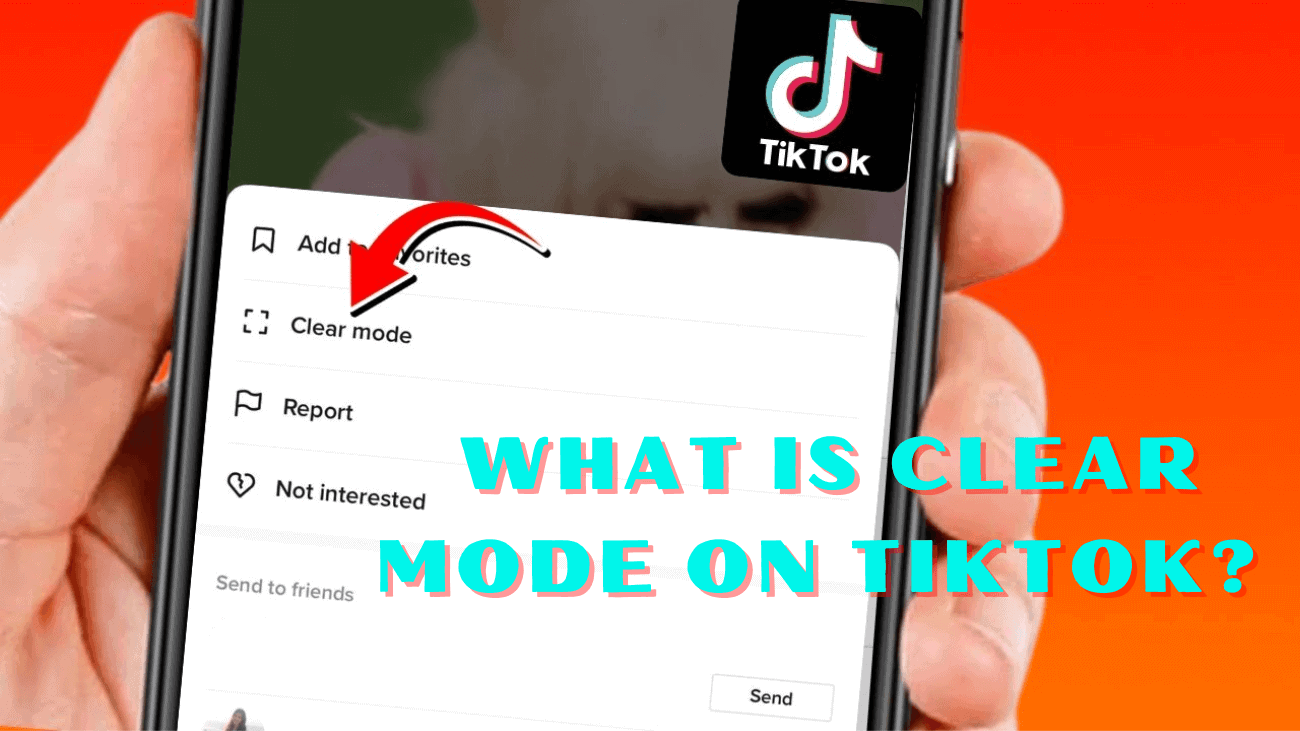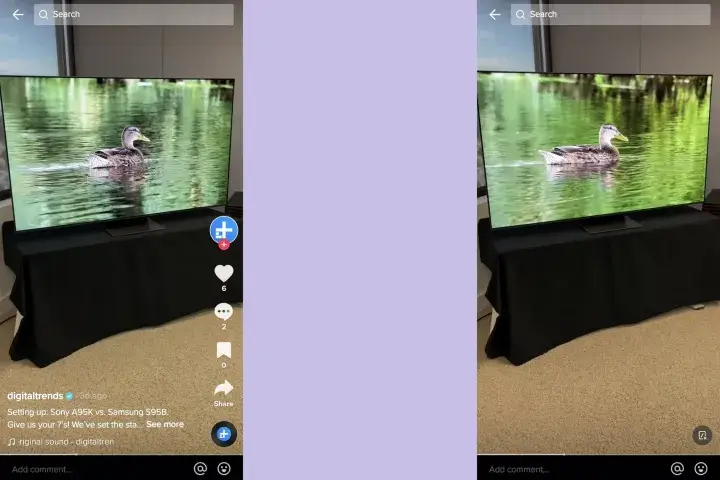TikTok is widely recognized for its array of creative tools that enhance video creation on its short-form video-sharing platform. However, the app’s video-watching features often receive less attention, as they are more passive. Despite their subtle nature, these features play a crucial role in the TikTok experience, one such feature that has recently emerged is Clear Mode
In this guide, we’ll provide a comprehensive overview of Clear Mode, detailing its functionality and how to utilize it effectively.
What Exactly is Clear Mode on TikTok?
When you watch a TikTok video, the playback screen is often cluttered with various app icons, hashtags, and captions. This clutter can sometimes distract from fully enjoying the video. Clear Mode, a relatively new feature on TikTok, addresses this issue by allowing users to temporarily remove the visual clutter for a cleaner viewing experience. It’s important to note that while Clear Mode doesn’t eliminate all of TikTok’s usual icons, it does remove most of them.
Additionally, Clear Mode is only active for the video you’re currently watching. Once you swipe to the next video, you’ll need to enable it again.
How to Use Clear Mode on TikTok?
When you have a TikTok video open on your screen:
- Press and hold the screen.
- Select Clear Mode from the pop-up menu.
- Voila! Your screen is now in clear mode. To revert this, select the circle icon with the X inside in the bottom right-hand corner of your screen.
Why Should I Use Clear Mode?
TikTok’s Clear Mode offers several benefits, including a streamlined user experience and a clutter-free screen. It also enhances readability, making it easier to view text that appears during TikTok videos.
However, it’s important to understand that Clear Mode is only active for the specific video you’re watching and doesn’t persist across all TikTok videos. Therefore, you’ll need to activate the feature each time you want to watch a video in Clear Mode.
Final thoughts
The clear display feature on TikTok enhances the viewing experience, particularly for longer videos, making them more enjoyable. With numerous icons often causing distraction, Clear Mode offers flexibility in our viewing preferences.