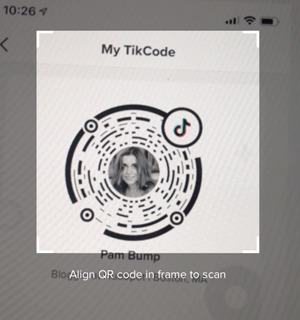Tiktok is a video-sharing social network service that was launched in 2017. Although it’s younger than Snapchat or Instagram, TikTok is taking app stores by storm and serving as a worthy competitor with over 500 million monthly active users. And the question is how to build a successful Tiktok account?
More and more brands are also starting to experiment with TikTok’s video marketing opportunities like Chipotle and The Washington Post. Hence, you have to be on-trend immediately!
We know that Tiktok could be pretty hard to navigate at first when you are a marketer who has never used a niche social platform before. Don’t worry! We eventually figured it out — and you’ll too!
To help you conquer the app, we’ve put together a quick guide to show you how to Build a Successful Tiktok account step by step. Let’s get started to drive more traffic to your brands!
How to Build a Successful Tiktok account
1. Download the app and sign up.
The first step to build a successful Tiktok account is downloading the app. Go to the App Store or Google Play and download TikTok. When you open it, TikTok makes it barely simple to sign up. You could do an instant sign up with Fb, Gmail, or Twitter, or even you could add a standard username and password if you don’t want to connect any of those accounts.
2. Set up your profile.
After logging in, you will immediately be dive into the feed of videos. I will show you how it works in step three. But now, tap the icon at the lower right corner that looks like a person’s outline to see and edit your profile.
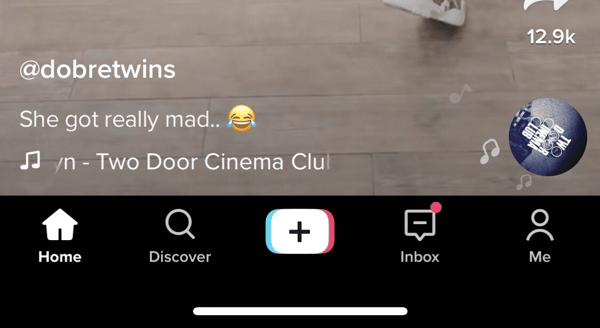
When you enter your profile, tap the Edit Profile button, then choose a profile picture or video. You also need to show your username and bio information. If you wish to show off your other social media profiles, you could link up your Youtube and Instagram pages. When you are a business, this could be a useful method to promote your other visual platforms.
Finding Videos and Engaging with Users
3. View the video feed,
Now that you have your profile is set up, tap back to the first tab which shows you the video feed.

Consider this feed like Twitter’s, however, where videos are the primary content. Don’t worry if you don’t follow anyone yet, Tiktok will show you random trending videos. As you start following and engaging with more people, your feed will become more personalized to your interests.
4. Like, comment, or share videos you enjoy.
Once you find a video you want, you could tap the heart to like it or the speech bubble to comment on it. If you wanna share the video, below the comment symbol, you will see the forward sign, press it to see your sharing options. These symbols are all located on the right side of the video.
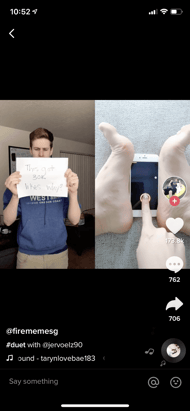
In case you actually like a video and want to see if the user has more posts you will enjoy, swipe left to toggle to their profile.
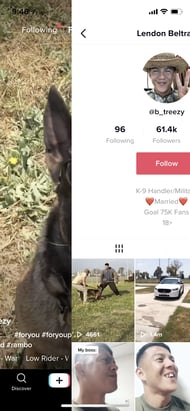
5. Search for videos.
Tap on the second tab, or magnifying glass, to enter the app’s search area. On this tab, you could either search out accounts or videos, or you could look below the search bar to see videos by trending topics.
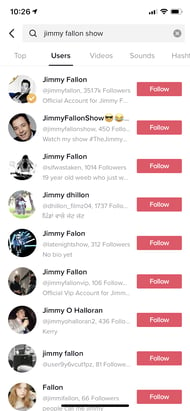
6. Follow users via videos, search, and TikCode.
If you wish to keep up with a good video creator, you could follow them by pressing the icon that includes their profile image and a plus sign above the heart button on their video.
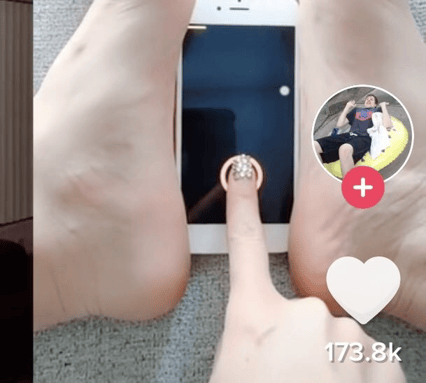
When you know of a TikTok account or person already that you need to follow, you could search for them in the search bar and press the “Users” filter then. You could also find them by scanning their TikCode. This could be useful for brands or people that want to advertise their TikTok channel on other platforms or websites or in the physical world. It could also be good when you run into a friend in-person who desires to add you.
To find your own TikCode, go to your profile and tap the icon with four squares at the upper right corner.

To scan another TikCode, go to the search tab and you will see scan button that is the square next to the search bar, tap it!
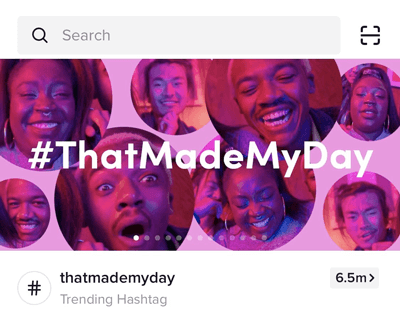
Hold it up to the TikCode you need to scan when the scan screen appears. The scanning process will start immediately so you don’t have to press any other buttons. Within seconds of a successful scan, you will be sent to that person’s profile. When you have a screenshot of code, you could also press “Photos” in the top corner of the scan page to add and scan the code.