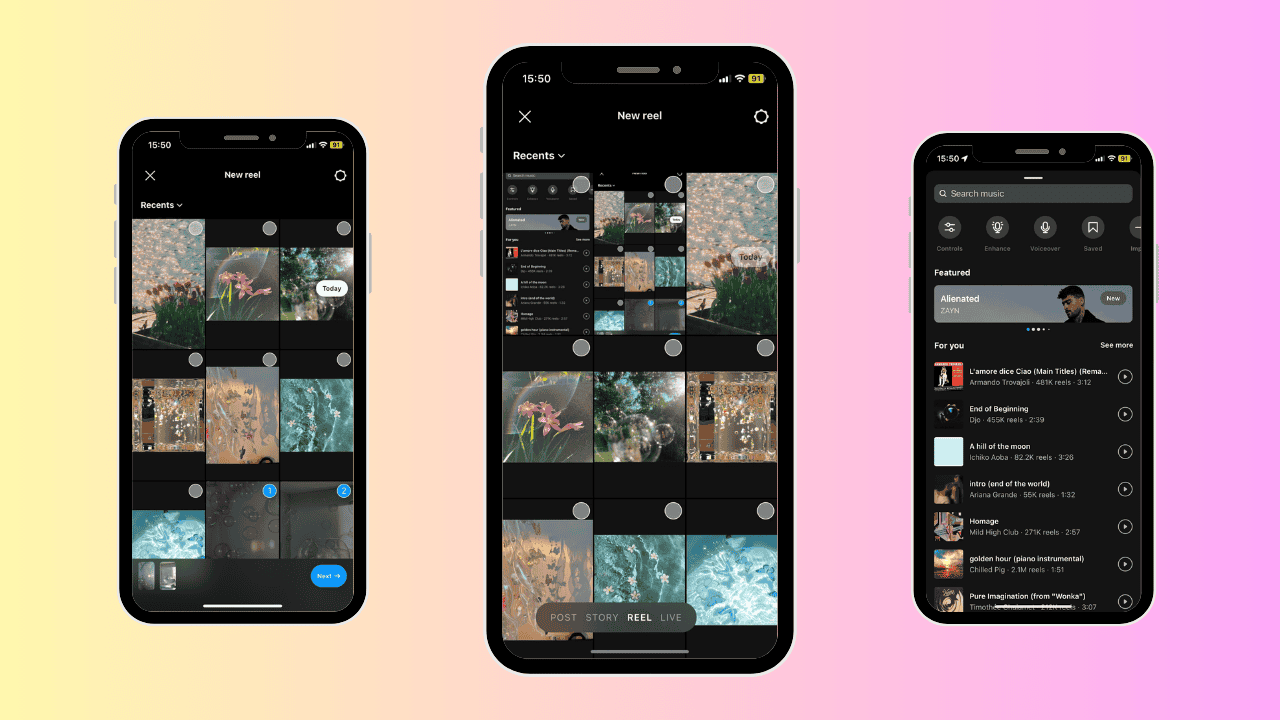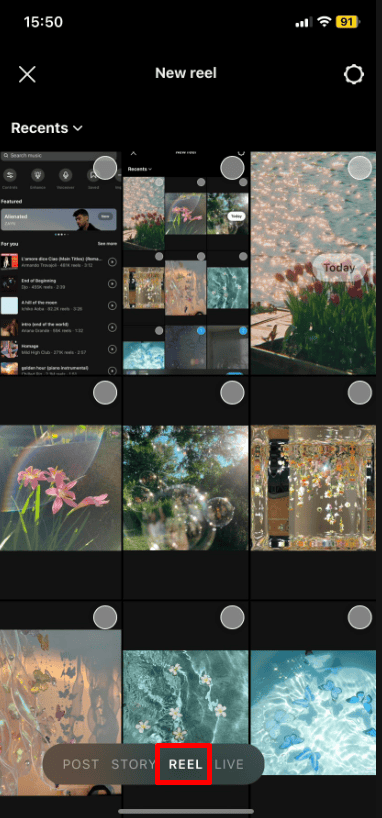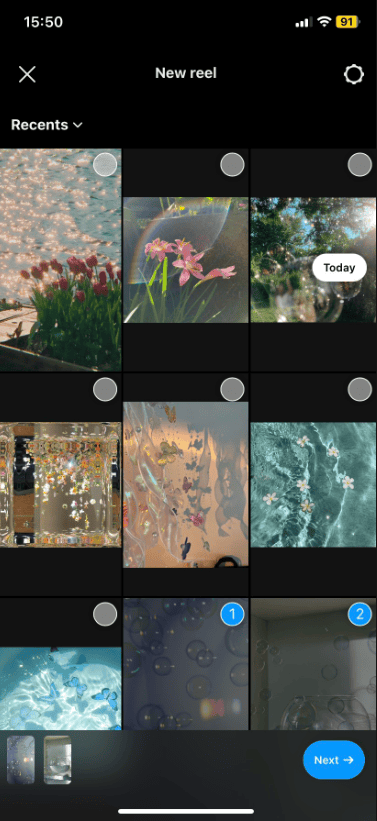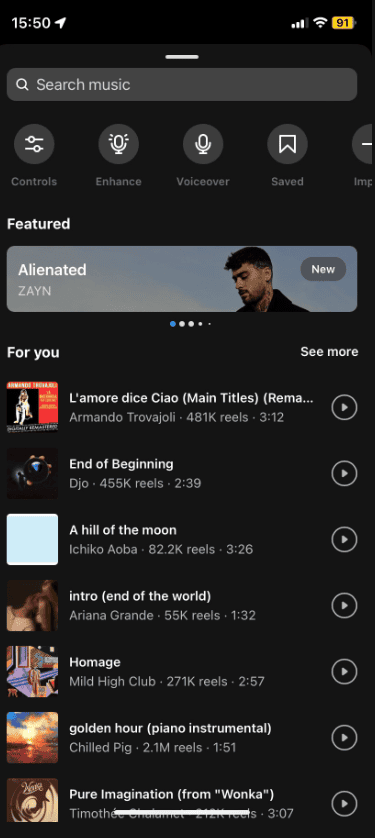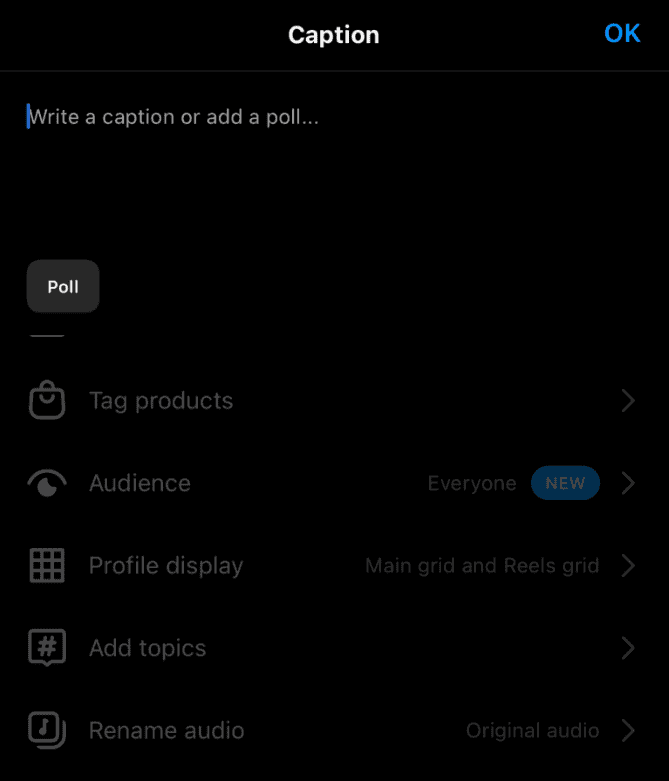How to Create an Instagram Reels From Photos
Making an Instagram Reel is simple. The steps to create a Reel from photos are mostly the same, with a few small differences.
1. Open the Instagram app and tap the + symbol at the bottom of the screen to start a new post.
2. Choose the Reels option at the bottom of the screen.
3. Pick the photos you want to use in your Reel by tapping the photo icon in the bottom-left corner of the screen.
4. Put your photos in the order you want them.
5. Change each photo to decide how long it stays on the screen. You can also add text, stickers, or drawings, and use transitions.
6. To add music, tap the music note icon and pick a song from Instagram’s music list.