Just like on any other social media platform, such as Instagram or Facebook, the like button on TikTok live serves as a universal symbol of approval and appreciation.
By liking a post, a comment, or a page on TikTok, you’re expressing agreement with the message or showing support for the creator. In essence, the “like” feature is a fundamental aspect of engagement on TikTok, similar to other platforms.
What Exactly is a TikTok Live?
A TikTok live stream is a real-time broadcast where followers can join in to watch the creator’s film and produce content live.
Creators with over 1,000 followers can host live streams, often with the assistance of a moderator, to share announcements, messages, or updates with their audience.
The algorithm rewards creators with higher ratings based on the level of support they receive during their live streams. This support translates into income through gifts and diamonds given by followers to the creator on TikTok.
How to Like a Live on TikTok?
Did you realize that you can give multiple likes during a livestream?
Users and followers often react to and like what’s happening in real-time rather than the entire video. This interactive engagement provides creators with insights into which parts of their videos receive the most positive feedback, aiding them in future content planning and strategy.
To give a like during a live stream:
1. Open the TikTok app on your mobile device. Upon launching, you might land on your FYP (For You Page). If you don’t spot a live video even after scrolling, there’s an alternate method to find one.
2. Navigate to the top left corner of the screen and tap on the live stream icon. This action will direct you to the live streams section.
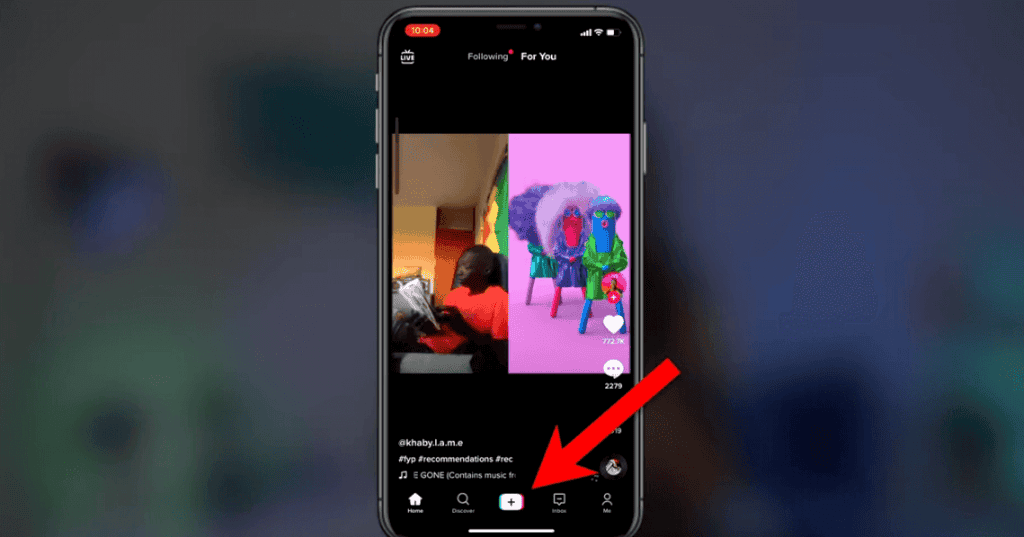
3. Scroll through the available live streams and select one that interests you.
4. To like a live stream, simply double-tap anywhere on the screen. A heart will appear at the spot where you double-tapped, indicating that you’ve liked the video.
5. You can double-tap elsewhere on the screen to like the video again if you wish.
Is It Possible to Like a TikTok Livestream Multiple Times?
You have a daily limit of 500 likes on TikTok. Unlike liking regular videos, there’s no single heart icon to tap on the screen. Instead, you can like a live video multiple times, which is why creators often remind viewers to like their content. They know you can give more than one like.
Although 500 likes might seem like a hefty number, it’s essential to consider how frequently people use the app. Your favorite creators hope you haven’t already exhausted your daily likes by the time you come across their live streams. That way, they can receive as many likes as possible.
TikTok is known for its addictive nature, captivating users of all ages. It’s easy to lose track of time while scrolling through the app. The daily limit serves as a reminder to regulate usage. When users reach the like limit, it prompts them to reflect on their app usage, realizing they may have spent too much time on TikTok.
Can I Like a TikTok Livestream by Desktop?
Liking a TikTok Live on a PC isn’t possible. While mobile apps offer convenience, not everyone exclusively uses their phone for everything. Many prefer the larger screen and enhanced viewing experience that a PC provides, especially for watching videos and occasional live streams from favorite creators. If you’re wondering how to like a TikTok live on a PC, unfortunately, the platform’s creators haven’t optimized the PC experience to offer all the features available on the app, including the ability to like a live stream.
If you feel a creator deserves your engagement, the simplest solution is to double-tap on your cell phone instead. You can quickly switch to your phone to like the live stream and then return to your PC to continue watching the video on a larger, higher-quality screen.
Final thoughts
In summary, engaging with live streams on TikTok by liking them is not only a way to show appreciation for the content creator’s effort but also enhances your own viewing experience by making it interactive. By participating actively, viewers contribute to a vibrant community atmosphere, encouraging creators to produce more enjoyable and creative content. As TikTok continues to evolve, it will be interesting to see how the platform enhances user interaction with live broadcasts. So next time you join a live session, remember, your interactions not only boost the creators but also shape the content culture on TikTok.

