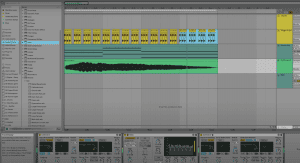The term “sidechaining” denotes a particular kind of dynamic processing, also referred to as the ducking effect.
However, it may be perplexing for those unfamiliar with its functionality. This article aims to elucidate the concept, provide a detailed breakdown of its workings, and offer guidance on its application in your DAW sessions. So, let’s begin.
What exactly is ducking in the music industry?
Ducking typically involves utilizing a compressor’s sidechain input to make it respond to a signal other than the primary track where it’s applied.
To achieve the ducking effect, a percussive source like a bass drum is introduced into the sidechain of a compressor placed on a sustaining sound. Whenever the bass drum hits, the compressor reduces the level of the main signal according to the threshold, ratio, attack, and release settings.
The rhythmic pattern of the bass drum generates a pulsing gain reduction function that syncs with the music. This results in a pleasing sense of movement for static sounds while allowing the rhythmic components to hit with greater force by making way for them.
How about a sidechain?
A basic concept of a sidechain input is necessary to understand ducking. Sidechains are commonly found on dynamics processors such as compressors and gates and allow you to modify the qualities of the signal that the processor is monitoring. This feature enables you to change the processor’s behavior without altering the fundamental character of the main signal.
The development of sidechain inputs was due to the difficulty in setting the compressor’s ratio control when sound sources with excessive low end were present. Lower frequencies need greater intensity than higher frequencies to be heard at the same volume, which makes it challenging to control a compressor’s gain reduction function. To address this, decreasing the amount of low end in the sidechain allows for setting the threshold, so the gain reduction function works on the essential parts of the signal.
Many sidechain functions use only a high-pass filter instead of a complete set of inputs and outputs. Despite EQ being the most common use of a sidechain, it can create other unique effects. Engineers soon realized that the sidechain input could generate ducking, leading to the development of other novel effects.
How to Make Ducking in Your DAW?
Now that we have covered the fundamentals, let me outline the process of creating a straightforward ducking effect in your DAW. Follow these five steps:
- Add a compressor plugin to the track where you want to implement the ducking effect.
- Create an aux send on the track that has the rhythmic material and raise the send level to 0 dB.
- Open the compressor plugin and modify its sidechain input to the newly created aux send.
- Set the threshold so that the rhythmic material triggers the gain reduction.
- Adjust the ratio, attack, and release controls to determine the ducking effect’s behavior.
That’s it! You have now created the fundamental sidechain compression ducking effect that is prevalent in electronic music production in just five steps.
Ducking delay
The term ducking is also associated with a specific type of delay effect. Ducking delay involves adding a dynamics processor to the delay repeats exclusively. This processor is a compressor, with the dry signal connected to its sidechain. This setup enables the delay repeats to get quieter when you play but provides a trailing ambiance when you stop. While many delay plugins have a dedicated ducking mode, you can create a simple ducking delay by following the same general process described above. Here are the steps:
- Create an aux return track and insert a delay plugin of your choice.
- Set the delay’s mix control to 100% to ensure that the aux return channel has only delay repeats.
- Add a compressor immediately after the delay plugin.
- Create an aux send on the source track and route it to the delay aux return channel.
- Choose this aux to send as the compressor’s sidechain input.
- Customize the compressor settings to attain the desired amount of ducking.
Trance gate
Finally, another way to create rhythmic ducking involves using a different type of dynamics processor: a gate. A gate or expander is the opposite of a compressor. Rather than reducing the gain when the signal crosses the threshold, it keeps the signal muted until it reaches a specific level. Gates are typically used to reduce noise by opening up only when the musician is actively playing. However, like compressors, gates can be equipped with sidechain inputs. When set up like the traditional ducking method, you can create rhythmic gating effects. The outcome is a more pronounced rhythmic tremolo that suits complex patterns. You can try using a full drum loop or aux percussion pattern to trigger the gate’s sidechain.
Ducking and side-chaining
Ducking is a key technique in many types of electronic music.
Even if you don’t use it frequently, knowing how to configure it can help you understand dynamics processors in general.
Fortunately, if you follow the steps above, you will have no trouble implementing ducking compression in your own music.