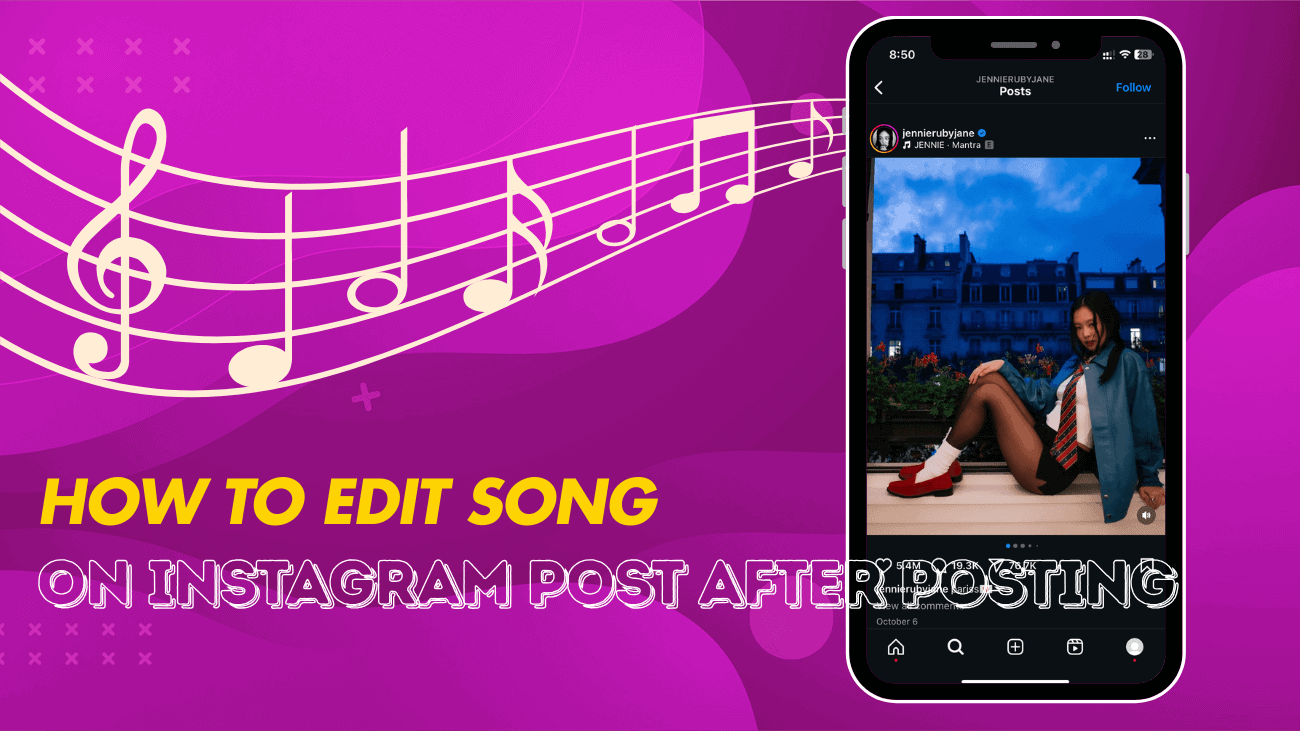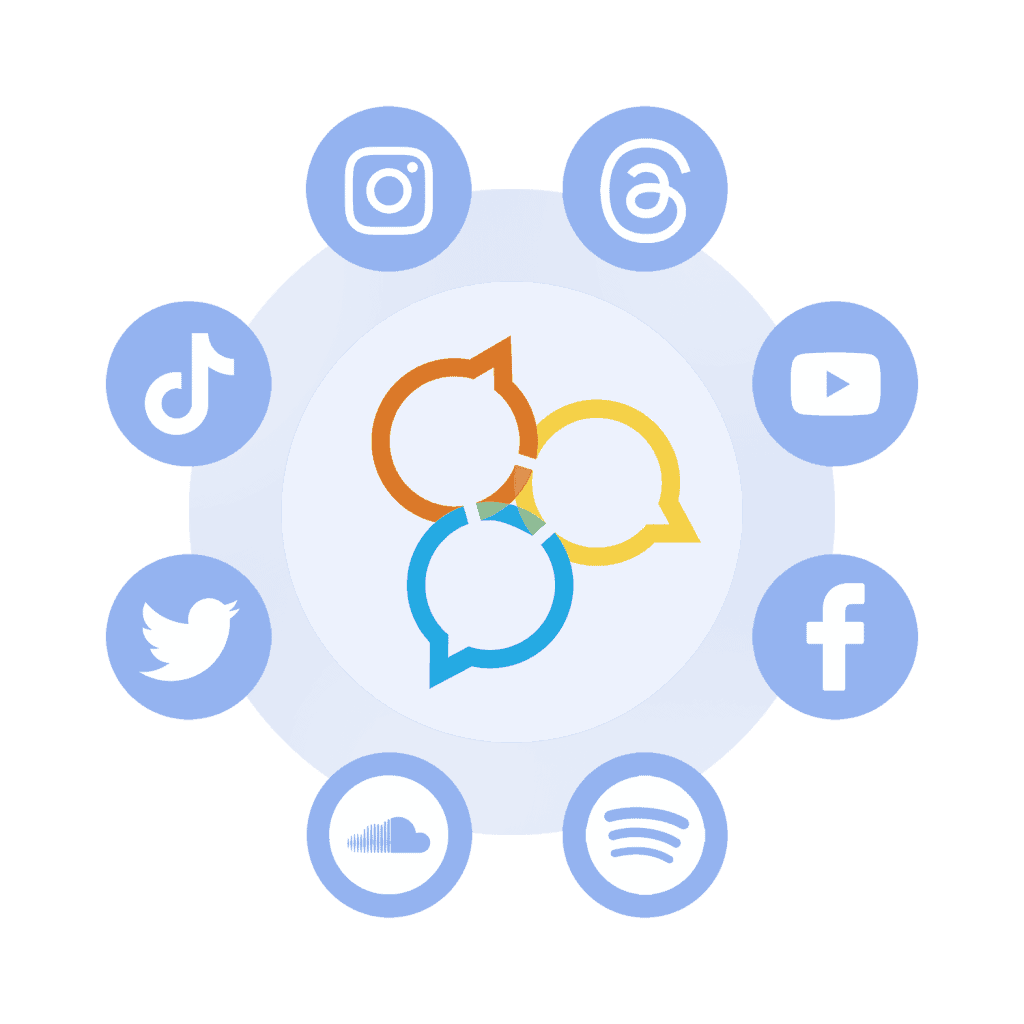Instagram has recently introduced a feature that allows users to add songs to their posts, enabling you to share your favourite music alongside your photos. Plus, you can even add music after you’ve published a post. But what if you decide you want to edit song on Instagram post after posting? You’re not alone! Many Instagram users find themselves wanting to remove or change songs from their posts.
You’re not alone! Many Instagram users find themselves wanting to remove or change songs from their posts. In this article, I’ll show you how to change the song in your Instagram post after it’s been published, all without having to delete the post, whether you’re using an Android or iPhone.
TL;DR: Messed up the music on your Instagram post? No worries—you can fix it! Just tap the three dots on your post, hit “Edit,” and change or remove the song.
Great content deserves an audience, and that’s where Buy Instagram Followers service can help. Fix your music, grow your reach, and let your posts get the attention they deserve. Create, edit, and stand out effortlessly!
Get More Real Instagram Followers Today – Free Trial!
Followers are pivotal for your Instagram growth and success. Let us elevate your profile by rapidly enhancing its recognition, visibility, and exposure.
Delivered in 1-2 days
100% Money Back Guarantee
No password required
FREE 100 Automatic Likes/5 Photos
How To Edit Song on Instagram Post After Posting?
If you’ve added a song to your Instagram post and want to change it, you might have heard that you need to delete the Instagram posts to do so. However, you can easily change the song without deleting the post by following the steps below. Just make sure you’re part of the Instagram Beta program.
Change the music in your Instagram post
- Go to the Play Store or App Store and join the Instagram Beta Program.
- Open the Instagram app on your Android or iPhone.
- Navigate to your profile and open the post you want to edit.
- Tap the three dots (⋮) in the top right corner of the post.
- Select the “Edit” option.
- Tap on “Change Music” under your username.
- Choose a new song from the list.
- Tap the checkmark (✓) icon in the top right to confirm your selection.
- Tap the checkmark (✓) icon again to save your changes.
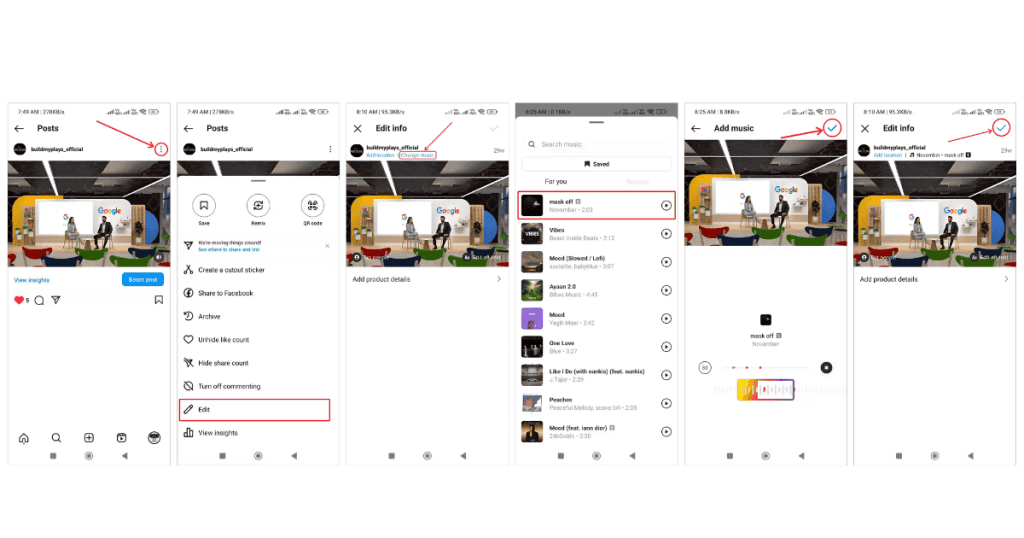
Remove the music in your Instagram post
If you want to completely remove the song from your Instagram post instead of changing it, you can easily do so without having to delete and repost. Just follow the steps below:
- Open the Instagram app on Android or iPhone.
- Go to your profile and select the post you want to edit.
- Tap the three dots (⋮) in the top right corner of the post.
- Select the “Remove Music” option.
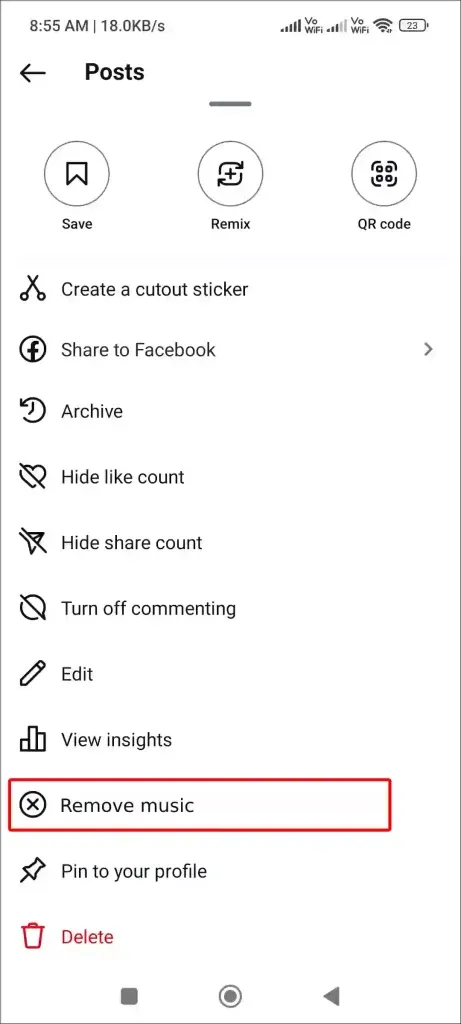
Final thoughts
Changing the song on your Instagram post after it has been shared is an easy way to make your content better. Whether you want to pick a different song or remove it entirely, Instagram allows you to do this without deleting your post. By following the steps in this article, you can quickly update your posts to match your style or the mood you want to convey. Remember, staying connected with your followers and adjusting your content helps keep your Instagram presence fresh and interesting. So, feel free to make those changes and keep your feed engaging!