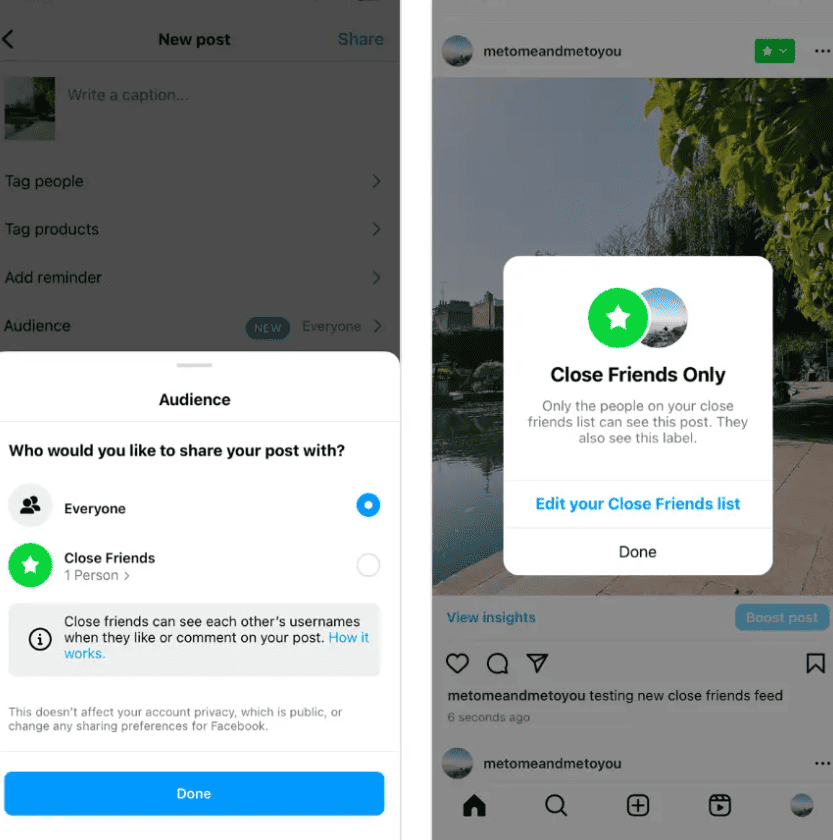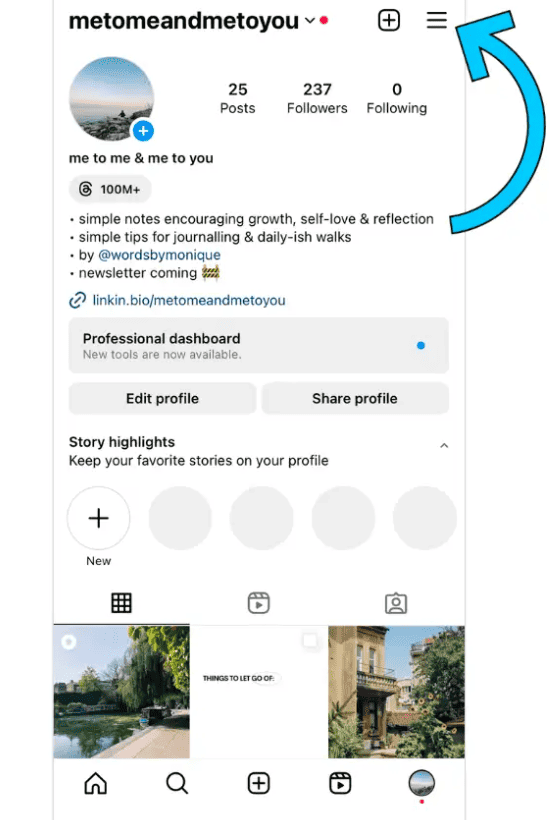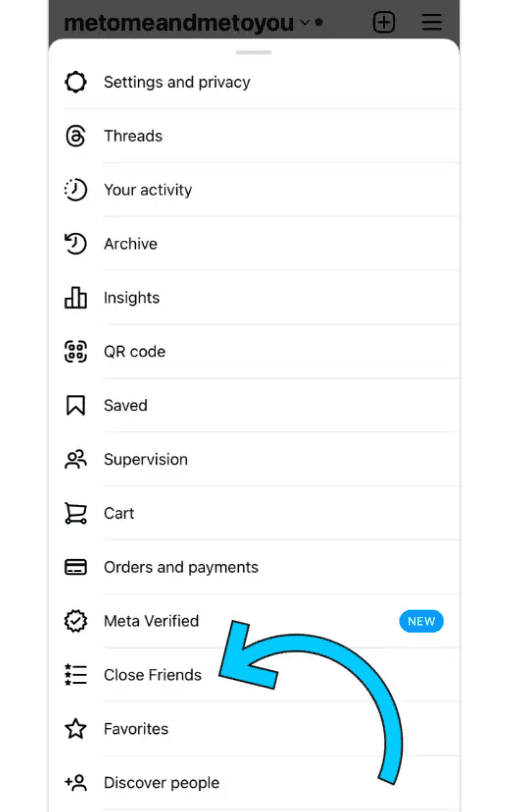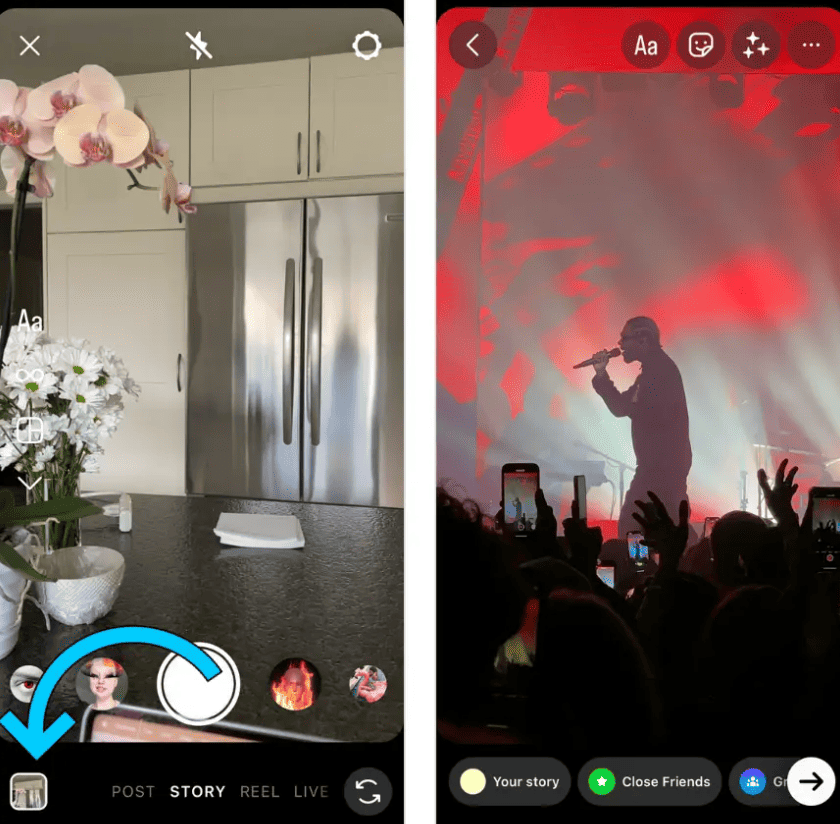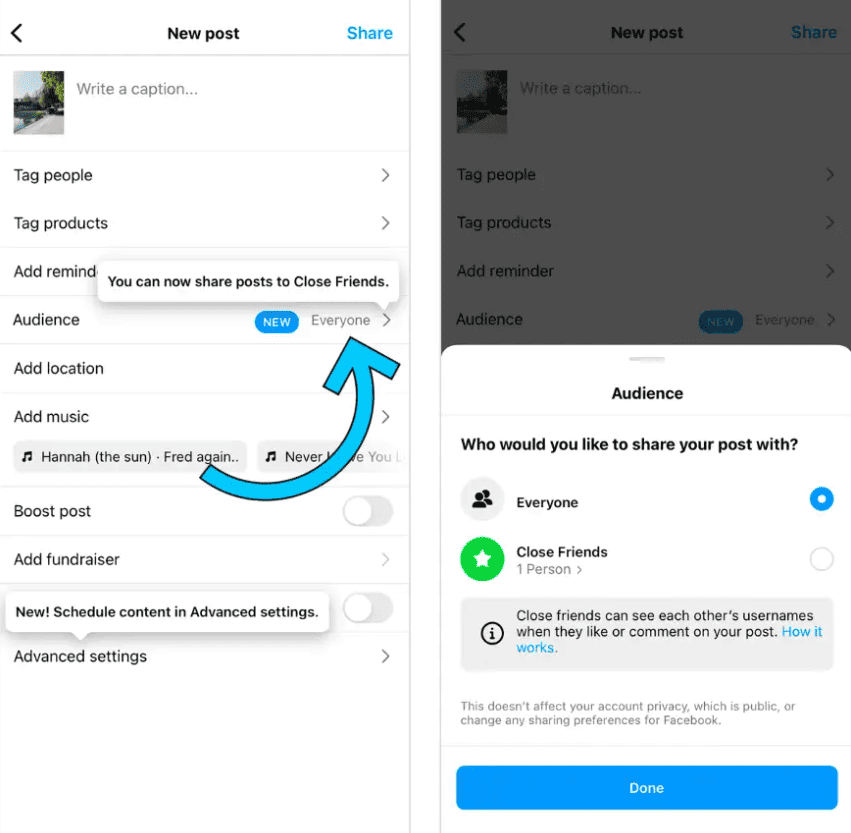Breaking News: Instagram introduces exclusive feed posts for close friends, mimicking the format of Stories and Notes. Discover the purpose behind this feature and get the scoop on how it functions. All the essential details, including Close Friends list basics, await you. Keep scrolling for the full rundown.
Instagram Close Friends List
It started in 2018 as a private group of friends for sharing, mainly Stories and Notes.
As Instagram tests go worldwide, sharing private feed posts with your Close Friends list will soon be out there for people to use.
Why Instagram’s Testing Feed Posts for Close Friends
Instagram noticed users share less on their main feed. According to CEO Adam Mosseri, Stories and DMs are more popular. The platform evolved with short-form videos, a call for “authentic content,” and algorithm changes, pushing users to connect differently.

- Following and Favorites tabs for chronological feeds
- Broadcast Channels for creators to share with opted-in followers
- Group Profiles for collaboration on one Instagram profile
- Adjusting suggested posts and balancing photo and video content
This test aims to encourage more feed posts. How will it impact the algorithm? Will there be a separate Close Friends list for Stories and the feed? How will users, including brands, utilize it? It might extend what’s shared on Stories or bring back the “digital scrapbook” era. Stay tuned.
How to Make a Close Friends List on Instagram
Want to include friends (or your most engaged customers) in your Close Friends list?
Here’s the process:
- From your profile, tap the top-right icon.
- Scroll to “Close Friends.”
- Search and add people to your list.
- When you share content for Close Friends, it gets a green label.
Note: Adding people won’t notify them. There’s no known limit for list size as of now.
How To Post an Instagram Story for Your Close Friends List
To share a Story with your Close Friends, follow the usual Story posting steps. When ready, tap “Close Friends” instead of “Your story.”
Your chosen friends will see a green label, signifying it’s exclusive.
Note: Globally available, sharing Stories with Close Friends is a breeze.
How To Share an Instagram Feed Post With Your Close Friends List
To share a feed post with your Close Friends, follow the usual posting steps.
Before publishing, find the new Audience tab:
Select “Close Friends,” click “Share,” and voila — your post is exclusively for them.
For easy identification, Close Friends posts bear a green label:
Note: If you don’t see this feature yet, stay tuned!
There you go — all you need to know about Instagram Close Friends feed posts, its workings, and why it’s hitting your feed soon.