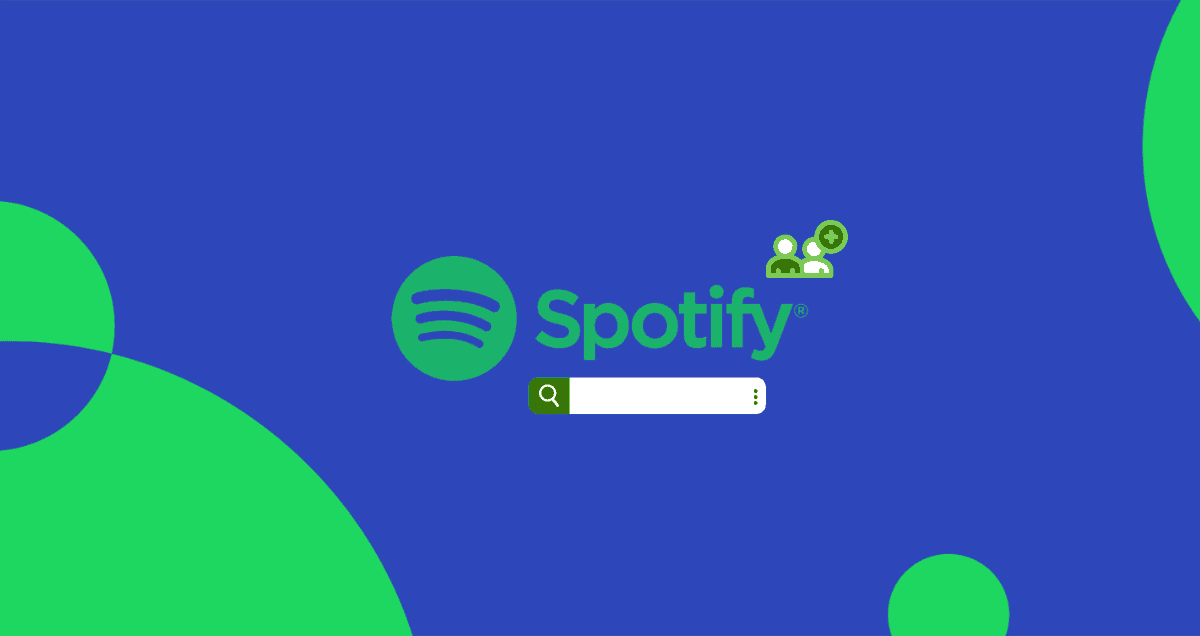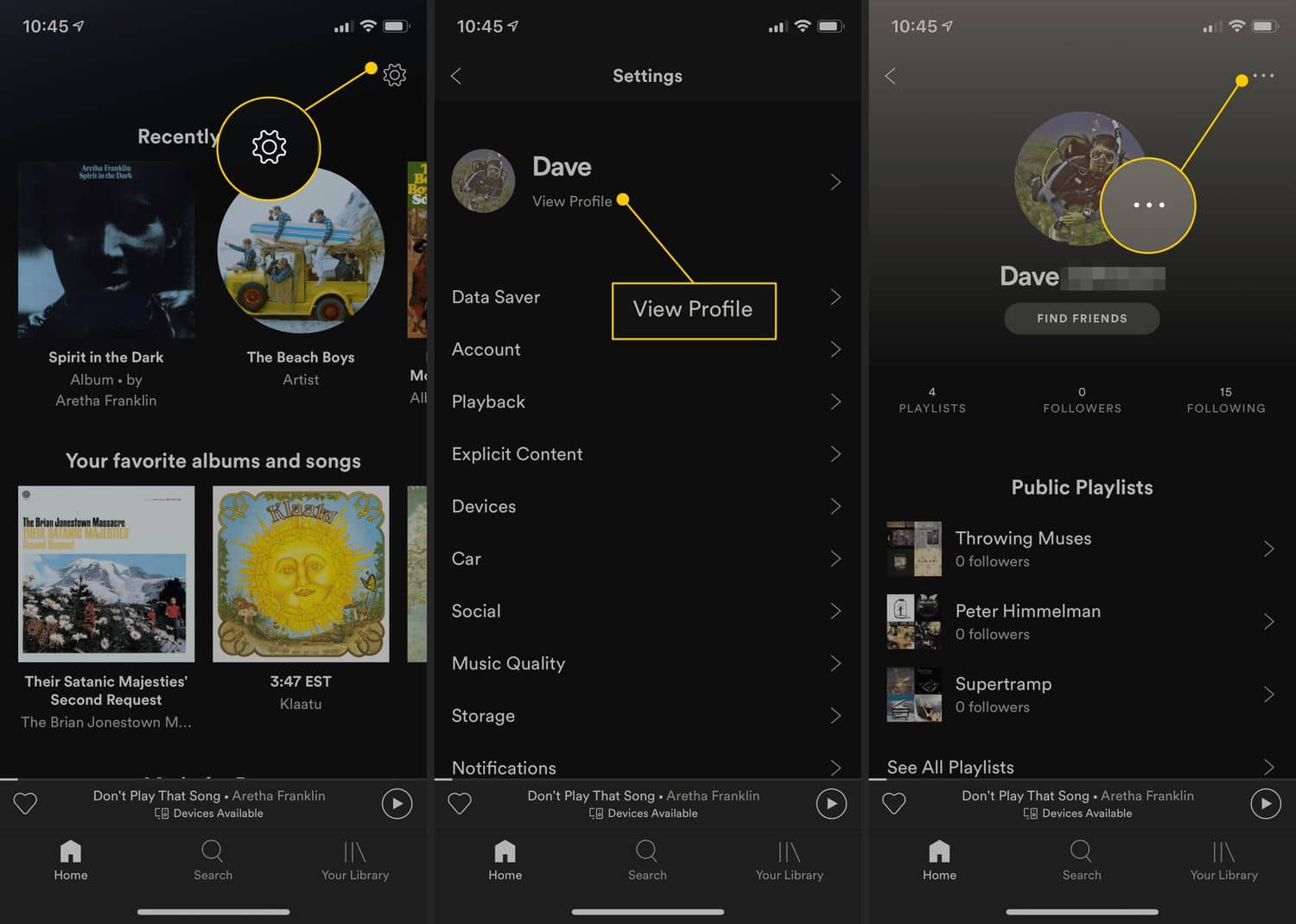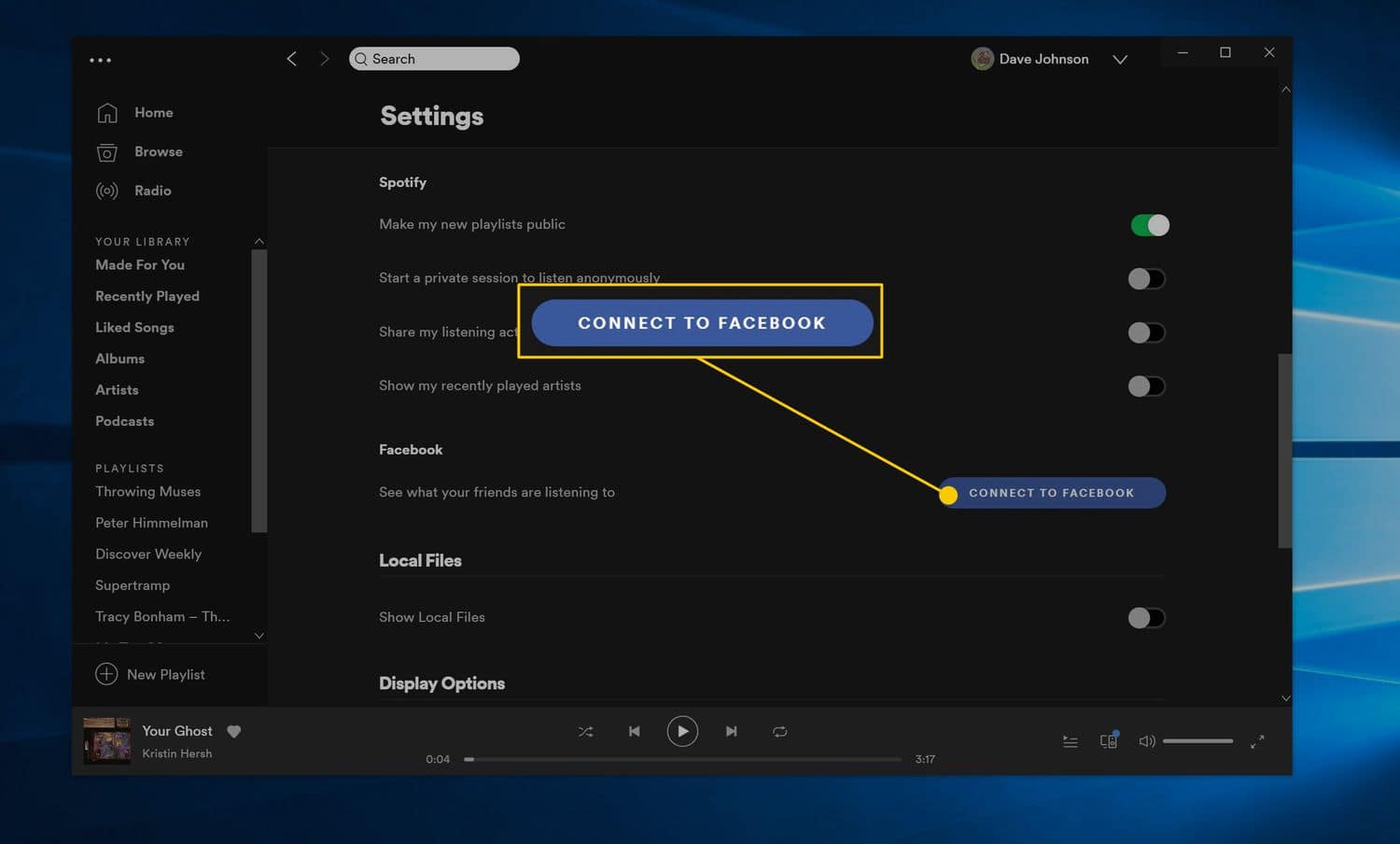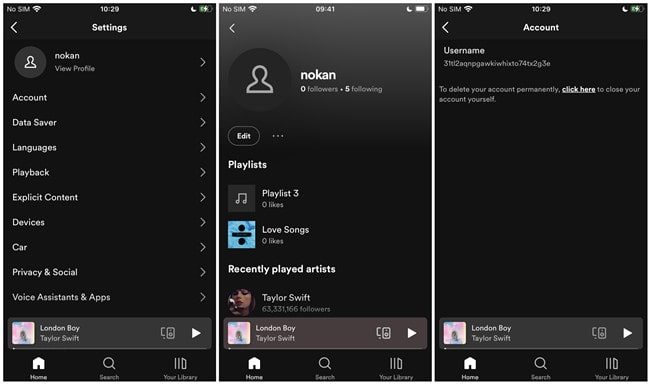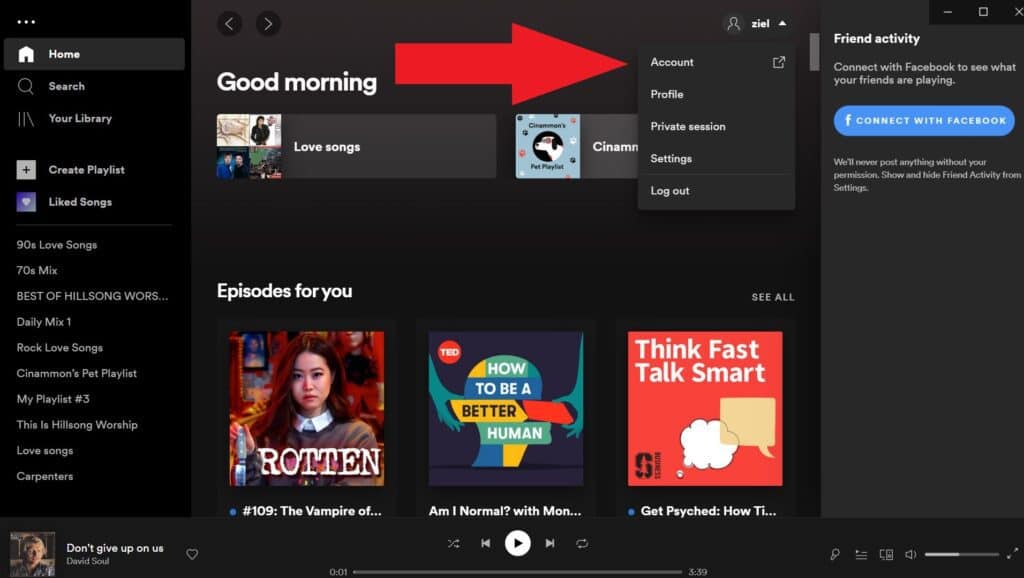When it comes to enjoying music with friends, Spotify can be a great way to do it. Learning how to find and add friends on Spotify lets you share your favorite songs, make playlists together, and see what your friends are listening to.
In this guide, we’ll show you the easy steps to connect with your friends on Spotify and make your music experience even more fun!
Table of Contents
ToggleHow to find and add friends on Spotify (Mobile)
It’s easy to find and add friends on Spotify’s mobile app, and you don’t need to pay for Spotify Premium. Just connect your Spotify to Facebook and then follow these steps:
1. Tap the Settings button in the top-right corner.
2. Choose View Profile.
3. Tap the three-dot icon and select Find Friends.
4. Click the Connect to Facebook button.
5. Log into your account and press Continue.
6. You’ll see a list of your Facebook friends. To add them to your Spotify, simply tap the Add Friend button.
How to find and add friends on Spotify (Desktop)
Similar to the mobile app, the initial step is to link Facebook with the Spotify desktop application. Here’s the process:
1. Open the Spotify desktop app, and in the top right corner, click the Friend Activity button.
2. Next, click on the Add Friends button.
3. Now, click the Connect with Facebook option.
4. A pop-up window will appear; click on the Connect button.
5. You’ll be directed to the Facebook login page. Log in and accept the Spotify request.
Once this is done, your Facebook account will be linked to the Spotify desktop app.
To add friends on Spotify, simply follow steps #1 and #2 as mentioned earlier, and you’ll see a list of your Facebook friends. To add them, click on the Add Friend button.
How to add friends on Spotify without Facebook
Even if you and your friends don’t use Facebook, you can still find and connect with them on Spotify. You don’t have to mix Spotify with Facebook for this to work, and it works the same way on both the mobile and computer versions of Spotify.
Here’s how you do it: Just type your friend’s name into the search bar, or you can ask them for their unique Spotify username. Every Spotify user has a special username, but most people don’t remember it because it’s a bunch of random letters and numbers.
By the way, if you’re using an iPhone, you can find your username, but if you’re using an Android phone, you can’t. Here’s how to do it on an iPhone:
To find your Spotify username, follow these steps:
- Go to Spotify Settings and click on Account.
- Locate and either check or copy your username.
- Go to the search bar and paste the username.
If you’re using Spotify on a desktop, here’s how to do it:
1. Open the Spotify app and click on your profile button in the top right corner.
2. Then, click on Account.
3. When you click “Edit profile” on a webpage, you can find your Spotify username there.
You can also search for the username using the search bar.
Conclusion
In summary, adding friends on Spotify makes listening to music more fun together. You can create playlists, share your favorite songs, and discover new music with them. We’ve shown you how to do it step-by-step.
Now, you can enjoy music with your friends and have a great time exploring songs on Spotify together. Happy music listening!