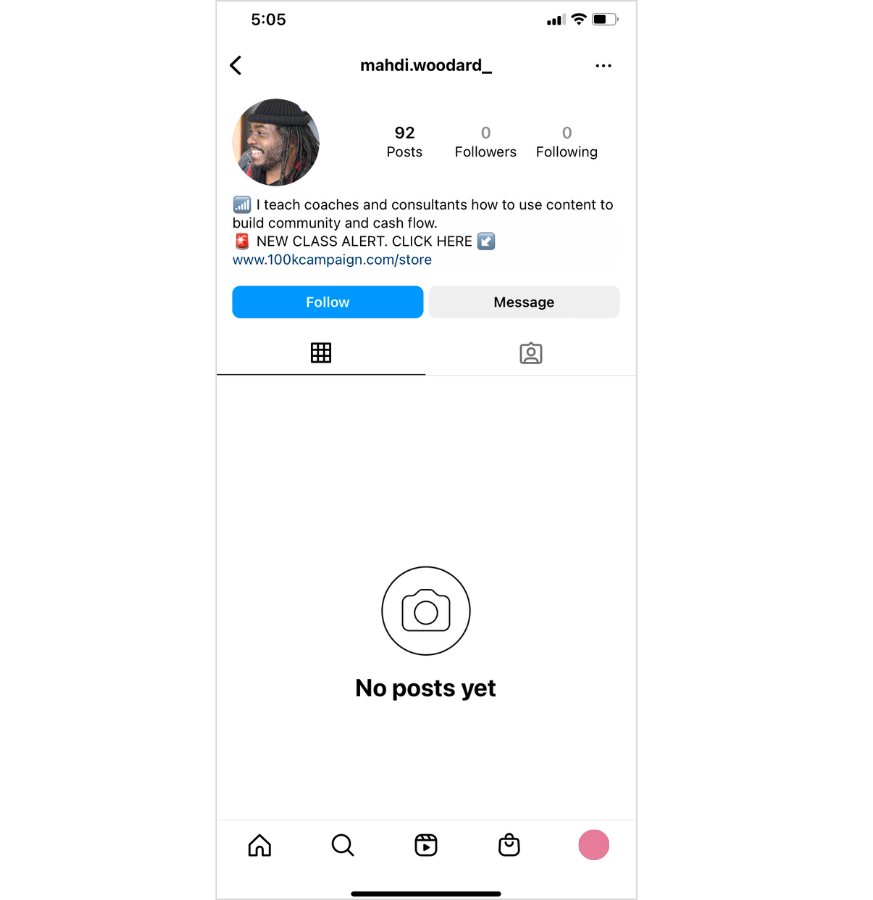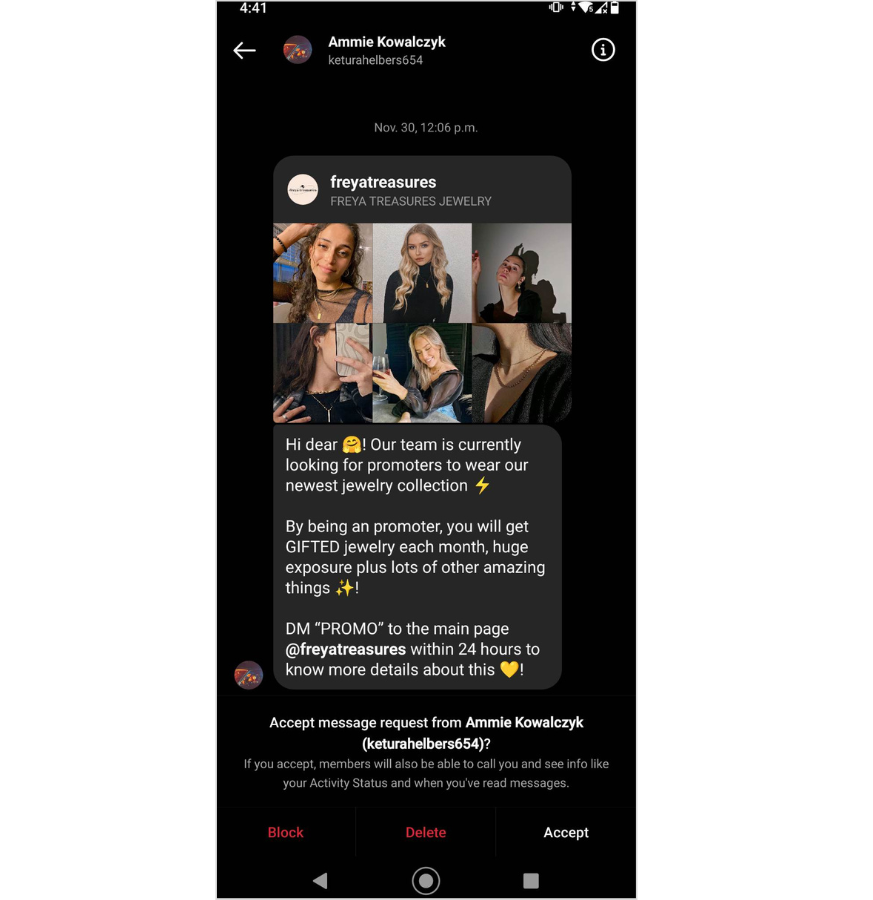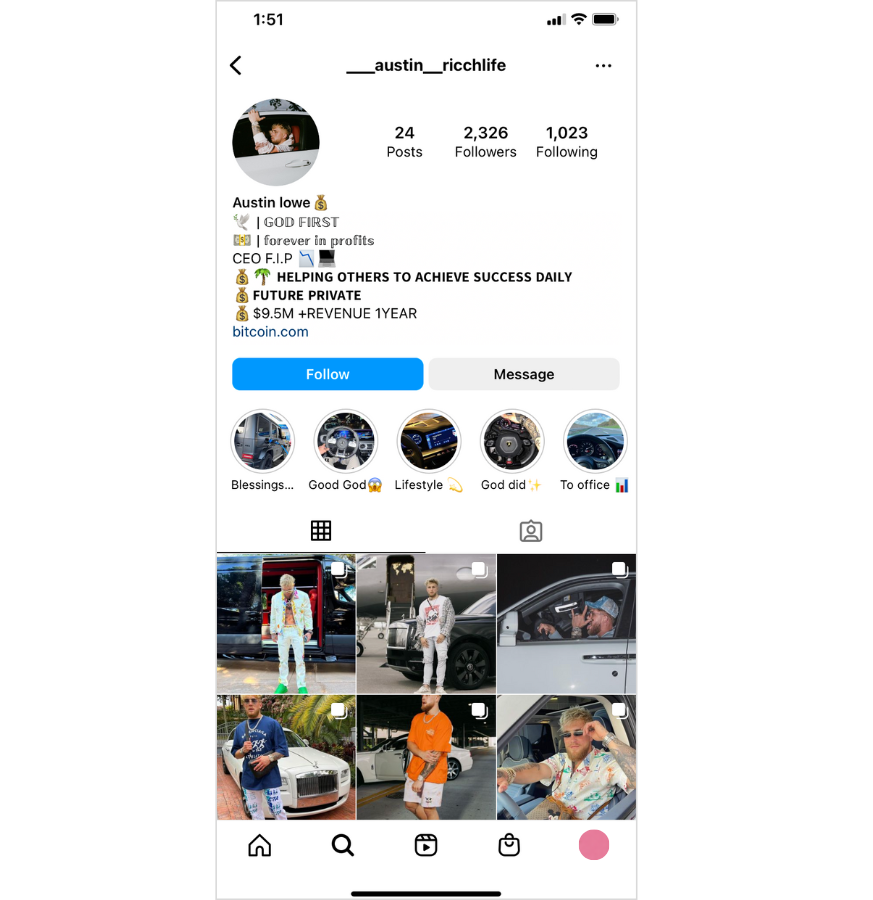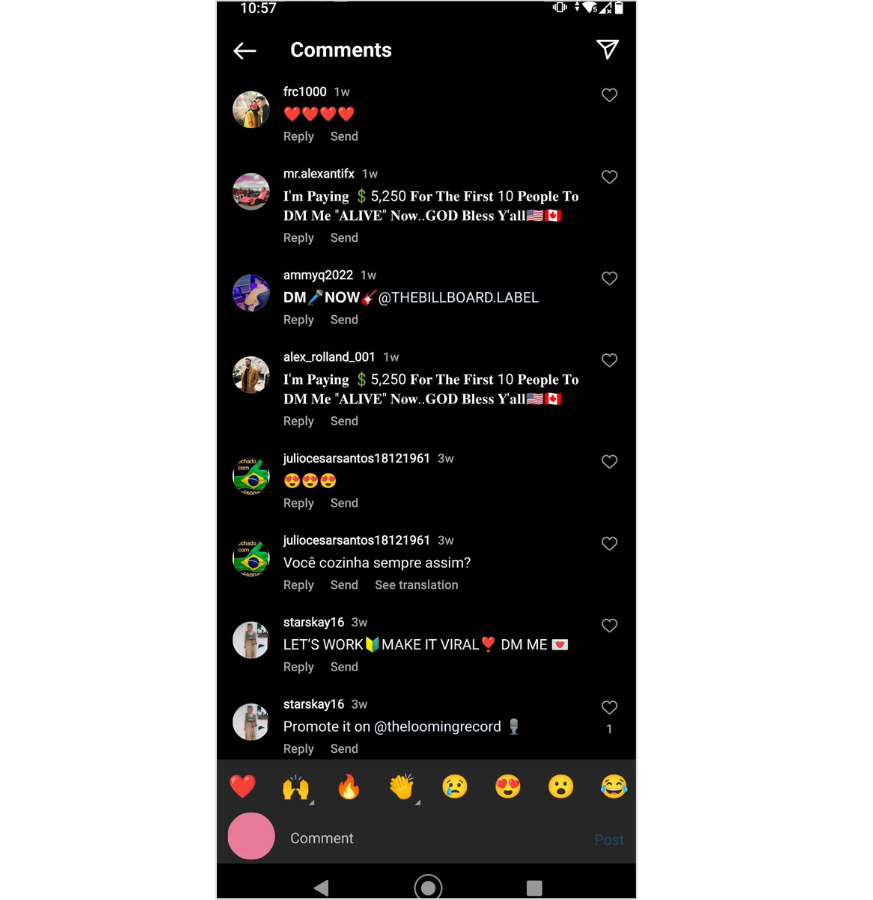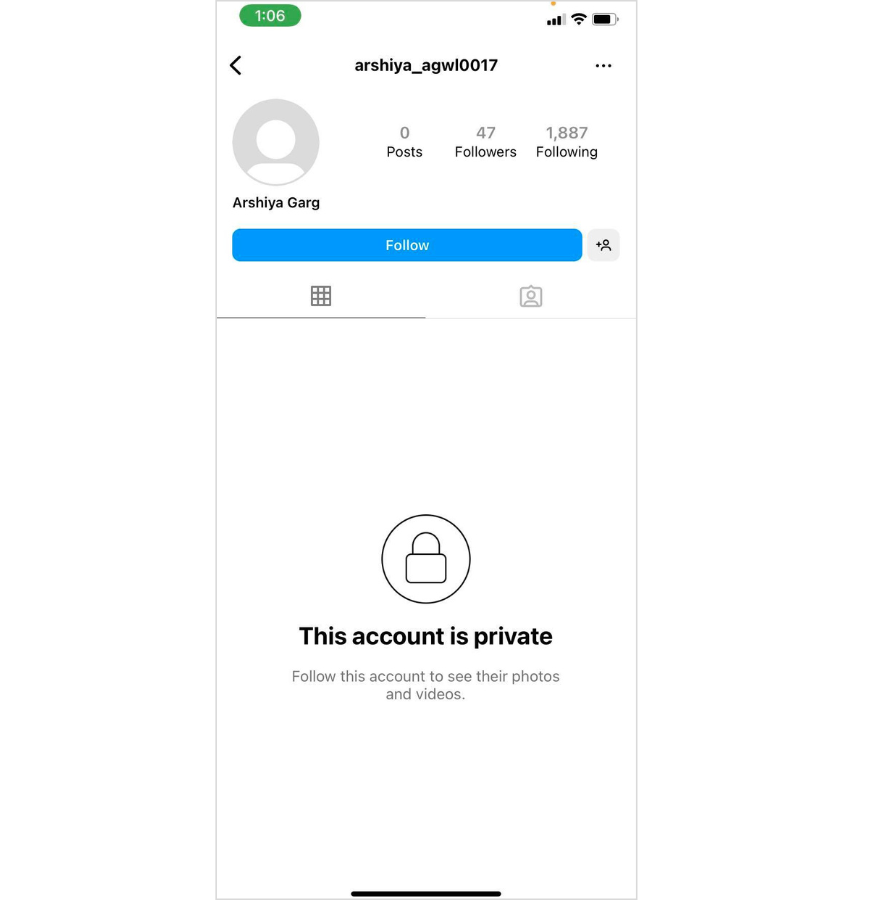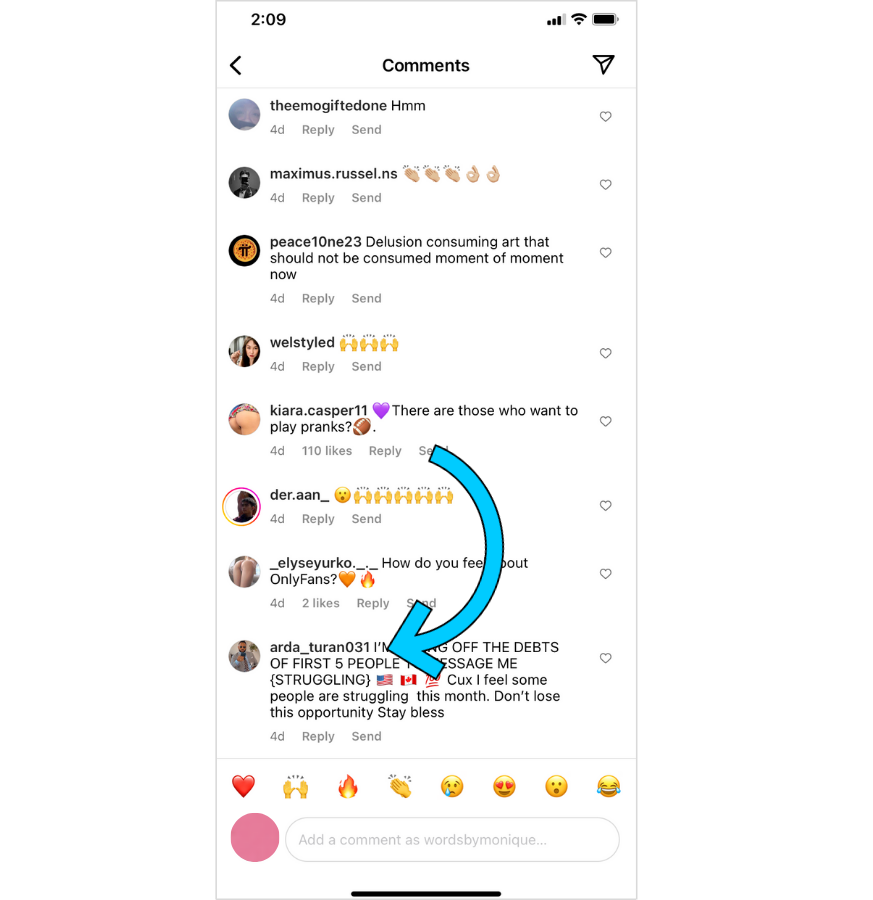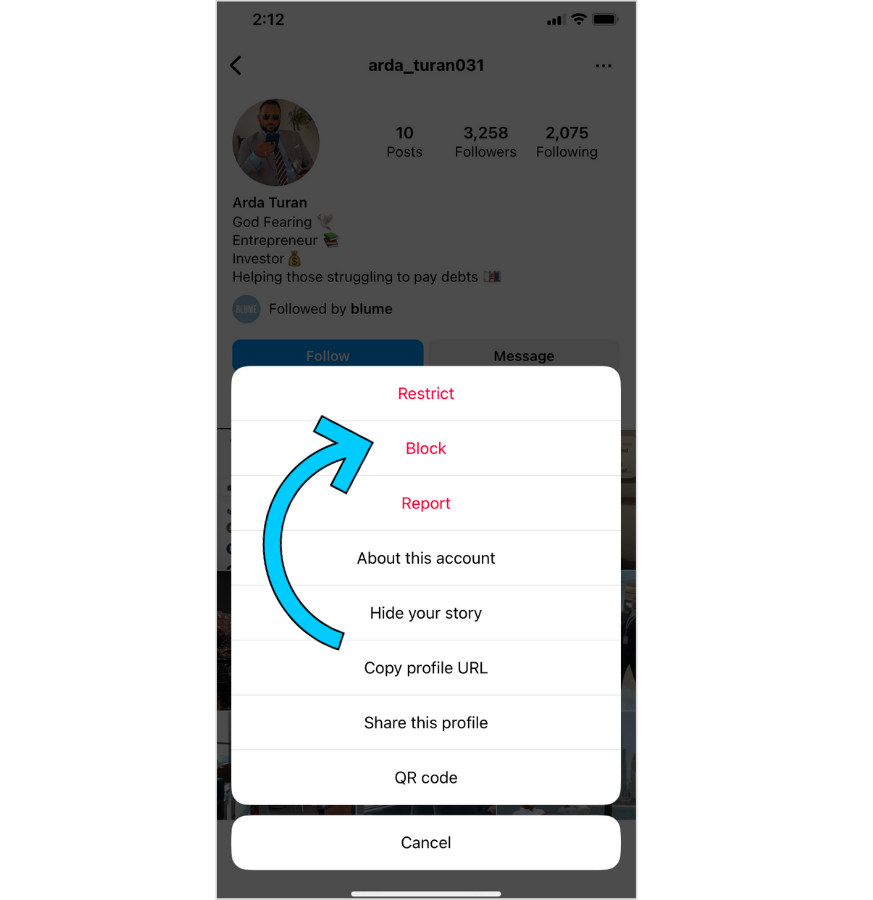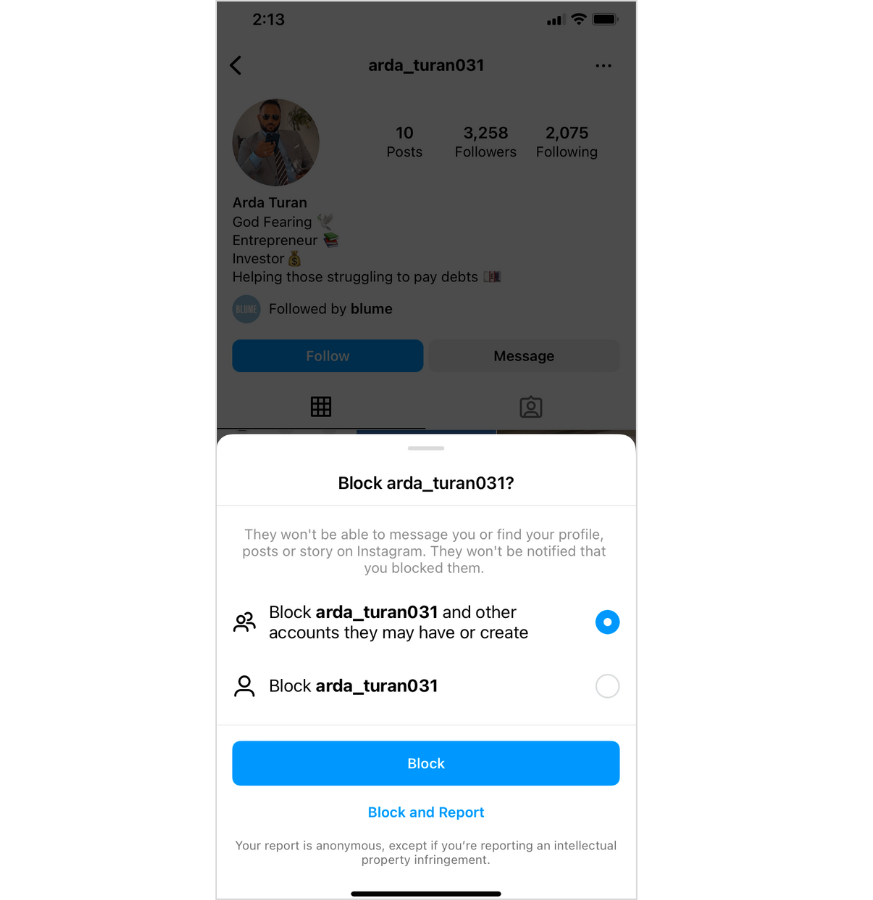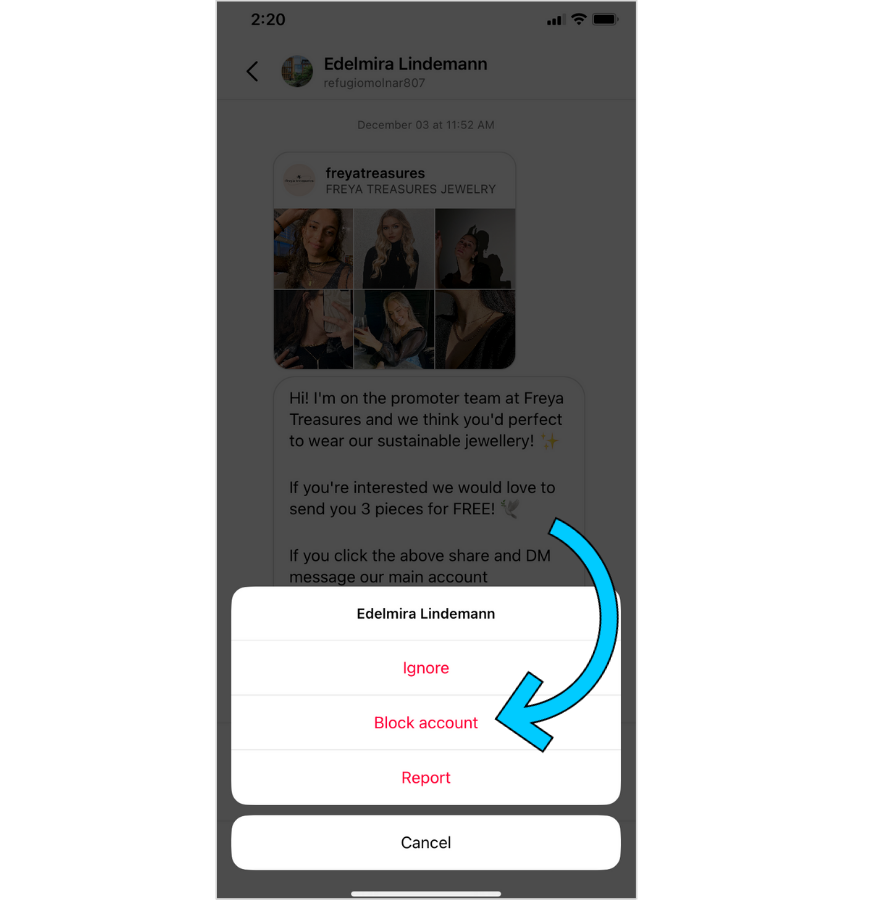Instagram is a hub of creativity, inspiration, and… fake profiles? Unfortunately, the rise of bot and scam profiles has made it more challenging to find genuine content and connections on the platform. But fear not, friend, for we have five simple yet effective ways to identify those sneaky imposters. From fake followers to suspicious behavior, we’ll help you spot them all and make your Instagram experience a little more authentic. Ready to dive into the world of fake accounts? Let’s go!
How to detect Fake Instagram Profiles
Fake Instagram accounts are a nuisance, and they come in many forms, from fraudulent bots to scamming profiles. But fear not, we’ve compiled five ways to help you identify and avoid these sneaky imposters.
- Inconsistent or copied bios
- Spammy direct messages
- Random comments on posts
- Money offers or promotions
- Follow an unusually high number of users
#1: Inconsistent or copied bios
One common tactic used by fake Instagram accounts is to copy a real user’s bio, but with slight differences or contradictions. To spot these imposters, keep an eye out for any inconsistencies and pay attention to the username’s characters.
Fraudulent accounts typically add an extra letter, number, or symbol to their name, such as the account that attempted to impersonate Mahdi Woodard. Don’t be fooled by these sneaky tactics – stay sharp and stay safe on Instagram!
In some cases, they may not even have a bio:
Tip: Another red flag that an account is fraudulent? If the bio is heavily reliant on emojis, hashtags, or sounds like it was typed by a machine.
#2: Spammy direct messages
Fake Instagram accounts will frequently enter your DMs, posing as a reputable brand.
They’ll send you a generic message encouraging you to visit another website or DM someone else with your information:
In their bio, these accounts typically promote sexual or explicit content, cryptocurrency schemes, cash sales, brand partnerships, or even retail scams:
If an Instagram account sends you a direct message, take a closer look at its profile before responding. Check how often the account posts content and whether it reuses the same captions repeatedly. A fake profile will typically post all of its content at once, or it may not have any content at all. By carefully examining an account’s activity, you can determine whether it’s a legitimate user or a fake account trying to deceive you. Always be cautious and report any suspicious accounts to help keep yourself and other Instagram users safe.
#3: Random comments on posts
If you notice an account leaving comments that have nothing to do with your post or contain random emojis, chances are it’s a fake account.
To confirm your suspicion, click through to the account’s profile and review the comments left on their posts. Consider whether the comments appear genuine or not.
Do they seem to be promoting something or making repetitive statements? Are they written in all caps? These are some of the telltale signs of fake engagement, and by paying close attention to them, you can avoid interacting with fake accounts on Instagram.
Tip: Look out for comments that offer quick solutions to get out of debt, use varying fonts, or request you to send them a direct message (DM).
#4: Money offers or promotions
Many fake Instagram accounts try to entice users with promises of quick cash or free giveaways. But in reality, they are attempting to obtain your personal information and may even try to hack into your account.
Tip: Sometimes, in order to gain your trust, these accounts will pose as a reputable brand (especially if the brand is running a giveaway or contest). Check our advice twice before acting on it.
#5: Follows A Lot of Accounts
To appear credible, a fake Instagram account requires followers. And most will employ the outdated #followforfollow tactic to urge people to follow them back.
If you encounter an account with a small number of followers but a considerable following, it’s probably fake.
Tip: Compare how many accounts it follows, how many followers it has, and how many posts it makes.
How to Block a Fake Instagram Profiles
So, now that you know how to spot them, how can you protect your account and block the fake ones?
#1: Block and report them through their profile
If a fake Instagram profiles has commented on your post, first go to their profile:
Then, in the top right corner of their profile, click the three dots and then tap Block:
You will then be asked to either:
- Block the account as well as any other accounts they may have/create.
- Block the account
If you want to report them, now is the time to do so.
#2: Block and Report Them Through DMs
When a fake account sends you a DM, it usually appears in your Inbox’s Requests tab.
Once you click on the message from the account, you’ll be prompted to block, delete, or accept their request:
In the same way that you would block them via their profile, tap Block and then Block account:
You will also have the option to block any other accounts the fake account may have or create and report them.
TIP: Instagram offers additional features that enable you to restrict who can message you and filter specific phrases or words from appearing in your comments.
Interacting with phony Instagram accounts can make your content susceptible to spam, coercion, and plagiarism. By utilizing these tips, not only will you be able to recognize them, but you can also block them. Therefore, be vigilant.