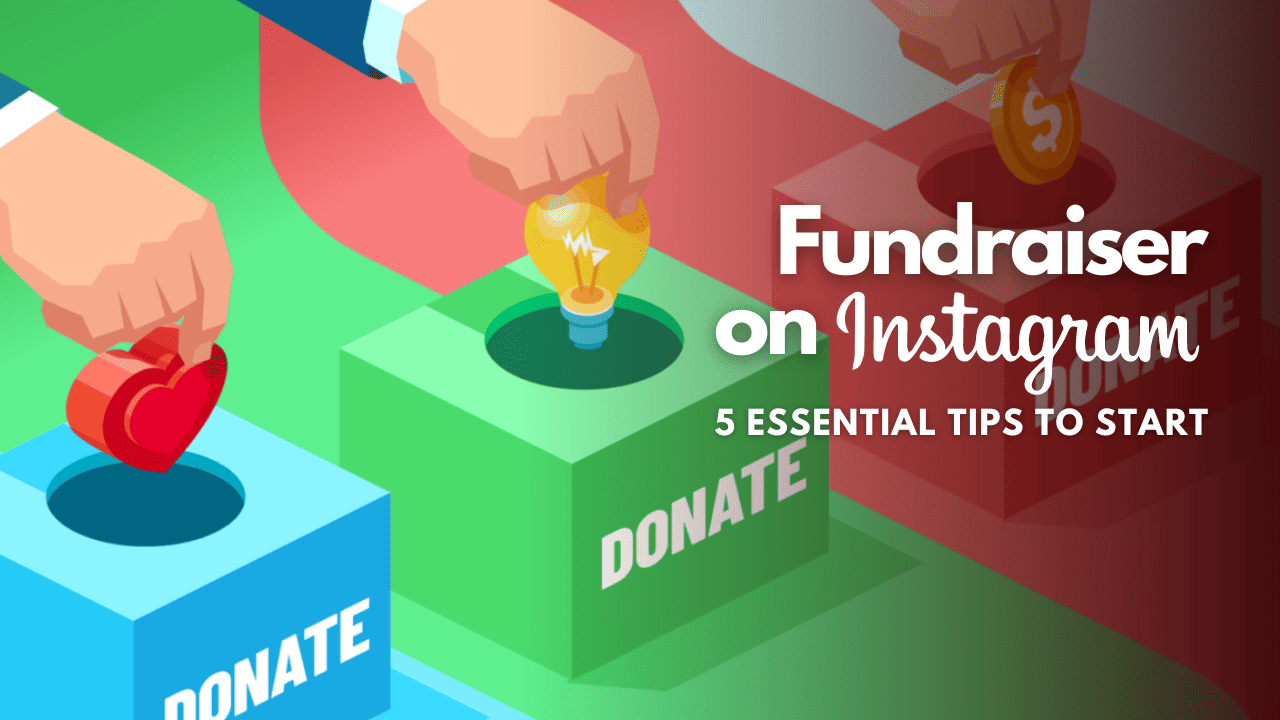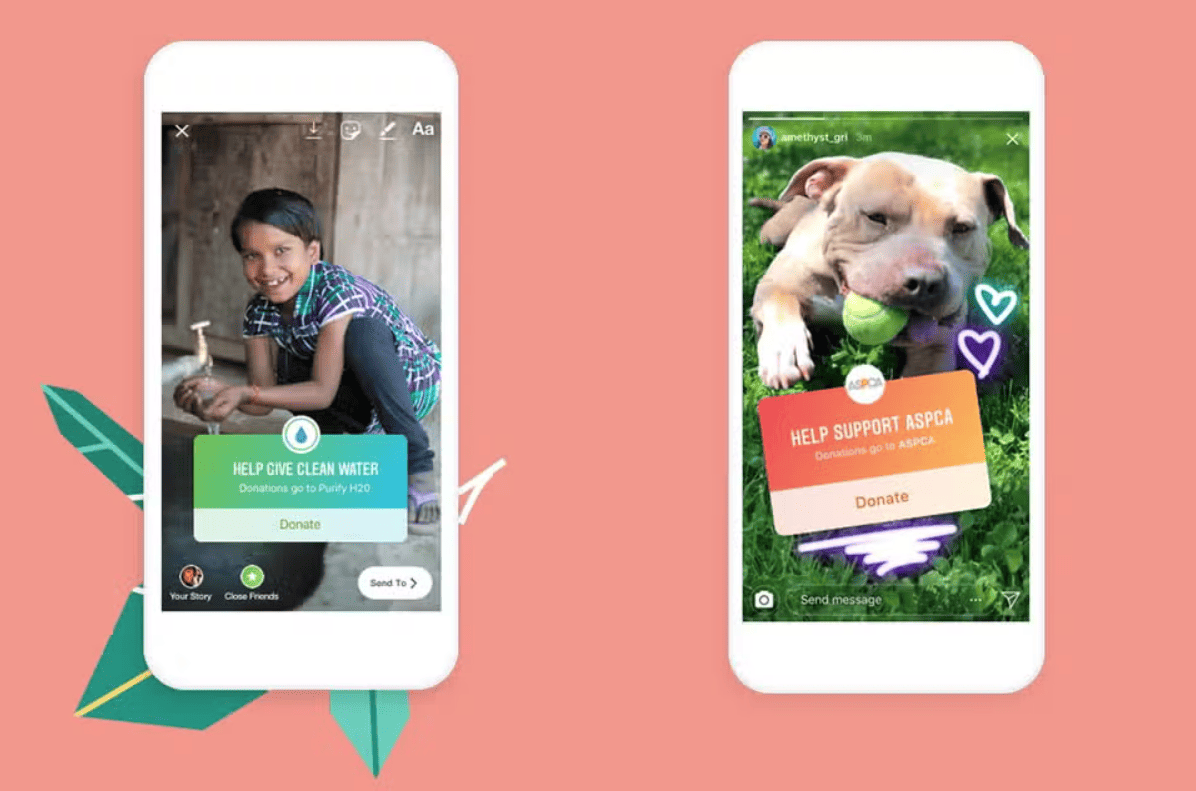Instagram, the platform that puts the ‘gram’ in donation programs and the fun in fundraising, offers a cha-cha-charity opportunity for raising funds. If you’re here to learn how to start a fundraiser on Instagram, you’re in the right place! With Instagram fundraising, you can access many tools to spread your message across Stories, Reels, and posts, reaching a vast audience. Boasting over 2.35 billion monthly active users, Instagram is a potent tool to connect with potential donors and amplify your cause. In this blog post, we’ll guide you through adding a fundraiser on Instagram and share five effective ways to promote it.
How to start a Fundraiser on Instagram
First things first, to start a fundraiser on Instagram, you need to have a business account. Switching to a business account is very easy, so you have no excuses left.
Second, be sure you’re in a country that supports Instagram fundraising. Here’s the list of approved locations:
- United States
- United Kingdom
- Germany
- France
- Italy
- Spain
- Netherlands
- Belgium
- Sweden
- Norway
- Denmark
- Finland
- Austria
- Luxembourg
- Ireland
- Poland
- Portugal
How to create a fundraiser on Instagram through a post on your feed
Follow these steps:
- Open Instagram and click on “+”
- Upload or create an image and click “Next” or “→” (depending on your device)
- Edit your post, then click “Next” or “→”
- Hit “Add fundraiser”
- Select your non-profit, which will take you to the “Fundraiser Details” page
- Enter the fundraiser details and tap “Done”
- Click “Done” or “→”
- Your fundraiser will be visible for 30 days from your post and in your bio link. Wondering how to add the fundraiser to your Instagram bio? It automatically appears when you create the fundraiser, so you don’t need to do anything! To remove it, delete or end your fundraiser.
You can extend your fundraiser’s timeline before the 30 days are up.
Record scratch: Wait, how do I, the account holder, receive the donations? Here’s how to add a fundraiser to your Instagram account:
- First, enroll in Meta’s Facebook Charitable Giving Tools (allow for a waiting period, so do this at least three weeks before your campaign starts).
- Make sure you have an Instagram business account.
- Link your Instagram to your Facebook Page.
- To let others add donation stickers on your behalf, go to Publishing Tools on your Facebook Page, click on Donation Settings (under Fundraisers), toggle “Allow people to add donation stickers on Instagram Stories,” and then hit Save.
10 Ways to Promote a Fundraiser on Instagram
Let’s explore how to promote a fundraiser on Instagram. You’ll need to decide on the strategies to spread the word effectively. There’s no limit; you can use all 10 of the below suggestions if you want!
1. Use a donation sticker in your Stories
Instagram’s donation stickers can be used as many times as you want. They make it easy to collect donations directly from your followers within your Story. To add a donation sticker, take a picture or video, swipe up to access the sticker tray, and select the donation sticker.
Customize your message, choose the appropriate charity or non-profit organization, and post your Story. Voila!
Don’t let your Stories wither after 24 hours.
Keep a running account of your fundraiser journey in your Story highlights
It gives people another place to find the handy “donate now” sticker.
2. Add a Support button to your profile
If you manage the social media account of a university, government agency, hospital, non-profit, or any supported cause, consider adding a donate button.
As mentioned earlier, ensure your account is eligible for running a fundraising campaign before proceeding with this step.
To add a donate button to your non-profit’s Instagram business account:
- Head to your profile (tap Profile or your photo in the bottom right).
- Tap the hamburger menu in the top right corner, then go to Settings and privacy.
- Tap Business, then select Donations.
- Toggle “Add Donate Button to Profile.”
3. Add a donate button to your Reel or Live session
Video content is a hit, with Reels accounting for 30% of the time users spend on Instagram. Utilizing Reels to promote your Instagram fundraiser can have a significant impact. To add a donate button to your video, follow these steps:
- Open Instagram and click
- Tap Reel in the menu.
- Film or upload your Reel and hit Preview.
- Edit (or don’t) your video and hit Next.
- Tap Add Fundraiser.
- Select an organization and fill in the details.
- If it’s a group fundraiser, now’s your opportunity to tap Collaborators and invite others to join.
- Tap Share.
Broadcasting Instagram Live sessions is another effective way to expand the reach of your fundraiser. Collaborating with influencers, hosting interviews, or providing value to your followers can make these sessions even more impactful.
Here’s the step-by-step guide:
- Open your camera in the Instagram app and tap Live.
- Select Fundraiser and choose the organization you want to donate to.
- When your Live broadcast starts, you can see in real-time the people supporting the fundraiser and the amount of money they’re donating on the View screen. Hit them with a Wave to say thank you!
4. Run a paid campaign
Enhancing your organic strategy with paid advertising campaigns is like adding fuel to the fire. Creating paid Instagram ad campaigns is simple, and it allows you to exponentially expand your reach, reaching potential donors in every corner of the internet. Target your desired audience based on demographics, interests, and behaviors to ensure your campaign reaches the right people.
You have two options: You can easily boost the post containing your fundraising details (the simplest method). Alternatively, you can create custom ads using Ads Manager, tailored to amplify your campaign strategically, based on your campaign goals.
5. Utilize the link in your bio
The link in your bio is a valuable space for your fundraising endeavors. This is where you can direct your followers to your dedicated fundraising page.
Pro tip: Craft an enticing CTA to inspire the giving spirit!