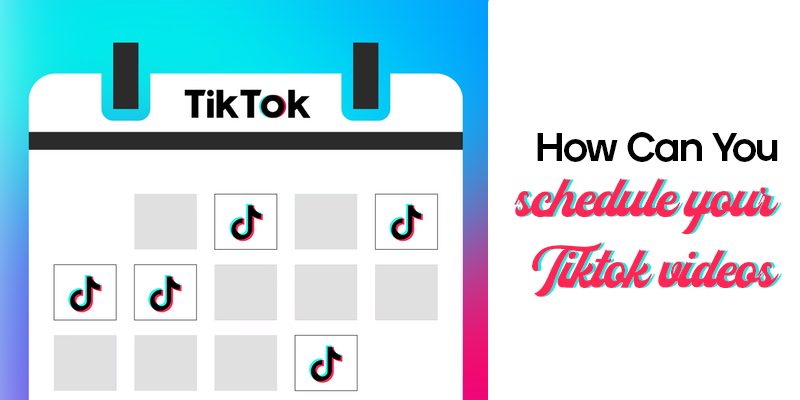Schedule Your TikTok videos is an excellent way to improve the consistency of your Tiktok channel, which is one of the best ways to increase your TikTok following.
Thank to Later, TikTok videos can be scheduled in six simple steps. Here’s how you can do it:
You can plan and schedule fully edited videos to be published to TikTok at a later date and time using Later’s TikTok scheduling tool.
Talk about saving time!
Step #1: Connect Your TikTok Account to Your Later Account
Adding your TikTok profile to your Later account is a simple procedure.
Add your TikTok Profile to Calendar View by clicking the plus (+) sign at the top of the page:
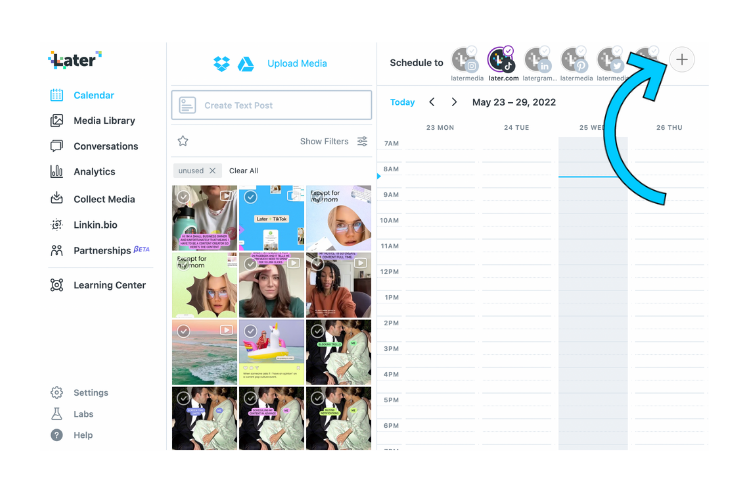
And there you have it: you can now schedule TikTok posts!
Step #2: Choose A TikTok Video to Post
First, use an external video editing app to film, edit, and export your TikTok video. Then, save the finished video to your Later Media Library.
Then, from your Media Library, drag and drop the video to your calendar:

Step #3: Trim and Crop Trim Your TikTok Video
TikTok videos can be up to 10 minutes long, with a 9:16 aspect ratio (similar to a mobile phone screen). You can optimize your content for optimal viewing this way.
Tap “Edit” and then select the TikTok crop to crop your video.
Select the “Trim” tool to change the length of your video.

To increase the reach of your TikTok post, write a caption that includes strategic hashtags and keywords.

Step #5: Include Links to Your TikTok Bio
When you plan your videos ahead of time, you can also use Later’s TikTok Linkin.bio tool.
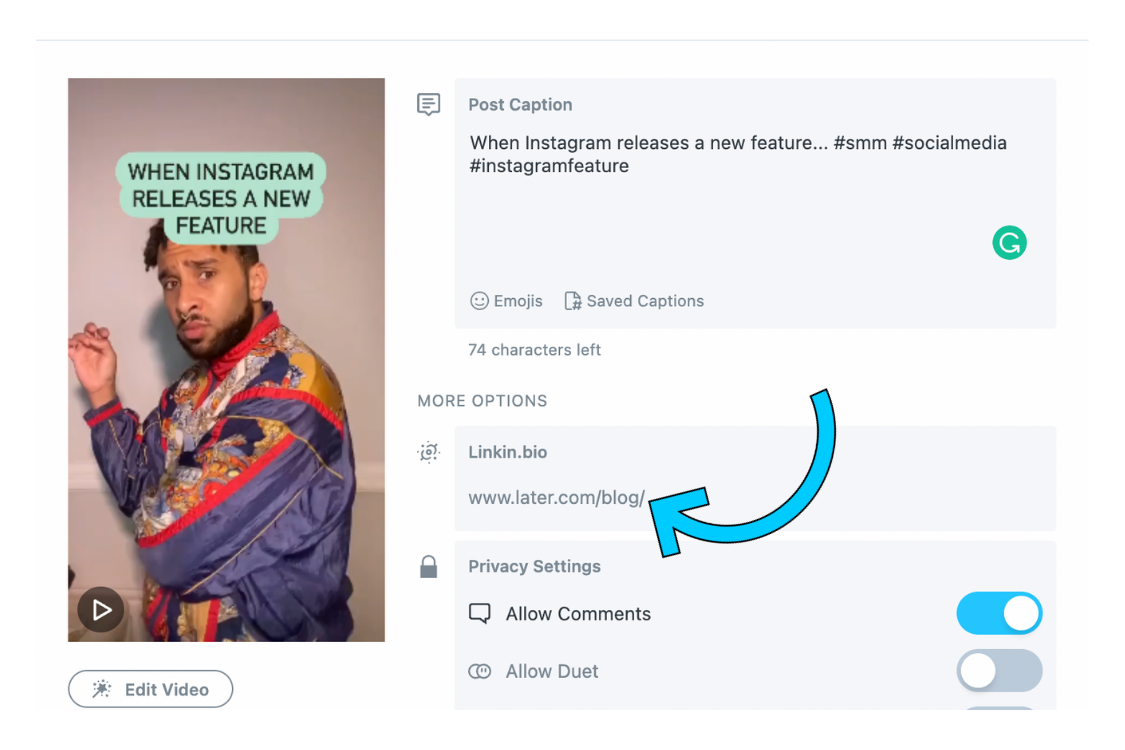
You can use Later’s TikTok Linkin.bio tool to create a clickable, mobile-optimized landing page, complete with custom link buttons and a link to each of your scheduled videos.
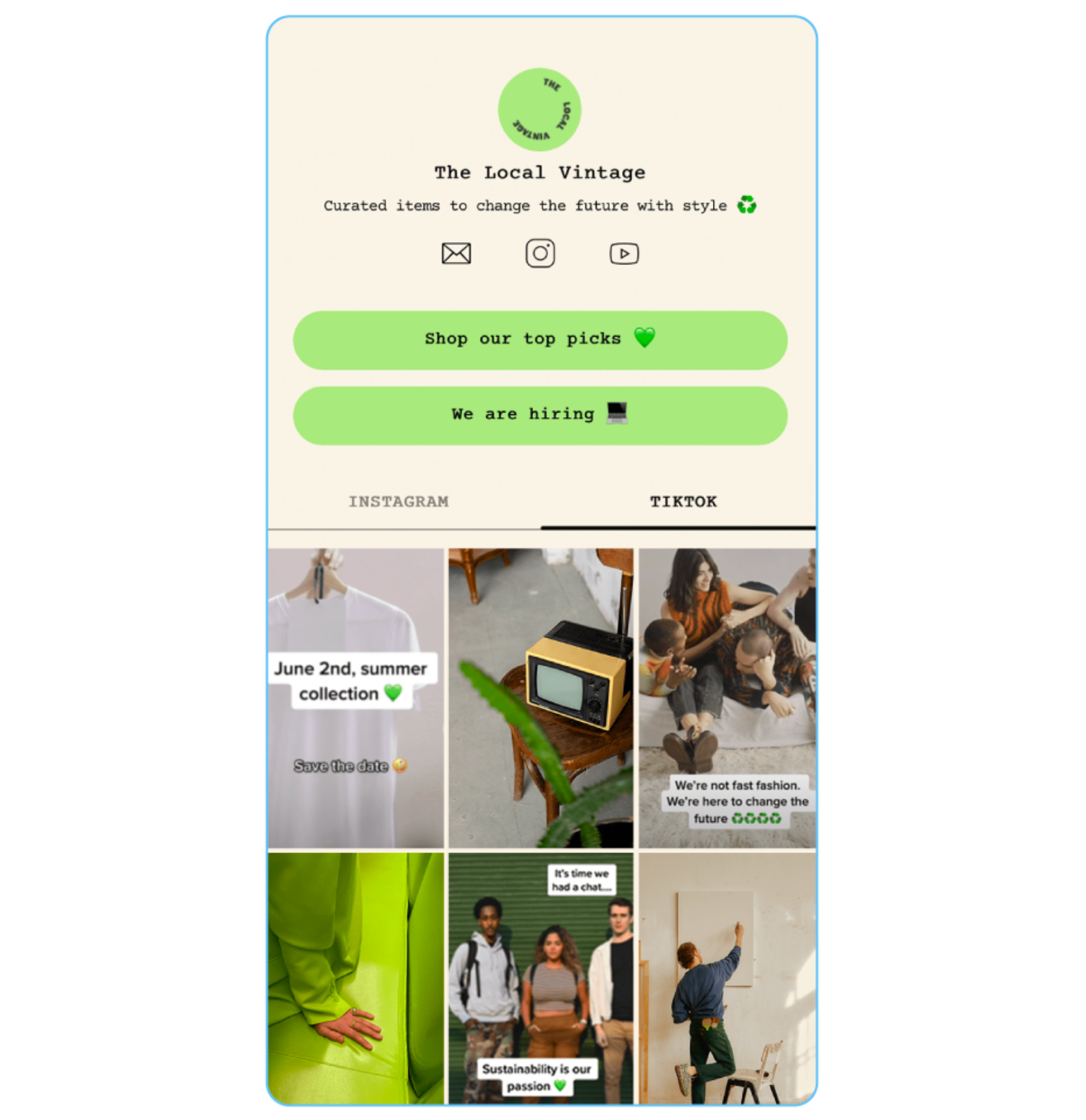
You can use this method to direct followers to web pages, event sign-ups, blog posts, or long-form video content. Furthermore, you can even make your landing page match the colors of your brand.
NOTE: The TikTok link field is only available to certain accounts. If you don’t have access yet, keep an eye on this space!
Step #6: Schedule Your TikTok Post
Choose the date and time you want to post your TikTok video.
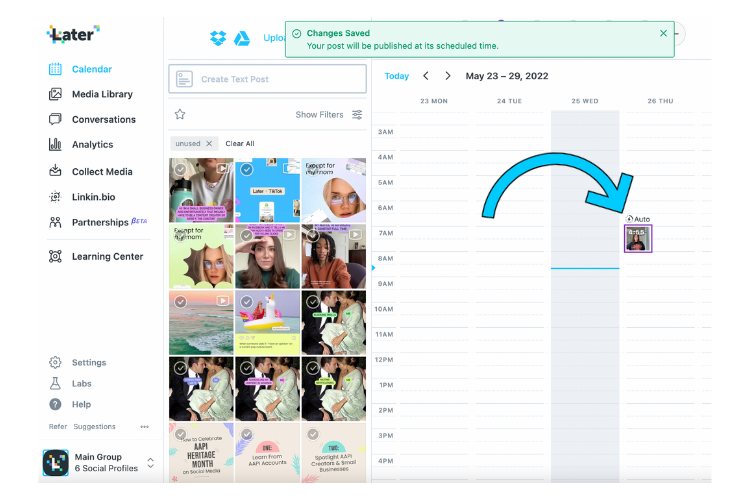
When it’s time to post, the automation will publish your posts; no need for late-night logins.
Alternatively, select “Notification” to be prompted to post manually. Everything you need will be delivered directly to your mobile device, allowing you to share your TikTok video in seconds.
Bonus Steps: Respond to Comments and Check Your Analytics
These are optional steps, but they can make all the difference in terms of improving your TikTok strategy.
Later allows you to pin and reply to comments directly from the desktop app, making community engagement much easier during the workday.

The more people who watch your videos, the better they will perform in TikTok’s algorithm.
That is not all. Later also has TikTok Analytics fully integrated, so you can learn exactly what works for your business over time.

Get a handle on your account statistics, post-performance, and audience analytics all from one simple dashboard.
Adding TikTok to your marketing strategy, whether you’re a brand, business, or creator, is a surefire way to increase your reach, build trust, and connect with new customers.
You’ll be reaping the benefits of TikTok in no time if you have a plan, some creativity, and an effect or two.