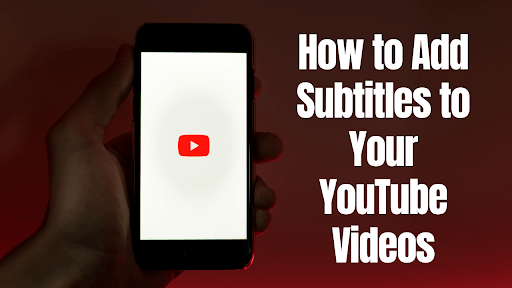Adding subtitles to your YouTube videos is a great way to make them more accessible to a wider audience. It can also help those who speak a language other than English. Additionally, subtitles help to convey the meaning of your video more accurately. In this blog post, we will show you how to add subtitles to your YouTube videos in just a few easy steps!
How to Add Subtitles to Your YouTube Videos
1) Log into your YouTube Studio:
To get started, log into your YouTube channel and click the “Studio” link at the top of the page. This will bring you to the YouTube Studio Dashboard. Here, you can create and manage your videos and upload subtitles.
2) Click the Subtitles tab in the left sidebar navigation:
Once you’re in the YouTube Studio Dashboard, click on the “Subtitles” tab in the left sidebar navigation. This will bring you to the page where you can upload and manage your subtitles.
3) Select The Video:
On the Subtitles page, select the video you want to add subtitles to. You can either search for it in the search bar or select it from the list of videos on the left-hand side. Click on the pencil icon next to the video thumbnail to open up the Subtitles page for that particular video.
4) Set Your Language:
Once the Subtitles page opens up, you will need to select the language of your subtitles. You can choose from a list of languages or type in your own.
5) Edit the subtitles on your video:
Now you can add, delete, and edit the subtitles on your video. To add a new subtitle, simply click the “+” icon under the video timeline. You can also adjust the timing of each subtitle by dragging it left or right along the timeline.
6) Publish Your Subtitles:
Once you’ve finished editing your subtitles, click the “Publish” button at the top right-hand corner of the page. This will publish your subtitles and make them available to viewers.
Why Its Important to Add Subtitles to Your YouTube Videos
Adding subtitles to your YouTube videos is a great way to make them more accessible and engaging for viewers. It also helps those who speak a language other than English understand the content of your video better. Additionally, subtitles can help with SEO as they provide additional keywords that search engines can pick up. Finally, subtitles can help boost engagement since people are more likely to watch a video if they can understand what’s being said.
Conclusion
Great job! You now know how to add subtitles to your YouTube videos. Moreover, we hope this guide has helped you learn how to add subtitles to your YouTube videos in just a few easy steps. Additionally, if you have questions or want more information about YouTube subtitles, feel free to contact us! We’d be happy to help. Finally, happy subtitling!