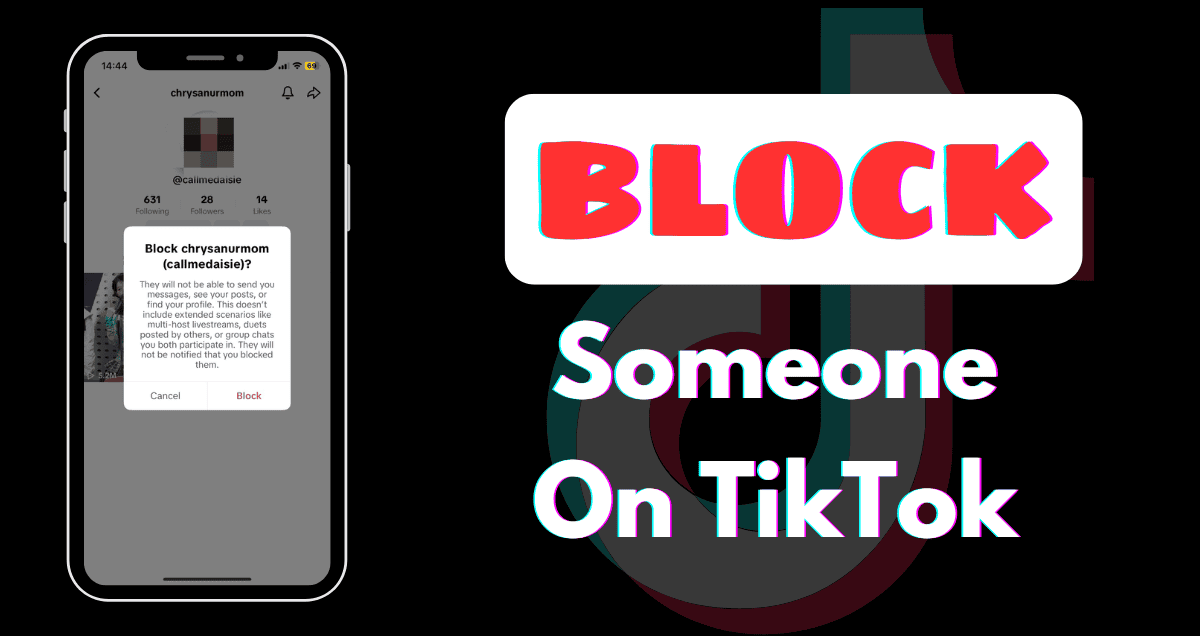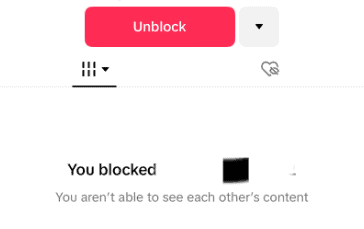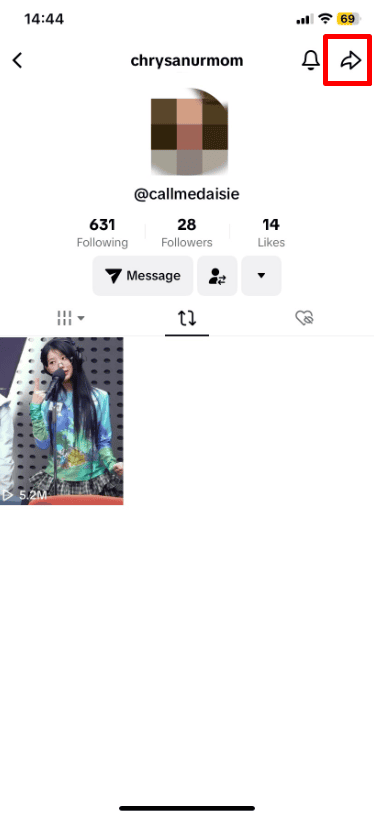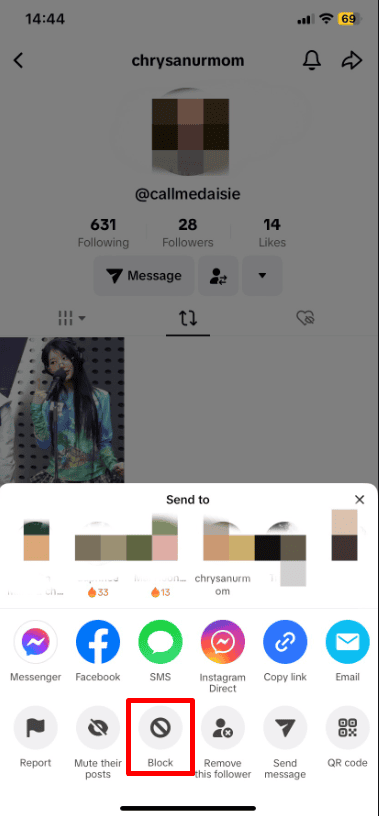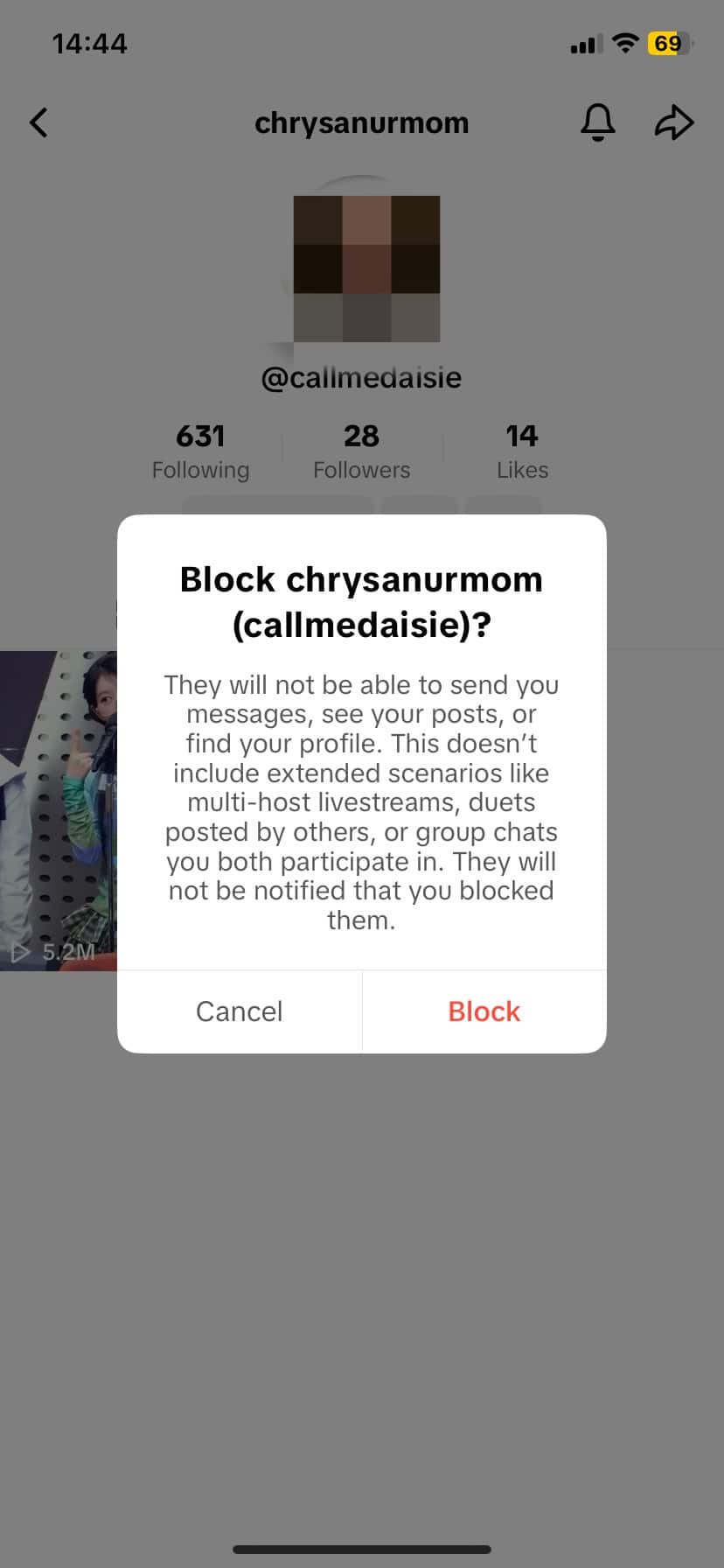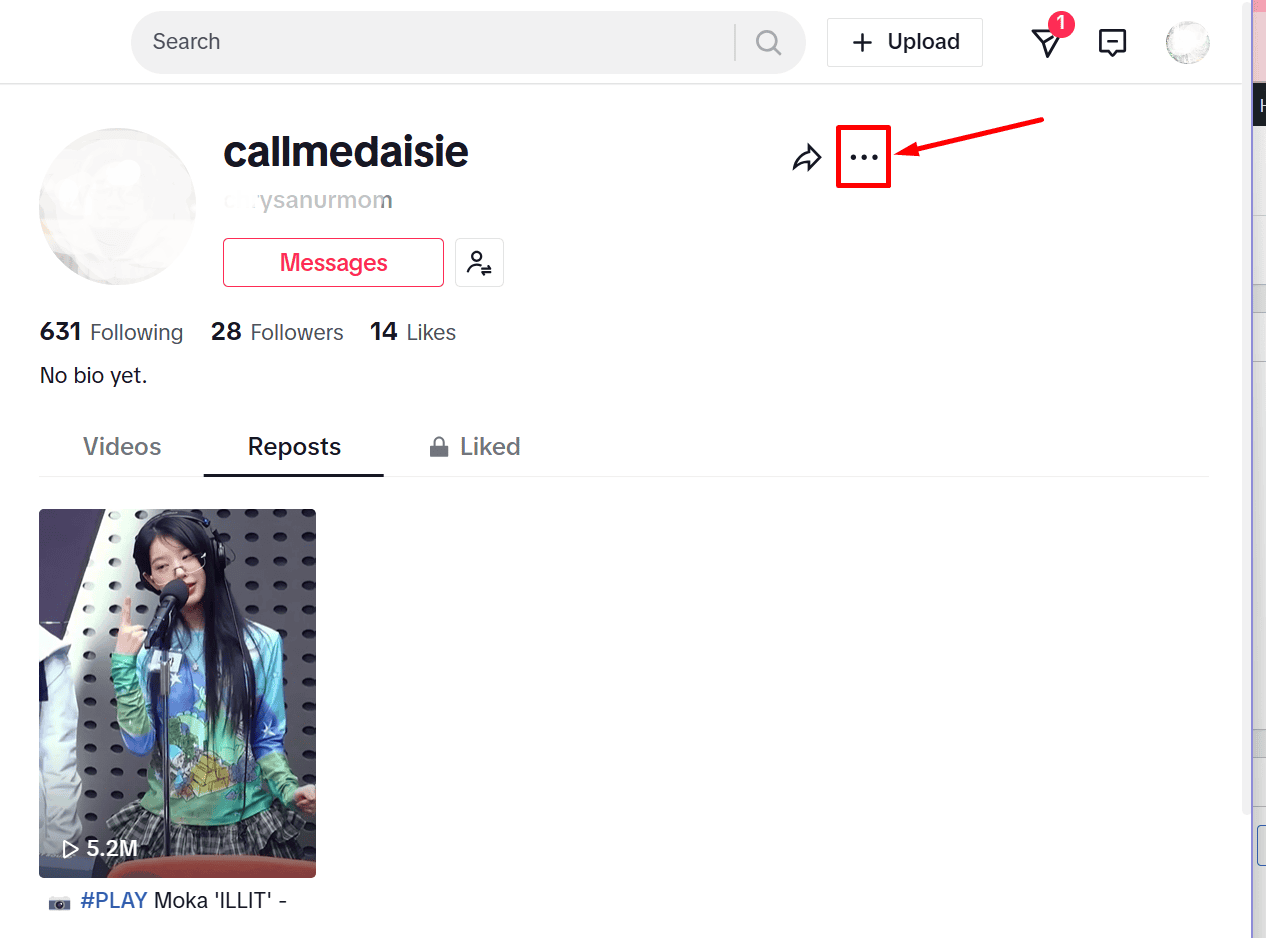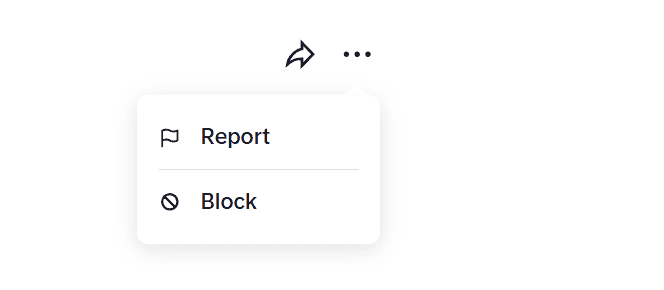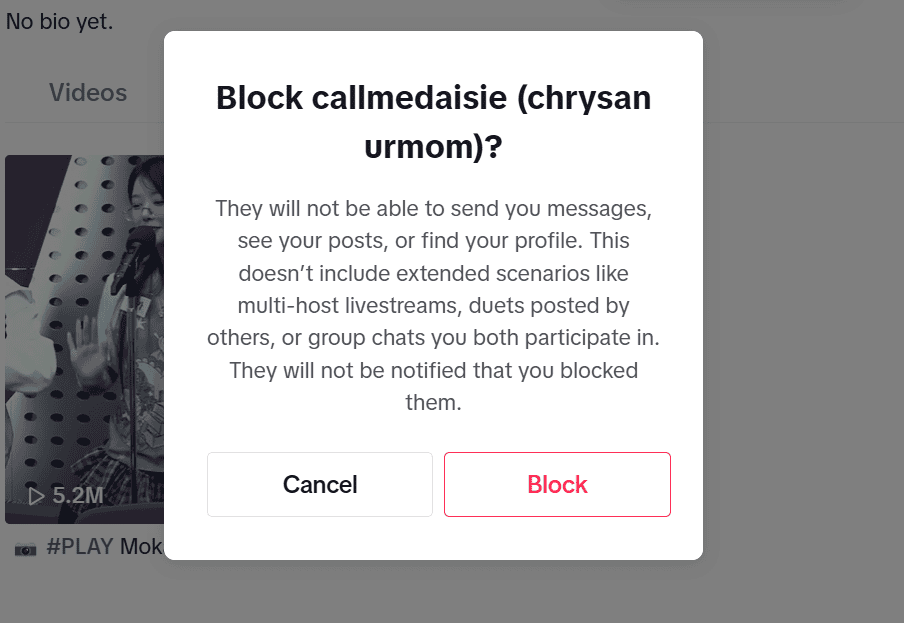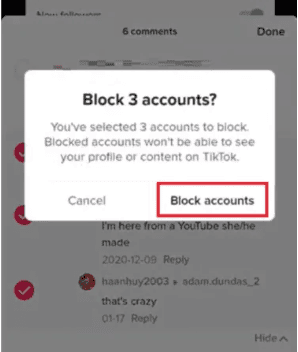Reasons to Block Someone on TikTok
1. Harassment and Bullying: The top reason to block someone is to stop harassment and bullying. Social media should be fun and safe, but sometimes people misuse it to bother others. Blocking these users helps protect yourself and stops them from contacting you directly.
2. Privacy Concerns: People share a lot of personal stuff on TikTok. If you feel someone is invading your privacy, maybe through unwanted messages or other nosy behaviors, blocking them quickly stops them from seeing your posts and interacting with you.
3. Inappropriate Content: TikTok tries to keep out offensive content, but sometimes it slips through. If someone keeps posting things you find offensive or harmful, blocking them will keep their posts out of your feed and make your TikTok experience better.
4. Spam Accounts: Spam can make TikTok less enjoyable. Bots and spam accounts fill your feed with junk. Blocking these accounts cleans up your feed and keeps your interactions genuine.
5. Personal Preferences: Sometimes, you might block someone just because you prefer to. Maybe you just don’t like their posts or you disagree with their opinions. Blocking them lets you customize your social media space the way you like it.