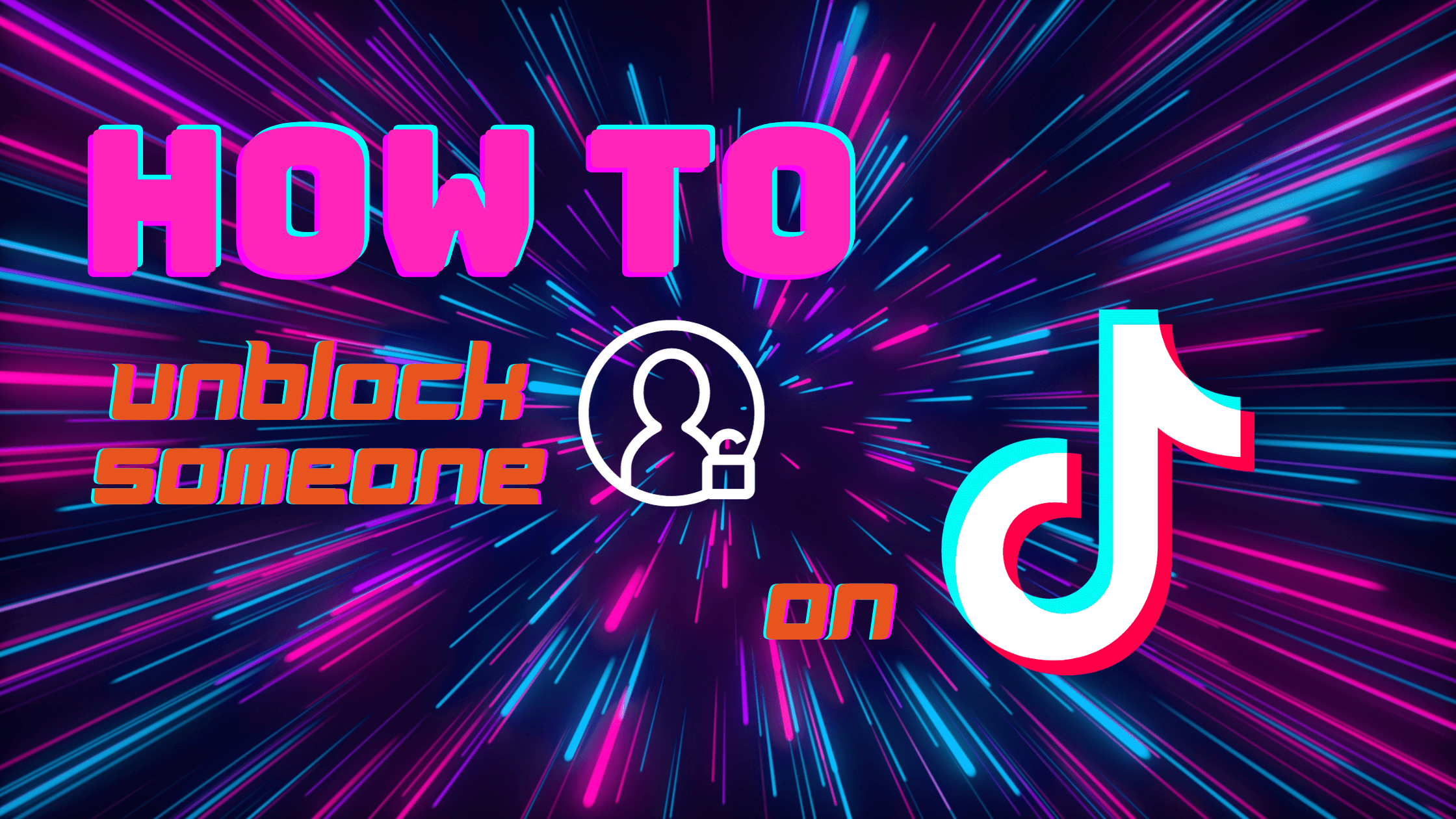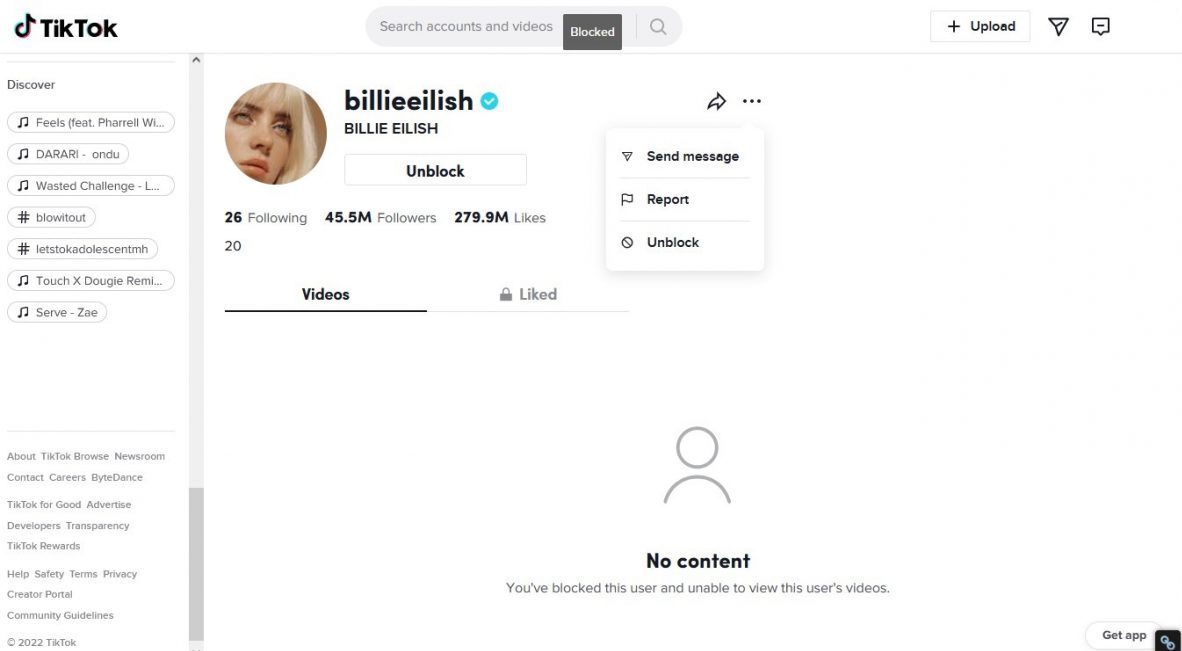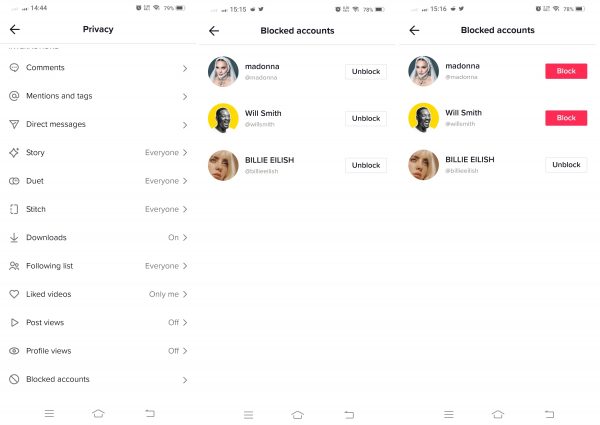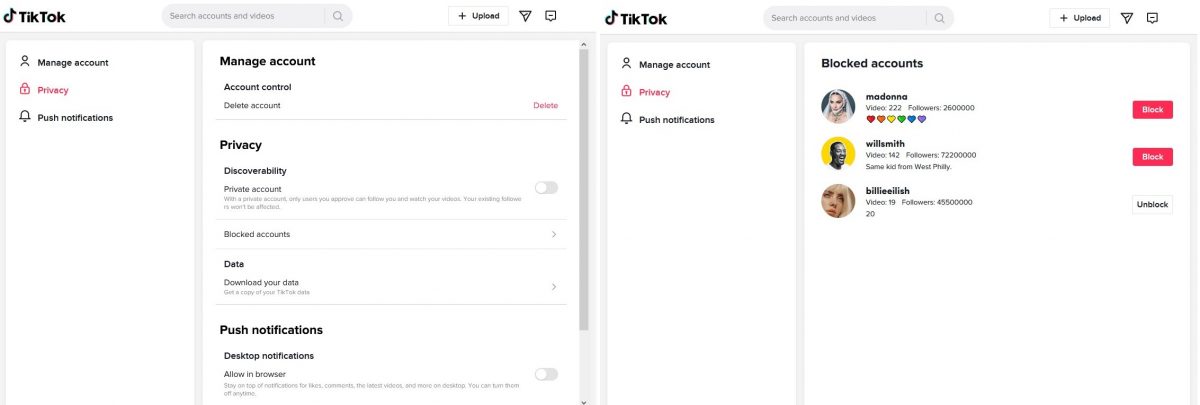Ever had someone on TikTok whose videos you couldn’t stand? Maybe they were posting too much or their content wasn’t your thing, so you decided to block them. But what if you change your mind and want to see their content again? No problem! Unblocking someone on TikTok is super easy and just takes a few taps. In this blog post, we’ll show you how to unblock someone on TikTok, so you can get back to watching all the content you love.
Without wasting any more time, let’s dive in.
How to unblock someone on TikTok?
On Mobile Devices
1. Launch TikTok and go to your profile by clicking on the Profile icon at the bottom right.
2. Tap the three lines in the top-right corner to access your app and account settings.
3. Click on Privacy, and then scroll down to the bottom of the page and choose Blocked accounts.
4. A list of all the accounts you’ve blocked will be displayed. Tap on “Unblock” next to any of them to remove them from the list.
After unblocking them, you’ll be able to rediscover their account and videos.
On Desktop Browsers
1. Log in to TikTok at www.tiktok.com.
2. Use the search bar and their account handle to find the account you want to unblock.
3. Click on their account to open their profile page.
4. Hit the Unblock box to unblock their account. Confirm your action by clicking the Unblock box on the pop-up.
5. Wait for the small announcement at the top of your screen confirming the unblocking. Congratulations, you’ve now learned how to unblock someone on TikTok using a computer!
How to Unblock Someone on TikTok Live?
Whether you’re hosting, moderating, or just joining a TikTok Live, you have the power to unblock someone. Here’s how you can do it:
1. Click the horizontal three-dotted button at the bottom right corner.
2. Scroll down and select Settings from the menu.
3. Click on the Blocked Account option.
4. Find the person you want to unblock and click the remove button next to their username.
That’s it! The user will be unblocked during the Live.
What Happens When You Unblock Someone on TikTok?
Unblocking someone on TikTok means you can see their profile again. You can interact with them just like before, checking out their content, comments, and messages.
After unblocking, you get access to their profile picture, bio, videos, comments, and other details that were hidden. It’s a chance to catch up on what you missed while they were blocked.
Importantly, when you unblock someone, they won’t know about it. This lets you reconnect without any awkwardness or embarrassment.
Is TikTok notified when you unblock someone?
No, unblocking someone won’t trigger a notification for them; they won’t be aware of being unblocked. They’ll just be taken off your blocked list in the app.
Blocking someone on a social media app usually means they’re automatically removed from your Friends list. If you decide to unblock them, you’ll need to add them as a friend again. Consequently, the unblocked person may eventually realize that they’ve been unblocked.
While it might seem like a small detail, it’s an important factor to consider, especially if you’re uncertain about maintaining a friendship with the person you’ve blocked. Therefore, it’s advisable to think carefully before deciding to unblock them.
How to Unblock People on TikTok in Bulk?
If you have numerous people to unblock on your account, the previous method might be challenging. Alternatively, you can unblock many people directly from your block list!
For those looking to unblock individuals in bulk, follow these steps:
On Mobile Devices
1. Launch the TikTok app and sign in.
2. Tap your profile tab (the rightmost icon at the bottom) and open the menu (three horizontal lines on the upper right).
3. Choose Settings and Privacy, then select the Privacy tab.
4. Scroll down to Blocked Accounts and click to open your block list.
5. Check the Unblock boxes next to the users you want to unblock. Congratulations! You’ve now mastered unblocking users in bulk on TikTok!
On a Desktop Browser
1. Sign in to TikTok at www.tiktok.com.
2. Hover the cursor over your profile icon and choose settings from the pop-up menu.
3. Select the Privacy tab. Scroll down and click on Blocked accounts to open your block list.
4. Click the Unblock boxes next to the users you want to unblock.
5. Congratulations! You’ve now mastered the process of unblocking users in bulk!
Conclusion
And there you go! Now you know how to unblock someone on TikTok.
Unblocking people on TikTok is simple, but remember, hitting that block button is kind of a big deal.
Before you go blocking someone, think about if there’s a better way to solve the issue, like talking to them or reporting to TikTok.
But if blocking is really the only option and things change, no sweat—it’s easy to undo. So, if you decide to unblock them later, you know the drill.
Enjoy your TikTok adventures!