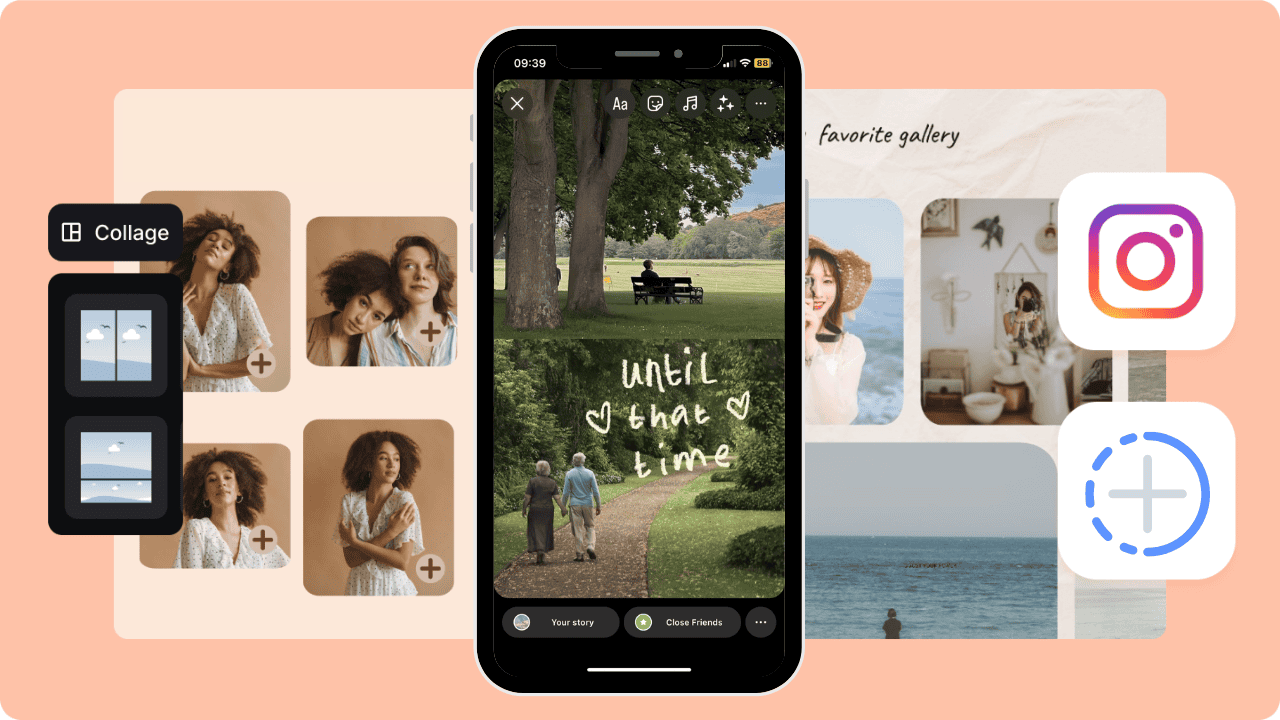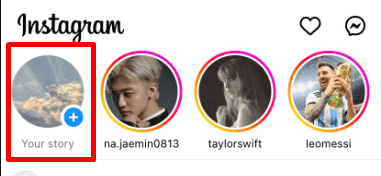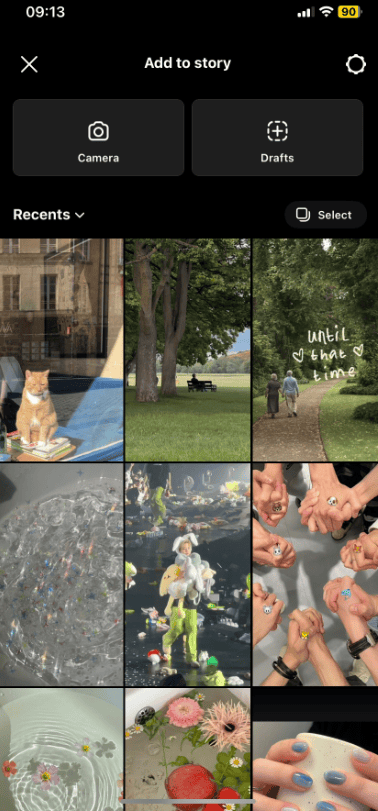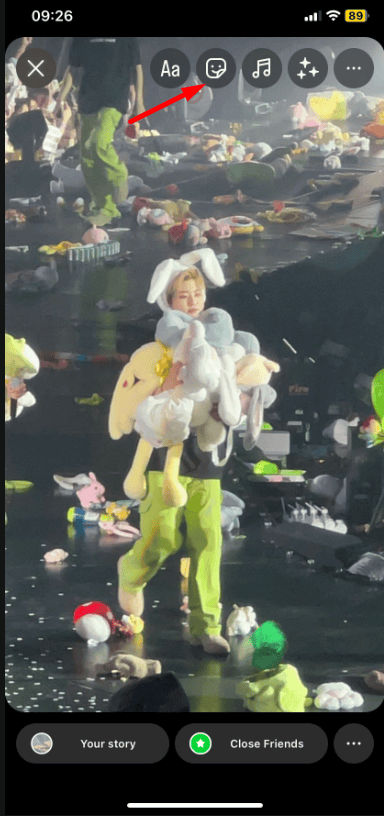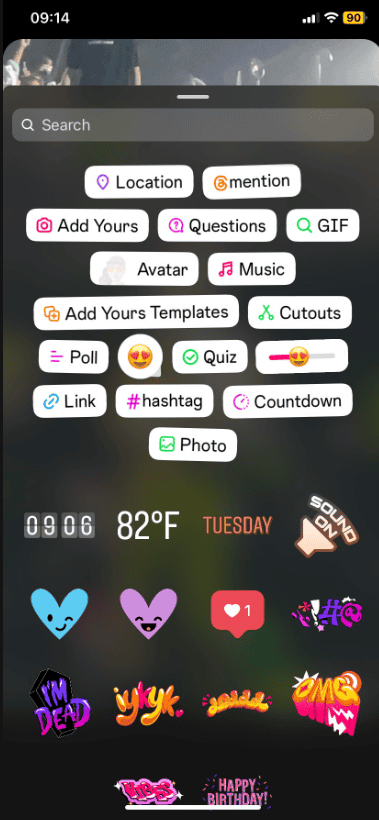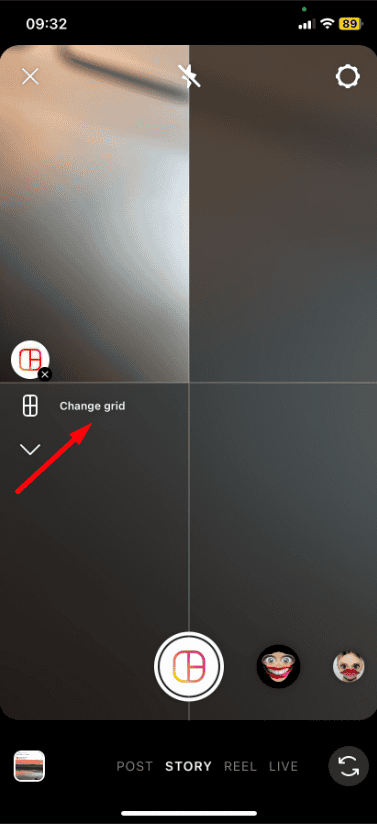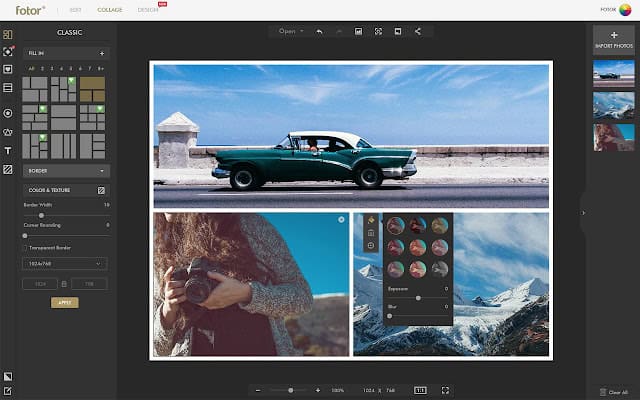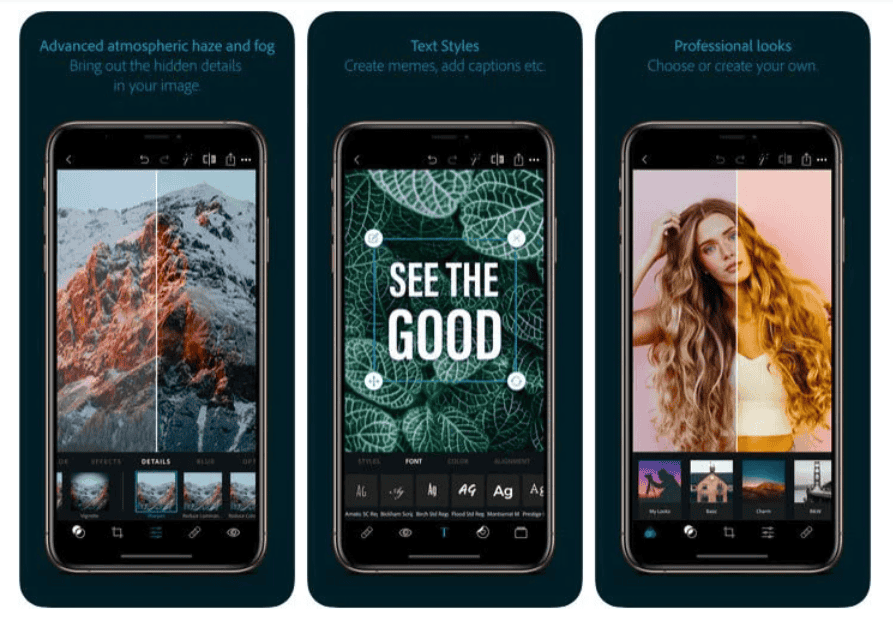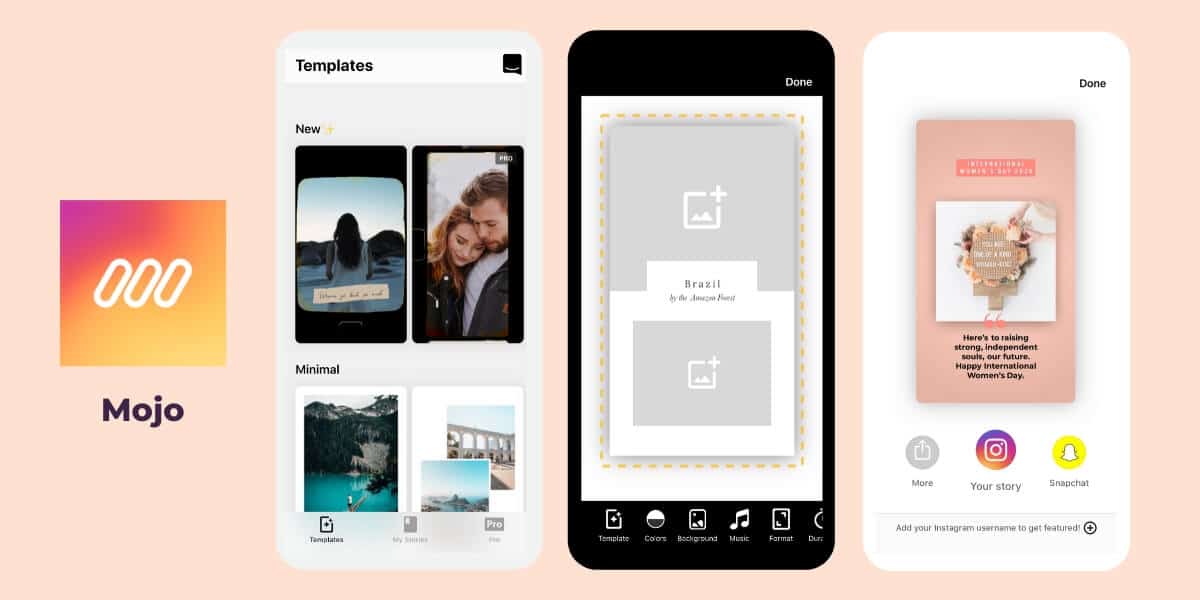How to Make a Collage on Instagram Using Stickers?
Here’s how to put many pictures on your Instagram story easily. Follow these steps:
1. Open Instagram on your phone.
2. Tap “Your story”, then “Add to your story.”
3. Take a picture, or choose one from your phone. You can also use a solid color or paint tool.
4. Tap stickers, swipe up or tap the icon.
5. Tap the camera to add a photo. Or use the gallery icon. You can move and resize them. Add as many as you want. If you need to delete one, hold it and drag it to the trash.
6. Add music, stickers, text, and gifs.
7. Tap “Your story” when done.
8. Choose who sees your story or shares it.
How to Make a Collage on Instagram Using Layout Mode?
Layout mode is a feature in Instagram that lets you add many photos to your story. You don’t need to download anything extra to make a collage on Instagram. Here’s how to use it:
1. Open Instagram.
2. Tap the plus (+) button to start a new story or swipe right from your home screen.
3. Tap the layout icon on the left side.
4. Tap the “change grid” icon and pick the layout you like.
5. Tap the photo icon in the bottom left to choose pictures from your phone.
6. After you’ve made your collage, tap the check button.
7. Add anything else you want, like text or stickers.
8. Finally, tap “Your Story” or “Close Friends” to share your post.