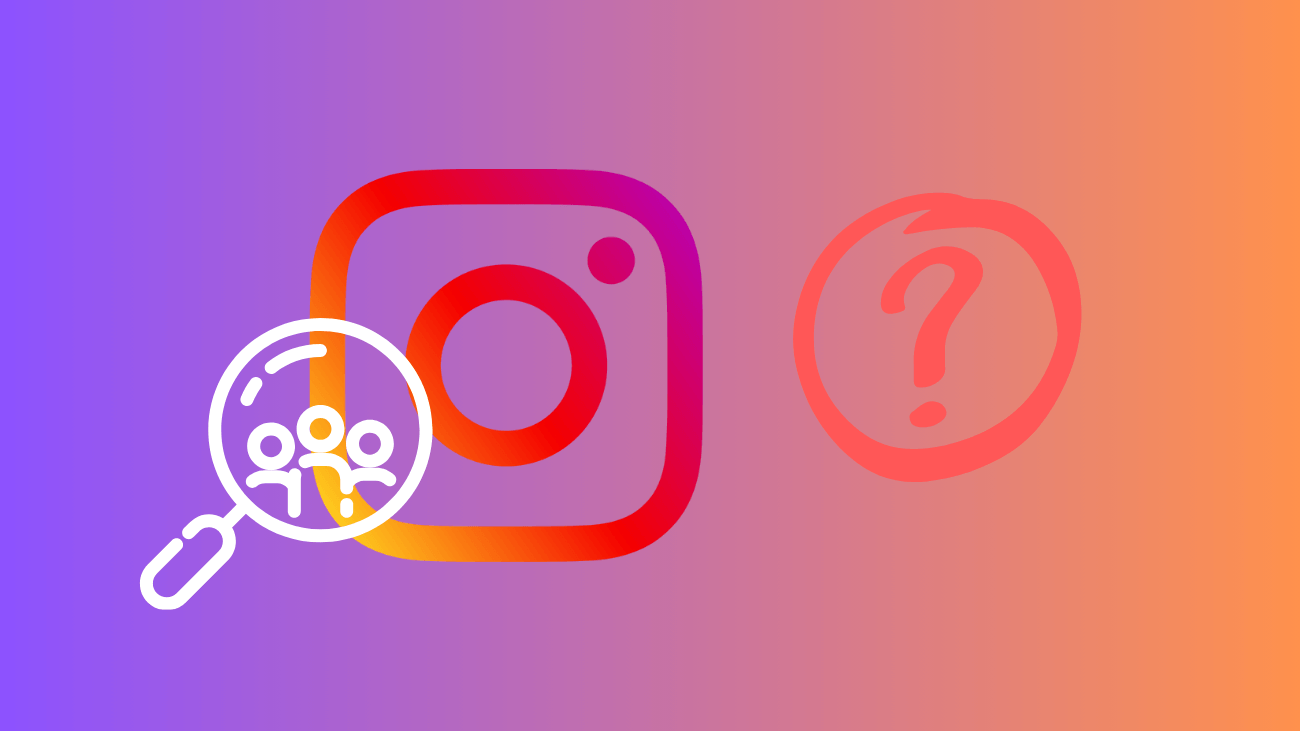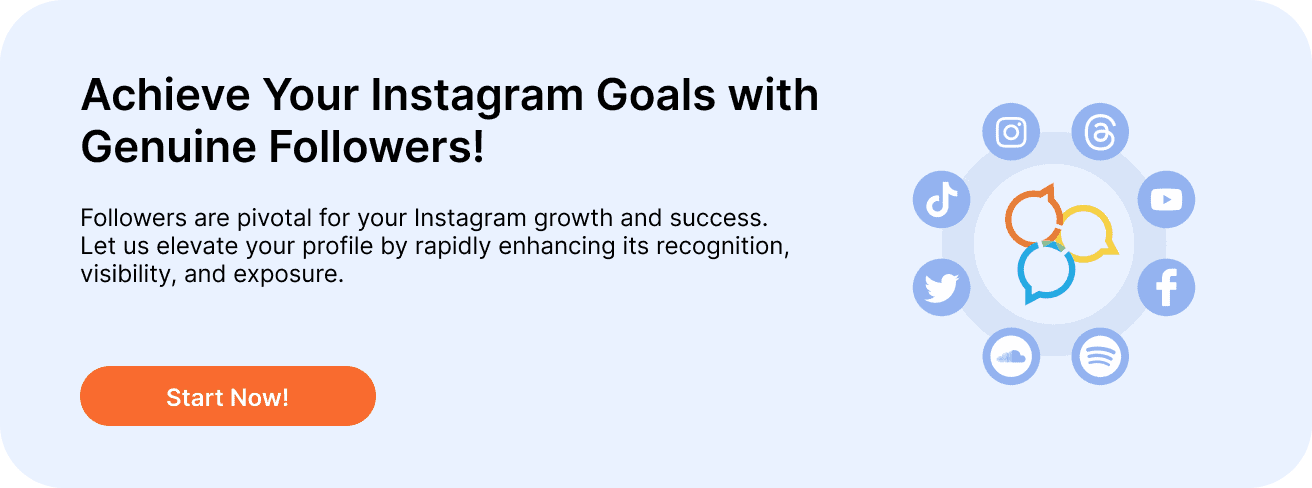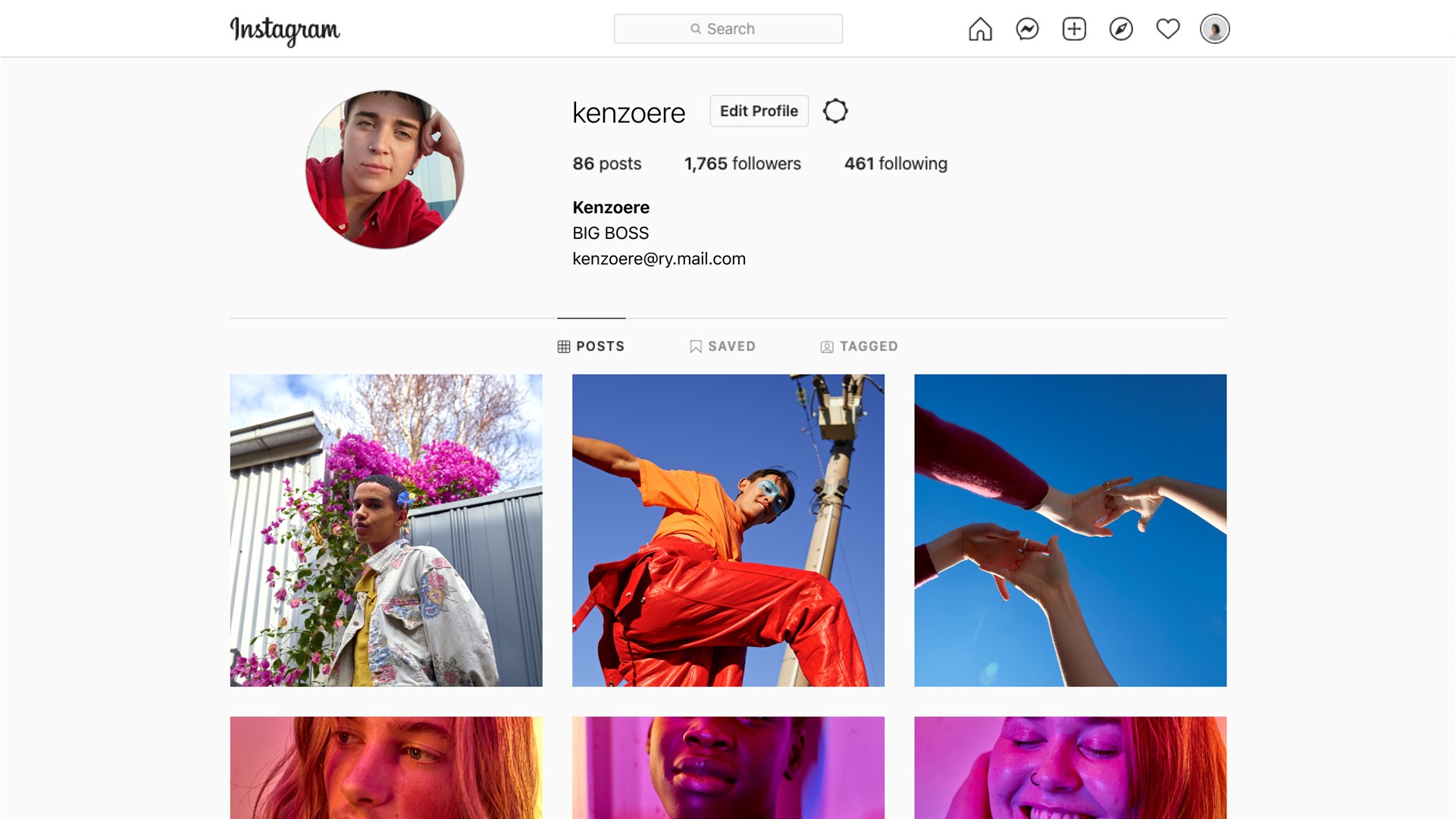Curious about discovering how to see who someone recently followed on Instagram? Let’s explore. Whether you’re a concerned parent, an inquisitive partner, or just interested in finding out who someone recently followed, you’re in the right spot.
Quick disclaimer: there’s no one-size-fits-all method to access this information.
Instagram highly values user privacy to foster a safe platform engagement environment. This principle applies to everyone, even those closest to you.
However, there’s still a workaround for those curious minds. Just make sure to use it with good intentions.
TL;DR: To see who someone recently followed on Instagram, follow our detailed guide. This will help you uncover the truth and satisfy your curiosity. On the other hand, if you want to grow your follower base, focus on creating engaging and high-quality content. Building a community of genuine followers takes time and effort. Finally, if you wish to optimize your growth campaign and get more real followers quickly, we highly recommend using our Buy Instagram Followers service for instant results.
Besides, do you want to get Free Instagram Followers? Check it out and get more free Real & Active Instagram followers without paying anything. Feel free to try our trial service and get one step closer to making your IG channel renowned!
Here are the simple steps to check who someone recently followed on Instagram:
1. Open the Instagram app on your device.
2. Log in to your Instagram account.
3. Type the Instagram username you want to check in the Search tab.
4. Select their profile from the results and go to their Following tab.
5. Look for the profiles they recently followed, usually at the top. Scroll down to see the complete list.
Finding the right Instagram settings to get an accurate list of recently followed accounts can take time. There are many guides, but not all methods work for everyone. In this blog, we’ll explore all the ways to see who someone recently followed on Instagram, with or without using other apps.
Instagram Following List Order
Have you tried using the sort Instagram followers by most recent setting on other users’ profiles without success? Well, here’s the scoop: Instagram doesn’t actually have that feature. It might have existed before, but updates and changes to the app might have removed it. Unfortunately, as of the latest update, there’s no surefire way to sort other users’ following lists. However, you can still do this on your own profile, and here’s how:
1. Open Instagram on your device.
2. Tap on your account profile icon.
3. Click on the Following option.
4. Look for the Sorted by Default section and click the up and down arrow sign.
5. Change the setting to Date followed: Latest to sort by most recent.
If you’re curious about the latest profiles someone followed without resorting to sorting through their accounts or peeking at their phones in secret 😉 there are other methods.
Wondering how Instagram organizes and displays following lists?
Well, Instagram mixes up the order for each user’s following list, making it random. So, you won’t know when someone followed a particular profile. The list may also vary depending on the device. Identifying newly-followed accounts from someone’s following list, especially if they have over 500 followers, is nearly impossible.
How to See Who Someone Recently Followed On Instagram through Techniques
For the most precise results in checking who someone recently followed on Instagram, use your web browser or enable desktop view on your mobile browser. The profiles they recently followed may show up at the top of their list. Additionally, you can cross-verify your findings by checking your Instagram notifications.
How To See Who Someone Recently Followed On Instagram Through Notifications
1. Launch the Instagram app on your device.
2. Navigate to your Instagram account Notifications. Look for updates indicating that one or two of your mutual connections recently followed someone (user X).
3. Click on the name of your mutual connection, and find user X in their following list. If user X appears near the top, it confirms that you’re viewing the most recent followed accounts.
4. Double-check your search by opening your phone’s browser. Go to instagram.com, enable Desktop Site in the settings, log in, and follow the same steps as before. Repeat this process on your computer for consistent results. Another approach to consider is using Instagram’s Supervision feature.
How To See Who Someone Recently Followed On Instagram Through Instagram Supervision
1. Log in to Instagram and tap on your profile picture.
2. Click the three stacked lines in the corner (also called the Hamburger button).
3. Go to the Supervision section. Then, pick your settings and add the account you want to supervise.
Remember, Instagram’s Supervision feature is for keeping an eye on a teenager’s account (users aged 13 to 17). This tool helps you watch over someone else’s Instagram actions, like who they follow. If you’re a parent wanting to manage your kid’s Instagram, this feature is perfect. It updates you on your teen’s followers, recently followed people, time spent on Instagram, and other activities. But there are two things to note: (1) both the parent and teen need to agree to use Instagram’s supervision tool, and (2) the parental supervision feature ends automatically when the teen turns 18.
Making Use of Third-Party Applications
If you want to find out who someone recently followed on Instagram more accurately, you can try using third-party apps or browser extensions. Some of these apps can give you updates on the latest activities of other users, including a weekly report of their recent likes, interactions, and followed accounts. This can help you get better records of who someone followed on Instagram.
But, be cautious about using third-party apps. Connecting your account to unsecured apps may put your account information and privacy at risk. Some apps may also charge fees for their use. If you decide to use them, make sure to choose a trusted and well-known third-party application.
Are you worried about others checking your Instagram account’s following list? You can keep non-followers off your profile by making your Instagram account private. This way, only the people you approve can see your profile information and content.
Last thoughts
Instagram has become more than just a photo-sharing app; it’s now a lively social network where you can connect with diverse content and creators. As your network grows, the accounts you follow become a significant part of your experience.
Even though Instagram doesn’t have a built-in feature to track recent follows, there are ways around it. Using third-party tools, analyzing followers, checking post likes, exploring hashtags, and more can help you figure out who someone recently followed.
The next time you’re curious about the changing interests and social connections of someone on Instagram, try out these methods. Just remember to respect others’ privacy while exploring the platform’s following features.
Wrapping up, figuring out how to see who someone recently followed on Instagram can be quite the challenge, but keeping your profile lively and attractive shouldn’t be. That’s where Buy Instagram Followers service from Build My Plays comes into play. With tailored packages designed to boost your visibility and engagement, we make your Instagram journey exciting and rewarding. Curious to see the magic happen? Visit our website today, explore our services, and let’s ignite your Instagram growth together!