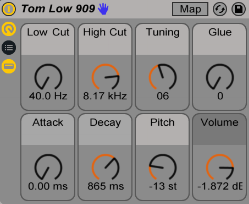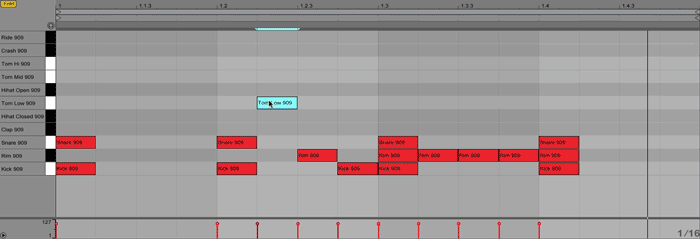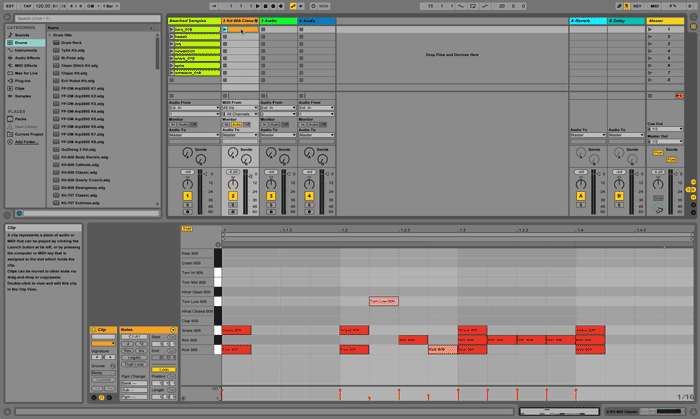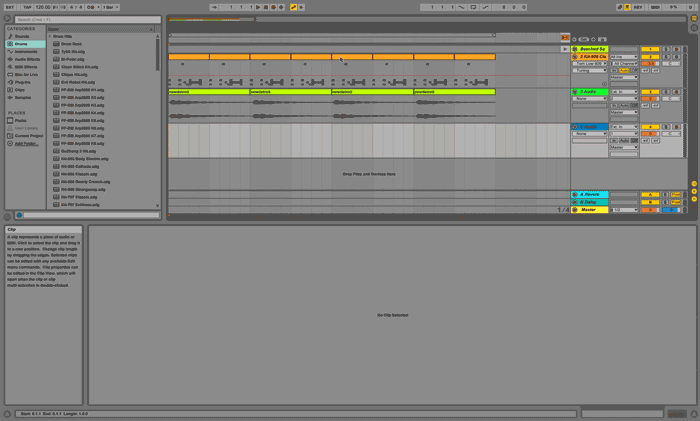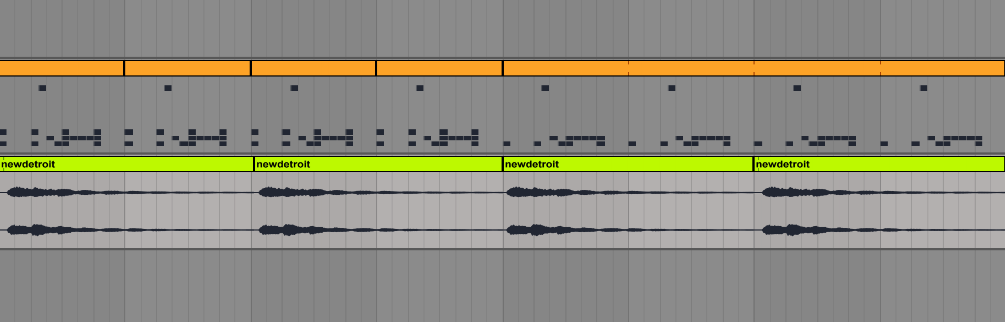Continue with some last steps to make great beats to get more audiences…
5. It’s Tweaking Time!
Okay, we are getting somewhere! Let’s tweak a few of the parameters to shape the sounds.
Choose the title bar of your drum track. Your drum device will appear at the bottom where your MIDI Editor was.
Play with the parameters of each sound in your drum kit. Experiment and find your signature style.
I have left the Kick as is.
For the Snare, I cut lots of the high frequencies utilizing the High Cut knob. This makes the Snare less aggressive.
Then I lowered the ‘Snappy’ knob. I also tweaked the Tuning knob to get a frequency that fit the beat. Listed here are the new settings:
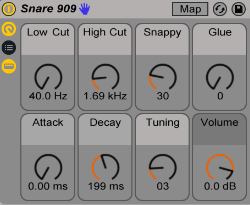
Always tweak till it sounds right. Most of the time the default settings will not sound great till you switch them up.
The Tom needed to be pitched down. To pitch a sound up or downplay with the Pitch knob till it suits.
I also lowered the Decay and changed the Tuning knob just like what I did with the Kick.
6. Make it dynamic
Making music on a grid can sound a bit robotic.
However, there’s a method to make your beatless rigid and more expressive in your DAW.
In Ableton, the MIDI Note Editor has a section at the bottom known as MIDI Velocity Editor.
Play with the velocity to change how fast and with how much pressure a note or beat is played. It will make your beat more dynamic.
In my beat, I have brought down the velocity on my Tom and the third Kick. They are more subtle because they come in slower and with a softer touch.
7. Throw in the samples
Now you have got a drum part going right? Great, let’s keep moving. Time to throw some samples in there!
Drag and drop your samples into an Audio track in Session view to listen to them.
There’s many ways to use samples in your beat.
Lots of producers will chop them up into bite-size hits and trigger them with a midi controller to find the greatest way to suit them into a track.
Each DAW has its own intuitive method of chopping up samples. In Ableton, you will utilize the time warp and quantize tools to sync the sample to your beat.
Alternatively, you may use the Arrangement view to place samples into your beat.
The arrangement view is a horizontal view made for composing and completing your track. It’s good for easily dropping a sample directly into your track.
To add samples through the arrangement view choose your beat from the Session View and copy it.
Switch to Arrangement view by choosing the icon with horizontal bars at the upper right corner. Paste it in the Arrangement view in an Audio track.
This could be complicated, however, take a look at the walkthrough below to see how I did it.
Hot tip: choose your drum clip and press Command + D (Mac) or Control + D (PC) to duplicate it quickly.
Return to Session view and copy the sample you wish to use. Paste it to the arrangement view in a new Audio Track.

There are some common mistakes that occur during arranging so beware!
Make variations of your drum loop. Go to a specific clip and remove or add some parts.
For instance: I decided to delete the Snare in the last four bars to create variation.
Hot tip: Grab the corner of a clip and drag it. It will duplicate the clip as one long clip. This allows you to simply remove a part without having to do it on each clip.
Right here’s how:
Listen to your beat in a loop. Are you bobbing your head yet? Great.
Make a beat every day to keep your creativity flowing
Congratulations! Now you understand how to make great beats!
The benefit of a DAW is that you could try anything by copying, pasting, deleting and undoing (phew). Once you understand the basics of beat making, make it a goal to make a beat every day.
Great beats are the foundation of any tracks. The genre and style are up to your imagination.
Begin by discovering fascinating sounds to work with. Stay organized. Fire up your DAW and go!
When you need some inspiration from the pros, take a look at this video of 4 Tet making a crazy beat in 10 minutes utilizing Ableton.
You are still reading this? You need to be making great beats.