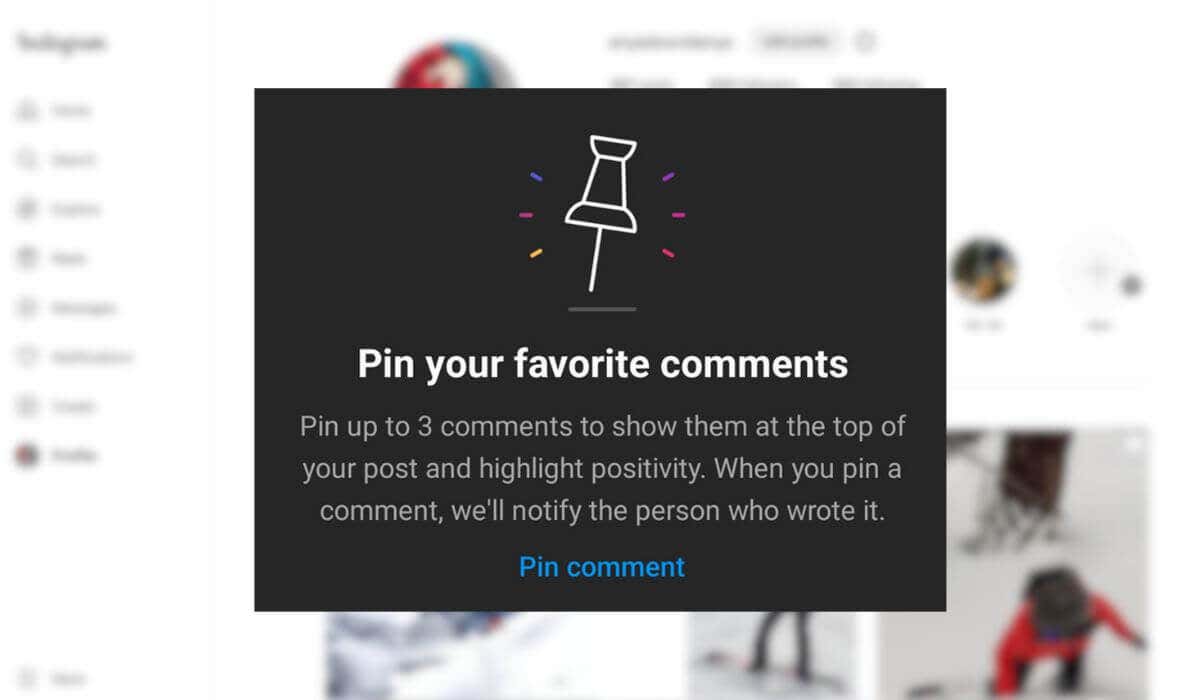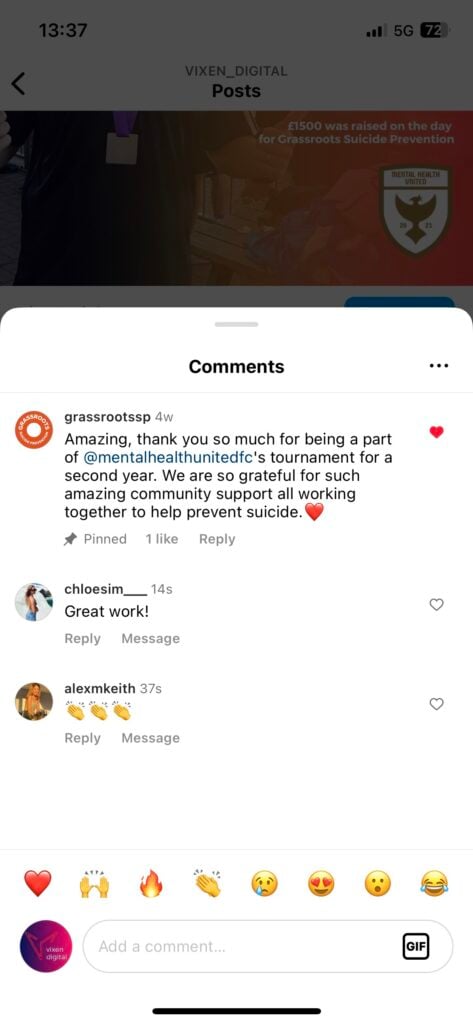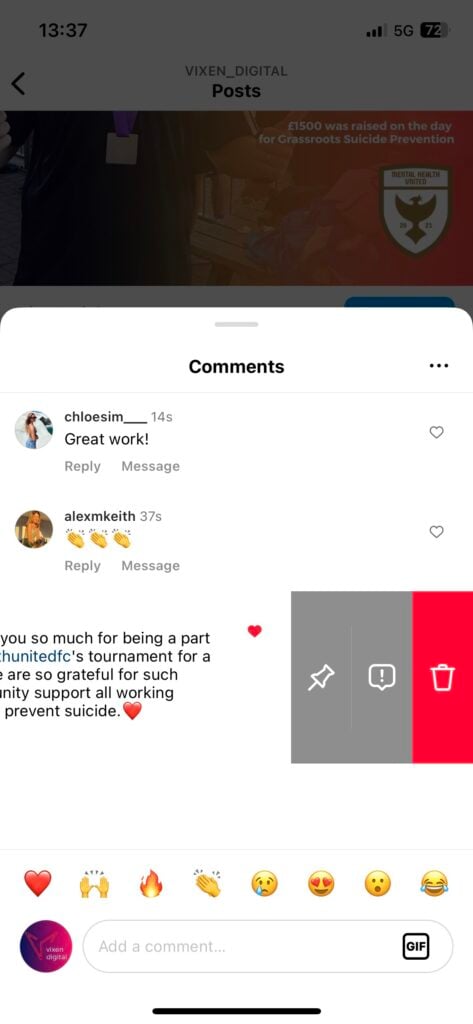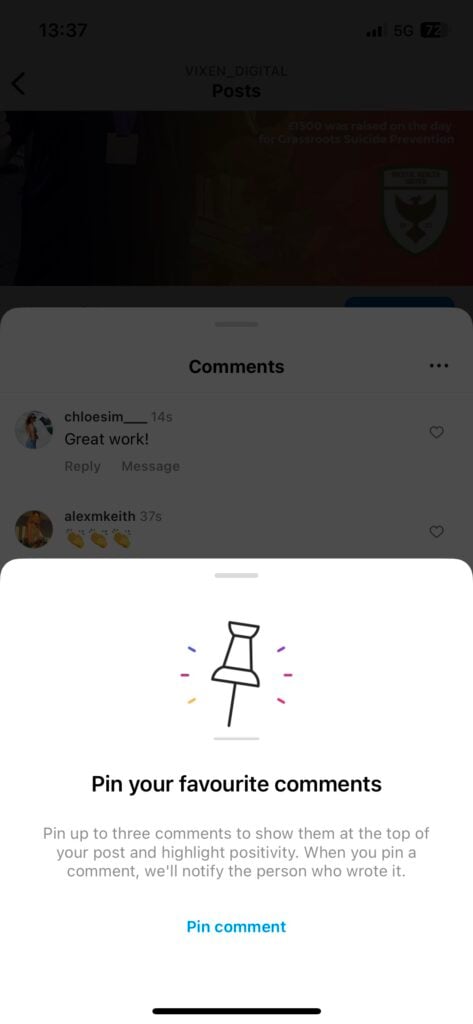Ever had a standout Instagram post? Keeping tabs on the comments can get tricky – you want to catch all the positive vibes and dodge the negativity. Thankfully, Instagram lets you pin a comment, giving it prime real estate at the top. Surprisingly, many brands and bloggers are in the dark about this feature and its potential benefits. Knowing when and how to pin your own or someone else’s comment on Instagram can amp up your brand rep, boost reach and engagement, and even save you time from repetitive responses.
Pinning a comment allows you to highlight the one you fancy most, placing it right at the top. The beauty of this is that it helps steer clear of negativity and trolls, ensuring a positive vibe.
If you’re keen on keeping a closer eye on your social media content, read on to uncover the ins and outs of pinning a comment on Instagram.
What exactly is Pinning a Comment on Instagram?
Instagram rolled out the comment pinning feature as a powerful tool against cyberbullying, empowering users to highlight positive comments while drowning out any harmful or offensive ones.
Pinning a comment is like putting a spotlight on a specific comment, positioning it right at the top of your post for everyone to see. You get the flexibility to choose up to three comments that matter most to you.
These pinned comments aren’t just for show; they’re perfect for emphasizing essential messages from your followers, whether it’s a question, a thank-you note, or a call to action. It’s a great way to keep positive feedback visible and prominent.
For influencers dealing with negativity and trolls, this tool acts as a shield in the comments section.
Before you dive in, here are some key points about pinning comments on Instagram:
1. You can pin up to three comments per post to the top of your feed posts.
2. Comment pinning is only allowed on your own posts.
3. You can’t pin your own comments; it’s strictly for comments left by other users.
4. Pinned comments can include emojis, links, and other media files, not just text.
5. You can pin comments on various Instagram content types, like Instagram Live videos and Instagram Reels. However, pinning comments for an Instagram Story isn’t an option.
6. When you pin a comment, the user receives a notification from Instagram.
How to Pin a Comment on an Instagram post?
Pinning a comment on Instagram is a straightforward process, achievable on both the mobile app (iOS and Android) and the web version of the platform. Here’s a guide on how to pin a comment on Instagram:
#Step 1:
Getting into the Instagram App: To start, ensure that you’ve got the most recent version of the Instagram app installed on your smartphone or tablet. Open the app and sign in to your Instagram account.
#Step 2:
Selecting the Post: Go to the post where you want to pin a comment. You can achieve this by tapping the profile icon at the bottom right corner, then picking the post from your profile grid or scrolling through your feed until you locate the desired post.
#Step 3:
Find the Comment – Scroll through the comments section until you locate the comment you want to pin. It could be your own comment or a comment from another user.
#Step 4:
Pinning the Comment – After identifying the comment, tap and hold it. A menu will pop up with options such as like, reply, and report. Look for the Pin Comment option and tap on it.
#Step 5:
Confirmation: Once you choose Pin Comment, a confirmation message will display on the screen, letting you know that the comment has been successfully pinned. You’ll also notice the pinned comment positioned at the top of the comments section.
How to Pin a Comment on an Instagram Live?
During an Instagram Live, you can pin comments to make important information stand out. While you’re streaming, just scroll to the comment you want to pin, tap on it, and select Pin Comment. Now, that comment will be right at the top for everyone watching your Live, making it a great way to share details about your Live or provide links for more information.
How to Pin a Comment on an Instagram Reel?
Just like with an Instagram post, you have the ability to pin a comment to an Instagram Reel. Head to the Reel, locate the comment you want to pin, and tap the comment to reveal the Pin Comment option. If you’ve also shared the Reel as an Instagram post on your profile, you can employ the same method as when pinning a comment on a regular Instagram post.
Wrapping up
In a nutshell, pinning a comment on Instagram is a cool way to highlight important messages or give special attention to a particular comment on your post. It’s a handy tool for boosting audience engagement, fostering a sense of community, and guiding people toward specific actions or links. Just follow the steps and tips mentioned above to make the most out of this feature, ensuring your key comments always stand out at the top of your post.