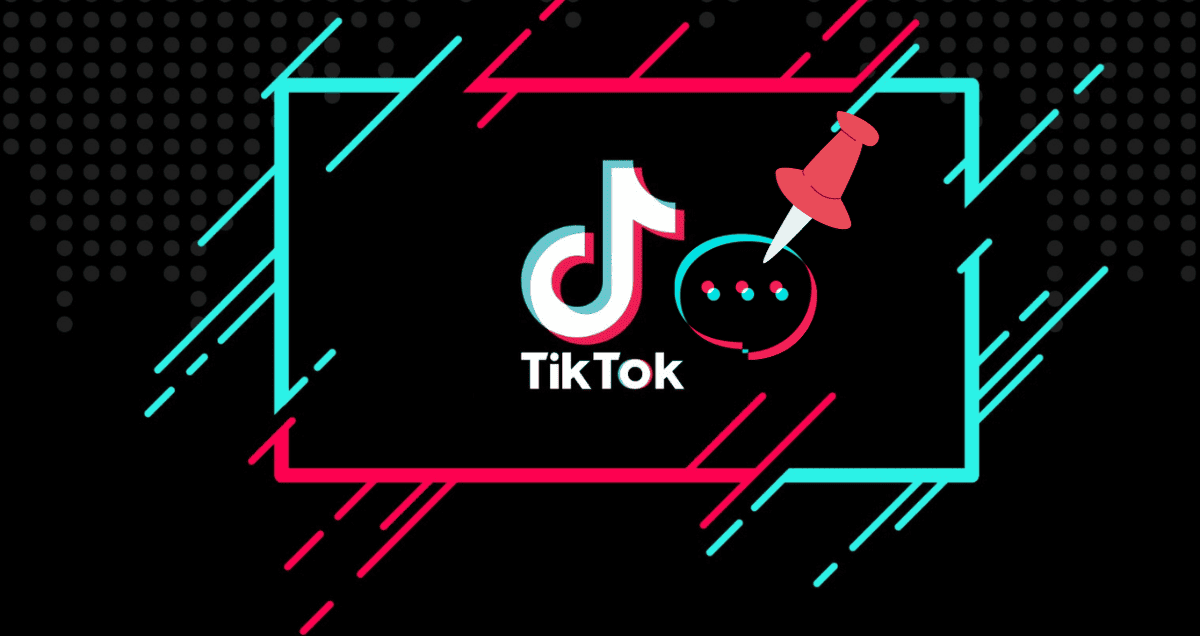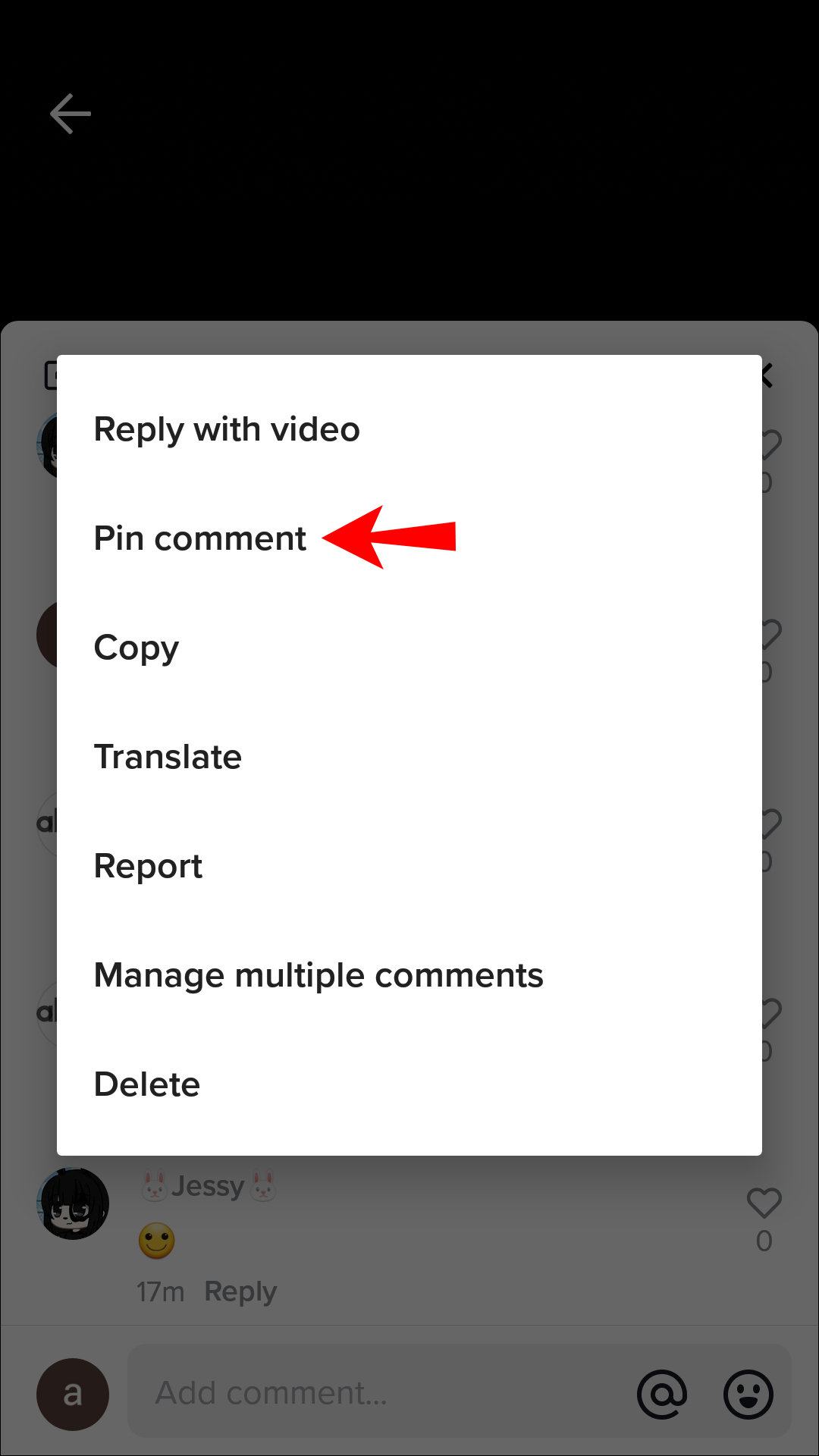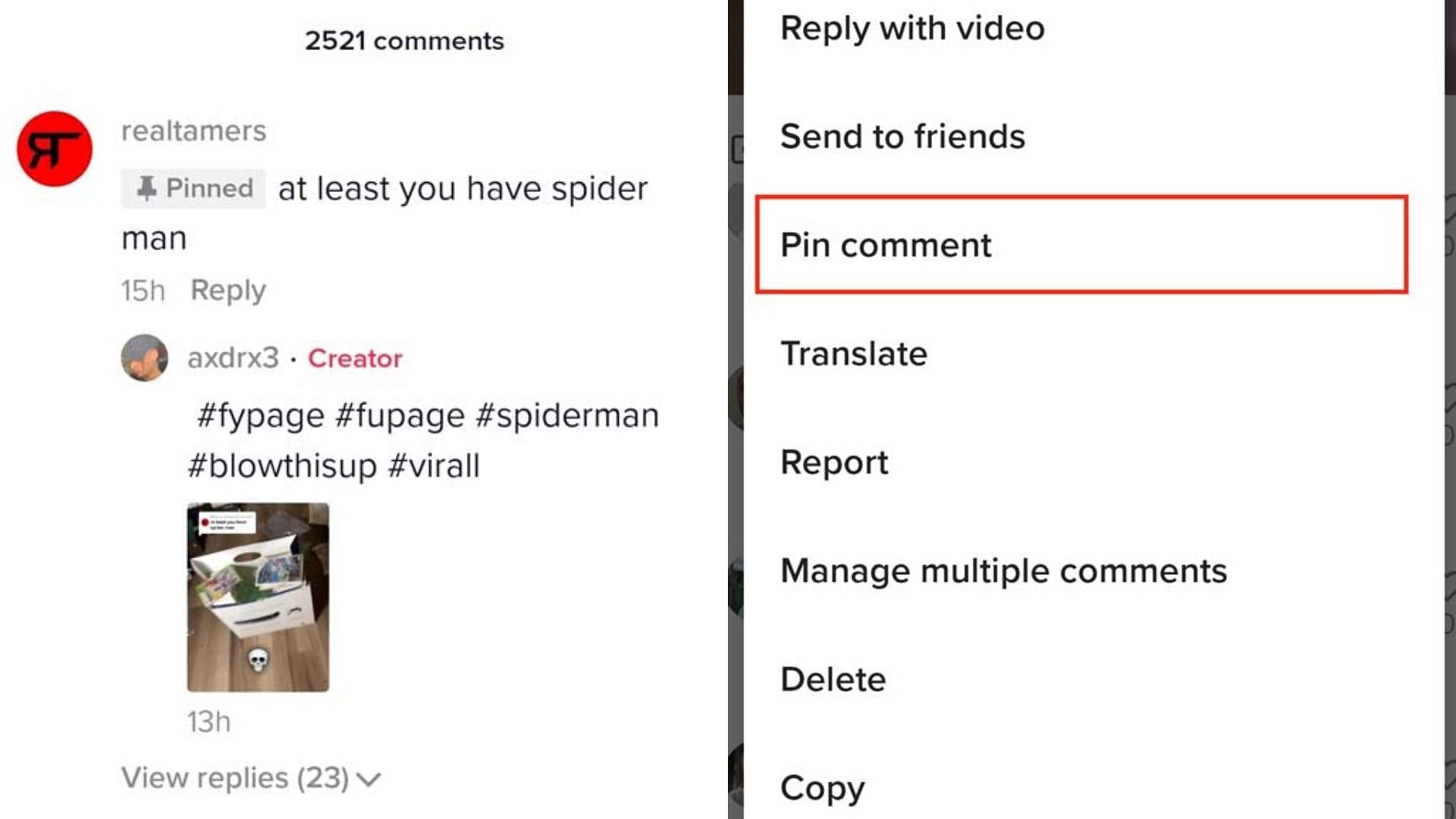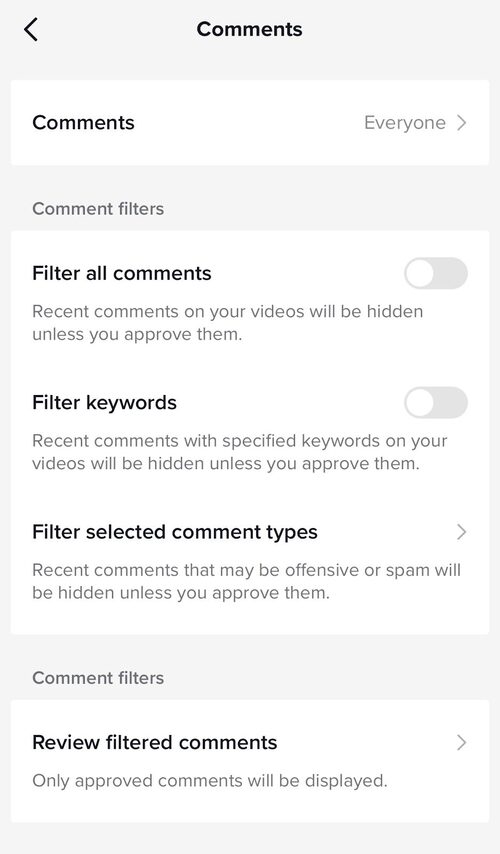Why pin comments on TikTok?
People who use TikTok really want to know what others think about the videos or stuff they just watched. Getting comments is like a virtual thumbs-up—it shows approval. When folks see good comments about a brand, it can change how they see it and make them decide to buy it.
A study by Publicis and Twitter found that 56% of customers think talking about brands on social media is more powerful than regular reviews.
That’s why pinning comments on TikTok is like a secret weapon for making your brand stronger. It helps you:
Show off good feedback: Pinning a nice comment is like putting a spotlight on a happy customer’s words, making people trust your brand more.
Set a friendly tone: Pinning positive comments helps make the chat section a friendly and happy place.
Share important ideas: When you pin these kinds of comments, it’s like saying how much you care about what your customers think and showing them that their thoughts really matter.
How to pin a comment on TikTok on an iPhone (and on an Android device)
Pinning a comment on TikTok is a straightforward process, and the steps are similar for both iPhone and Android devices. Here’s a general guide:
- Choose the video
Open TikTok and pick the video you want to deal with comments for.
- Find the comment to pin
Scroll down through the comments until you see the one you want to pin.
- Hold on to the comment
Press and keep your finger on the comment until a little window shows up.
- Pin the comment
Conclusion
To sum it up, now you know how to pin comments on TikTok! Following these steps makes it easy to highlight the good stuff, like positive comments or important feedback. Pinning comments helps create a friendly space and lets you manage your TikTok in a cool way.
So, go ahead, try it out, and make your TikTok experience even better!