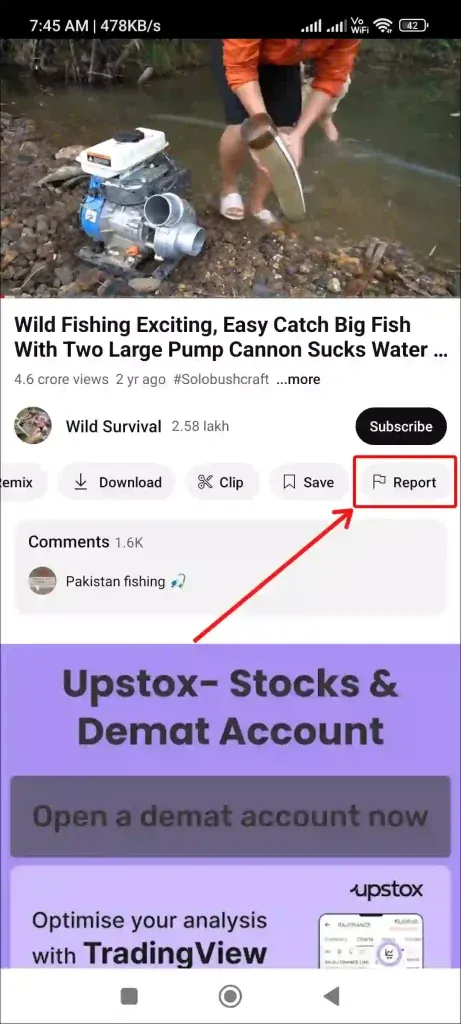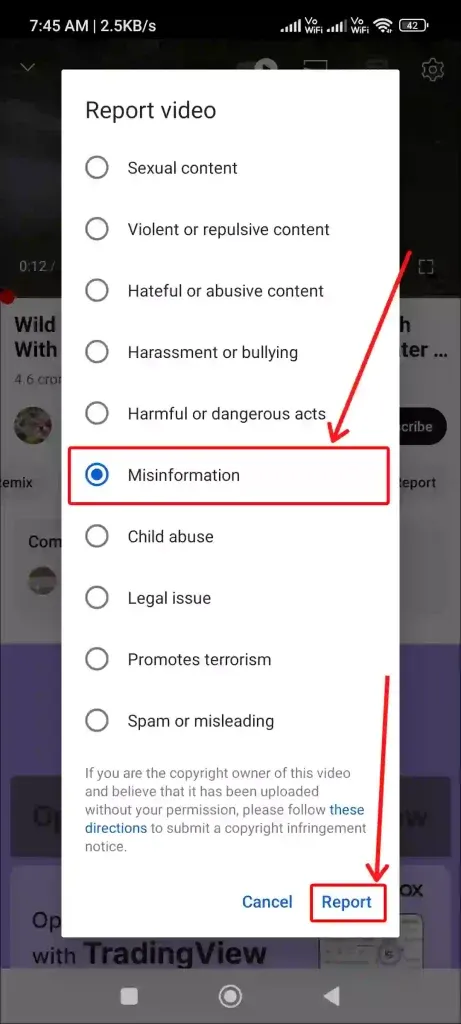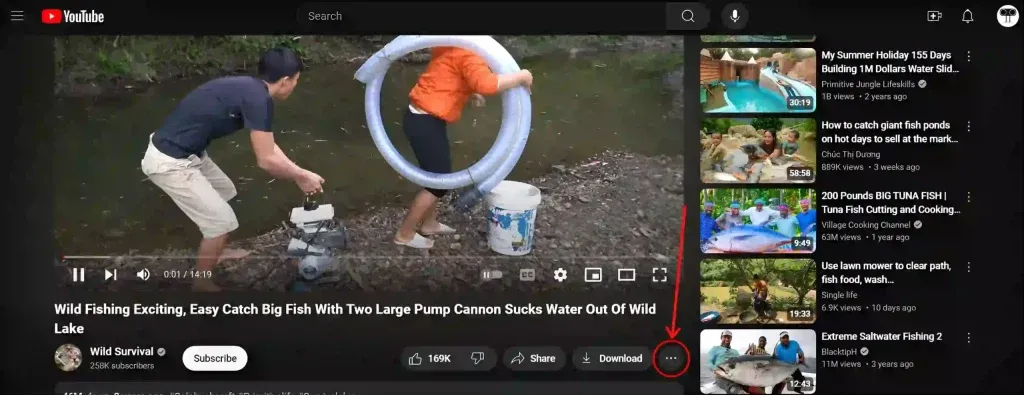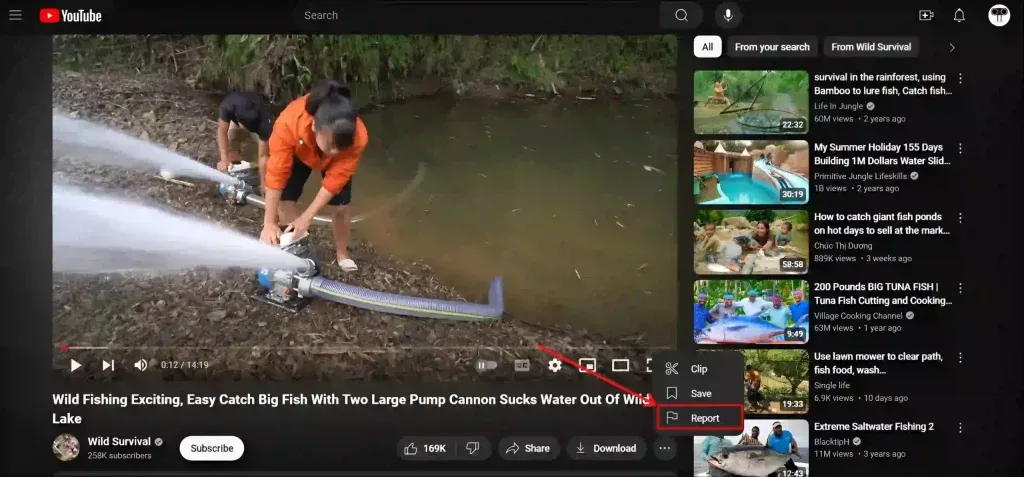If you come across a video on YouTube that violates the platform’s Community Guidelines or contains inappropriate content, you can report it easily. YouTube has a lot of content, some of which spreads misinformation or shows harmful material, making it important to flag anything that breaks the rules.
In this guide, I’ll explain how to report inappropriate videos on both the YouTube app and website. Keep in mind that only users with a logged-in Google account can report videos. YouTube requires you to be signed in to report content, as it doesn’t allow anonymous reports.
How to Report a YouTube Video?
On Mobile
On Desktop
If you’re using the YouTube website on your laptop or desktop browser, you can also report inappropriate content easily. Be sure you log into your Google account in your browser.
Here’s how to report a video on the YouTube website:
- Go to the YouTube website by visiting https://www.youtube.com on your browser.
- Find and play the video you want to report.
- Click the three dots (•••) located next to the “Share” and “Download” buttons.
- Select “Report.”
- Choose the reason for reporting the video and click “Next.”
- Provide additional details if necessary, then click “Report.”
That’s it! Once you complete these steps, YouTube’s moderation team will review your report. If the video violates the platform’s guidelines, they will take appropriate action. It’s a simple and straightforward process!
Conclusion
To sum it all up, reporting a video on YouTube is easy and helps create a better, safer experience for everyone on the platform. With just a few clicks, you can flag content that doesn’t belong, actively contributing to keeping YouTube free of harmful or inappropriate material.
Your report plays an essential role in helping YouTube’s moderation team maintain a healthy community. Make sure you log into your Google account before submitting a report, and YouTube will take care of the rest.
By taking the time to report problematic videos, you’re directly improving the platform for all users. If this guide was helpful, feel free to share it with others who might benefit from knowing how to report videos on YouTube.
FAQs about Report a YouTube Video
What happens when you report a video on YouTube?
When you report a video on YouTube, it goes directly to the moderation team for review. If they determine that the video breaks YouTube’s Community Guidelines, they either remove it or apply age restrictions.
What if you report a video by mistake?
If you accidentally report a video, YouTube still reviews it. However, if they find no violations, they simply take no further action on the video.
Can you report a video without a YouTube account?
No, you need to be signed in with a Google account to report any videos, shorts, or playlists on YouTube. Anonymous reports are not allowed.
Can you find out who reported your video on YouTube?
No, YouTube protects the privacy of those who report videos, so there is no way to find out who flagged your content.