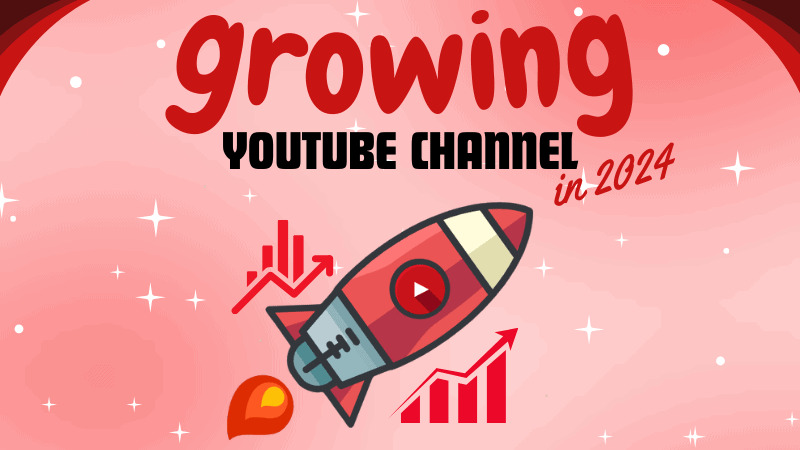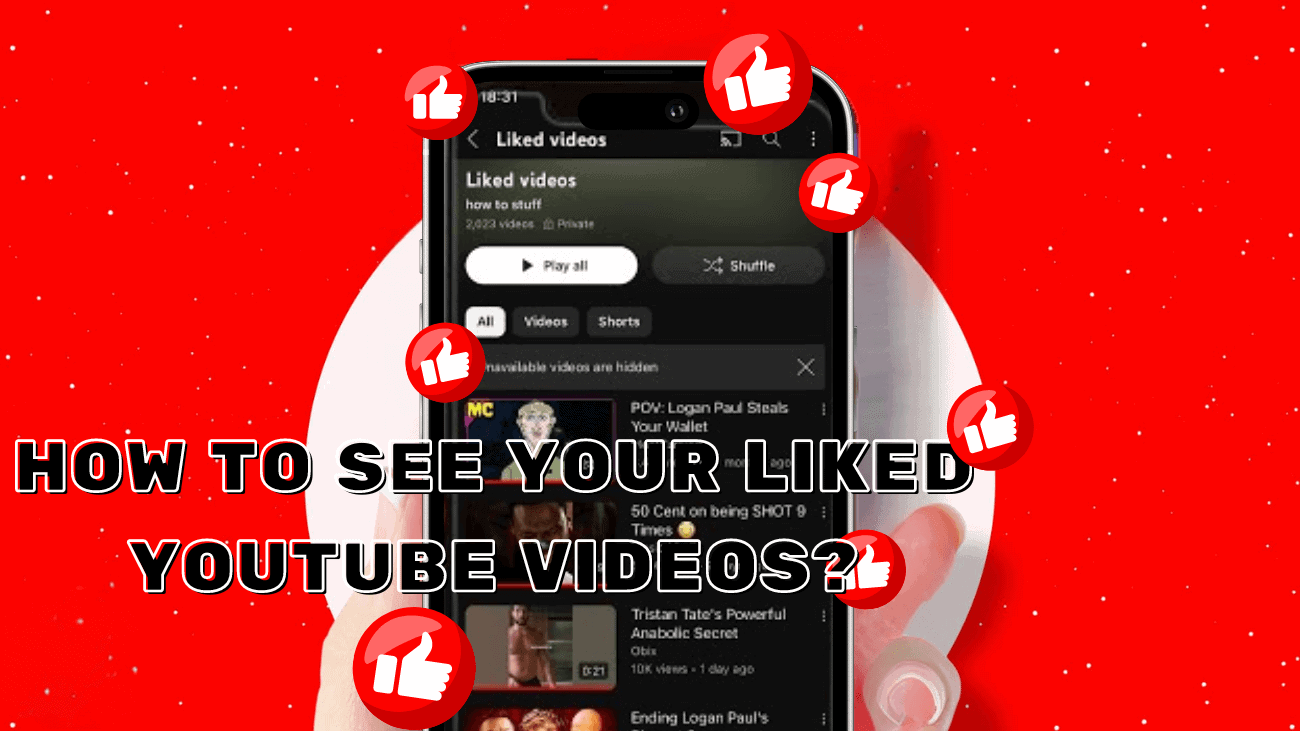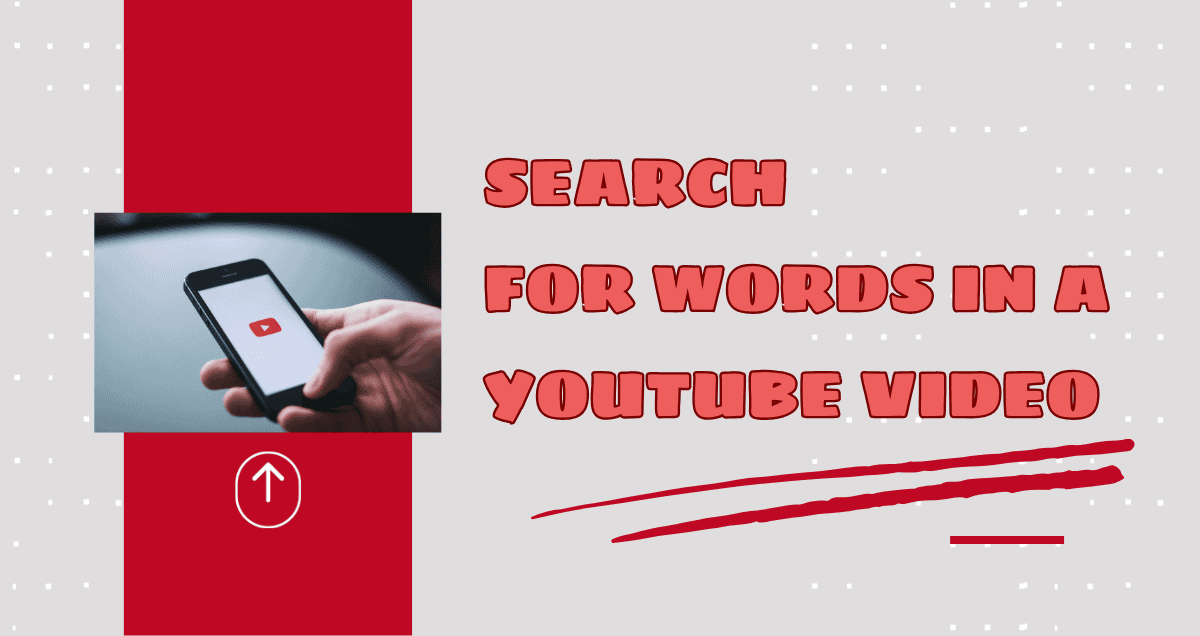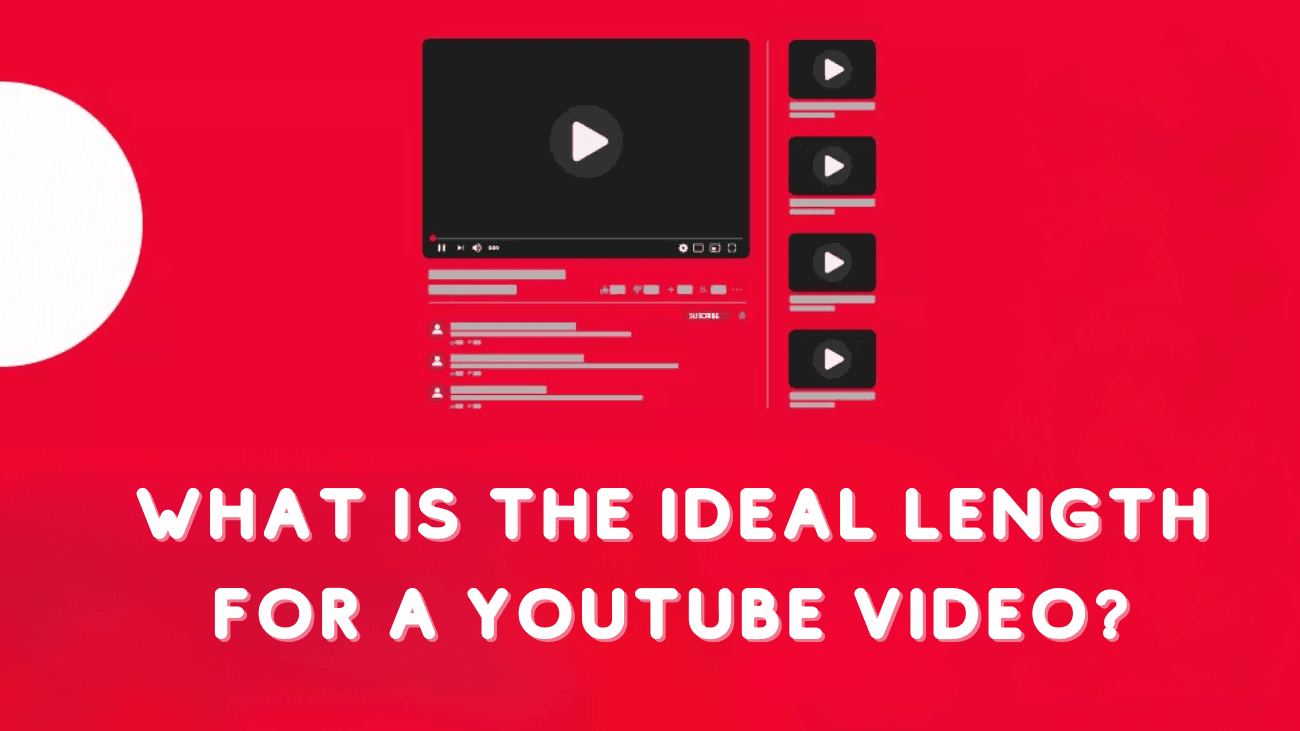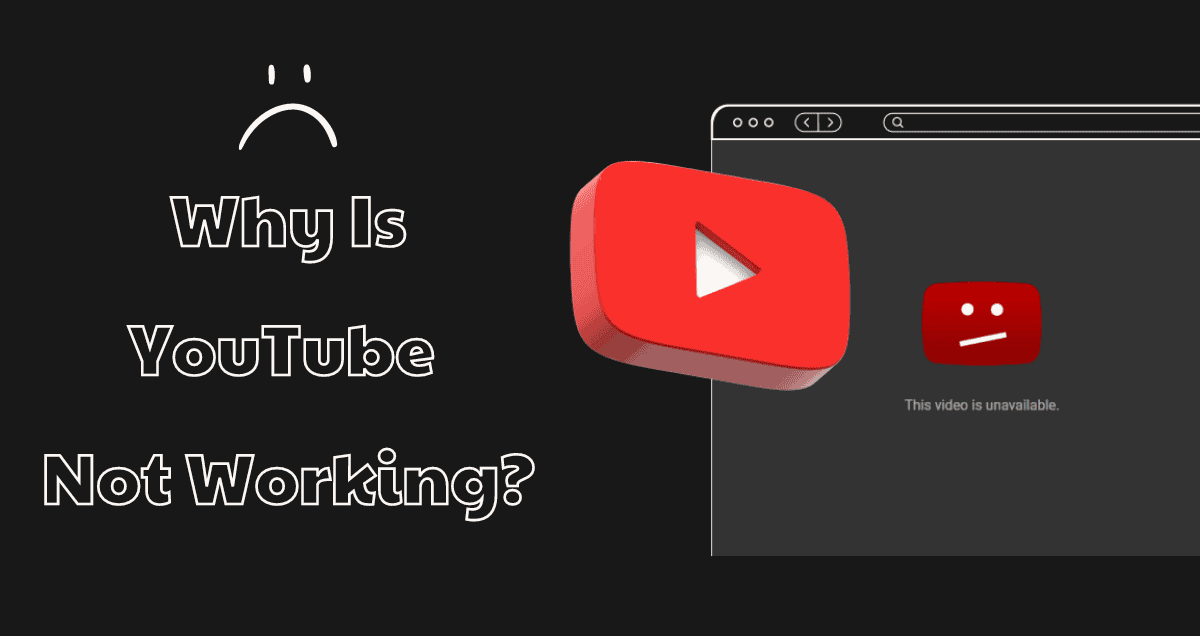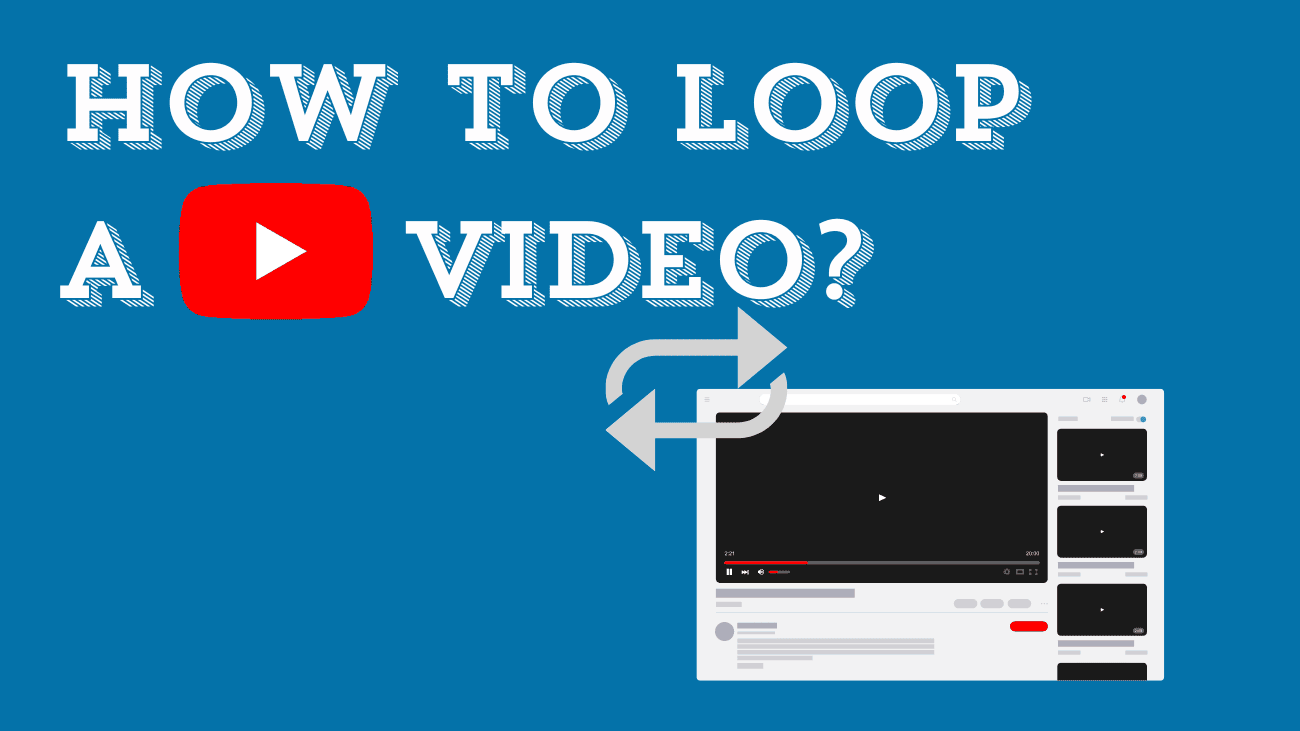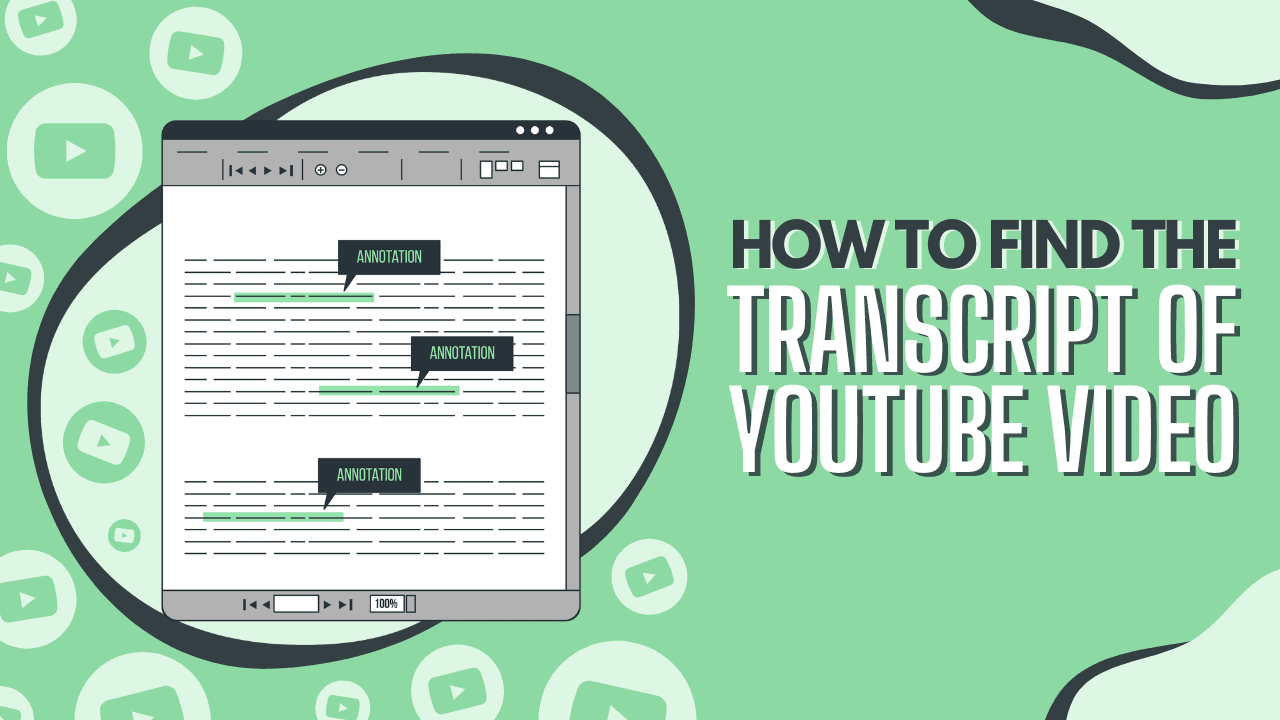YouTube is a fantastic platform for anyone looking to share their creativity and connect with others. With over 2.5 billion monthly users, it offers a huge opportunity to grow your audience and make your voice heard. If you’re curious about how to grow your YouTube channel, you’re in the right place!
Starting a YouTube channel in 2024 is exciting, and with the right strategies, you can really make an impact. Whether you want to become popular on YouTube or just share your passions, understanding how to engage your viewers is key.
From optimizing your videos for search to tapping into trends, there are plenty of ways to increase your visibility. In this guide, we’ll share practical tips on how to grow on YouTube that can help you on your journey. No matter if you’re just starting or looking to improve, these insights will make a difference.
So, let’s jump in and explore how you can make your YouTube channel thrive!