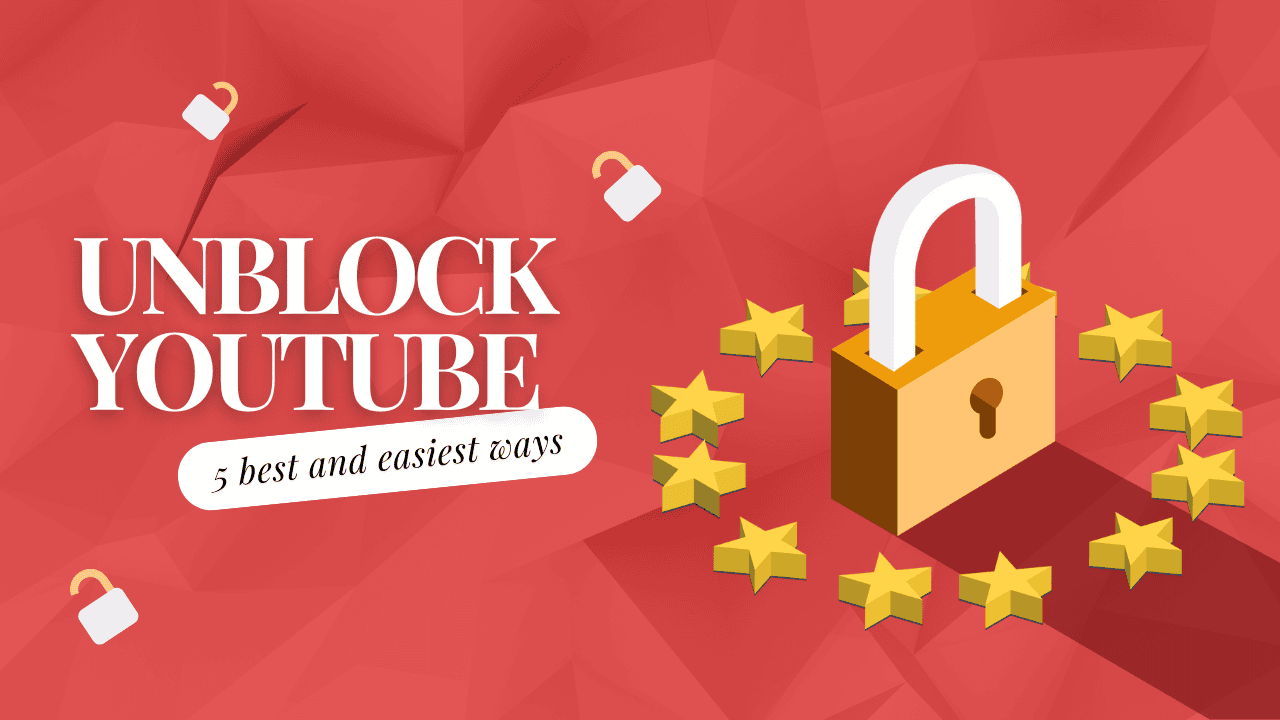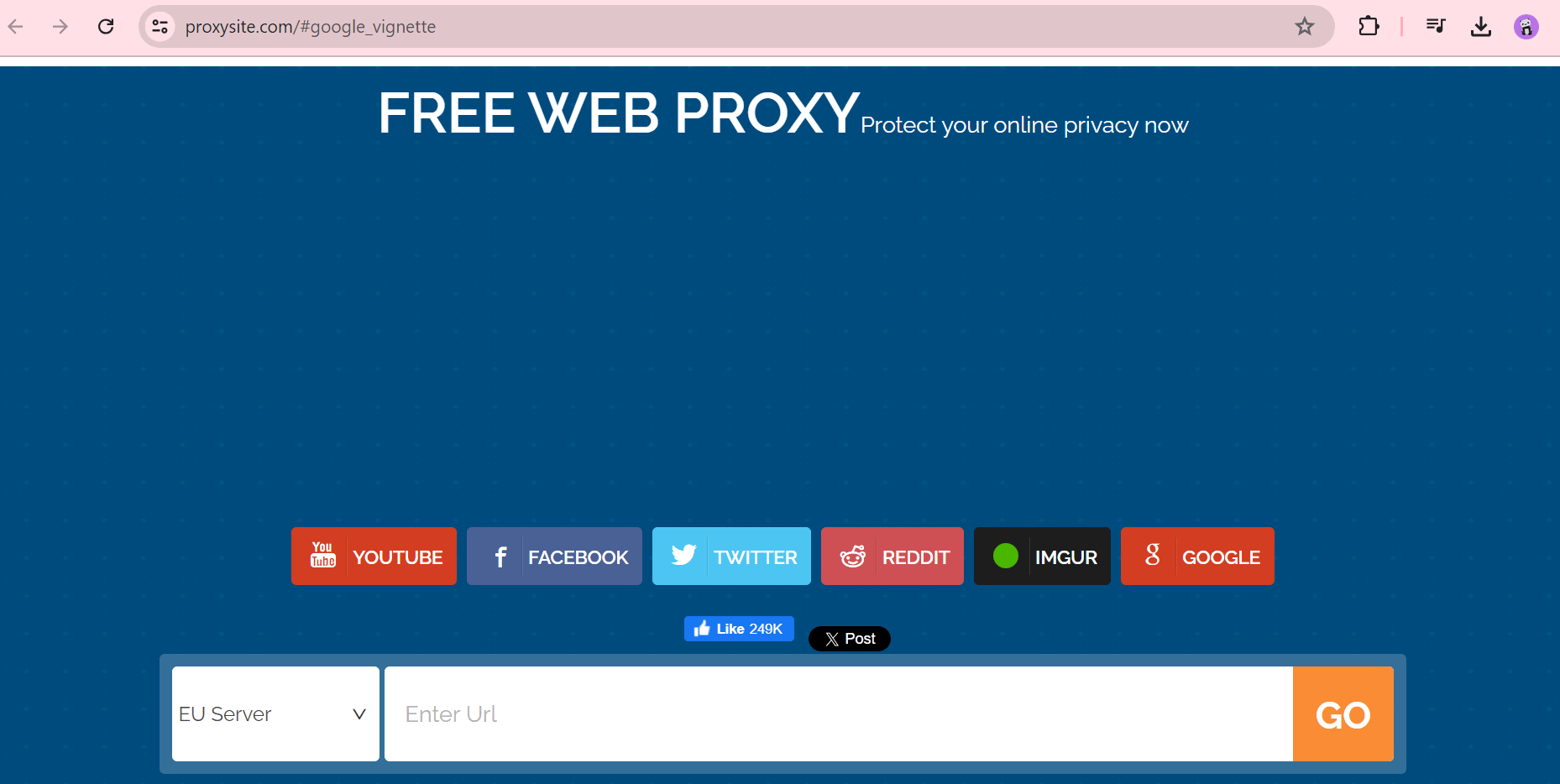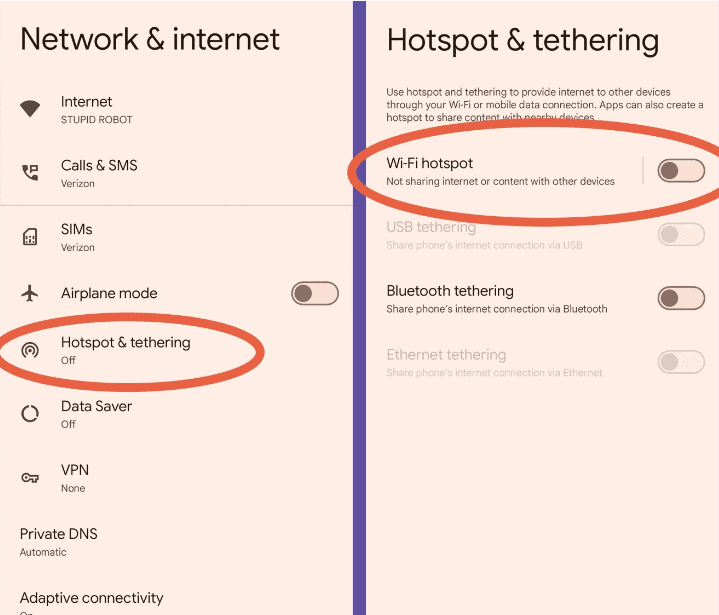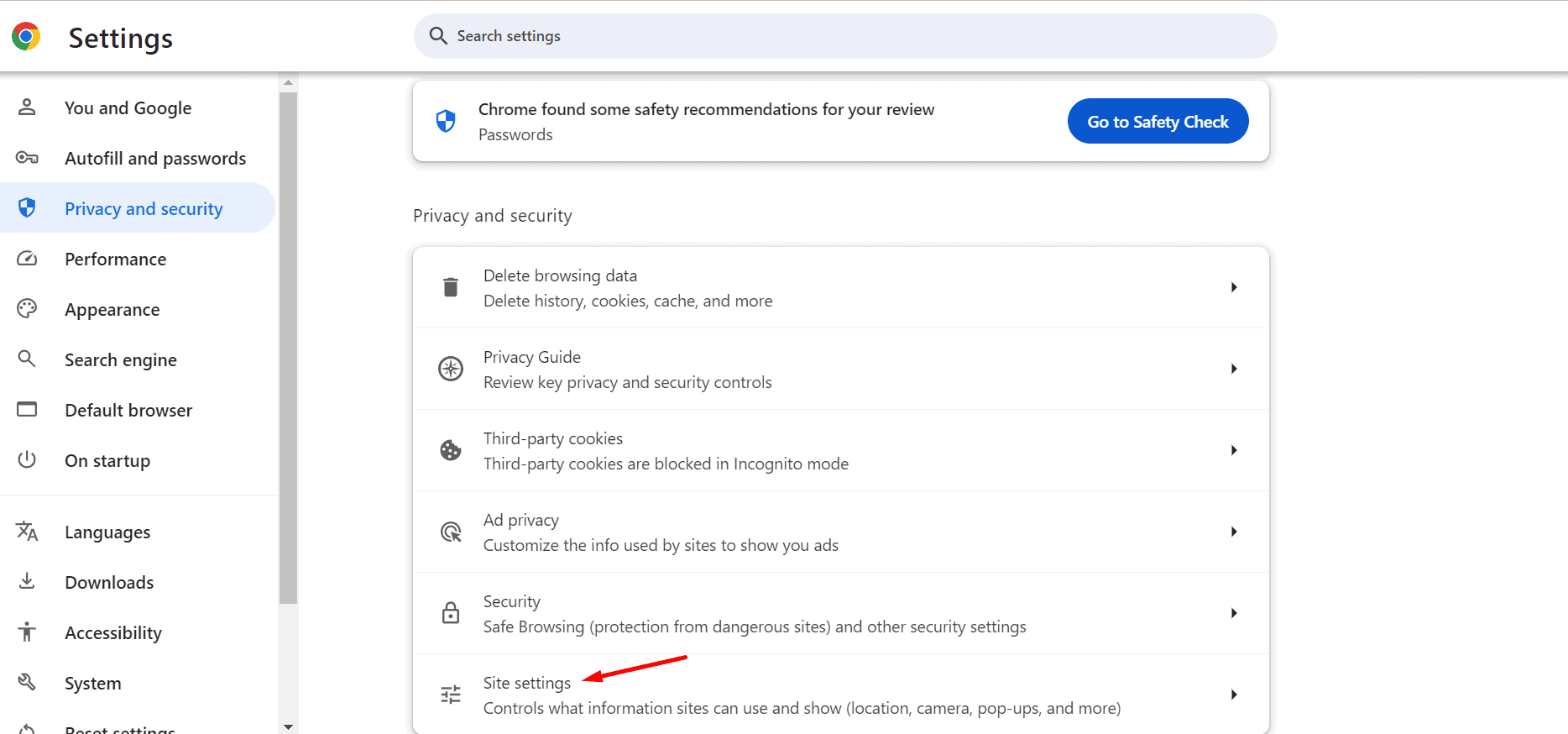How to unblock YouTube videos? Regional restrictions, network blocks, age limits, or copyright issues can prevent you from accessing your favorite content. Luckily, you can bypass these blocks with simple solutions. In this guide, we’ll show you easy methods to access the YouTube videos you want to watch.
Let’s get started!
Table of Contents
ToggleWhy YouTube Videos Get Blocked?
YouTube can block videos for several reasons. Here are the most common ones:
1. Copyright Infringement
If you use copyrighted material without permission, such as music, clips, or images, YouTube may block your video. This protects the rights of the original creators.
2. Community Guidelines Violations
YouTube has strict rules about what content is allowed. If your video contains hate speech, violence, nudity, or other inappropriate content, YouTube may block it for breaking these guidelines.
3. Geographical Restrictions
Some videos are only available in certain countries due to licensing agreements. If you’re in a restricted region, you may not be able to view the video.
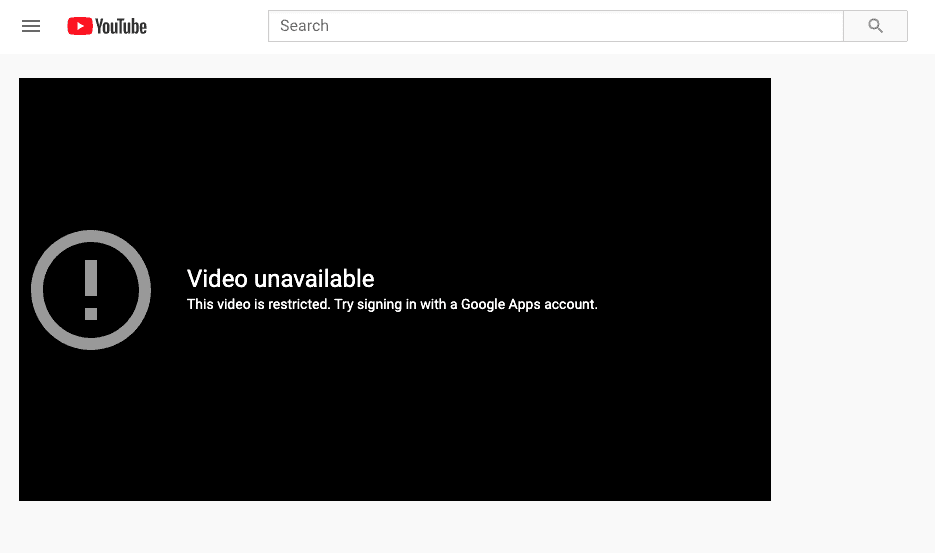
4. Privacy Complaints
If someone in your video files a privacy complaint, YouTube may block your video to protect their privacy, especially if you share personal information without consent.
5. Content ID Claims
YouTube’s Content ID system scans videos for copyrighted material. If it finds a match, YouTube may block the video or restrict its features, like monetization.
6. Legal Requests
Governments or legal entities can request YouTube to block videos that violate local laws. YouTube complies with these requests to avoid legal issues.
Understanding these reasons can help you avoid blocks and keep your content accessible on YouTube.
5 ways to unblock YouTube videos
1. Use a VPN
- Get a reliable VPN that can unblock content.
- Install the VPN app on your device.
- Open the VPN app and connect to a server (any server if the video is not geo-blocked).
- Ensure your internet traffic is routed through the VPN.
- Go to YouTube and find the video you want to unblock.
- Click on the video to watch it. Now your video should be unblocked.
2. Use a Proxy
Unlike VPNs, most proxy servers don’t encrypt your data, making them less safe unless they use HTTPS.
There are three types of proxy servers:
- HTTP Proxies: These work with websites that don’t use encryption.
- HTTPS Proxies: These encrypt your data using the SSL protocol.
- SOCKS Proxies: These can be configured in your browser.
For a safer option, use a trustworthy HTTPS proxy service that offers fast connection speeds and doesn’t limit bandwidth.
3. Use Browser Extensions
Another easy way to unblock YouTube videos is by using a browser extension like Unblocker for YouTube. Just install the extension and use it to access restricted content.
Another easy way to unblock YouTube videos is by using a browser extension like Unblocker for YouTube. Install it to access restricted content. Alternatively, antidetect browsers like Multilogin offer a comprehensive solution by creating unique browser profiles to bypass geo-restrictions while maintaining privacy.
4. Download YouTube Videos Directly
Downloading YouTube videos is a common practice, but remember that it violates copyright rules.
5. Connect to a Mobile Hotspot
If you’re facing network restrictions, using a mobile hotspot can help you access YouTube videos.
1. Go to Settings on your phone.
2. Select Network & Internet.
3. Find Tethering.
4. Toggle on Wi-Fi Hotspot.
5. Connect your device to the hotspot and access YouTube videos.
How to Unblock YouTube on Chrome
Follow these simple steps to unblock YouTube on Chrome:
1. Open the Chrome app.
2. Click on the three vertical dots (More) at the top right.
3. Select Settings.
4. Go to Privacy and Security.
5. Click on Site Settings.
6. Unblock YouTube.
Why are YouTube videos blocked and is it legal to unblock them?
YouTube can block videos for various reasons, including regional restrictions, network-level restrictions, age-related prohibitions, and copyright laws. However, regardless of the reason, you can use the strategies mentioned above to unblock these videos.
Conclusion
Unblocking YouTube videos is easy if you use the right methods. Whether you’re dealing with regional blocks, network restrictions, age limits, or copyright issues, there are ways to get around them. Use a VPN, proxy, browser extension, or mobile hotspot to access the videos you want. Always remember to follow YouTube’s rules and stay legal.
Now, go ahead and enjoy your favorite YouTube videos! Click here to start unblocking now!
FAQs: How To Unblock YouTube
How to Know if a YouTube Video is Blocked?
When a YouTube video is blocked, you will see an error message when you try to watch it. The message might say the video isn’t available in your country or that the content violates copyright laws or YouTube’s rules.
How to Unblock a YouTube Country?
To unblock a country on YouTube, use a VPN service. Choose a VPN provider and connect to a server in the country you want to access. Once connected, open YouTube and you should be able to view the country-specific content.
How to Unblock YouTube at School?
You can try several methods to unblock YouTube at school: use Google Translate, change the URL from HTTP to HTTPS, use a proxy website, or install a VPN. Be aware that bypassing your school’s network restrictions might lead to disciplinary action.