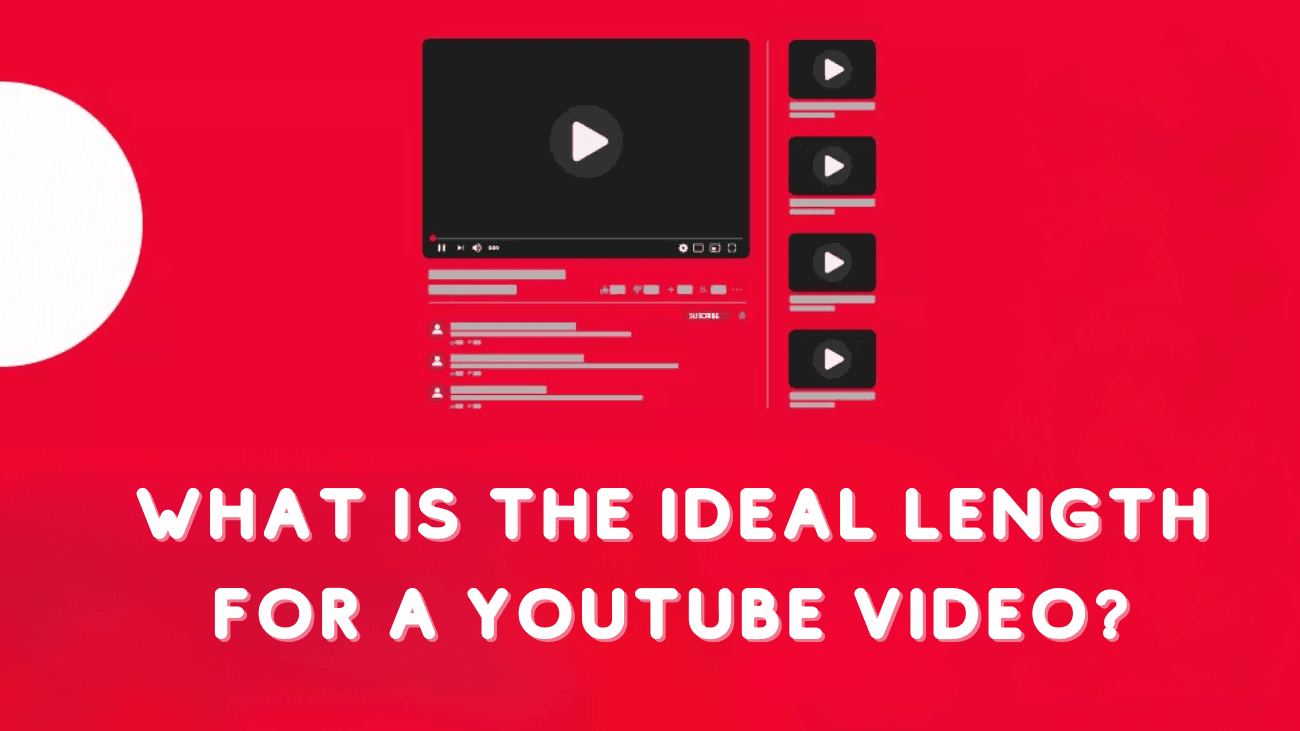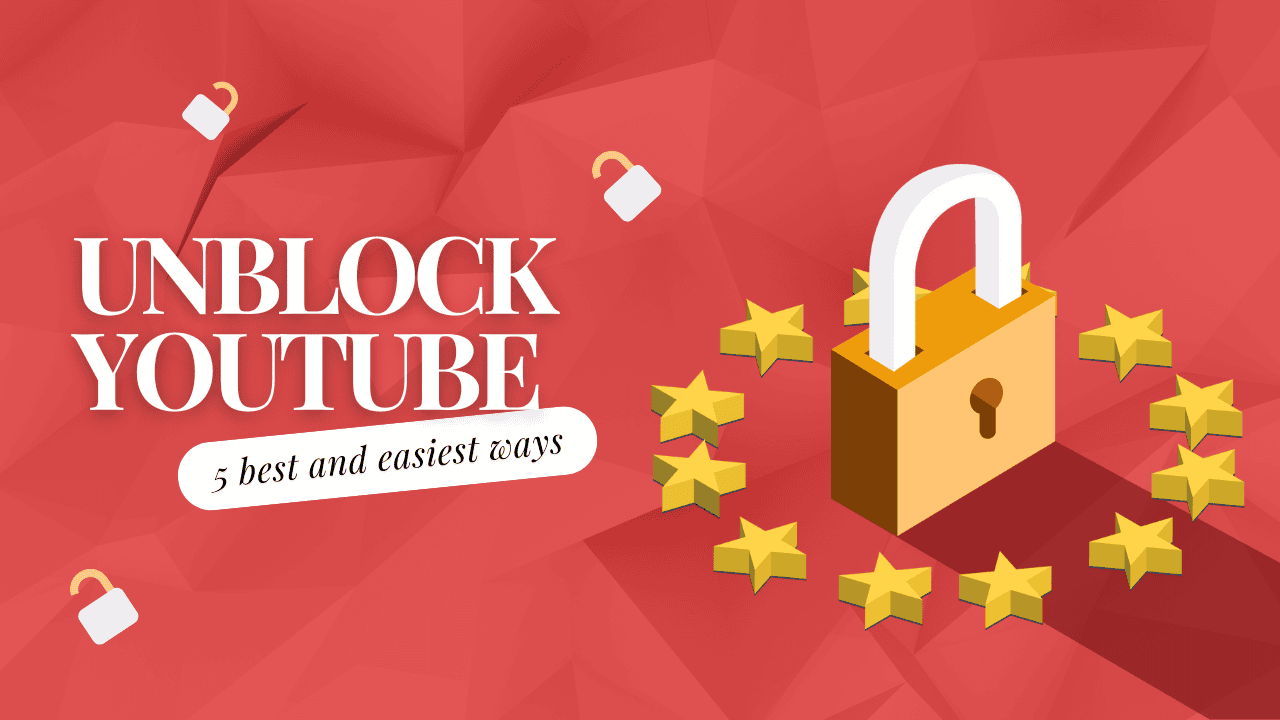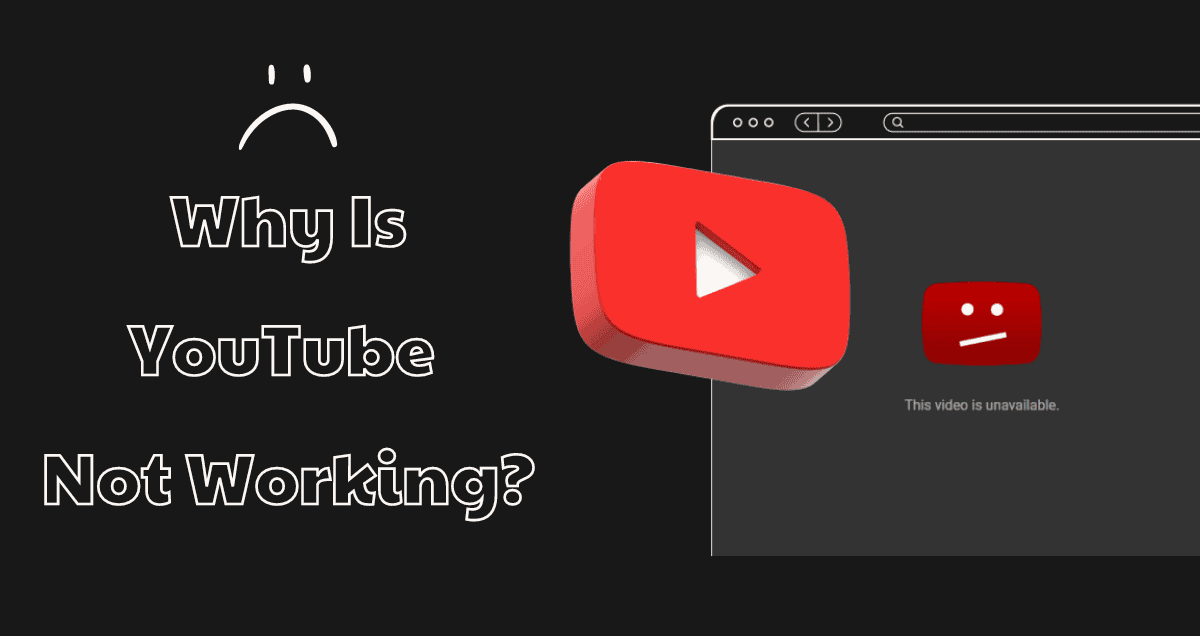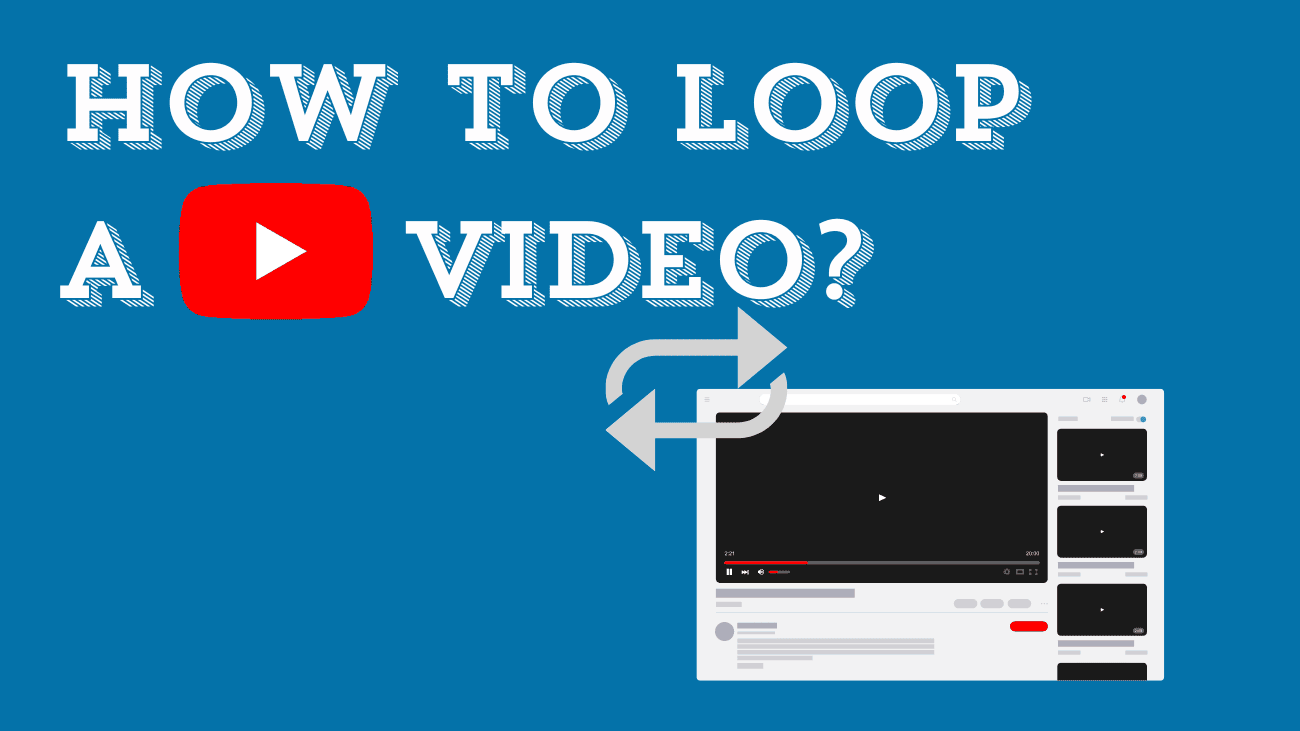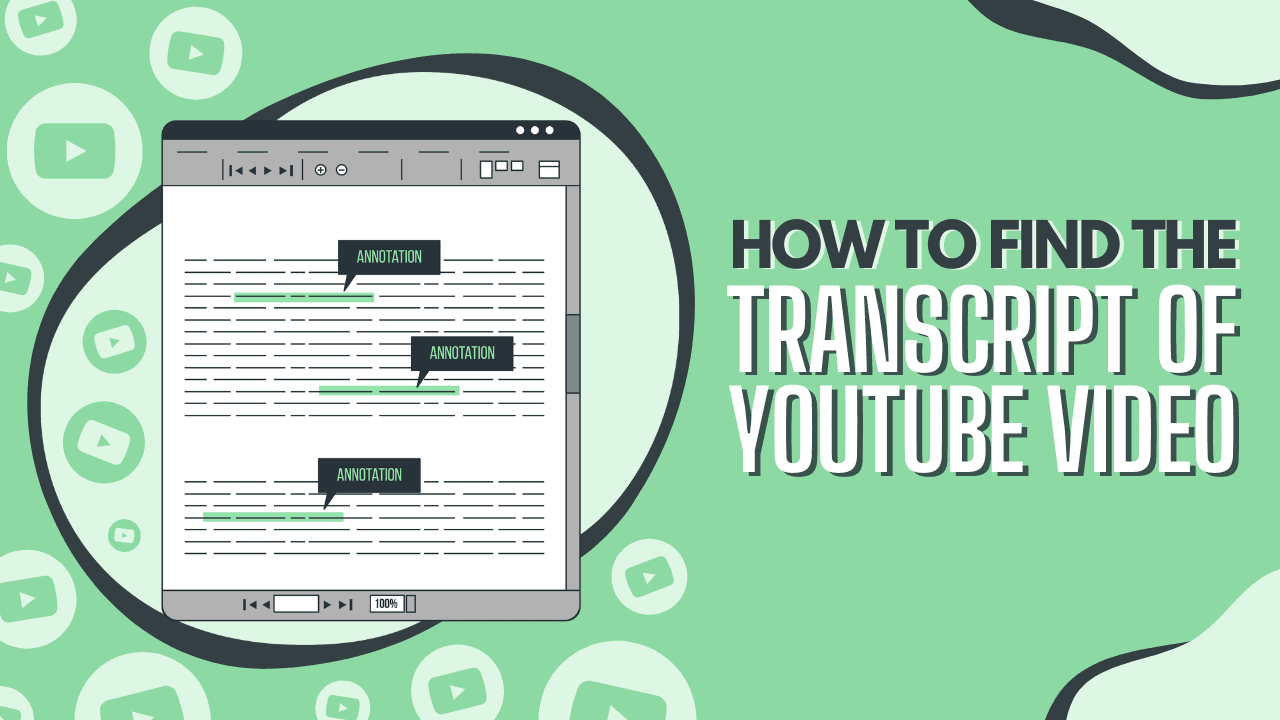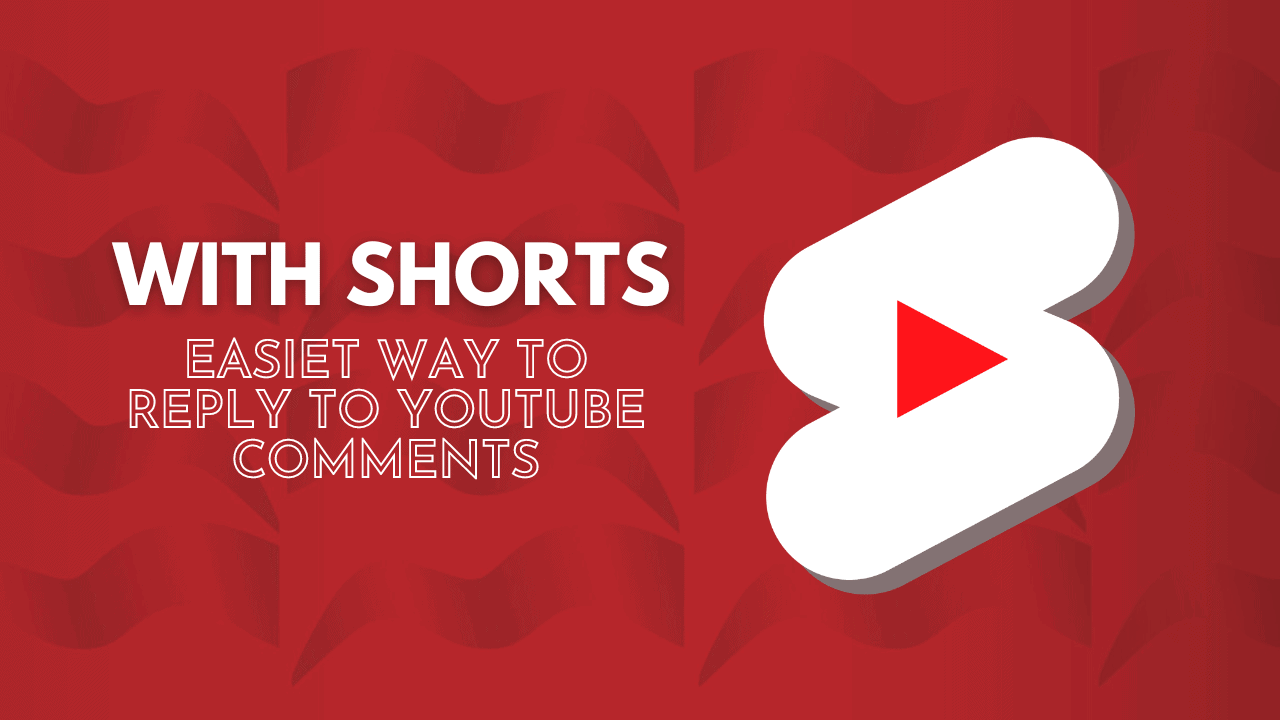The length of a YouTube video can be one of the most perplexing factors for creators, whether they’re new or experienced. Should you opt for longer videos with deliberate pacing, or cater to the algorithm’s preferences? Does YouTube favor 6-minute videos over 12-minute ones? Is TikTok now promoting longer content? The debate is ongoing.
For YouTube creators venturing into TikTok or Shorts, or short-form creators expanding into longer YouTube content, this discussion can be overwhelming.
To clear up the confusion, we aim to address some common questions and concerns from creators.